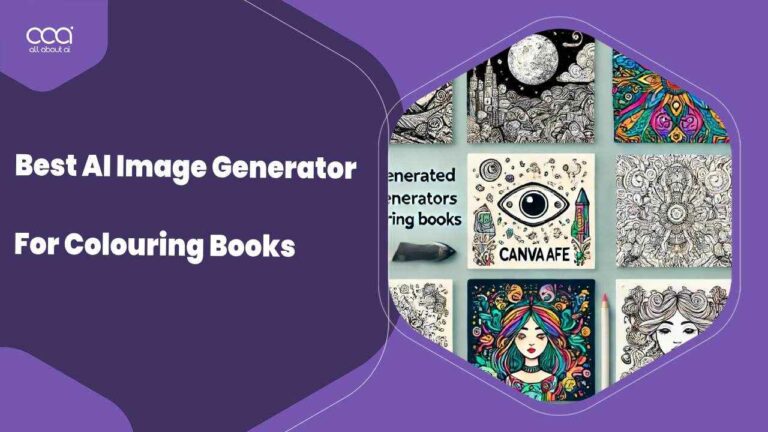Creating coloring books has never been easier, thanks to the best AI Image Generator for colouring books. These advanced AI tools help produce intricate designs and patterns, saving time and providing endless creativity for artists and enthusiasts.
Over the years, AI image tools have evolved significantly. The best AI generators in UK for 2024 now offer impressive features, making it easier for UK professionals and businesses to create high-quality coloring books with just a few clicks.
This technological advancement opens up new possibilities for UK residents looking to jump into the world of digital art.
Best AI Image Generator for Colouring Books: Quick Comparison
Here, I’m discussing the best AI Image Generator for Colouring Books. Below is a quick comparison of various AI image generators ideal for creating coloring books. The table includes each tool’s pricing, features, and other relevant details.
| Tool | Pricing (Monthly) | Free Plan | Key Features | Notable Extras |
| Getimg.ai | $10 – $50 | 20 images/day | High-resolution outputs, customizable parameters | Fast generation, private images |
| Fotor | $8.99 – $19.99 | Basic features available | Advanced editing tools, multiple templates | Easy-to-use, mobile compatible |
| Adobe Firefly | $19.99 | Free trial available | High-quality outputs, extensive library | Integrates with Adobe Suite |
| Midjourney | $10 – $50 | Limited free plan | Unique artistic styles, detailed images | Community support, fast processing |
| NightCafe | $9.99 – $39.99 | Basic features available | High-res images, multiple AI models | Batch processing, user-friendly |
| Neural Love | $10 – $950 | 5 credits after sign-up | High-res outputs, mobile compatibility | Customizable, secure |
| StarryAI | $9.99 – $30 | Free plan with credits | Text-to-image generation, high-quality outputs | Various styles, easy interface |
| Canva AI | $12.95 – $30 | Basic features available | Customizable templates, easy editing | Brand kits, cloud storage |
| Stablecog | $0 – $50 | 20 images/day | High-res images, text-to-image generation | Mobile compatible, user-friendly |
| OpenArt | $6 – $28 | 50 trial credits | High-res outputs, multiple models | Customizable parameters, efficient |
Best AI Image Generator for Colouring Books: In Depth Analysis for UK
Exploring the best AI Image Generator for Colouring Books reveals fascinating features and capabilities. These tools, part of the best AI tool in 2024, are effortlessly transforming how UK professionals and artists create engaging coloring book designs.
1. Getimg.ai – Best for High-Res Outputs

Getimg.ai is renowned for its superior image generation capabilities, making it a top choice for creating high-quality coloring books. Leveraging advanced AI models, this tool delivers impressive results with features like real-time generation, setting it apart as the go-to for coloring book enthusiasts and artists.
After spending hours testing various AI image generators, I found that Getimg.ai excels in transforming text into stunning visuals. Its versatility shines through, quickly turning written descriptions into beautiful images. A standout feature is ControlNet, which allows users to guide the AI with their photos, resulting in highly personalized creations. This makes it easy to bring specific visions to life.
The Inpainting capability is another impressive feature, enabling users to edit images by removing or altering elements with simple text commands. This is perfect for making quick edits and modifications. The platform also supports high-resolution downloads, ensuring that the images produced are suitable for professional use, particularly in marketing and advertising.
API integration is available, making incorporating Getimg.ai into various workflows easy, a huge advantage for businesses and developers. In terms of security, Getimg.ai uses robust measures to protect user data, including advanced encryption protocols, ensuring that information and images remain safe.
Monthly pricing for Getimg.ai ranges from $12 to $49, with annual subscriptions offering a 20% discount. This pricing is quite competitive, given the range of features and the quality of the AI-generated images.
To learn more, please refer to the Getimg.ai review and find out how it differs from other AI software.
Pros
- Easy-to-use interface.
- Supports many file formats.
- Includes various effects and transitions.
- Fast processing and rendering.
- Comes with a screen recording feature.
Cons
- Fewer advanced editing features than professional software.
- May experience performance lags on lower-end systems.
- Trial version adds a watermark to videos.
- Some features need extra purchases.
- Limited options for color correction and grading.
Pricing

Free Plan:
- Price: $0
- Credits: 100 credits/month (equals 100 images)
Basic Plan:
- Price: $12/month (excl. tax)
- Credits: 3,000 credits/month (equals 3k images, 1.5k High-Res images, or 250 videos)
Starter Plan (Popular):
- Price: $29/month (excl. tax)
- Credits: 12,000 credits/month (equals 12k images, 6k High-Res images, or 1k videos)
Hobby Plan:
- Price: $49/month (excl. tax)
- Credits: 24,000 credits/month (equals 24k images, 12k High-Res images, or 2k videos)
Customer Support and Refund Policy
Getimg.ai provides several customer support options, including an FAQ section on their website for reporting bugs and requesting features. Paid subscription plans include priority support. For refunds, you can cancel your subscription at any time.
2. Fotor – Best for Advanced Editing

Fotor is an online photo editing tool renowned for its user-friendly interface and powerful features. It offers a range of editing options with specialized filters and effects, making it easy to create captivating images effortlessly. Fotor excels with its AI coloring book creator capabilities for those interested in coloring books.
After evaluating Fotor for several hours, I discovered its easy photo editing tools are truly impressive. I could easily retouch, enhance, and adjust my images with an intuitive online editor without complex software like Photoshop. The classification of Fotor’s AI-powered tools saves considerable time and effort.
The AI Image Generator made me effortlessly convert simple text prompts into stunning visuals, making it perfect for digital art and realistic landscapes.
I was particularly impressed with Fotor’s photo enhancement features. The one-tap photo enhancer improved colors, lighting, and overall image quality instantly, making my photos look professionally edited in seconds.
Additionally, Fotor’s background removal tool is highly effective. I could remove and replace backgrounds with just one click, making creating clean, professional images easy.
The portrait retouching capabilities stood out as well. Fotor allowed me to remove blemishes, smooth skin, and whiten teeth, ensuring that all my portraits looked flawless and stunning with minimal effort.
Finally, for design enthusiasts, Fotor offers a vast collection of templates. I found it easy to create social media graphics, marketing visuals, and greeting cards using their drag-and-drop design tools, perfect for quick and professional results.
As for the pricing, Fotor offers various subscription plans. The monthly subscription is affordable and provides access to all advanced features, making it a cost-effective solution for high-quality photo editing and design needs.
Fotor excels as an AI coloring book creator for those interested in coloring books. It provides automated coloring book designs that are both intricate and beautiful. The coloring page generator feature allows you to create detailed and engaging pages, which is perfect for creating personalized coloring books.
Pros
- Powerful photo editing tools.
- High-resolution downloads.
- 10GB cloud storage with a Pro+ plan.
- Background remover tool.
- Available in nine languages.
Cons
- Limited features in the free plan.
- No refund policy.
- Advanced features need a subscription.
- No text-to-video generator.
- Customer support availability may vary.
Pricing

| Plan | Price/Month | Features |
| Fotor Basic | Free | – Basic editing features – Basic design features – Basic collage layouts & features |
| Fotor Pro | $3.99 | – All Fotor Basic features – Advanced editing features – AI photo enhancer – AI background remover – AI object remover – AI image generator – High-resolution downloads – 2G cloud storage |
| Fotor Pro+ | $7.49 | – All Fotor Pro features – Stock photos for commercial use – Upload fonts available – Multiple brand kits – 10G cloud storage |
Customer Support and Refund Policy
Fotor offers customer support through email at support@fotor.com. Users can also submit a request form on the Fotor Help Center or use the live chat feature on some pages. Generally, Fotor does not refund fees already paid if you cancel your subscription.
3. Adobe Firefly – Best for Extensive Library

Adobe Firefly offers generative AI tools designed explicitly for creative needs and workflows, making it a top choice for generating high-quality coloring book images. Its advanced generative features transform ideas into vibrant realities while saving significant time.
After testing Adobe Firefly for several hours, I can confidently say it is the best AI image generator for high-resolution coloring book designs free of complex processes. The tools offered are designed for creative needs, making it perfect for professionals looking to enhance their workflows.
One of the standout features of Adobe Firefly is its ability to transform ideas into vibrant realities with generative AI tools. This feature saves significant time and ensures the final output is of the highest quality.
Individuals are particularly impressed with the wide range of language support. With 21 languages available, Adobe Firefly makes it easy for users worldwide to leverage its powerful features without language barriers.
For those concerned about data security, Adobe Firefly does not disappoint. The platform provides robust data security measures, protecting all your creative projects.
Another great aspect is the API integration capabilities. Whether you need image editing or advanced AI-driven functionalities, the API access allows seamless integration into your existing workflows.
Adobe Firefly also offers high-resolution downloads, crucial for professionals needing detailed and sharp images. This feature alone sets it apart from many other AI image generators.
Adobe Firefly is available in various pricing plans for those looking into the cost. The free plan starts at $0.00 per month, while the premium plan is just $4.99 monthly, offering significant value for its features.
Read the Adobe Firefly’s review on the website to see how it ensures accuracy and efficiency in your creative projects.
Pros
- Quickly turns ideas into high-quality images.
- Offers a free plan to test features.
- Supports 21 languages for global use.
- Ensures strong data security.
- Provides seamless API integration for advanced workflows.
Cons
- Free plan has limited features.
- Premium features need a subscription.
- High-resolution downloads are only in paid plans.
- API access may need extra setup.
- Some advanced features might be complex to learn.
Pricing

| Plan | Monthly Price | Features |
| Firefly Free Plan | $0.00/mo | – Use everyday language to create extraordinary results with generative AI. |
| – 25 generative credits monthly. | ||
| – Wait until your credits reset to generate more. | ||
| Firefly Premium Plan | $4.99/mo | – Get more monthly generative credits and download images without watermarks. |
| – 100 generative credits monthly. | ||
| – Generate twice a day until credits are exhausted. | ||
| Single Apps | Starting at $9.99/mo | – Get up to 500 monthly generative credits and download Firefly images without watermarks as part of your membership. |
| – Your choice of one app. | ||
| – Generate at a slower speed after credits are exhausted. | ||
| Creative Cloud All Apps | $59.99/mo | – Get 20+ Creative Cloud apps, including Firefly and Adobe Express Premium. |
| – 1,000 generative credits monthly. | ||
| – Generate at a slower speed after credits are exhausted. | ||
| – Includes desktop and mobile apps. |
Customer Support and Refund Policy
Adobe Firefly provides excellent customer support to help users with any issues. Support options include online resources, tutorials, and direct contact with Adobe support for personalized help.
For the refund policy, users can cancel their subscription anytime through their Adobe Account page or by contacting customer support. You’ll get a full refund if you cancel within 14 days of your initial order. After 14 days, the payment is non-refundable, but your service will continue until the end of that month’s billing period.
4. Midjourney – Best for Artistic Styles

Midjourney is exceptional at creating AI art for coloring books, offering unparalleled quality and detail in AI-generated coloring images. It transforms simple text prompts into stunning visuals, making it the ideal tool for coloring book enthusiasts and creators.
Midjourney’s chain of thoughts and filters significantly enhanced my images. These tools allowed me to apply various artistic effects, transforming ordinary photos into stunning, unique visuals quickly and efficiently. For video editing, Midjourney offers AI smart masking and auto-reframe features. These tools made switching aspect ratios and mask objects in videos easy, adding a professional touch to my video content.
I also appreciated the community support that comes with using Midjourney. Integrated into Discord, it provides a nurturing environment for learning and collaboration, which enhanced my creative process.
Regarding pricing, Midjourney offers a range of subscription plans to suit different needs. The Basic Plan is $10/month, the Standard Plan is $30/month, the Pro Plan is $60/month, and the Mega Plan is $120/month, each offering increasing levels of GPU time and commercial usage rights.
Check out their website for more info on Midjourney and its pricing plans!
Pros
- Easy to use: Enter text prompts to generate images.
- High-quality images: Produces impressive and creative outputs.
- Finetuning features: Options to refine images for a polished look.
- Large community: Connect and get feedback on Discord.
Cons
- Discord-based: Requires using Discord, which may be new for some.
- Public domain images: Generated images are publicly available and cannot be copyrighted.
- Subscription plans: Some features need a paid subscription.
- Trial and error: Perfecting descriptions for desired images may take practice.
Pricing

| Plan | Monthly Subscription Cost | Features |
| Basic Plan | $10 | – Annual Cost: $96 ($8/month) – Fast GPU Time: 3.3 hr/month – Purchase Extra GPU Time: $4/hr – Work Solo In Your Direct Messages – 3 Jobs – 10 Jobs waiting in a queue – Rate Images to Earn Free GPU Time – General Commercial Terms |
| Standard Plan | $30 | – Annual Cost: $288 ($24/month) – Fast GPU Time: 15 hr/month – Relax GPU Time: Unlimited – Purchase Extra GPU Time: $4/hr – Work Solo In Your Direct Messages – 3 Jobs – 10 Jobs waiting in a queue – Rate Images to Earn Free GPU Time – General Commercial Terms |
| Pro Plan | $60 | – Annual Cost: $576 ($48/month) – Fast GPU Time: 30 hr/month – Relax GPU Time: Unlimited – Purchase Extra GPU Time: $4/hr – Work Solo In Your Direct Messages – 12 Fast Jobs – 3 Relaxed Jobs – 10 Jobs in the queue – Rate Images to Earn Free GPU Time – General Commercial Terms |
| Mega Plan | $120 | – Annual Cost: $1152 ($96/month) – Fast GPU Time: 60 hr/month – Relax GPU Time: Unlimited – Purchase Extra GPU Time: $4/hr – Work Solo In Your Direct Messages – Stealth Mode – 12 Fast Jobs – 3 Relaxed Jobs – 10 Jobs in a queue – Rate Images to Earn Free GPU Time – General Commercial Terms |
Customer Support and Refund Policy
Midjourney does not specify its refund policy on its website. For billing support, users should contact them directly via email at billing@midjourney.com or get help in their #support chatrooms on Discord.
5. NightCafe – Best for Batch Processing

NightCafe is a custom coloring book AI best known for creating stunning art using AI. It is perfect for novice and professional artists looking to effortlessly generate high-quality coloring book imagery.
After evaluating NightCafe AI for several hours, I was impressed by its artificial intelligence capabilities in generating art from text descriptions. This makes it the best AI image generator tool for coloring books, allowing me to create detailed and personalized designs.
The variety of artistic styles is quite remarkable. NightCafe AI offers multiple styles, including Stable Diffusion, DALL-E 2, CLIP-Guided Diffusion, VQGAN+CLIP, and Neural Style Transfer, allowing me to experiment with different looks for my coloring book designs.
One of the most attractive features is the free daily credits. Every day, I received free credits to use the AI drawing tools for coloring, making it accessible without any initial investment. This is especially useful for those who want to try the tool extensively before committing to a paid plan.
The community aspect of NightCafe AI also stood out to me. I could join a community of AI art enthusiasts, which allowed me to collaborate, share my creations, and get inspired by others. This social feature added a layer of engagement that enhanced my overall experience.
NightCafe AI supports unlimited base Stable Diffusion generations, so I could generate as many images as I wanted using this model. This unlimited access is a significant advantage for anyone looking to produce many designs without worrying about hitting a cap.
The tool also allows me to print my creations, perfect for bringing digital designs into the real world. This feature is particularly beneficial for artists who want to showcase their work physically or offer printed designs to clients.
Regarding pricing, NightCafe AI offers a free version with limited daily credits. For additional credits, the cost can be as low as $0.08 per credit for UK nationwide. This flexible pricing model caters to casual users and those needing more extensive use of the tool.
To know more about NightCafe AI, read the review on the website.
Pros
- Generates high-quality images from text descriptions.
- Offers various artistic styles for customization.
- Provides daily free credits for regular use.
- Allows collaboration with other users.
- Supports printing of created art.
Cons
- The free version has limited daily credits.
- Additional credits cost extra.
- Some features need community participation.
- No built-in text-to-video generator.
- Limited storage options available.
Pricing

| Plan | Price/Month | Features |
| AI Beginner | $4.79 | – 100 Credits/month – 150 credits in the first month (limited time offer) – 310 SDXL images/month – 1 free fine-tune/month – Access DALL-E 3 & Ideogram models – Animate your creations – Use community fine-tuned models – Access the Creative Upscaler – No ads |
| AI Hobbyist | $7.99 | – 200 Credits/month – 300 credits in the first month (limited time offer) – 410 SDXL images/month – 1 free fine-tune/month – Access DALL-E 3 & Ideogram models – Animate your creations – Use community fine-tuned models – Access the Creative Upscaler – No ads |
| AI Enthusiast | $15.99 | – 500 Credits/month – 750 credits in the first month (limited time offer) – 710 SDXL images/month – 2 free fine-tunes/month – Access DALL-E 3 & Ideogram models – Animate your creations – Use community fine-tuned models – Access the Creative Upscaler – No ads |
| AI Artist | $39.99 | – 1400 Credits/month – 2100 credits in the first month (limited time offer) – 1,610 SDXL images/month – 3 free fine-tunes/month – Access DALL-E 3 & Ideogram models – Animate your creations – Use community fine-tuned models – Access the Creative Upscaler – No ads |
Customer Support and Refund Policy
NightCafe AI sketch generator offers customer support through its Knowledge Base, answering common questions, tips, and tutorials. Users can also find support options on their website, including direct contact methods for specific inquiries.
NightCafe AI has a detailed refund policy on its website, allowing users to manage cancellations and refunds through their account settings.
6. Neural Love – Best for Mobile Compatibility

Neural Love is an exceptional tool for generating high-quality images using AI, perfect for creating intricate coloring book designs. It excels in image enhancement and editing, making it ideal for UK professionals and American businesses.
Logging in is easy, and exploring the features is intuitive, which adds to its appeal for UK customers looking for simplicity and efficiency.
This tool is also mobile-compatible, allowing UK users to enhance and edit images from their phones or tablets. Whether on a desktop or mobile device, Neural Love ensures seamless access and functionality, catering to the diverse needs of the UK community.
Neural Love stands out for its high-resolution image outputs and ease of use. However, it could improve in areas like batch processing and model variety, where some competitors offer more options.
Pros
- Easy to use with an intuitive interface
- High-resolution image outputs, ideal for coloring books
- Mobile compatibility
- Printable coloring pages AI
- Affordable pricing plans
Cons
- Limited batch processing speed
- Fewer model varieties compared to some competitors
- Occasional inconsistencies in image quality
- Limited free trial features
- User interface could be more visually appealing
Pricing

Neural Love offers several pricing options to suit various needs:
- Free Starter Plan:
- 5 credits after sign-up
- Includes unlimited art generations, 5 enhanced images, or 2 portraits
- Subscription Plan:
- $27.00 per month
- 300 credits per month, with the option to top-up anytime at the same discounted price
- Unused credits are transferred to the next period
- Pay As You Go:
- $51.30 for 300 credits
7. StarryAI – Best for Text-to-Image Generation

Starry AI is renowned for its exceptional capabilities in generating AI illustration software. It creates vibrant and captivating images, making it an ideal tool for coloring book artists and enthusiasts.
After testing StarryAI for several hours, I found its handling of data scarcity impressive. This best AI image generator for coloring books offers robust tools for creating detailed and unique designs, making it an excellent choice for hobbyists and professionals.
One of the critical features I appreciated was the customization options. StarryAI allows you to make the brand entity of your AI-generated content, ensuring each design meets specific aesthetic preferences. This flexibility is crucial for artists creating personalized and intricate digital coloring book designs.
The background remover is another standout tool. This feature simplifies isolating the design from its background, making it easier to integrate the design into various contexts or prepare it for application.
StarryAI provides resolution control, allowing me to choose the size and resolution of my content. This ensures that the final designs are high quality and suitable for printing and application without losing detail.
I also found the bulk valuable option for creating multiple designs efficiently. This feature is perfect for professionals who need to generate numerous concepts quickly, saving time and enhancing productivity.
In terms of pricing, StarryAI offers a range of plans. The starter plan costs $1.99 per week, while the Unlimited Pro and Unlimited Pro Max plans are $7.99 and $15.99 per week, respectively. These plans provide flexibility, allowing users to choose the best fit their needs and budget.
Overall, StarryAI’s powerful features, such as its customization options, background remover, and resolution control, make it a top choice for generating unique designs effortlessly.
Check out their website for more info on StarryAI and its pricing plans!
Pros
- Simplifies AI image and art generation.
- Extensive customization and fine-tuning options.
- Free plan with 25 artworks daily.
- Best AI art generator for kids
- Suitable for commercial use.
Cons
- No specific details on language support and storage.
- No text-to-video generator.
- Limited customer support details, only a contact form and app.
- Pricing can be high depending on the chosen plan.
- Resolution and user limit details are unclear.
Pricing

| Plan | Price/Week | Features |
| Starter | $1.99 | – 200 image generations per week – 50 Lumens – 50% off Lumen packs – Unlock exclusive styles – Unlimited 4x Upscaling – Unlock all Aspect Ratios – Bulk Create |
| Unlimited Pro | $7.99 | – Everything from Starter – 1000 fast generations per week – 250 Lumens – Unlimited slow generations – Unlimited 8x Upscaling – 3 concurrent relaxed jobs |
| Unlimited Pro Max | $15.99 | – Everything from Unlimited Pro – 3000 fast generations per week – 750 Lumens – Unlimited slow generations – 12 concurrent relaxed jobs |
Customer Support and Refund Policy
StarryAI offers customer support through a contact form on their website and via their app. Users can reach out for help with any issues or questions, ensuring they get timely assistance. StarryAI’s refund policy allows for refunds on purchases made within the last 7 days, as long as less than 5% of the monthly Pro Lumen or Lumen pack has been used.
8. Canva AI – Best for Customizable Templates

Canva is a versatile design tool that creates visually appealing coloring book content. It’s perfect for small business owners, online entrepreneurs, and marketers in the UK who need to design quickly and efficiently. From simple graphics to complex images, Canva’s drag-and-drop interface and extensive library of templates make it incredibly user-friendly.
Logging into Canva is easy, and exploring its features is a breeze. The platform’s intuitive design helps UK users create professional-quality coloring book images with minimal effort. Its mobile compatibility further enhances the user experience, allowing content creation on the go.
While Canva offers excellent customization options, it might not be as advanced as some professional illustration software. However, its balance of ease of use and powerful features make it a top choice for many UK professionals and students.
Overall, Canva stands out as a top choice for generating coloring book images effortlessly, making it ideal for the UK community.
Pros
- User-friendly drag-and-drop functionality.
- Over a million templates and design types available.
- Competitive pricing for individual and team plans.
- Fully functional mobile app for on-the-go editing.
- 24/7 customer support for Pro and Teams users.
Cons
- Lacks advanced editing features of professional software.
- Free plan has limited storage.
- Occasional lag on large projects.
- Advanced customization options are limited to higher-tier plans.
- Enterprise plan details are not fully detailed.
Pricing

Monthly Plans
- Free: USD 0
- Pro: USD 6.50
- Teams: USD 5 per person (minimum 3 people, $15/month)
- Enterprise: Contact sales for details
Yearly Plans
- Free: USD 0
- Pro: USD 6.50 (billed annually)
- Teams: USD 5 per person (billed annually)
- Enterprise: Contact sales for details
Customer Support and Refund Policy
Canva offers 24/7 customer support for Pro and Teams users through their Help Center. Users can request a refund within 30 days of receiving an order. For product support, visit the Help Center.
9. Stablecog – Best for User-Friendliness

Stablecog is an impressive tool for generating high-quality colouring book images from text descriptions. Its capabilities are ideal for UK professionals, including graphic designers, marketers, and content creators. The platform is easy to use, from logging in to exploring its numerous features, making it a favorite among American businesses and individuals.
Mobile compatibility is a key feature of Stablecog, allowing UK users to generate and edit images on the go. Whether using a desktop or mobile device, Stablecog provides a seamless experience, ensuring UK customers can work efficiently from anywhere.
Stablecog excels in producing high-resolution outputs and offers multiple artistic styles, a significant advantage over other tools. However, it could improve in batch processing speed and the variety of available models.
Pros
- Easy to use with an intuitive interface
- High-resolution image outputs
- Mobile compatibility
- Multiple artistic styles
- Affordable pricing plans
Cons
- Limited batch processing speed
- Fewer model varieties compared to some competitors
- Occasional inconsistencies in image quality
- Limited features in the free plan
- Some users find the interface less visually appealing
Pricing

Stablecog offers several pricing options to suit various needs:
- Free Plan:
- $0/month
- 20 images per day
- Slow generation
- Images are public
- No credit top-ups
- Starter Plan:
- $10/month ($7 first month)
- 1,750 images per month
- Fast generation
- 2 parallel generations
- Images are private
- Optional credit top-ups
- Pro Plan:
- $25/month ($17.5 first month)
- 4,500 images per month
- Fast generation
- 3 parallel generations
- Images are private
- Optional credit top-ups
- Ultimate Plan:
- $50/month ($35 first month)
- 10,000 images per month
- Fast generation
- 4 parallel generations
- Images are private
- Optional credit top-ups
Customer Support and Refund Policy
Customer Support:
- Available via email at support@stablecog.com
- Implements technical and organizational measures to protect personal information
Refund Policy:
- If you are unsatisfied with the services, you can request a refund by emailing support@stablecog.com
- Refunds are only for the last payment transaction up to the value of unspent credits in your account.
10. OpenArt: Best for AI-Driven Image Generation

OpenArt is a versatile tool for generating high-quality images from text prompts, perfect for creating intricate coloring books. It’s particularly user-friendly for UK professionals and American businesses, from logging in to exploring features. The platform offers an intuitive interface, making it easy for anyone to dive into image creation.
One standout feature is its mobile compatibility, allowing UK residents to create and edit images. Whether on a desktop or mobile device, OpenArt ensures a seamless experience catering to the needs of the UK community.
OpenArt excels in high-resolution outputs and customizable parameters, making it a top choice among UK users. However, it could improve its batch processing speed and model variety compared to other tools.
For a more comprehensive look at AI tools, check out the Best AI Tool in 2024 to explore how OpenArt stands among the top contenders.
Pros
- Easy to use for beginners and professionals alike
- High-resolution image outputs
- Mobile compatibility
- Customizable parameters
- Affordable pricing plans
Cons
- Limited batch processing speed
- Fewer model varieties compared to some competitors
- Occasional inconsistencies in image quality
- Limited free trial features
- The user interface could be more visually appealing
Pricing

OpenArt offers various pricing plans to suit different needs:
Free Plan:
- 50 trial credits (one-time)
- 100 generations per day on 4 basic models
Starter Plan:
- $6.00/month
- 5,000 credits per month
Hobbyist Plan:
- $12.00/month
- 15,000 credits per month
Pro Plan:
- $28.00/month
- Unlimited credits per month
Customer Support and Refund Policy
OpenArt provides robust customer support and a clear refund policy:
Customer Support:
- Available via email at support@openart.com
- Regular security updates and compliance with data protection regulations
- Supports multiple languages for the user interface, primarily English
Refund Policy:
- All purchases are non-refundable
- Subscription cancellation can be done by logging into your account or contacting support.
- If you terminate your subscription, it will not be renewed for the next billing period, but you will continue to have access to paid features until the current subscription period ends.
Methodology: How I Chose the Best AI Image Generator for Colouring Books for UK
When selecting the best AI Image Generator for colouring books, I considered several key features and specific image needs. Here are the guidelines I followed to ensure the tools met the highest standards:
- Image Style Variety: The ability to produce diverse artistic styles is essential. Tools that utilize Generative Adversarial Networks excel in creating varied and unique designs, making them perfect for different coloring book themes.
- High-Resolution Outputs: High-quality, detailed images are necessary for professional coloring books. Software leveraging Artificial Intelligence ensures that images are sharp and suitable for printing, enhancing the overall user experience.
- Ease of Use: A user-friendly interface is critical for beginners and experienced users. Platforms incorporating Machine Learning simplify the image creation process, allowing users to generate artwork with minimal effort.
- Customization Options: The ability to fine-tune image generation settings is vital. Neural Networks‘ tools offer extensive customization, enabling users to adjust various parameters to achieve their desired outcomes.
- Mobile Compatibility: With many users preferring to work on the go, mobile compatibility is a significant factor. Deep Learning applications provide seamless integration across devices, ensuring users can create and edit images anytime, anywhere.
- Security and Privacy: Protecting user data is crucial. Computer Vision tools often have robust security measures to safeguard personal information, giving users peace of mind.
- Support and Resources: Access to customer support and educational resources can significantly enhance the user experience. Platforms that integrate Natural Language Processing can offer responsive and intuitive support, making it easier for users to find help when needed.
Benefits of Using AI for Colouring Books for UK
Using the best AI Image Generator for colouring books offers numerous benefits, making it a valuable tool for both creators and users. Here are some key advantages:
High Image Quality
- AI-driven tools ensure that images are rendered in high resolution, allowing them to be printed in enormous formats without losing quality. This mainly benefits UK professionals and businesses looking to produce professional-grade coloring books.
Customizable Outputs
- AI tools provide extensive customization options. Users can tweak the AI-generated images by changing colors, backgrounds, poses, and accessories. This flexibility allows for a personalized touch, catering to the specific needs of UK customers and artists.
Efficiency and Speed
- AI-powered image generators streamline the creative process, making it quicker and more efficient. This is especially useful for UK marketers and content creators who must quickly produce large volumes of high-quality images.
Creativity Enhancement
- AI tools can enhance creativity by offering a variety of styles and ideas. They can generate unique patterns and designs that might not be easily conceived manually, providing fresh inspiration for UK artists and graphic designers.
Consistency
- Using AI ensures consistency across all images, maintaining a uniform style and quality. This is essential for creating cohesive coloring books that appeal to UK audiences and professional markets.
Accessibility
- AI tools are user-friendly and accessible, even for those with minimal technical skills. This democratizes the creation of coloring books, enabling more UK residents to participate in the creative process and produce professional-quality work.
Cost-Effectiveness
- By automating many aspects of image creation, AI tools reduce the time and effort required, making the process more cost-effective. This benefits American businesses and professionals looking to optimize their resources.
Innovation and Integration
- AI tools often incorporate the latest technological advancements, such as Deep Learning, ensuring users access cutting-edge features. This keeps users at the forefront of technological innovation in image editing.
Enhanced User Experience
- AI-driven platforms are intuitive and easy to use, improving the user experience. This allows UK customers to focus on creativity rather than technical details.
- These benefits highlight why AI is becoming an indispensable tool for creating coloring books, offering high-quality, customizable, and efficient solutions for a wide range of users in the UK.
How to Use Image Generator for Colouring Books for UK
Using the best AI Image Generator for colouring books is easy. Start by picking a reliable AI tool designed for creating coloring book images. Log in and explore the features. Most tools let you enter text descriptions or upload photos to generate new art.
Customize your images by changing colors, backgrounds, and other elements to fit your vision. Then, download the high-resolution images for printing or digital use.
AI in image editing is a game-changer. It saves time by automating the image creation process, so you can produce high-quality art quickly. This efficiency frees you up to focus on your creative ideas. Plus, AI enhances creativity by offering unique design options and variations that might not come to mind otherwise.
The Future of Best AI Image Generator for Colouring Books for UK
Future advancements in AI image tools will likely bring even more sophisticated features. Imagine AI tools using Machine Learning to better understand artistic styles and preferences, producing highly personalized coloring book images.
These improvements could revolutionize image editing, making it faster and more intuitive and offering limitless creative possibilities for US professionals and artists alike.
Check More Guides For AI Image Generator in UK:
Here are some of the best guides for AI Image Generator in UK:
- Best AI Image Generator for Laser Engraving: Unlock precision and creativity with Gettimg.ai, the ultimate laser engraving tool.
- Best AI Image Generator for Apple: Experience innovation and artistry with Jasper Art, your ultimate Apple tool for creative excellence.
- Best AI Image Generator for Anime: Bring your anime visions to life with Akool and Gettimg.ai, the perfect duo for unparalleled creativity.
FAQs – Best AI image generator for Colouring Books
What is the free AI tool to create coloring pages?
Can ChatGPT make coloring pages?
Are AI images illegal?
Conclusion
Choosing the best AI Image Generator for colouring books can transform how you create and enjoy coloring books. These tools offer high-resolution outputs, extensive customization options, and user-friendly interfaces, making them ideal for UK professionals and hobbyists. With advancements in AI technology, the possibilities are endless.
For more on the latest tools, check out the best AI Generator Tools for 2024 and stay ahead in your creative journey.