Did you know businesses can automate over 50% of their routine tasks, significantly increasing productivity? From my experience, Zapier is a leading tool in this area, designed to streamline workflows and save valuable time.
Zapier integrates seamlessly with 7,000+ apps, automating repetitive tasks and enhancing productivity. In this Zapier review, I found that its robust integration capabilities, user-friendly interface, and extensive app support make it one of the best AI productivity tools for 2024.
What sets Zapier apart is its ability to connect disparate apps and automate workflows without needing any coding skills. This feature benefits small businesses and solo entrepreneurs who want to optimize their operations without a steep learning curve.
Discover how Zapier can transform your productivity and streamline your workflow.
Zapier Review: Business Automation
Zapier stands out by addressing business automation needs with its advanced capabilities. As a professional who has evaluated numerous productivity tools, I can confidently say that Zapier is among the best AI tool for 2024, transforming how tasks and schedules are managed.
Zapier integrates seamlessly with various apps and automates repetitive tasks, making it perfect for busy professionals and project managers. It ensures that time is efficiently allocated and productivity is maximized.
Let’s explore the features, pricing, customer support, and firsthand experiences from my Zapier review to see how it can transform your workflow in 2024.
Zapier Review – My Verdict (4.5/5)
Zapier is an outstanding tool for automating workflows and integrating various applications to boost productivity.
- Efficient Time Management helps professionals save time by automating repetitive tasks and optimizing schedules.
- Customizable Workflows allow users to create tailored schedules with custom fields, personalized templates, and unique workflows.
- Advanced Project Management includes task dependencies, recurring tasks, and detailed time tracking for comprehensive project management.
- Seamless Collaboration is facilitated through real-time editing, commenting, and chat features among team members.
- Extensive Integrations with over 7,000 tools, including Google Workspace and Slack, streamline processes and data synchronization.
- Automation Features reduce manual tasks, enabling a focus on higher-value work.
- Insightful Reporting Tools provide insights into task progress, team performance, and time management for data-driven decisions.
- User-friendly design makes it accessible to both new and experienced users.
- Robust Data Security ensures that information remains safe with advanced encryption and that SOC 2 complies with major data protection regulations.
Zapier Review – Quick Overview
Here is my Zapier review; I have highlighted a quick overview that enhances productivity through advanced functionalities. It integrates seamlessly, automates tasks, and boosts efficiency, making it invaluable for personal and professional use.
| Feature | Details | My Rating |
| Best for | Automating workflows and integrating apps | 4.5/5 |
| Pricing | Basic free – $19.99/month | 4.5/5 |
| Word Count | Not Applicable | 4.7/5 |
| Number of Seats | Up to Unlimited | 4.8/5 |
| Templates | 100+ templates for various use cases | 4.5/5 |
| Languages Supported | 24+ languages | 4.8/5 |
| Plagiarism Check | Yes | 4.6/5 |
| Grammar Check | Yes | 4.5/5 |
| Brand Voices | Customizable as per input | 4.5/5 |
| Language Model | Proprietary large language models | 4.7/5 |
| Integration | 7,000+ integrations, including Google Workspace, Slack, Zoom, Asana, Jira, ClickUp, Linear, Raycast | 4.8/5 |
| Data Security | Advanced encryption, SOC 2 compliance | 4.8/5 |
| Free Trial | Available | 4.7/5 |
| Customer Support | 24/7 support through live chat, email | 4.6/5 |
Zapier is ideal for automating workflows, integrating various applications, streamlining business processes, and significantly enhancing productivity and efficiency.
What is Zapier?
Zapier is a powerful automation tool that connects various apps to streamline workflows. Launched in 2011, it has become essential for Filippo businesses looking to automate repetitive tasks and integrate different software tools seamlessly.
By allowing users to create “Zaps” (automated workflows), Zapier helps reduce manual effort, increases efficiency, and ensures tasks are completed accurately and on time.

One of the standout features of Zapier is its extensive library of app integrations, which includes popular tools like Gmail, Slack, and Trello. This vast integration capability makes it a versatile solution for various business needs.
Another significant advantage of Zapier is its ease of use. The platform’s intuitive interface allows even those with limited technical skills to create complex workflows. Users can set triggers and actions within minutes, automating tasks that take hours.
Pros and Cons of Zapier 2024
Pros
- Seamless Integration with various calendar and project management tools.
- Extensive Customization options for workflows and scheduling.
- High Data Security with cloud-based encryption and secure storage.
- Advanced Time Tracking and analytics for better productivity insights.
Cons
- Customer Support availability can vary.
- Learning Curve is for new users due to its extensive features.
- Advanced Features may require higher-tier subscriptions.
Zapier Review: Is It Worth It?
Yes, Zapier is highly effective for automating workflows and managing tasks. It offers multiple plans tailored to different needs, making it a valuable option for individuals and businesses. Its competitive pricing structure and diverse features cater to various requirements, ensuring enhanced productivity and efficiency. Let’s check out my Zapier review for pricing details!
Pricing Plans for Zapier

Zapier offers various plans to accommodate different business sizes and needs. Here’s a quick overview:
- Free Plan: Ideal for basic use with 100 monthly tasks, unlimited Zaps, and AI power-ups. This plan is free forever.
- Professional Plan: $19.99/month (billed annually). It includes everything in the Free plan, plus multi-step Zaps, unlimited premium apps, webhooks, and email support.
- Team Plan: Starts at $69/month (billed annually). It offers unlimited users, shared workspaces, shared app connections, premier support, and an optional SSO add-on.
- Enterprise Plan: Custom pricing. Advanced admin permissions, annual task limits, observability, SAML SSO, and designated technical support are included.
Is Zapier Free?
Yes, Zapier offers a Free Plan. This plan includes 100 tasks per month, unlimited Zaps, and AI power-ups, making it suitable for basic automation needs without any cost. Paying plans are available for advanced features and higher task limits.
Do I Need to Pay to Use Zapier?
No, you do not need to pay to use Zapier’s Free Plan. This plan includes basic features such as 100 monthly tasks, unlimited Zaps, and AI power-ups, making it suitable for users with basic automation needs. However, advanced features and higher task limits require a paid subscription.
How Do I Delete My Account from Zapier?
To delete your Zapier account:
- Log in to your Zapier account.
- Navigate to Account Settings by clicking on your profile icon.
- Select “Settings” from the dropdown menu.
- Go to the “Account” tab.
- Scroll down to find the “Delete Your Account” option.
- Click on “Delete Your Account”.
- Confirm the deletion by following the prompts and providing any necessary information.
How Do You Cancel Zapier?
To cancel your Zapier subscription:
- Log in to your Zapier account.
- Go to the “Billing” section under your account settings.
- Select “Cancel Plan”.
- Follow the prompts to confirm the cancellation.
- Complete the process by confirming your decision when prompted. Your subscription will continue until the end of the current billing cycle.
How Do I Contact Zapier Support?
To contact Zapier support:
- Visit the Zapier website.
- Navigate to the “Help” section.
- Click on “Contact Support”.
- Fill out the contact form or email support@zapier.com.
- Access the Help Center for additional resources and FAQs.
By following these steps, you can manage your Zapier account efficiently, whether you need to delete your account, cancel a subscription, or seek customer support.
Detailed Key Features of Zapier
Here are some of its key features that will help you in the Zapier review.
How Does Zapier Work?
Zapier automates tasks by connecting different apps and services through “Zaps.” Each Zap consists of a trigger and one or more actions. When an event (trigger) occurs in one app, Zapier performs the specified action in another app.
For instance, when a new email arrives (trigger) in Gmail, Zapier can automatically save the attachment to Dropbox (action). As an Filippo user, creating multi-step Zaps for complex workflows and customizing them with filters and conditions made my automation seamless and efficient.

Zapier’s AI-powered features enhance its functionality. The AI-powered Zap builder assists in creating and customizing Zaps by generating code steps, mapping data fields, and troubleshooting errors. This makes the platform accessible even to users without coding experience.
Zapier helps users save time, reduce manual errors, and streamline their workflows by automating repetitive tasks. Using agents in Zapier to manage and execute these tasks has been particularly beneficial for handling repetitive work efficiently.
What Does Zapier Integration Do?
Zapier integration connects different web applications to automate tasks and workflows without writing code. I found that this tool is handy for time management and efficiency. It offers pre-built automations called “Zaps” that link apps to perform actions automatically based on specific triggers.
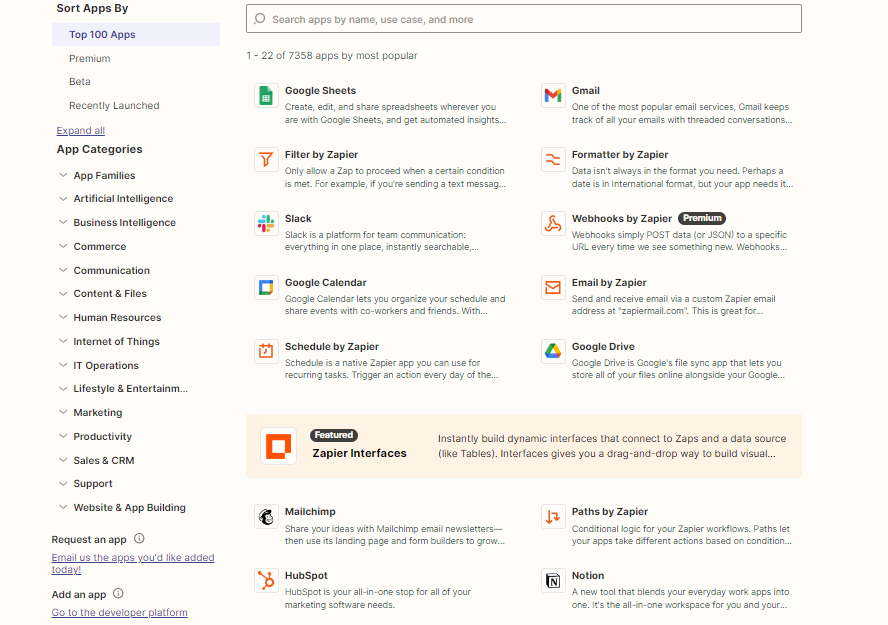
For example:
- Google Sheets integration allows you to create, edit, and share spreadsheets and get automated insights from your data.
- Gmail integration helps manage emails with automated workflows, such as adding new email leads to your CRM system.
- Slack integration facilitates team communication by instantly sharing updates and documents across your team.
- Google Drive integration helps synchronize and store files, ensuring they are available across all devices.
These integrations streamline processes by eliminating manual tasks, enhancing productivity, and ensuring data consistency across platforms. Zapier supports over 7,000 apps, making it a versatile tool for Filippo businesses aiming to automate repetitive tasks and improve operational efficiency.
How Easy Is It to Set Up Zapier Tool?
Setting up Zapier is straightforward. I started by creating an account on the Zapier website and linking the apps I wanted to integrate. The platform provides a user-friendly interface to create Zaps, beginning with selecting a trigger app and specifying the trigger event.
Next, I chose an action app and defined the action. Zapier offers a variety of pre-built templates for common workflows, simplifying the setup process.

The Zapier dashboard allows users to manage and monitor their Zaps easily. It provides tools for testing and troubleshooting Zaps, ensuring they function correctly before going live.
Additionally, the platform offers extensive documentation and tutorials, guiding users through the setup and customization processes and making it accessible to beginners and experienced users. The setup was smooth and hassle-free with natural language programming.
What is the Limitation of Zapier?
Zapier is a powerful tool, but it has some limitations that users should know.
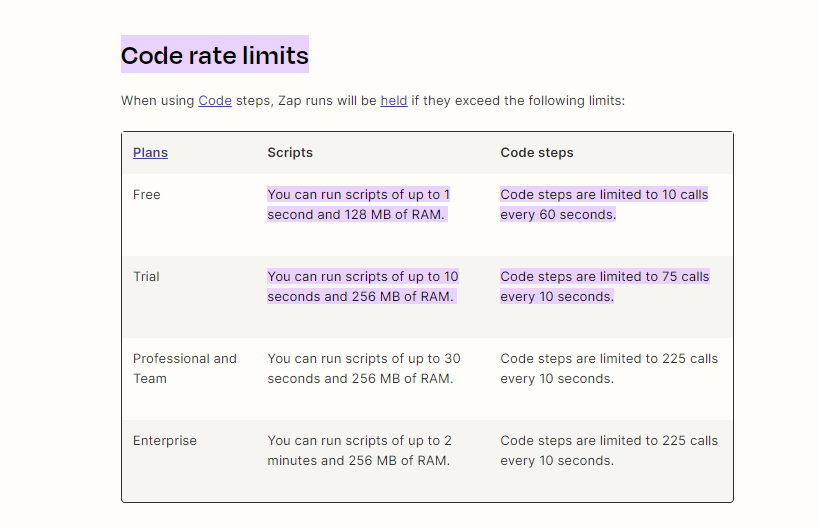
Outline the limitations of Zapier based on your specific needs.
- Task Limitations: One significant limitation is the task count restriction. Depending on your plan, you may find the number of tasks per month limiting, especially for high-volume automation needs. For instance, the Free Plan allows only 100 monthly tasks, which can be quickly exhausted for more extensive workflows.
- Advanced Features for Higher-Tier Plans: Many advanced features, such as multi-step Zaps and access to premium apps, are only available on higher-tier plans. This means that to utilize Zapier’s capabilities fully, I had to subscribe to a more expensive plan.
- Complexity for New Users: While Zapier offers extensive functionality, the breadth of features can present a steep learning curve for new users. Setting up complex automations can be daunting without prior experience or technical know-how.
- Performance and Latency Issues: Occasionally, I experienced delays or performance issues, particularly when executing complex Zaps with multiple steps or handling large volumes of open data.
These limitations highlight the need to carefully make selections of features based on your specific needs and understand the trade-offs involved in using Zapier for automation tasks.
Does Zapier Encrypt Data?
Yes, Zapier encrypts data. Zapier ensures enterprise-grade security and compliance, adhering to global privacy and security laws and standards. This guarantees that users meet all necessary compliance requirements.

Zapier’s security features include:
- Access control: Single sign-on (SSO), SAML, SCIM, and two-factor authentication (2FA) for robust user authentication.
- Application controls: Domain capture, shared app connections, IP allowlist, audit logs, and analytics and Zap Runs API for comprehensive application management.
- Corporate governance: SOC 2 (Type II) and SOC 3 compliance, annual third-party penetration tests, a bug bounty program, and a dedicated security team covering various security functions.
Data privacy and protection measures include:
- Compliance with GDPR, UK GDPR, and CCPA for data privacy.
- Custom data retention for Zaps.
- Encryption at rest using 256-bit AES to ensure safe data storage.
In my experience, using Zapier provides peace of mind, knowing that it takes data security seriously and offers robust measures to protect user information. As an user, this encryption ensures that my data remains secure while I utilize Zapier’s automation capabilities to enhance my workflow and time management.
How Does Zapier Tool Compare to Other Tools?
Zapier stands out among automation tools due to its extensive app integrations and user-friendly interface. Unlike other automation platforms that may require coding skills, Zapier‘s no-code approach makes it accessible to a broader audience. Its AI-powered features, like the Zap builder and data science capabilities, further enhance its usability and functionality.
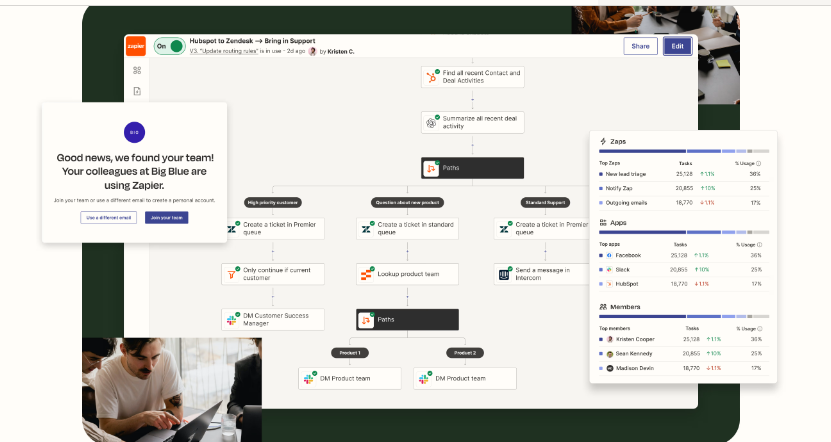
Compared to competitors like Integromat (now Make) and Microsoft Power Automate, Zapier offers a more extensive library of app integrations, making it a versatile choice for various business needs.
While Integromat provides advanced automation capabilities with a steeper learning curve, Zapier balances ease of use with powerful automation features, making it a preferred choice for many users. As an user, Zapier‘s seamless integration and ease of use make it superior.
How Can You Maximize the Use of Zapier Tool?
To maximize Zapier’s potential, I start by identifying repetitive tasks that can be automated. Using Zapier’s extensive app library, I connect all the tools I use regularly.
Multi-step Zaps are beneficial for creating complex workflows that handle multiple actions from a single trigger. Filters and conditions ensure Zaps run only when specific criteria are met, optimizing efficiency.

Exploring Zapier’s AI-powered features, like the AI Zap builder, simplifies the creation of advanced Zaps. I regularly review and refine my Zaps to adapt to changing workflows and integrate new tools as needed.
Continuously optimizing my automation processes helps me save time, reduce errors, and enhance productivity. In my work environment, this has significantly improved my time management.
What Support and Resources Are Available for Zapier Tool?
Zapier offers comprehensive support and resources to help users get the most out of the platform. The Help Center provides detailed articles, guides, and video tutorials covering various topics, from basic setup to advanced automation techniques. Zapier’s community forum allows users to share tips, ask questions, and connect with other Zapier users.
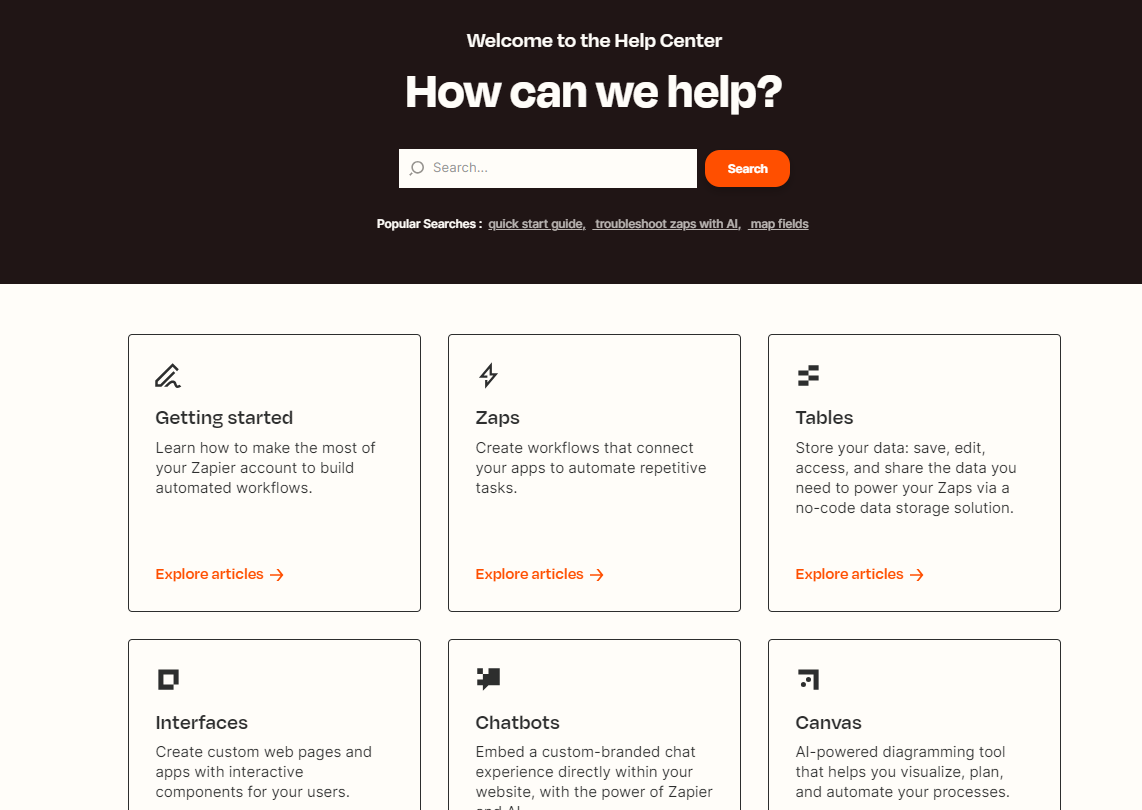
For personalized assistance, Zapier offers email support to help resolve technical issues. Higher-tier plans include priority support and access to dedicated customer success managers.
Additionally, Zapier regularly updates its blog and conducts webinars to introduce new features and best practices, ensuring users stay informed and can fully leverage the platform’s capabilities. From my experience, this support has been invaluable in navigating and maximizing Zapier’s potential in my Filippo business context.
Who Is Zapier For?
Zapier is designed for a wide range of users, from individual professionals to large enterprises looking to automate workflows and enhance productivity.
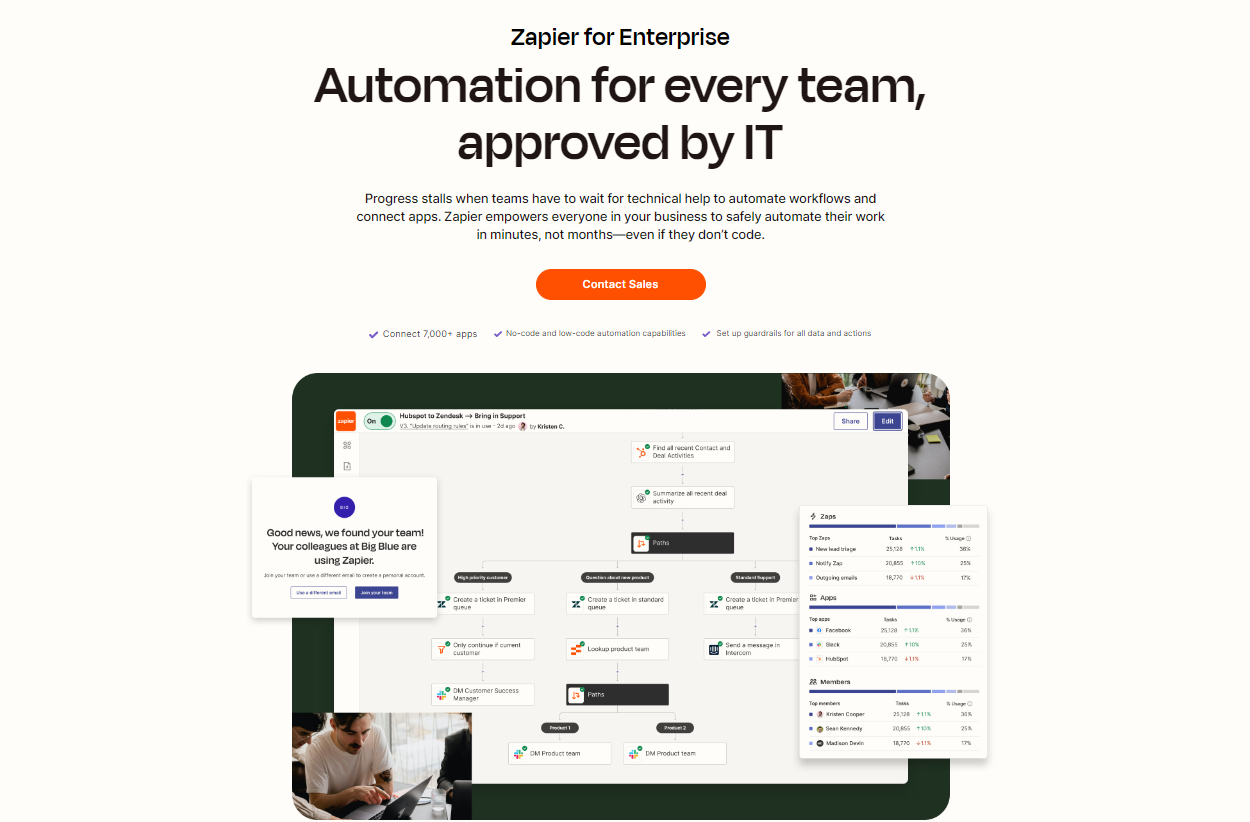
- Small Businesses and Startups: Zapier helps small businesses automate tasks without a dedicated IT team, saving time and resources.
- Freelancers and Entrepreneurs: It automates administrative tasks like email marketing and social media posting, allowing freelancers to focus on core activities.
- Marketing Teams: Marketers use Zapier to automate campaign workflows and track performance metrics, enhancing efficiency.
- Project Managers: It integrates project management tools, automates task assignments, and improves time management.
- Developers and IT Professionals: Developers use Zapier to prototype integrations and manage APIs without extensive coding.
- Enterprises: Large organizations benefit from scalable automation across departments. Beneficial for Filippo companies needing to integrate various tools to streamline operations and boost productivity.
What Are The Unique Selling Features of Zapier?
Zapier is renowned for its extensive capabilities in automating workflows and integrating various applications. After analyzing the website, here are some unique features that set Zapier apart:
Canvas
Zapier Canvas allows you to plan and map your workflows using AI visually. This feature is beneficial for creating complex automations and understanding the overall process flow. By leveraging AI, users can ensure efficient and comprehensive workflows, reducing the manual effort required to set up and manage automations.

Chatbots
Zapier’s AI-powered chatbots can handle customer inquiries efficiently. These chatbots can integrate with various platforms, providing seamless customer support and enhancing user experience. Businesses can ensure timely and accurate answers to customer questions by automating responses, improving overall satisfaction.
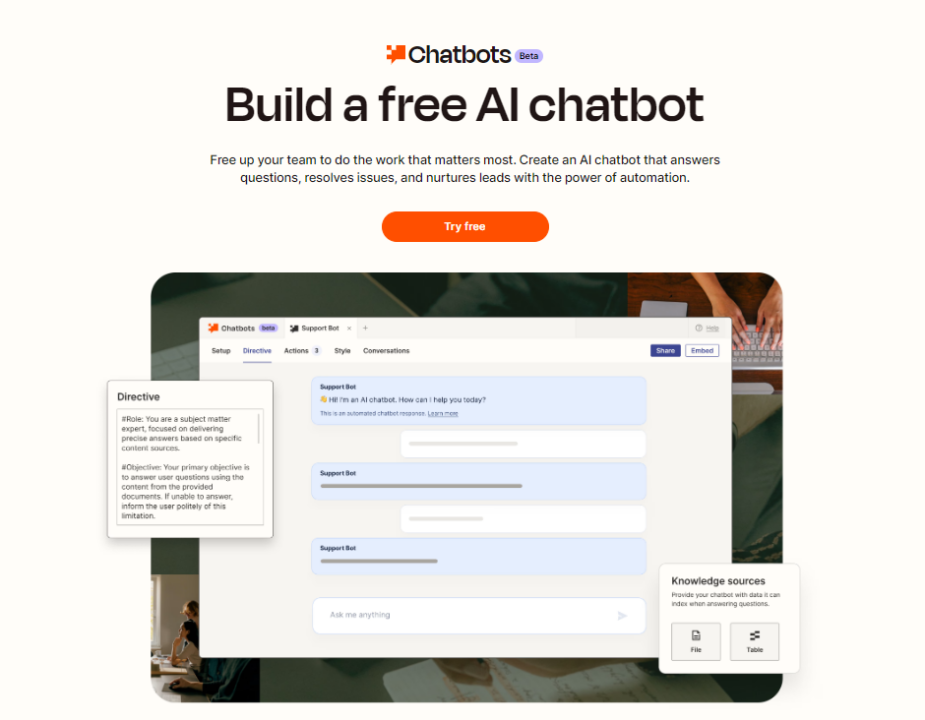
Task History
The task history feature allows users to see a detailed log of all the tasks that have been executed. This is useful for auditing and troubleshooting workflows, providing insights into the performance and effectiveness of your automations. It helps maintain transparency and accountability within automated processes.

Shared Workspaces
Zapier provides shared workspaces for collaboration on automations. This feature enhances teamwork and ensures everyone is on the same page, making managing and sharing Zaps easier. It supports better team communication and collaboration, leading to more efficient workflow management.

Customizable Workflows
With advanced filtering and logic paths, users can create highly customized workflows that perform actions based on specific conditions and criteria. This feature is crucial for Filippo businesses that need precise control over their training data, and automation processes, ensuring that workflows are tailored to meet specific needs and requirements.
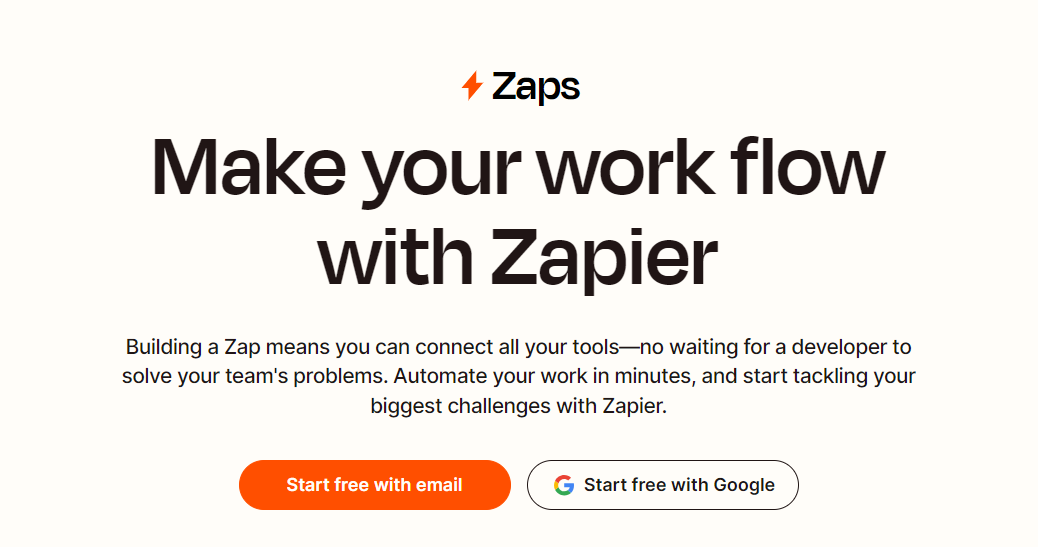
Multi-step Zaps
Complex Automations Multi-step Zaps allow users to create workflows that involve multiple actions and conditions. This is essential for automating more complex business processes requiring several steps. Multi-step Zaps enhance automation capability, enabling more sophisticated and effective workflows.

AI Power-ups
Zapier’s AI power-ups allow users to create Zaps, generate code steps, map data fields, write documentation, and troubleshoot errors using AI. This feature leverages AI to enhance the functionality and efficiency of automations, making it easier to manage and execute complex workflows with minimal manual intervention.
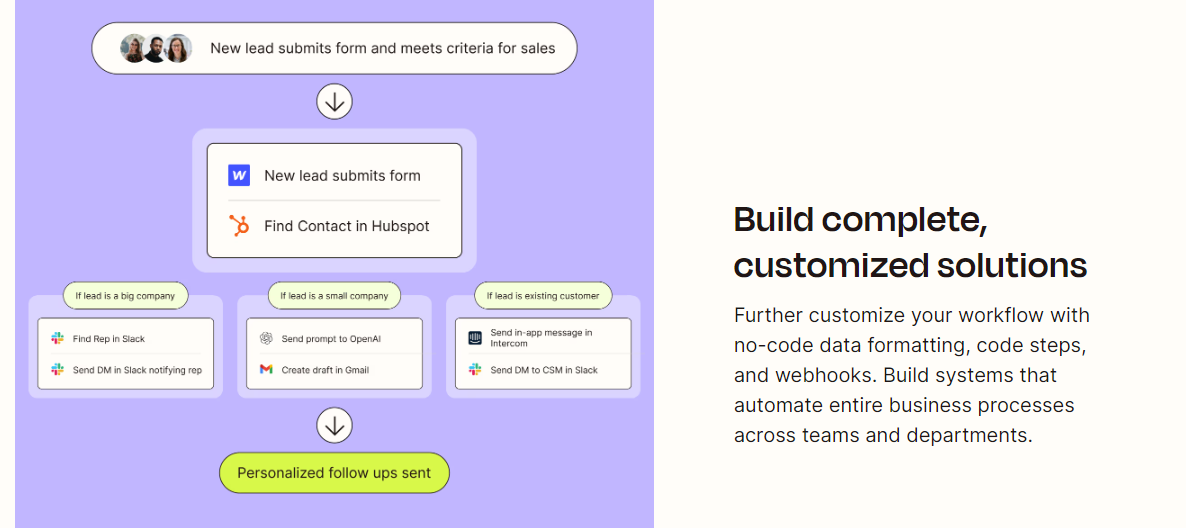
Data Formatting
Zapier’s Formatter tool helps convert and format data as needed to ensure compatibility between different apps. This includes changing date formats, transforming text, and performing other data manipulations. It ensures that data flows seamlessly through automated processes without issues.

Error Handling
Zapier can notify users of workflow errors, allowing them to address issues promptly and maintain smooth operations. Custom error notifications help ensure that workflows run efficiently, minimizing downtime and disruptions caused by errors.
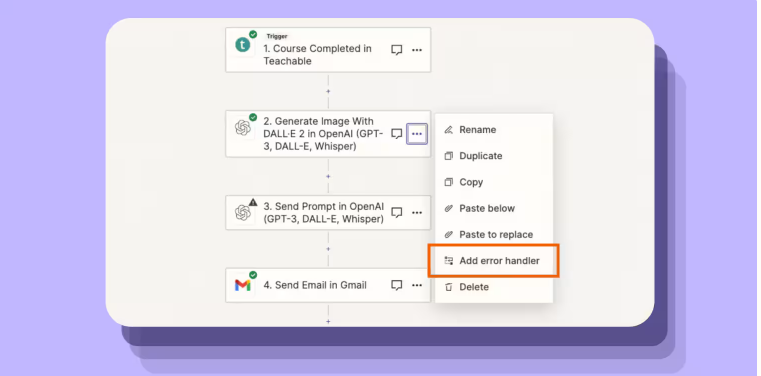
Visual Workflow Editor
The visual editor allows users to create and manage workflows without any coding knowledge. This makes Zapier accessible to users of all technical skill levels, empowering more people to build and utilize automation in their daily tasks. The no-code interface simplifies the process of setting up and maintaining workflows.

How to Use Zapier
Step 1: Start with a Trigger
To begin using Zapier, you start with a trigger. A trigger is an event that starts your automation process. For example, if you want to send a message every time someone fills out a form, the trigger would be the “new lead.” This means that it initiates the automation whenever a new lead is generated.

Step 2: Now, It’s Time for Action
Actions are the tasks that your automation performs when it’s triggered. For example, if your trigger is a lead filling out a form, the action might be sending a message to your sales team. You can add as many actions as you need, creating a sequence of tasks that streamline your workflow and ensure all necessary steps are taken automatically.
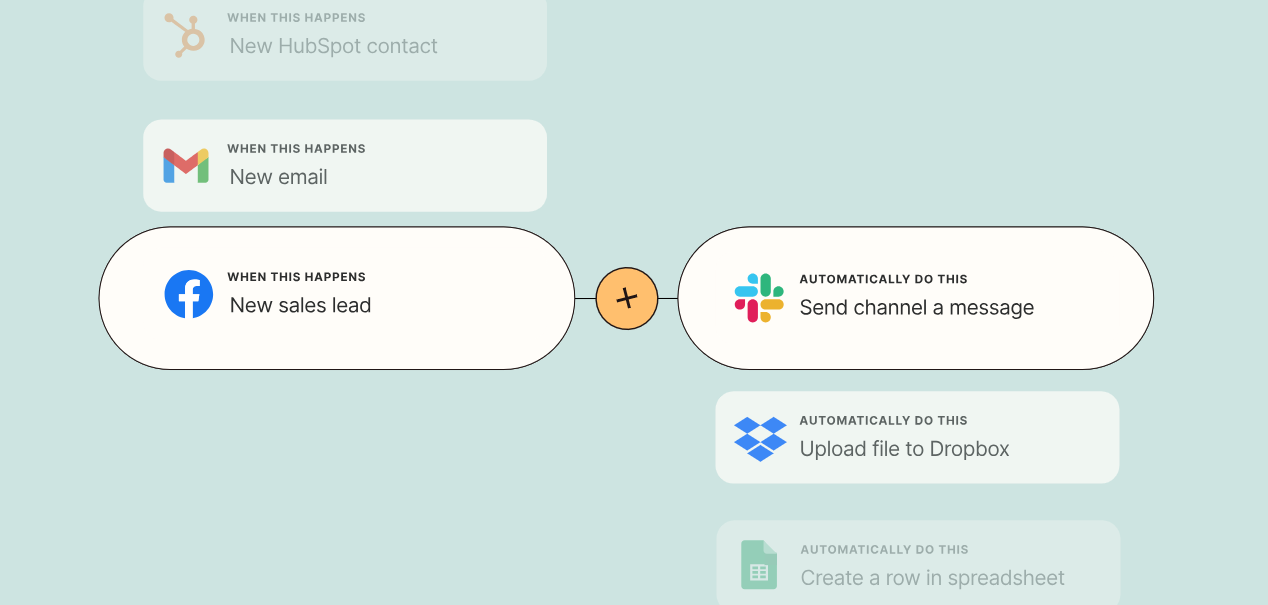
Step 3: Watch the Work Happen—Automatically
Once you’ve set up your trigger and actions, your Zap is ready to go. Now, you can sit back and let Zapier handle the tasks automatically. This automation saves time and enhances efficiency, allowing you to focus on more strategic aspects of your work while Zapier manages the routine processes.
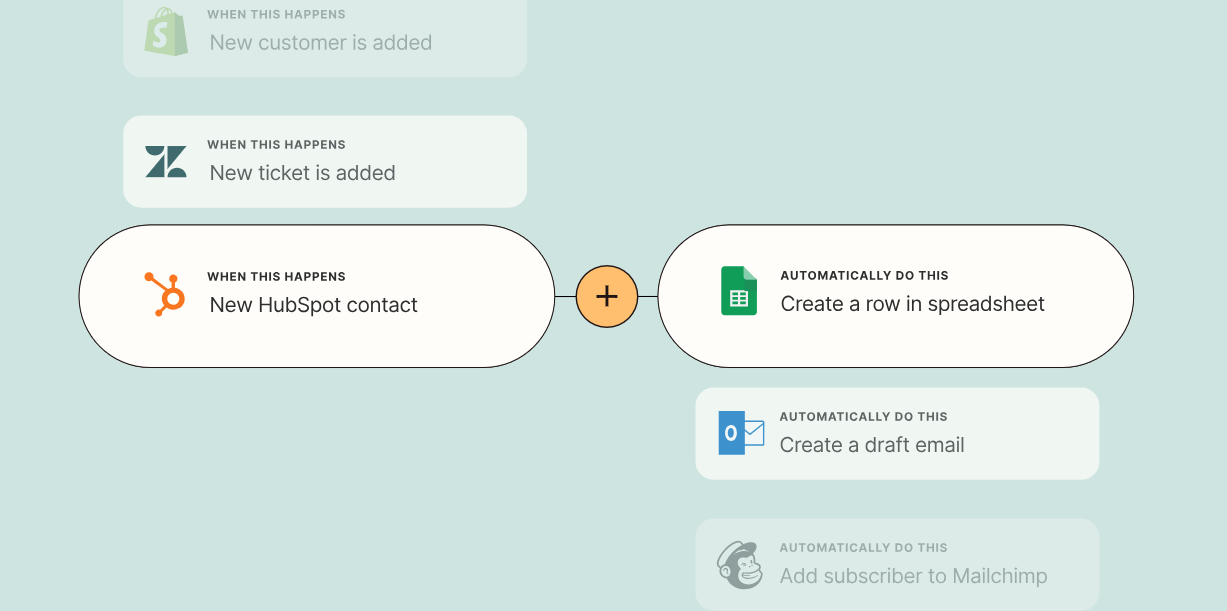
Following these steps, you can effectively use Zapier to automate various aspects of your workflow, improving productivity and ensuring tasks are completed without manual intervention.
Is Zapier Right for Everyone?
Absolutely. From my experience, Zapier is versatile and invaluable. Here are practical ways different industries and Filippo users can benefit from Zapier:
- Smart Scheduling: Optimize scheduling with Zapier’s automation features. By integrating the best AI tools for time management, you can efficiently schedule meetings, tasks, and routines, avoiding conflicts and maximizing productivity.
- Task Automation: Automate repetitive tasks with Zapier. Utilize the best AI tools for task automation to save time and increase efficiency, allowing you to focus on critical activities.
- Proposal Writing: Simplify the proposal writing process with the best AI tools for proposal writing. These tools help create compelling proposals quickly and efficiently.
- Team Collaboration: Enhance team collaboration with Zapier’s real-time integrations. Integrate the best AI tools for team collaboration to improve project communication and teamwork, ensuring everyone stays on the same page.
- Project Management: Manage projects seamlessly with Zapier’s robust integration capabilities. Use the best AI tools for project management to effectively plan, track, and report on projects, enhancing overall project efficiency.
- Data Science: Leverage Zapier’s integrations to streamline data workflows. Connect with tools that support data science applications, facilitating data collection, analysis, and reporting for better decision-making.
- Gaming Content Writing: Enhance your gaming content with the best AI tools for writing gaming content. These tools are perfect for creating engaging and creative content for the gaming industry.
These use cases highlight how Zapier enhances productivity, making it a must-have for anyone working with automation, data, and collaborative projects.
FAQs
Is Zapier any good?
What is better than Zapier?
What are the disadvantages of Zapier?
Can Zapier be trusted?
Why is Zapier so popular?
Is Zapier an API?
What are the 5 things to automate in Zapier?
Conclusion
My Zapier review shows how versatile and powerful automation tools can enhance productivity across various industries. Its ability to integrate over 7,000 apps and streamline workflows makes it indispensable for individuals and businesses looking to optimize their processes.
Whether you’re managing tasks, automating marketing activities, or integrating complex systems, Zapier offers a user-friendly and highly effective solution. By leveraging the best AI tools, Zapier can significantly enhance your workflow, ensuring you stay ahead in your field. Explore more about AI tools and how they can benefit your projects on Allaboutai.





