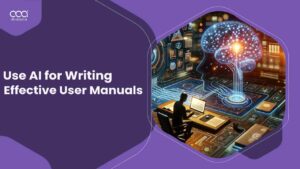In the digital age, where information is at our fingertips, having a Frequently Asked Questions (FAQ) section on your website is not just beneficial; it’s a necessity. Making this section might have been tedious, but not anymore, thanks to AI writing tools. Learn how to craft effective FAQs with these innovative tools and ensure your website visitors find the answers they need with ease.
The best AI writing tools can make the process of creating FAQs for your website a breeze. Here, I’m going to discuss how to write effective FAQs with AI writing tools in Philippines.
How to Write Effective FAQs with AI Writing Tools in Philippines – Step by Step Guide
Creating a robust and informative FAQ section on your website can be significantly enhanced with the use of artificial intelligence tools.
This guide on how to write effective FAQs with AI writing tools in Philippines provides a step-by-step approach to using AI for FAQ creation.
Step 1: Identify Common Questions
Compile a list of frequently asked questions from customers, users, or your target audience to address their common concerns and interests.
Practical Example:
I wanted to create an FAQ for a new mobile app “ABC Communication.” I asked ChatGPT, “What are common questions users have about new mobile apps?” The AI generated a list of questions, such as “How do I download and install the ABC Communications app?” and “What are the main features of the ABC Communication app?”

Step 2: Categorize the Questions
Organize the questions into categories for better structure and readability, ensuring users can easily find the answers they need.
Practical Example:
With the list from ChatGPT, I categorized the questions under headings like ‘Account Setup,’ ‘Features,’ and ‘Troubleshooting.’ I asked ChatGPT, “Organize these questions into appropriate categories.” The AI helped me structure the FAQ section logically.

Step 3: Draft Clear and Concise Answers
Write answers that are straightforward, easy to understand, and provide value. Use AI to help formulate these responses efficiently.
Practical Example:
For the question, “How do I reset my password?” I requested ChatGPT to “Draft a concise and informative answer for this FAQ question.” The AI provided a step-by-step guide that was clear and easy to follow, which I included in the FAQs.

Step 4: Incorporate Keywords
Embed relevant keywords into your questions and answers to optimize the FAQs for search engines and improve findability.
Practical Example:
To enhance SEO, I asked ChatGPT, “Identify keywords to integrate into an FAQ about mobile apps.” Using the suggested keywords, I revised the questions and answers to make them more search-engine friendly.

Step 5: Ensure Tone Consistency
Maintain a consistent tone throughout your FAQs that aligns with your brand’s voice, ensuring a coherent user experience.
Practical Example:
To check the tone, I used ChatGPT, asking, “Review these FAQs and suggest changes to align with a friendly and approachable brand voice.” The AI provided suggestions to tweak the language for tone consistency.

Step 6: Validate with Stakeholders
Share the FAQs with team members or stakeholders to gather feedback and ensure the content meets user needs and organizational standards.
Practical Example:
After drafting, I shared the FAQs with colleagues and used ChatGPT to ask, “Generate a feedback form for stakeholders reviewing these FAQs.” The feedback helped refine the FAQs to better address user questions and align with our brand.

Step 7: Update Regularly
Regularly review and update your FAQs to keep them relevant and helpful, incorporating new questions as they arise.
Practical Example:
To ensure the FAQs stay current, I periodically asked ChatGPT, “Identify any new common questions users have about mobile apps.” This proactive approach helped me keep the FAQ section updated with the latest user inquiries and solutions.

Why Are FAQs Essential for Your Website?
Knowing how to write effective FAQs with AI writing tools in Philippines is great, but what purpose do FAQs serve? Here are some reasons FAQs are so essential.

Immediate Access to Information
FAQs provide immediate answers to common customer queries. This instant access to information using AI tools can significantly enhance the user experience on your website, making it more likely that visitors stay engaged with your content.
Reducing Workload on Customer Support
By addressing common questions in the FAQ section, you reduce the number of repetitive inquiries that your customer support team receives, allowing them to focus on more complex issues.
Improving SEO
FAQs can improve your website’s SEO. By incorporating relevant keywords into your answers, you can improve your site’s visibility on search engines, making it easier for potential customers to find you.
Establishing Authority and Trust
Well-crafted FAQs can help establish your brand as an authority in your field. By providing thorough and accurate answers, you build trust with your audience.
Enhancing Customer Satisfaction
FAQs address customer concerns proactively, leading to increased satisfaction. Customers appreciate when they can find answers quickly without having to reach out for support.
Best Practices for an Effective AI Tool Powered FAQs
To ensure effectiveness, you should follow these best practices when creating your FAQs using AI writing tools:
- Use conversational language in your FAQs to make them more relatable and easier for users to understand.
- Ensure the AI-generated answers are short, to the point, and do not contain unnecessary jargon or complex terms.
- Regularly update the FAQ section with new questions that arise, keeping the content fresh and relevant.
- Organize FAQs logically, grouping similar questions together to make the section easier to navigate.
- Integrate your FAQ section with other customer support tools to provide a seamless user experience.
- Use analytics to track the performance of your FAQ page, understanding what users are looking for and how they interact with the content.
- Personalize the FAQ experience using AI to suggest relevant questions based on user behavior and history on your site.
- Ensure the AI tool is compliant with data privacy regulations, especially when dealing with user data and analytics.
Testing and Improving Your AI-Created FAQs
Grasping how to write effective FAQs with AI writing tools in Philippines is crucial for enhancing clarity and relevance based on user insights. To optimize your FAQs, keep refining them with AI tools.

Regular Review and Updates
Regularly review and update your FAQs to ensure they remain relevant and accurate. This includes incorporating new questions that arise and removing or modifying outdated information.
Monitoring User Engagement
Monitor how users interact with your FAQ section. Track metrics like time spent on the FAQ page, the frequency of visits, and whether users are searching for additional information after visiting the FAQ section.
Gathering User Feedback
Collect feedback directly from users regarding the helpfulness of your FAQs. This can be done through surveys, feedback forms, or by analyzing user comments and questions.
A/B Testing
Implement A/B testing to see which formats, styles, or types of responses work best. This could involve testing different ways of phrasing questions and answers, or experimenting with the layout of the FAQ section.
Analyzing Search Queries
Analyze the search queries on your website to identify what users are looking for. This can help in adding new FAQs or refining existing ones to better match user needs.
How to Choose the Right AI Tool for FAQs?
Selecting the right AI tool involves considering factors like ease of integration, learning curve, customization options, and cost. It’s important to choose a tool that aligns with your specific needs and technical capabilities.

Assessing AI Capabilities
When choosing an AI tool for creating FAQs, assess its capabilities in understanding and processing natural language. The tool should be sophisticated enough to interpret various ways people might phrase the same question.
Integration with Existing Systems
Consider how well the AI tool can integrate with your existing systems. Seamless integration is important for maintaining consistency in data and user experience.
Customization Options
Look for an AI tool that offers customization options. This allows you to tailor the tool to fit the specific needs and tone of your business.
Cost-Effectiveness
Evaluate the cost-effectiveness of the tool. It should offer good value for money, not just in terms of the initial investment but also in terms of the resources it saves over time.
User Interface and Ease of Use
Choose a tool with an intuitive user interface. It should be easy for your team to use, regardless of their technical expertise.
Support and Reliability
Finally, ensure that the AI tool comes with reliable support. This includes customer service, regular updates, and maintenance, which are crucial for the long-term efficacy of the tool.
What Benefits Do AI Tools Offer for FAQ Creation?
After learning how to write effective FAQs with AI writing tools in Philippines, here are some of the benefits they offer for FAQ creation.

Efficient Data Analysis and Pattern Recognition
AI tools swiftly analyze vast data, identifying key patterns and most asked questions, ensuring FAQs are comprehensive and directly relevant to customer concerns.
Consistency in Tone and Style
AI ensures uniform tone and style across all FAQ content, maintaining brand voice consistency and professional coherence, which is challenging with multiple human contributors.
Scalability and Adaptability
AI tools offer scalability and adapt to changing business needs, continuously learning from new data, thus keeping the FAQ section relevant and up-to-date as your business grows.
Time and Resource Saving
AI-driven FAQ creation saves significant time and resources, automating initial drafts and allowing human staff to focus on more complex, creative tasks requiring human intelligence.
Enhanced User Experience
AI tools enhance user experience by providing accurate, current, and accessible FAQ answers, potentially integrating with chatbots for a more interactive and personalized user engagement.
FAQs
How do you write an effective FAQ?
What are good FAQs?
What is FAQ style?
What is the AI tool to create FAQ?
Conclusion
Incorporating AI tools in creating FAQs for your website can significantly enhance efficiency and effectiveness. It’s about choosing the right tool and following best practices to ensure that your FAQs not only answer common questions but also enhance the overall user experience on your site.
Remember, the goal is to provide valuable information to your users in the most accessible and efficient manner. AI tools, when used correctly, can help you achieve this goal, making your website not just a platform for information, but a resource that users trust and value.
Knowing how to write effective FAQs with AI writing tools in Philippines is great, but AI writing tools can do so much more. Read the rest of the articles in the how-to guides to learn how these tools can help you out! Or you can enhance your understanding of AI terminologies and concepts by checking out the article in our AI glossary .