Did you know businesses with blogs generate 67% more leads than those without?
As a project manager at a data marketing agency in New Zealand, I’ve witnessed firsthand how AI tools like WriterZen can revolutionize content creation and SEO strategies. This AI tool has proven invaluable for generating high-quality content and optimizing it for search engines. Since my team integrated WriterZen into my workflow last year, we’ve seen a dramatic improvement in our content’s performance, significantly boosting our organic traffic.
The real strength of WriterZen lies in its comprehensive approach to content and keyword research. Whether you’re crafting engaging blog posts, analyzing keyword trends, or managing a detailed content plan, it simplifies these tasks. Its features enhance productivity and ensure all outputs are strategically aligned with SEO best practices.
WriterZen offers an impressive mix of functionality and ease of use for professionals continually seeking the best AI writing tools for 2024. Its intuitive interface makes it accessible for both experienced SEO specialists and those new to content marketing.
Continue reading to discover its full potential and how it stands out in the competitive AI tools.
WriterZen: A Must-Have AI Tool for Content Creators
Balancing efficiency and creativity is crucial in the fast-paced world of content creation. As a seasoned project manager at a leading data marketing agency, I’ve always sought tools that streamline our workflow and enhance productivity. Enter WriterZen, an AI tool that has quickly become a staple in our arsenal.
WriterZen is transforming the industry with its ability to generate high-quality content that is both engaging and optimized for search engines. For anyone searching for the best AI tools in 2024, WriterZen stands out with its unique capabilities, making it a top choice to elevate your content strategy.
Let’s share my journey with WriterZen, a tool that has transformed how I approach writing and content creation. If you’re considering WriterZen, you’ve come to the right place for an in-depth review.
WriterZen Review – My Verdict (4/5)
⮞ It is a comprehensive AI Tool that caters exceptionally well to content creators and SEO specialists.
⮞ Affordable Pricing ranges from NZD$ 31.29 (US$ 19) to $99 per month, it offers unlimited AI writing, allowing diverse and engaging content production without limits.
⮞ Extensive Templates that support over 70 AI templates and offer unlimited user seats, ideal for freelancers and larger teams.
⮞ Excels in topic discovery, keyword exploration, and content creation with robust tools like an AI assistant and keyword planner.
⮞ Highly Recommended if you’re searching for a comprehensive, secure, and user-friendly writing assistant, WriterZen is worth considering.
⮞ Supports only English, which is fine for my needs but could be a limitation for multilingual users.
⮞ Integrates with Google, Google Keyword Planner, and SERP Tracker for streamlined SEO and content strategy tasks.
⮞ 100% data protection and a 7-day free trial provide a risk-free evaluation. Backed by a 15-day refund policy, making it a no-brainer for content creation.
⮞ A User-Friendly Interface with an intuitive design ensures a smooth onboarding process and enhances productivity.
⮞ The AI assistant’s features like natural language processing and predictive text improve content quality and speed.
⮞ Unlimited user seats and collaborative tools make it scalable, fostering teamwork and efficiency.
WriterZen Review – A Quick Analysis
Short on time? Here’s a brief highlight of the critical factors of WriterZen with my ratings based on personal experiences with my clients. This quick overview ensures you understand the significance of each selected feature and why WriterZen stands out among the best AI tools for 2024.
Let’s examine the multiple factors in this WriterZen review to determine if it stands out in the market.
| Feature | Details | My Ratings |
| Best for | Topic Discovery, Keyword Explorer, Content Creator, AI Assistant, Keyword Planner, Team Function, Plagiarism Checker | (5/5) |
| Pricing | NZD$ 31.29 (US$ 19) Per month – $99 per month | (3.5/5) |
| Word Count | Unlimited AI writing | (4/5) |
| Free Trial | 7-day free trial | (5/5) |
| Templates | 70+ AI templates | (4.5/5) |
| Languages Supported | 46 languages | (4/5) |
| Plagiarism Check | Unlimited plagiarism check | (3/5) |
| Grammar Check | No proper checker | (2/5) |
| Credits/month | 30,000 – 50,000 credits | (3.5/5) |
| Language Model | Natural language processing (NLP) | (3.5/5) |
| Integration | 3 (Google, Google Keyword Planner, SERP Tracker) | (3.5/5) |
| Data Security | 100% data security | (3/5) |
| Number of Seats | Unlimited | (4/5) |
| Customer Support | Available via website | (2/5) |
| Refund Policy | Yes | (3/5) |
| Refund Coverage Days | 15 days | (3/5) |
This table provides a quick reference to understand WriterZen’s strengths and areas for improvement, helping you decide if it’s the right tool for your content creation needs.
What is WriterZen?
WriterZen is an all-in-one AI-powered platform designed to streamline content creation, SEO, and keyword research. It combines essential tools into a user-friendly interface, making tasks like crafting blog posts, conducting keyword analysis, and optimizing content for search engines much easier. I first used WriterZen while managing client projects at a marketing agency, and it significantly improved our workflow.

The AI content writing feature generates high-quality content in seconds, helping me quickly create detailed blog posts and articles. WriterZen’s keyword research tools provide insights into high-traffic keywords and search trends, which improved our content’s SEO performance.
Additionally, WriterZen integrates content and SEO strategies directly on the platform, eliminating the need for multiple tools. This feature keeps projects organized and ensures high-quality, SEO-optimized content.
WriterZen has transformed our content marketing efforts, enhancing productivity and delivering top-notch results efficiently.
Pricing Plans for WriterZen

- Cluster Only: At $23 per month, this plan is perfect for automating keyword clustering tasks. It includes 20,000 keywords per import, 30,000 keyword credits per month, and clustering insights.
- Cluster & Research: Priced at $69 per month, this plan is ideal for those focusing on comprehensive keyword research. It offers unlimited keyword lookups, 30,000 keyword credits per month, and detailed keyword insights from Google.
- Cluster & Content: Also $69 per month, this plan is geared towards content creators aiming for in-depth articles. It includes 100 content briefs per month, unlimited AI writing, and comprehensive competitor content analysis.
- All-In-One (Best Value): For $119 per month, this plan combines all features for SEO masters. It includes 50,000 keyword credits per month, unlimited keyword lookups, unlimited AI writing, 100 content briefs per month, and advanced topic discovery tools.
Key Features Of WriterZen
Let’s commence my detailed WriterZen review by answering some of the questions you might have after seeing the above ratings:
Who is WriterZen Best For?
WriterZen is best suited for SEO experts and digital marketers who focus on topic discovery, keyword exploration, and content creation. It offers comprehensive tools that enhance the entire content creation process, making it ideal for anyone involved in improving online visibility and effectively engaging audiences.
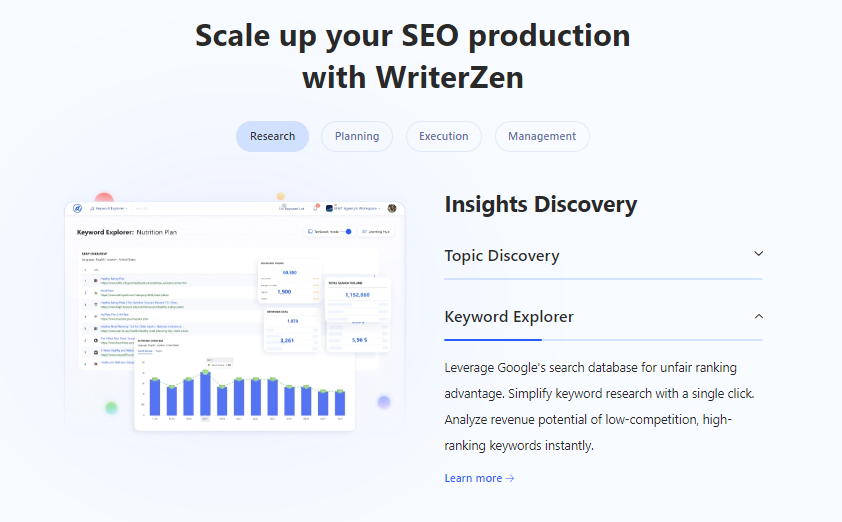
With features designed to streamline workflows and boost productivity, WriterZen is perfect for NZ professionals aiming to enhance their SEO strategies, produce high-quality content, and drive organic traffic to their websites. From my experience, I found it particularly beneficial to craft detailed content strategies that resonate well with target audiences.
What is the Maximum Number of Words Allowed by WriterZen?
WriterZen allows for unlimited AI writing, meaning there is no cap on the number of words you can produce using the tool. This feature is particularly beneficial for users who need to create extensive content regularly, such as long-form articles, blog posts, and reports. The lack of a word limit ensures that content creators can focus on producing high-quality, in-depth material without worrying about constraints.
This unlimited capability supports comprehensive content strategies, allowing for detailed and thorough coverage of topics, which is essential for effective SEO and audience engagement. This aspect is especially advantageous for NZ businesses looking to produce voluminous and high-quality content consistently.
How Many User Seats are Available in WriterZen?
WriterZen offers unlimited user seats, making it an excellent option for teams of any size. This feature allows multiple team members to collaborate seamlessly within the same platform, enhancing productivity and ensuring consistent content quality. Whether you are a small team or a large organization, the unlimited seats facilitate collaborative efforts in content creation, keyword research, and SEO planning.
This capability is crucial for NZ businesses looking to streamline their workflows, improve coordination, and maximize the effectiveness of their digital marketing strategies. I found this particularly useful when managing large content projects with multiple stakeholders.
How Many Templates Are Available in WriterZen?
WriterZen provides access to more than 70 AI templates. These templates cover various types of content, aiding users in quickly creating structured and effective articles, blogs, and more.
The diverse range of templates helps streamline the content creation process, ensuring that users can produce high-quality material tailored to specific needs and goals.
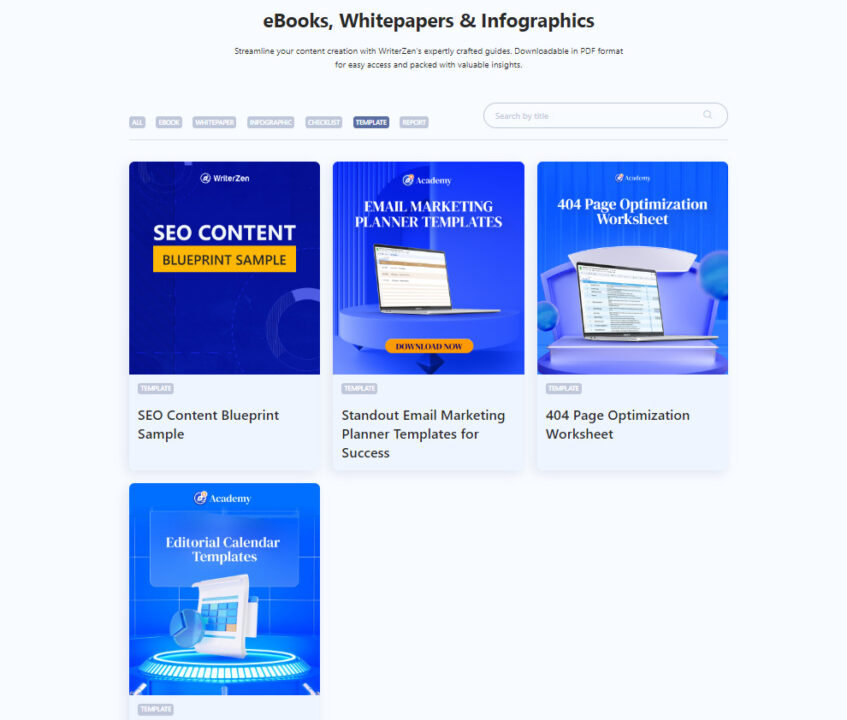
Whether you are writing blog posts, product descriptions, or social media content, these templates provide a solid foundation for producing engaging and optimized content. This was particularly helpful for me when creating diverse content types efficiently.
Which Languages are Supported by WriterZen?
WriterZen currently supports 46 languages based on Alphabet language resources, covering 195 locations worldwide. This extensive language support makes WriterZen a versatile tool for global users, enabling content creation and keyword research in multiple languages.

The broad linguistic capability ensures that businesses can effectively reach and engage with international audiences, making it a valuable asset for expanding market reach and enhancing global SEO strategies. This feature is particularly beneficial for NZ companies looking to extend their market reach globally.
Can You Use WriterZen to Check for Plagiarism?
Yes, WriterZen includes a plagiarism checker that offers unlimited checks. This tool ensures the originality of your content and prevents any issues with duplicate content penalties. By integrating this feature, WriterZen helps maintain the integrity of your work, safeguarding against potential SEO penalties and maintaining your site’s reputation.

The plagiarism checker is a vital component for content creators aiming to produce unique and valuable material, ensuring compliance with best practices in content creation. This feature has significantly enhanced my confidence in the originality of my work.
Does WriterZen Include a Grammar-Checking Feature?
No, WriterZen does not include a grammar-checking feature. Users will need to use another tool for grammar and style corrections. While WriterZen excels in content generation and keyword optimization, the absence of a native grammar-checking tool means that users must rely on external resources to ensure their content is grammatically accurate and polished. This aspect is essential for maintaining the professionalism and readability of the content.
How Many Different Brand Voices Are Available in WriterZen?
WriterZen does not specify support for different brand voices. The tool focuses on content generation and keyword optimization without native support for varying brand tones.
Users looking to maintain a consistent brand voice across different pieces of content will need to manually adjust the tone and style to match their brand’s guidelines. Despite this, WriterZen’s powerful content creation tools provide a solid foundation for producing high-quality material that can be tailored to specific brand requirements.
How Does WriterZen Protect My Personal Information?
WriterZen ensures 100% data security, safeguarding your personal and project database with high-standard security measures guaranteeing the confidentiality and integrity of your information.
The platform’s commitment to data security means that users can trust that their sensitive information and content are protected against unauthorized access and breaches. This high level of security is crucial for maintaining the trust and confidence of users, especially when handling critical business information. This was a key consideration for me, given the sensitive nature of some of my projects.
What Platforms Can Be Integrated with WriterZen?
WriterZen integrates with three platforms: Google, Google Keyword Planner, and SERP Tracker. These integrations enhance keyword research and SEO tracking capabilities, making it easier for users to manage their SEO efforts and optimize their content for better search engine performance.
By connecting with these powerful tools, WriterZen streamlines the process of discovering and analyzing keywords, tracking SERP rankings, and refining SEO strategies to achieve optimal results. These integrations are valuable for users looking to enhance their digital marketing efforts and drive better performance through data-driven insights and efficient workflows.
What Are The Unique Selling Features Offered by WriterZen?
WriterZen stands out with several unique selling features that have significantly impacted me as a content creator. These features include the revenue forecast, keyword golden planner, unlimited topic lookup, Content Creator, AI assistant, and Team Function. Each feature is strategically designed to enhance the content creation process.
Revenue Forecast:
One of the most valuable tools for me has been the revenue forecast feature while writing this WriterZen Review. This tool allows me to predict potential earnings from keywords before I even begin writing. It has helped me prioritize my content efforts based on projected financial returns, optimizing my time and resources toward topics that are not only relevant but also profitable. This feature has been particularly beneficial for targeting high-ROI keywords, ensuring my content strategies align with my business goals.

Keyword Golden Planner:
The keyword golden planner is another feature that I find indispensable. It goes beyond basic keyword research tools by identifying low-competition keywords with high potential. This feature has enabled me to target niche markets effectively, leading to better search engine rankings and increased visibility for my content. The planner’s strategic insights have allowed me to craft content that addresses untapped or underserved topics, giving me an edge in competitive content markets. For NZ businesses aiming to dominate local search results, this tool is a game-changer.

Unlimited Topic Discovery:
Lastly, the unlimited topic lookup capability of WriterZen has been a game-changer. With this feature, I can explore endless content ideas without any restrictions. It supports my need to generate fresh and engaging content consistently. This ability to continuously find new topics relevant to my audience ensures that my content remains dynamic and informative, keeping my readers coming back for more. This feature has been invaluable for maintaining a steady flow of innovative content ideas that resonate with my audience.

Content Creator:
The Content Creator feature in WriterZen is incredibly powerful for generating high-quality content efficiently. It offers various templates and formats to help create well-structured articles, blogs, and other written materials. The tool also supports multiple languages, making it versatile for international content creation. This feature has streamlined my writing process, allowing me to produce content that meets both quality and SEO standards effortlessly. Additionally, integrating automated machine learning techniques enhances content personalization and relevance.
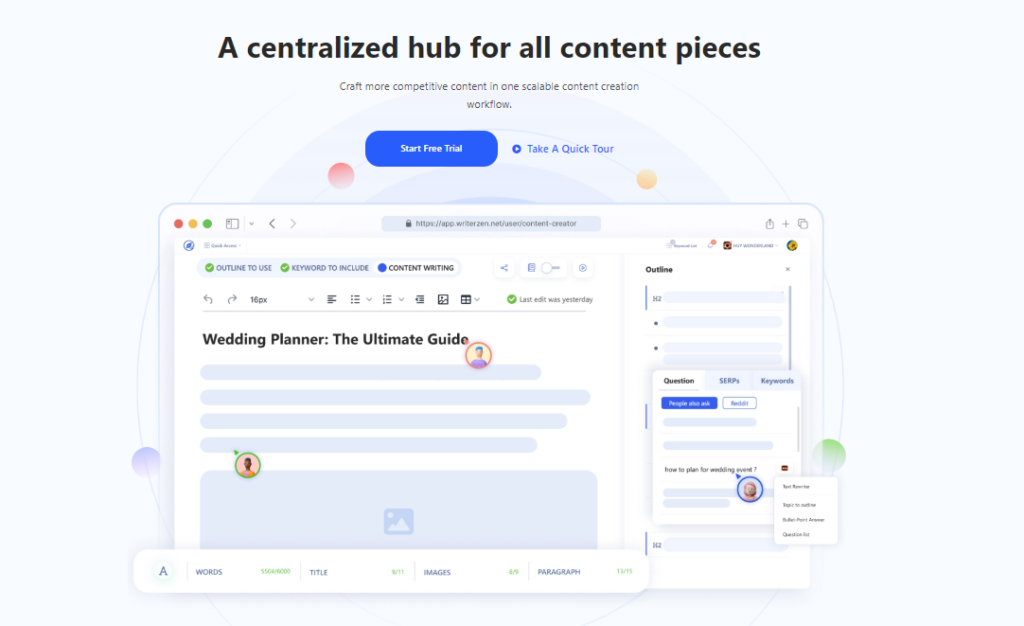
A.I. Assistant:
The A.I. Assistant is a robust tool that enhances productivity by automating content generation and providing intelligent suggestions. It uses advanced algorithms to help refine and improve drafts, ensuring the final content is polished and professional. This assistant has been particularly useful for brainstorming and generating ideas quickly, making it a critical part of my content creation workflow. Leveraging inference engines in AI, the assistant can deliver precise and contextually appropriate content suggestions.

Team Function:
WriterZen’s Team Function is designed to facilitate collaboration among multiple users. It allows for real-time activity notifications, task tracking, and team performance monitoring. This feature is perfect for teams working on large projects, ensuring everyone stays aligned and productive. The ability to assign tasks and track progress has greatly improved our project management and overall efficiency. The seamless integration with various software tools makes collaboration even more efficient and streamlined.

FAQs
How does WriterZen help in NZ content creation?
Is WriterZen suitable for all types of writers in New Zealand?
What makes WriterZen stand out from other SEO tools?
How does WriterZen help in keyword research?
How do I use Writerzen for free?
Conclusion:
This concludes my thorough analysis of the features and benefits that WriterZen offers. I hope this WriterZen review has answered all your questions, from keyword research capabilities to content creation tools and their suitability for various types of writers; I have talked about each aspect comprehensively.
Additionally, if you want to keep up-to-date with the latest trends and best practices in AI writing tools, feel free to explore our extensive AI glossary at Allaboutai.com. Here, you’ll find detailed explanations and insights into key terms and concepts that will help you make informed decisions about the AI tools you choose to enhance your content creation strategies.
For more of such in-depth AI tools analysis, visit my AI reviews at allaboutai.com.





