Welcome to my comprehensive take on WordAI—an AI-powered writing assistant designed to transform how you approach content creation. Considering integrating this tool into your workflow, you’ve landed at the right place.
My WordAI review 2024 will cover everything from the tool’s diverse pricing plans and customer support quality to its cutting-edge language models and my experiences using it in real time.
Whether you’re a content creator, a marketer, or someone interested in exploring the top AI writing tools of 2024, this WordAI review will help you make an informed decision.
Stick around for a detailed, first-hand WordAI tool experience.

My Verdict – WordAI Review (3.5/5)
⮞ I find WordAI to be an exceptionally versatile and effective AI writing tool, perfect for anyone looking to enhance the quality and clarity of their content.
⮞ I appreciate its ability to restructure sentences, enrich text, and present ideas in new ways while preserving the original intent.
⮞ This tool is beneficial for breaking down lengthy sentences into shorter, more digestible segments, enhancing clarity and readability.
⮞ WordAI supports up to 5000 words per article and offers functionalities in 3 languages. This makes it highly valuable for multilingual content creators like myself.
⮞ Its integration with Article Forge and a 100% data security guarantee make it a reliable choice for professionals like me who seek dependable content generation tools.
⮞ WordAI is accommodating, with various options to suit different needs and budgets. It offers a monthly subscription at $57, an economical annual rate of NZD$ 44.47 (US$ 27) billed annually, and customized pricing for enterprise clients.
⮞ Including robust plagiarism and grammar checks ensures that my content is high quality and error-free.
⮞ As a new user, I explored its features through a 3–day trial, and I found the customer support accessible via the website, enhancing my overall experience.
⮞ Moreover, the 30-day Money back guarantee provides a risk-free way for me to evaluate the tool’s capabilities and ensure it meets my content creation needs.
My Quick Overview – WordAI Review
In my latest exploration of the top AI tools of 2024, I’ve closely examined WordAI, an innovative tool transforming text manipulation and content enhancement. In this quick overview, I aim to share my experiences with WordAI, emphasizing its standout features.
As a content creator, marketer, or tech enthusiast in New Zealand, you’ll find valuable insights into how WordAI enhances writing workflows and boosts productivity.
Join me as we explore what makes WordAI a leading choice for your creative endeavors this year.
| Feature | Details | My Ratings |
| Best for | ● Complete sentence restructuring ● Enrich Text ● Describe the same ideas differently ● Improve Quality ● Improve ClaritySplit sentences |
(5/5) |
| Pricing | Monthly: $57/Monthly
Yearly: NZD$ 44.47 (US$ 27) /month (billed annually) Enterprise: Custom |
(3.5/5) |
| Word Count | 5000 words per article | (3/5) |
| Number of Seats | N/A | (0/5) |
| Templates | N/A | (0/5) |
| Languages Supported | 3 (French, Spanish, and Italian) | (2/5) |
| Plagiarism Check | Yes | (3/5) |
| Grammar Check | Yes | (3/5) |
| Credits/month | N/A | (0/5) |
| Brand Voice | N/A | (0/5) |
| Language Model | Advanced Machine learning models | (2.5/5) |
| Integration | Article Forge Integration | (1/5) |
| Data Security | 100% data security | (3/5) |
| Free Trial | 3-Day Trial | (2/5) |
| Customer Support | Available via the website | (2/5) |
| Refund Policy | Money back guarantee | (4/5) |
| Refund Coverage Days | 30-day | (5/5) |
What is WordAI?
WordAI is an artificial intelligence-powered tool designed to enhance content production significantly.
WordAI excels in completely restructuring sentences, ensuring the original meaning is preserved while optimizing for uniqueness and readability.
This tool is geared towards helping users amplify their content output, extend their budgets, and scale their businesses efficiently.

It uses advanced machine learning models to rewrite high-quality content indistinguishable from human-written text.
By filling out content calendars, diversifying marketing copy, and boosting overall content strategy, WordAI makes the content creation process ten times more efficient, enabling better rankings and more engaging content without additional work hours.
WordAI: Pros and Cons
WordAI offers significant advantages but also has some limitations to consider:
Pros
- Enhances content uniqueness, reducing the risk of plagiarism.
- Rapid turnaround times increase content production efficiency.
- A high level of control over the rewriting process tailors content to specific needs.
- The capability to produce up to 1000 rewrites offers extensive testing and variation.
- Advanced algorithms help avoid detection by AI content filters.
Cons
- Limited to 3 languages, restricting multilingual content creation.
- No user seats or templates are provided, which may limit team collaboration and standardization.
- High costs could be prohibitive for individuals or small businesses.
- The lack of different brand voices restricts tone variety.
- No free version is available, only a 3-day trial, which may not be sufficient for thorough evaluation.
Word AI Pricing & Plans
Wondering how much does WordAI cost?
WordAI offers a monthly subscription at $57, a yearly subscription at NZD$ 44.47 (US$ 27) per month (billed annually), and custom pricing for enterprise solutions.
Here are the details of the pricing plans with respective features offered by the tool, organized into tables for clarity:
| Pricing Plan | Price | Features |
| Monthly | $57 per month |
|
| Yearly | NZD$ 44.47 (US$ 27) per month |
|
| Enterprise | Custom |
|
Each plan offers a tiered approach to features, with the higher levels providing additional services tailored for enterprise use, such as multiple user accounts and a dedicated account manager.
The monthly and yearly plans appear to offer the same features, with the difference being the billing cycle and cost savings associated with the annual commitment. The Enterprise plan, while not listing a specific price, offers custom pricing based on the individual needs of larger organizations.
Is WordAI Free?
No, WordAI is not free; however, it offers a 3-day free trial that allows users to test its features before committing to a subscription.

This trial allows you full access to all the features and capabilities of WordAI, enabling you to see firsthand how it enhances and streamlines your writing process.
Simply go to the WordAI website, sign up for the trial, and begin using the tool immediately. This is an excellent opportunity to test the tool’s effectiveness in rewriting and enhancing your content before committing to a subscription.
How do I Get a Refund from WordAI?
In my WordAI review, I’d like to highlight that WordAI provides a 30-day Money back guarantee.
To initiate a refund, I must contact customer support through the website within 30 days of purchase and adhere to the specified guidelines to qualify for a refund.

WordAI Review: Key Features
Let’s commence my detailed WordAI review by answering some of the questions you might have after seeing the above ratings:
What is WordAI Best For?
In my experience using WordAI, I’ve found it particularly adept at transforming standard text into more dynamic and engaging content, a game-changer for my clients in New Zealand.
WordAI shines in its ability to completely restructure sentences, enriching the text and significantly enhancing quality and clarity. This capability makes it an essential tool for anyone involved in content creation, academic writing, or marketing.
Whether I’m working on a detailed report, crafting engaging blog posts, or refreshing marketing copy, WordAI helps maintain the text’s original meaning while boosting its uniqueness and readability.
This is crucial in our local market, where capturing and retaining audience interest is key due to the diverse and competitive media landscape.
Moreover, WordAI’s advanced machine learning models are finely tuned to handle various linguistic nuances, making it ideal for adapting content to different regional dialects and stylistic preferences.
Its regional optimization ensures the content resonates well with specific audiences, enhancing engagement and comprehension.
Using WordAI has streamlined my writing process and empowered me to produce content that stands out for its quality and appeal in our dynamic region.
These options cater to different user needs and budget constraints.
What is the Word Limit for WordAI?
In my work, especially when dealing with extensive articles or in-depth reports, I often need a tool to handle significant amounts of text without compromising quality.
WordAI allows a word limit of up to 5000 words per article.
This generous limit is particularly advantageous for my projects involving personal data processing, where detailed documentation and precise language are paramount.
The ability to process the given word count saves time and ensures consistency across larger documents. This feature of WordAI has been instrumental in helping me manage and refine extensive pieces of content, ensuring every section aligns well and maintains high readability and engagement levels.
Furthermore, this capacity makes WordAI an invaluable asset in crafting comprehensive guides and reports that require attention to detail and nuanced writing.
It helps me effectively communicate complex information in a clear and accessible manner, which is vital for the audiences in our region who rely on thorough analyses to make informed decisions.
What Languages Does WordAI Support?
Certainly! WordAI has expanded its linguistic capabilities to include several widely spoken languages, enhancing its appeal and usability across different linguistic demographics. Besides its strong performance in English, WordAI supports 3 languages: French, Spanish, and Italian.
This is especially beneficial for users like content creators, marketers, and digital agencies that operate in multilingual environments.
By incorporating these languages, WordAI makes generating, optimizing, and localizing content for diverse audiences easier, ensuring that the rewritten text maintains its original meaning while improving fluency and reader engagement in each language.
This multilingual support helps facilitate smoother workflows in creating high-quality content across Europe and other regions where these languages are prevalent.
Is WordAI Detectable?
Various tools have varying sensitivities and may occasionally misclassify content created by humans as machine-generated.
For example, if a detection tool correctly recognizes content written by humans as such 95% of the time, it typically will also classify content produced by WordAi as human-written with the same 95% accuracy.
In my WordAI review, I’ve discovered that its ability to evade AI detectors and plagiarism checkers is impressively robust. This capability stems largely from its advanced learning models, which expertly rewrite content to ensure it appears natural and unique.
WordAI’s technology employs these models to adapt and learn from a broad spectrum of textual inputs, producing outputs that mimic human-like writing styles. This significantly reduces the likelihood of the content being flagged by detection tools as AI-generated.
For users like me, who require content that passes as original without triggering AI detection systems, WordAI’s learning models provide an invaluable resource.
Does WordAI Include a Grammar-Checking Feature?
Yes, WordAI does include a grammar-checking feature. This is especially useful for us, ensuring that the content is not unique and readable but also grammatically correct.
It’s crucial to maintain a professional standard in our written communications, whether we’re drafting articles, reports, or any other documents that need to be error-free. This functionality enhances the overall quality of outputs, making WordAI an indispensable tool in our toolkit.
It helps us confidently produce content that meets high linguistic standards, essential in maintaining credibility and engaging our regional audience effectively.
Is WordAI Safe?
Yes, WordAI is safe to use, especially for New Zealand users who often have strict standards and high expectations for data security. The tool ensures 100% data security by protecting user data and content throughout the content creation.
This is particularly important in the New Zealand context, where data privacy regulations and concerns are taken very seriously. WordAI’s commitment to data security means that all interactions with the service are encrypted, and the content generated remains private and under the user’s control.
This makes WordAI a trustworthy tool for anyone needing reliable and secure content generation, ensuring that personal and professional information is always well-protected.
What Integrations Does WordAI Support?
WordAI supports integration with Article Forge, significantly enhancing its utility by facilitating seamless content creation and management within various content workflows. This combination is potent for users needing to produce large volumes of high-quality, unique content efficiently.
The integration with Article Forge is particularly beneficial because it combines the strengths of both tools—WordAI’s sophisticated sentence restructuring and Article Forge’s ability to generate articles based on keywords.
Users can thus enjoy a smoother workflow where initial drafts created by Article Forge are refined and polished by WordAI, ensuring the final content is engaging, well-written, and optimized for search engines.
This synergy between WordAI and Article Forge is ideal for content marketers, bloggers, and digital agencies that aim to scale their content efforts without compromising on quality.
How Can I Contact the WordAI Team?
To reach out to the WordAI team for assistance or to address any queries, the most direct method is through their official website. You’ll find a dedicated customer support section on the site designed to help users effectively. This resource provides various support options, including a contact form to submit your questions and requests directly.
Additionally, the website often features an FAQ section and other supportive documentation that may answer common inquiries, allowing for faster resolution of standard issues without waiting for a personal response. Some websites offer live chat options for immediate assistance, providing real-time support from knowledgeable representatives.
This accessibility ensures that support is readily available if you need help troubleshooting, have questions about billing, or require guidance on how to use specific WordAI features.
Engaging with the WordAI customer support team through their website is designed to be a straightforward and efficient process, ensuring that users can get the most out of their experience with minimal disruption.
What Are The Unique Selling Features Offered by WordAI?
As an entrepreneur in New Zealand, constantly seeking tools to refine and optimize content creation, I’ve explored various options. One standout tool is WordAI, which offers unique selling features tailored to meet the demands of content-heavy projects.
In this introduction, I will outline the specific features that make WordAI an invaluable asset for New Zealand entrepreneurs looking to elevate their textual content’s quality, readability, and uniqueness.
Whether crafting blog posts, enhancing marketing materials, or generating comprehensive reports, understanding WordAI’s capabilities can significantly impact your content strategy.

No Duplicate Content:
WordAI ensures that the content produced is free from duplication.
Using advanced machine learning algorithms, it rewrites original content to be unique, helping avoid SEO penalties associated with content redundancy.
Turnaround Time:
One of the standout features of WordAI is its swift content turnaround time.
This efficiency allows users to scale their content production without compromising quality, making it ideal for meeting tight deadlines and maintaining a consistent content flow.
Control:
Users have extensive control over the rewriting process, including the ability to dictate the level of textual transformation from subtle to complete overhauls.
This flexibility ensures that the output aligns precisely with the intended tone, style, and complexity.

1-1000 Rewrites:
With the capability to produce anywhere from 1 to 1000 rewrites of a single document, WordAI supports a wide range of applications, from small projects to large-scale content campaigns.
This feature is particularly beneficial for testing multiple versions of a piece to determine which performs best regarding engagement and SEO.

Avoid AI Content Detection:
WordAI crafts content that evades AI detection tools, ensuring that the articles maintain the appearance of human-written text.
This is crucial for users who want their content to resonate with readers and perform well in search engines without the stigma often associated with AI-generated content.
How to Use WordAI
Using WordAI to streamline your writing process involves a few straightforward steps.
Here’s how you can get started:

1. Visit the Website: Start by navigating to the WordAI website. Look for the option that says “Try It Free” and click on it. This is your gateway to accessing the tool’s features.
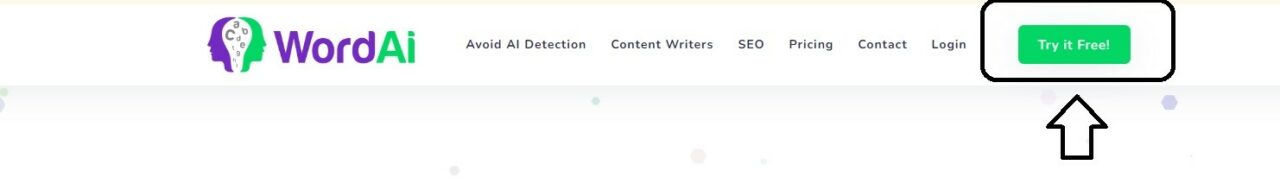
2. Patiently Wait for Loading: After clicking on the free trial, be prepared for a bit of a wait. The website may take time to load fully due to its sophisticated algorithms and high traffic.
3. Create an Account: Once the website has loaded, you will be prompted to create an account. Follow the instructions to enter your details, such as your email address and password. The account creation process is typically quick and user-friendly.
4. Getting Started: After setting up your account, you can begin using WordAI. From here, you can start inputting text into the system for rewriting. You’ll be able to specify the level of rewriting you need—a light touch-up or a complete overhaul.
How to Cancel WordAI Subscription?
If you decide WordAI is not the right fit for your needs, you can cancel your subscription anytime. To do this, you must go directly to your account settings on the WordAI website or through your PayPal account, depending on where you set up the subscription.
Inside your account or PayPal, look for an option to cancel future charges related to the WordAI service. It’s important to note that canceling through any other method, such as email or customer support, will not be recognized as valid. Follow the correct procedure to ensure your subscription is successfully canceled without further charges.
Diversified Uses of WordAI
WordAI is a versatile AI writing tool that uses advanced algorithms to adapt to various writing needs, from screenwriting to blogging. Here’s its impact across different writing domains:
- Screenwriting: WordAI crafts engaging narratives and dialogues, analyzes scripts, and develops characters, ranking it among the best AI tools for screenwriting for its contextual and nuanced understanding.
- Copywriting: WordAI efficiently creates compelling ad copies and product descriptions in marketing, recognized as one of the best AI tools for copywriting. It tailors style and tone to suit various brands.
- Blogging: WordAI automates the production of SEO-optimized, engaging content, maintaining consistency and structure, making it a top choice among the best AI tools for blogging.
- Creative Content: WordAI enhances creativity in writing, from suggesting synonyms to generating content ideas, establishing it among the best AI tools for creative content. It supports diverse creative forms with fresh perspectives.
FAQs
Is QuillBot better than WordAI?
Does WordAI work for businesses in New Zealand?
Does WordAI pass AI detection?
How effective is WordAI for New Zealand freelancers?
Who owns WordAi?
Conclusion
Whether you’re looking to enhance your content’s quality, improve readability, or increase your content production efficiency, WordAI is equipped to meet those needs effectively.
Remember, if you’re seeking a tool that excels in transforming textual content with high precision and excellent readability, look no further. This WordAI review covers everything you need to know about this tool, making it the only review you need to consult.
For more detailed AI tools analysis, visit my AI reviews at allaboutai.com.









