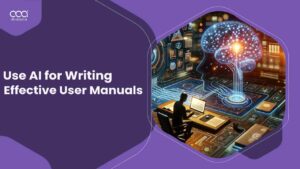In the professional world, email remains a primary means of communication. Effective email writing can influence how your professionalism is perceived, impact the clarity of your communication, and affect your productivity.
With the advent of best AI writing tools in Italy, professionals can now craft emails more efficiently without compromising on quality. These tools leverage advanced algorithms to assist in generating content, ensuring grammatical accuracy, and even tailoring the tone to suit the context of the message.
In this guide, we will discuss how to craft professional emails quickly with AI writing tools in Italy, delving into best practices for email composition, and highlights some AI tools worth considering.
How to Craft Professional Emails Quickly with AI Writing Tools in Italy? – Step-By-Step Guide
In today’s fast-paced professional world, leveraging AI writing tools can significantly enhance your email productivity. This step-by-step guide will show you how to craft polished, effective emails swiftly.
Step 1: Define the Purpose of Your Email
Objective: Clearly identify the main goal or action you want to achieve with your email. Whether it’s to inform, request information, or call to action, understanding the purpose will guide the AI in generating relevant content.
Practical Example:
I needed to inform my team about an upcoming project deadline. I specified to Chatgpt, “Draft an email informing the team about the project deadline and emphasizing the importance of timely completion.” The AI provided a concise draft that effectively communicated the urgency and significance of the deadline.

Step 2: Identify Your Audience
Understand who your recipients are to tailor the tone, language, and content of your email. Whether it’s a colleague, a superior, or a client, the email should resonate with and be clear to its audience.
Practical Example:
My email was directed at a team of software developers. I asked ChatGPT, “Adjust the email draft to suit a technical audience, incorporating project-specific terminology.” The AI fine-tuned the email to include technical language that resonates with software developers, enhancing clarity and relevance.

Step 3: Generate the Email Content
Use AI tols to create the body of your email. Input key points or information you want to include, and let the AI craft coherent, concise, and professional content.
Practical Example:
I wanted to add a section on the consequences of missing the deadline. I instructed ChatGPT, “Add a paragraph explaining the impact of not meeting the project deadline.” ChatGPT expanded the email, detailing the potential project delays and their implications in a professional manner.

Step 4: Personalize and Customize
Personalization can significantly increase the effectiveness of your email. Use artificial intelligence (AI) to add personal touches or customize the content based on the recipient’s history or preferences.
Practical Example:
To make the email more personalized, I asked ChatGPT, “Incorporate a sentence appreciating the team’s recent efforts and dedication.” ChatGPT added a thoughtful acknowledgment of the team’s hard work, fostering a positive tone in the email.

Step 5: Review and Refine
Ensure the email meets your standards and effectively conveys your message. Review the AI-generated content for tone, clarity, and any necessary adjustments or additions.
Practical Example:
Before sending the email, I reviewed it for any inaccuracies or tone misalignments. “Review the email for a professional tone and clear call to action.” ChatGPT suggested minor tweaks to enhance the professional tone and make the call to action more prominent.

Step 6: Optimize for Response
If you’re expecting a reply or specific action, optimize your email to encourage a response. This could involve clear calls to action, questions, or follow-up prompts.
Practical Example:
I wanted to ensure the team would confirm receipt. I asked ChatGPT, “Modify the email to include a request for confirmation upon understanding the deadline details.” ChatGPT added a polite request for confirmation, making it easy for team members to respond.

Step 7: Follow-Up Automation
For ongoing communication or reminders, consider using AI to schedule follow-up emails or create automated reminders related to your initial message.
Practical Example:
To maintain momentum, I planned a follow-up email. “Create a follow-up email draft to send if there’s no response in two days.” ChatGPT prepared a polite reminder email, enhancing the efficiency of my communication strategy.

How Can AI Writing Tools Assist with Writing Professional Emails?
Now that you understand how to craft professional emails quickly with AI writing tools in Italy, let’s understand how these tools assist in professional email writing.
AI writing tools are designed to streamline the email composition process, making it faster and more effective. Here’s a detailed look at how they can assist:
1. Content Generation:
AI tools can suggest phrases or complete sentences, helping you construct emails more swiftly. They analyze the context and purpose of your email, offering suggestions that align with your intended message, which is particularly beneficial when you’re struggling with writer’s block or are unsure how to phrase your thoughts.
2. Tone Adjustment:
The tone of your email can significantly influence how your message is perceived. AI tools can detect the tone of your draft and suggest modifications to ensure it aligns with the intended sentiment, whether it’s formal, persuasive, friendly, or apologetic, thus helping to prevent misinterpretations.
3. Grammar and Spelling Checks:
Unlike standard spellcheckers, AI tools provide more nuanced grammar and spelling corrections, catching errors that are often overlooked. They can also suggest stylistic improvements, making your emails more professional and polished.
4. Template Suggestions:
AI tools can offer various templates for different types of professional emails, whether it’s a sales pitch, a project update, or a customer service response. These templates serve as a starting point, which you can customize to suit your specific needs.
5. Personalization at Scale:
When sending emails to multiple recipients, personalization can enhance engagement. AI tools can automate the personalization process, tailoring each email to its recipient without requiring manual input for each message.
How to Craft Professional Emails Quickly with AI Writing Tools in Italy? – Best Practices
While AI tools can enhance the efficiency and quality of your emails, following best practices ensures your messages are effective and professional.
1. Set Your Tone
The tone of your email is crucial as it sets the context for your message and can affect the recipient’s response.
Understand Your Audience:
The tone should vary depending on your relationship with the recipient and the email’s context. A formal tone is suitable for clients or superiors, while a more relaxed tone may be appropriate for colleagues you have a rapport with.
Be Positive:
A positive tone can foster a friendly atmosphere and encourage cooperation. Even when conveying negative information, framing it positively can lead to a better response.
Stay Professional:
Regardless of the recipient, maintaining a professional tone is key. It demonstrates respect and ensures that your message is taken seriously.

Be Empathetic:
Showing understanding and empathy in your emails can build rapport and trust, especially in customer service interactions or when addressing sensitive matters.
Consistency:
A consistent tone throughout the email helps avoid confusion and ensures your message is coherent.
2. Add the Right Subject Line
The subject line is the first thing the recipient sees and can determine whether your email is opened and how urgently it’s addressed.
Be Clear and Concise:
A concise subject line that clearly summarizes the email’s purpose helps the recipient understand the importance and urgency of your message.
Use Keywords:
Including keywords related to the email’s content can help the recipient quickly grasp the email’s subject and can also aid in searching for the email later.
Avoid Clickbait:
Misleading subject lines can erode trust and lead to frustration. Ensure the subject line accurately reflects the email content.
Personalize:
Personalization, such as including the recipient’s name or a specific reference, can increase the chances of your email being opened.
Test Effectiveness:
Pay attention to which subject lines result in higher open rates and use this insight to refine your approach over time.
3. Use Concise Text
Clarity and conciseness are crucial in professional emails. They respect the recipient’s time and ensure your message is understood.
Be Direct:
Start with the main point or request to immediately inform the recipient of the email’s purpose.
Use Bullet Points:
Organizing information in bullet points can improve readability and help the recipient quickly grasp key points.
Avoid Jargon:
Unless you’re certain the recipient is familiar with specific terminologies, avoid jargon or technical language that could confuse.
Paragraphs:
Short paragraphs can improve the email’s readability, making it easier for the recipient to follow your arguments or points.
Actionable Close:
Conclude your email with a clear call to action or summary, indicating the next steps or what you expect from the recipient.
4. Proofread Before Sending
Even with AI assistance, proofreading is essential to ensure your email is error-free and conveys the intended message.
Check for Typos:
Typos can detract from the professionalism of your email. A quick review can catch these errors.
Read Aloud:
Reading your email aloud can help you catch awkward phrasings or tone inconsistencies.
Use AI Tools:
AI tools can provide a second layer of review, catching errors you might have missed.
Seek a Second Opinion:
For critical communications, having a colleague review the email can provide valuable feedback and catch overlooked errors.
Consistency:
Check for consistent use of font, formatting, and style, ensuring the email presents a professional appearance.
5. Follow the Proper Format
A structured format helps convey your message clearly and professionally.

Salutation:
Start with a polite greeting, using the recipient’s name if possible to add a personal touch.
Introduction:
Briefly state the email’s purpose, setting the context for the recipient.
Body:
Deliver the main content in a structured manner, using paragraphs or bullet points for clarity.
Conclusion:
Summarize the main points or outline the expected actions, providing clarity on the next steps.
Signature:
End with a professional closing and include your contact information, reinforcing your professionalism and availability for further communication.
6. Avoid Confidential Information
Emails are inherently insecure, so exercise caution when sharing sensitive information.
Sensitive Data:
Think twice before including personal or confidential business information. If it’s necessary, ensure it’s appropriate and secure to share.
Attachments:
Be cautious with attachments, especially sensitive or confidential documents. Confirm the necessity and security of sending such information via email.
Permission:
Ensure you have the authority to share any information or documents included in the email, avoiding potential breaches of confidentiality or compliance issues.
Encryption:
For highly sensitive information, consider using encrypted email services to enhance security.
Confirmation:
If there’s any doubt about the appropriateness of sharing certain information, seek confirmation from a superior or relevant authority.
How to Craft Professional Emails Quickly with AI Writing Tools in Italy? – Benefits
Incorporating AI into your email writing process offers several advantages, enhancing efficiency, accuracy, and engagement. Here’s how AI can transform your email communication:

Efficiency
AI can significantly reduce the time it takes to draft emails, allowing you to focus on other tasks. By automating repetitive tasks and suggesting content, AI enables you to produce emails more quickly, freeing up time for other important work.
Accuracy
AI’s advanced grammar and spell-check capabilities can improve the accuracy of your emails, reducing the likelihood of errors. This technology ensures your messages are polished and professional, enhancing your credibility with recipients.
Consistency
AI tools can help maintain a consistent tone and style, ensuring your emails consistently reflect your desired level of professionalism. This is particularly useful for businesses aiming to maintain a uniform brand voice across all communications.
Personalization
AI can automate the personalization process, making recipients feel valued and increasing the effectiveness of your communication. By tailoring messages to individual preferences and behaviors, AI can help make your emails more relevant and engaging.
Innovation
AI can introduce new ways of structuring or phrasing your messages, potentially improving clarity and engagement. This can lead to more effective communication, as AI suggests creative and impactful ways to convey your message.
Tools To Consider For Email Writing
Selecting the right AI tool can enhance your email writing process. Here are some to consider, each offering unique features to improve your communication:
Grammarly
This tool offers comprehensive writing assistance, including grammar checking, tone analysis, and style suggestions, making it a popular choice for professionals. Grammarly helps you write more effectively and avoid common mistakes.
Boomerang
Beyond its email scheduling features, Boomerang provides AI-driven writing tips to improve the effectiveness of your emails. It offers insights on readability, suggesting how to make your emails more engaging and easier to understand.
GPT-3 Tools
Various tools powered by Open AI’s ChatGPT-3 offer sophisticated writing assistance, from content generation to style and tone adjustments. These tools can help you craft emails that are coherent, contextually relevant, and stylistically consistent.
Copysmith
Ideal for marketing professionals, Copysmith helps craft compelling marketing emails and other content. It leverages AI to generate creative and persuasive text, enhancing the impact of your marketing campaigns.
Hemingway Editor
This tool focuses on simplifying your writing, ensuring your emails are clear and easy to understand. The Hemingway Editor encourages concise and powerful writing, helping you communicate more effectively with your audience.
FAQs
Here are some of the most commonly asked questions about how to craft professional emails quickly with AI writing tools in Italy.
Can I have AI write an email for free in Italy?
Can I use ChatGPT to send emails?
Can Gmail detect AI writing?
Can I use AI to write emails ?
Conclusion
AI writing aids go beyond mere templating or auto-completion; they offer context-aware suggestions, adapt to your writing style, and can even help tailor your message for different audiences, ensuring that your communication is both personal and impactful.
These tools are not just about speed; they’re about enhancing the quality and effectiveness of your interactions. By leveraging AI, professionals can ensure that their emails are not only crafted swiftly but also maintain a high standard of clarity, coherence, and relevance.
In this guide, we have thoroughly discussed how to craft professional emails quickly with AI writing tools in Italy and everything related to it in detail. To learn more about how to leverage AI writing tools in different domain, check out articles in our how-to guides. You can also enhance your AI knowledge by checking out articles in our AI glossary.