Have you ever wondered how professional content creators consistently produce captivating video intros and outros? I looked into the world of AI-driven tools designed to make video production easier and better.
With the rise of AI in creative industries, the best AI video tools in Germany for 2024 are changing how we approach video editing.
In this article, I’ll guide you through the Best AI Tools for Video Intro and Outro Creation in Germany for 2024, examining their features, pricing, pros and cons, and customer policies. From my experience, using these tools enhances video quality and significantly reduces editing time.
Join me as we explore which AI tool best suits your needs.
Quick Navigation For German Users:
1. InVideo – Best for Customizable Video Templates
Learn more: InVideo Detailed Analysis
2. Clipchamp – Best for Simple and Fast Video Editing
Learn more: Clipchamp Detailed Analysis
3. Kapwing – Best for Collaborative Editing
Learn more: Kapwing Detailed Analysis
4. Filmora – Best for a Wide Range of Effects and Templates
Learn more: Filmora Detailed Analysis
5. VEED.io – Best for Online Video Editing with Subtitles
Learn more: VEED.io Detailed Analysis
6. Magisto – Best for Automated Video Editing
Learn more: Magisto Detailed Analysis
7. Lumen5 – Best for Turning Articles into Videos
Learn more: Lumen5 Detailed Analysis
8. Biteable – Best for Quick and Easy Video Creation
Learn more: Biteable Detailed Analysis
9. FlexClip – Best for Slideshow and Video Presentations
Learn more: FlexClip Detailed Analysis
10. Promo.com – Best for Marketing Videos
Learn more: Promo.com Detailed Analysis
Best AI Tools for Video Intro and Outro Creation: Quick Comparison For German Users
Here is the comparison of the Best AI Tools for Video Intro and Outro Creation in Germany for 2024 in order for you to find the best AI tool in Germany for 2024 for your needs:
| Serial No | Tool | My Rating | Best For | Pricing | No of Videos | Resolution | Templates | Free Trial | Storage | Duration | Text to Video Generator | Integrations | Security Measures | Language Support | Customer Support | Refund Policy |
| 1 | InVideo | 5.0 | Advertisement, Social Media Management, Sending & Publishing, Communications | Free Plan, $20/month (Plus), $48/month (Max) | N/A | 1080p | 2.5+ million standard media assets, 5000+ customizable templates | 10 minutes per week (Free Plan) | 10GB – 4000 GB | Video Duration Per Video 10 min – 2000min | yes | none | none | 50+ Languages | support@invideo.io | 7 days |
| 2 | Clipchamp | 4.9 | Video creation easy for everyone, even for those with no prior editing experience. | $11.99 – $119.99 | Unlimited | Up to 4K (UHD) | Available | Available | Google Cloud Platform | No enforced limit | Available | N/A | Not specified | Over 80 different languages | visiting app.clipchamp.com | you can request a refund |
| 3 | Kapwing | 4.8 | Marketing and training teams | $16 – $50 | 30 minutes per month | 4k resolution | Yes | free version is available | 6 GB | Create longer videos up to 120 minutes | Generate up to 100 mins | GIPHY TEXT, GIPHY SEARCH, Pexels, Pixabay | Provide SSO options for enterprises | 70+ | support@kapwing.com | No |
| 4 | Filmora | 4.5 | In-house creatives, YouTubers, small businesses | $49.99/year- $79.99 (one-time) | N/A | 4K | N/A | 7 days | 1GB | Unlimited Filmora AI Credits | Available | Adobe Creative Cloud, Google Drive | McAfee, Norton, AVG | 28 languages | support@wondershare.com | 30-day |
| 5 | VEED.io | 4.4 | Free online video editor for professionals, ideal for Marketing teams, Podcasters, and training & education videos | $12 to $70 | N/A | 4K Export Quality | 100+ Available | Available | 20GB for Pro, 50GB for Business | N/A | Available | Yes | N/A | 50+ | Email: hello@Veed | not guaranteed |
| 6 | Magisto | 4.2 | Business Video Editing | $4.99/month- $34.99/month | Unlimited | 1920×1080 | 100+ | Try Magisto for 7 days | 5 TB total | 10 min | Available | Available | cannot guarantee the absolute security of your information | 21 languages | dedicated support form – link | Not available |
| 7 | Lumen5 | 4.1 | Video creation software for marketers, publishers, and brands | $19 – $149 | Unlimited | 1080p | Upto 30+ templates | Lumen5 offers a free subscription with 5 videos per month | Maximum file size: 2 GB | Instagram Feed – 60 seconds maximum, Instagram Story – 15 seconds, Twitter – 30 seconds, etc. | Yes | API access for developers | Yes 100% | 39 languages | support@lumen5.com | 7-day money-back policy available |
| 8 | Biteable | 4.0 | Quickly create short, professional videos | $49 – $99 | Pro Plan: 10, Premium Plan: 20 | HD 1080p resolution videos | 1000s of pre-designed, customizable templates | Free 7-day trial | Unlimited cloud storage | 10 minutes, while you can go up to 20 minutes on our Premium plan | Yes, add text to video content with Biteable | Yes | AWS in the US-EAST-1 | Multiple | support@biteable.com | No refunds |
| 9 | FlexClip | 3.7 | Business Owners, Content creators, Marketers, Educators, and Individuals | $19.99/month – $29.99/month | 1 to custom | up to 1080p | 5000+ video templates | Available | 100GB | 10 mins to Unlimited | yes | FlexClip Video Creation, Exporting Edited Videos, Hosting Exported Videos | Data Encryption, Regular Security Audits, User Authentication, Access Controls | 140+ languages are supported | support@flexclip.com | 7 days money-back guarantee |
| 10 | Promo.com | 3.5 | All-in-one social video management platform | $59 – $199 | Over 15 million premium video clips | Not Specified | Not Specified | Yes | Not Specified | 3 seconds to 5 minutes | Yes | Personal information is used for internal purpose only | Yes | English | support@promo.com | 7 days |
Best AI Tools for Video Intro and Outro Creation: In-Depth Analysis
Here is an in-depth analysis of each of the Best AI Tools for Video Intro and Outro Creation in Germany for 2024:
1. InVideo – Best for Customizable Video Templates

InVideo stands out for its customizable video templates, making it a preferred choice for users who want to create unique and engaging videos. Its robust feature set and user-friendly interface enhance the video creation process.
Features:
| Feature | InVideo |
| My Rating | 4.9/5 |
| Best for | Advertisement, Social Media Management, Sending & Publishing, Communications |
| Pricing For German Users | Free Plan, $20/month (Plus), $48/month (Max) |
| Number of Templates | 2.5+ million standard media assets 5000+ customizable templates |
| Solutions | • Video Stabilization • Video Capture • Supports HD Resolution • Media Library • Brand Overlay • Audio Tools |
| Duration | Video Duration Per Video “10 min – 2000min” |
| Number of Languages | 50+ Languages |
| Storage | 10GB – 4000 GB |
| Text To Video Generator | ✔ |
| Number of Users | Upto 10 users |
| Integration | none |
| Data Security For German Users | none |
| Resolution | Video Resolution Started: x Business: 1080p Unlimited: 1080p |
| Free Trial | ✔ 10 minutes per week (Free Plan) |
| Customer Support for German Users | support@invideo.io |
| Refund Policy | ✔ 7 days |
InVideo includes video stabilization, video capture, and support for HD resolution. The platform offers a media library, brand overlay, audio tools, social sharing, preview functionality, privacy options, rapid creation, social media integration, split/merge tools, templates, text analysis, text-to-video conversion, video capture, video editing, visual analytics, voice generator, and voice-over/audio tools.
Read my Invideo AI Review:
Pros
- Highly customizable templates
- User-friendly interface
- Extensive feature set
- Strong social media integration
- High-quality video output
Cons
- Subscription required for premium features
- Limited offline capabilities
- Export options can be limited
- Requires a stable internet connection
- Background removal accuracy varies
Pricing Plans:
- Free Plan, $20/month (Plus), $48/month (Max)
Customer Support and Refund Policy:
- Customer Support for German Users is available via support@invideo.io
- The refund Policy is 7 days
2. Clipchamp – Best for Simple and Fast Video Editing
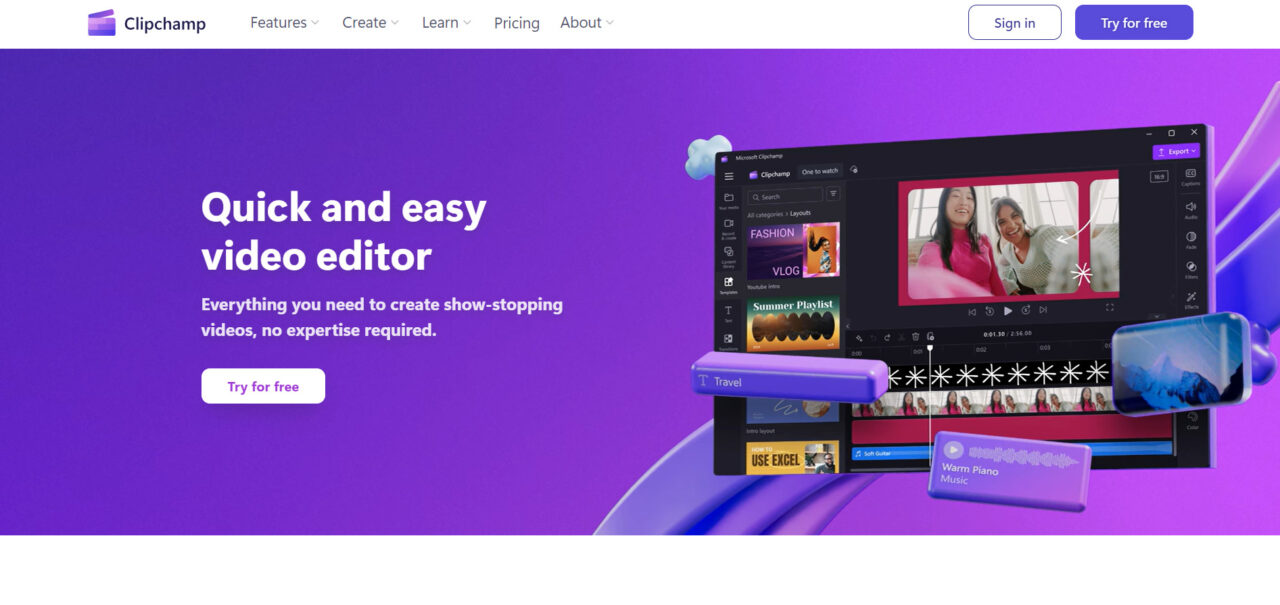
Clipchamp excels in providing a straightforward and quick video editing experience, making it a go-to choice for users seeking efficiency and simplicity using generative AI. Its user-friendly interface and array of essential tools enable users to create professional-quality videos with minimal effort.
Features:
| Category | Details |
| Best For | Microsoft Clipchamp is a video editor designed to make video creation easy for everyone, even for those with no prior editing experience. |
| Pricing | $11.99 – $119.99 |
| No of Videos | Unlimited |
| Resolution | Up to 4K (UHD) |
| Templates | Available but Not Specified |
| Free Trial | Available |
| Storage | Google Cloud Platform provides storage for data held by Clipchamp, in ‘the cloud’. |
| Duration | No enforced limit |
| Text to Video Generator | Available |
| Integrations | N/A |
| Security Measures for German Users | Not specified |
| Language Support | Over 80 different languages |
| Customer Support For German Users | Available – It can be accessed by visiting app.clipchamp.com |
| Refund Policy for German Users | During the cancellation steps for a Clipchamp subscription on your Microsoft account’s Services & Subscriptions page, you can request a refund. |
Clipchamp offers a screen recorder and camera recorder, allowing users to capture video footage directly from their device. The platform provides a variety of templates, making it easy to start projects with pre-designed layouts. The GIF Maker and tools for trimming, cropping, and resizing videos ensure that users can fine-tune their content.
Clipchamp also includes text-to-speech functionality, an audio and voice recorder, and options for adding subtitles and overlays. The brand kit helps maintain consistent branding across videos, while the video enhancer and background removal tools improve the overall quality of the footage.
Pros
- Easy-to-use interface
- Variety of templates
- Comprehensive brand kit
- Efficient video enhancement tools
- Text-to-speech functionality
Cons
- Limited advanced features
- Watermark on free plan
- Export options can be limited
- Requires a stable internet connection
- Background removal accuracy varies
Pricing Plans:
Monthly:
- Free Plan: $0/month – Includes basic video editing features such as screen recorder, camera recorder, templates, GIF maker, trim and crop, resize, text to speech, audio and voice recorder, subtitles, overlays, and basic video enhancer.
- Premium Plan: $11.99/month – Unlocks advanced features such as background removal, higher resolution exports, additional premium templates and stock footage, and unlimited cloud storage for project files.
Annual:
- Free Plan: $0/year – Offers the same features as the monthly free plan, providing basic tools for video creation and editing at no cost.
- Premium Plan: $119.99/year – Provides all premium features at a reduced annual cost, offering significant savings compared to the monthly subscription. This plan includes advanced editing tools, premium templates, unlimited exports, and additional stock footage.
Customer Support and Refund Policy:
Clipchamp offers email support at support@clipchamp.com. During the cancellation steps for a Clipchamp subscription on your Microsoft account’s Services & Subscriptions page, you can request a refund.
For more information and to start the process, see Managing a Microsoft subscription. Refunds are generally available under specific conditions outlined by Microsoft.
3. Kapwing – Best for Collaborative Editing

Kapwing stands out as a top choice for collaborative video editing, offering features that cater to teams and individuals working together on video projects. Its data integration of AI tools and extensive media library makes it a versatile platform for creating and editing videos.
Features:
| Category | Details |
| Pricing | $16 – $50 |
| Best For | Marketing and training teams |
| Number of Videos | 30 minutes per month |
| Templates | Yes |
| Solutions | For Schools, For Translating Videos |
| Duration | Create longer videos up to 120 minutes |
| Languages Supported | 70+ |
| Storage | 6 GB |
| Text to Video Generator | Generate up to 100 mins of Text to Speech per month |
| Number of Users | 150 uses per month |
| Integration | GIPHY TEXT, GIPHY SEARCH, Pexels, Pixabay |
| Data Security | Encryption protocols for data transmission. Provide SSO options for enterprises. |
| Resolution | 4k resolution |
| Free Trial | No (free version is available) |
| Customer Support | support@kapwing.com |
| Refund Policy | No |
Kapwing includes AI avatars and voice cloning, enabling users to create personalized content with ease. The screen recorder and media library provide essential tools for capturing and managing video footage. Custom fonts, voiceover uploads, and video embeds enhance the creative possibilities.
Kapwing’s one-click translation and bulk video downloads streamline the workflow. The platform supports 60 FPS video, background music, auto subtitles, and video stabilization. Advanced features like frame interpolation, parallel processing, and AI filters enhance video quality. API access and support for various platforms ensure flexibility in integration.
Pros
- Strong collaboration features
- Wide range of AI tools
- High-quality video output
- User-friendly interface
- Extensive media library
Cons
- Bulk video download limitations
- Some advanced features require a subscription
- Platform support details not specified
- Potential learning curve for beginners
- Limited offline capabilities
Pricing Plans:
- Free: $0/month
- Pro: $16/month
- business: $50/month
Customer Support and Refund Policy:
- Customer support: Available via support@kapwing.com.
- Refund policy: Not specified.
4. Filmora – Best for a Wide Range of Effects and Templates

Filmora is renowned for its extensive selection of effects and templates, making it ideal for users looking to enhance their videos with creative elements. Its robust feature set and compatibility with various platforms make it a versatile tool for video editing.
Features:
| Category | Details |
| Best For | In-house creatives, YouTubers, small businesses |
| Pricing | Subscription Plan: $49.99/year Cross-Platform Plan: $69.99/year Perpetual Plan: $79.99 (one-time) |
| Duration | Unlimited Filmora AI Credits |
| Languages Supported | 28 languages, including Arabic, Chinese, English, French, German, Hindi, Japanese, Spanish |
| Storage | 1GB |
| Text to Video Generator | Available |
| Number of Users | One user per plan; contact sales for business plans with more than 20 users |
| Integration | Adobe Creative Cloud, Google Drive |
| Data Security | Qualys’ SSL LABS protection, verified by antivirus software like McAfee, Norton, AVG |
| Resolution | 4K |
| Free Trial | 7 days |
| Customer Support for German Users | Available via live chat and call 24/6, email support at support@wondershare.com |
| Refund Policy | 30-day money-back guarantee, subject to refund policy |
Filmora offers AI avatars and voice cloning, providing users with innovative tools to create engaging content. The screen recorder and media library facilitate easy video capture and management. Custom fonts, voiceover uploads, and video embeds are available, enhancing the creative process.
Filmora supports one-click translation, bulk video downloads, and 60 FPS video, along with background music and auto subtitles. Advanced features such as video stabilization, frame interpolation, parallel processing, and AI filters further improve video quality. The platform supports a wide range of devices, including Windows, Mac, iPhone, iPad, and Android.
Pros
- Extensive effects and templates
- Supports multiple devices
- User-friendly interface
- High-quality video output
- Innovative AI tools
Cons
- Advanced features require a subscription
- May experience performance issues on lower-end devices
- Limited free plan features
- Requires internet for some functionalities
- Occasional export limitations
Pricing Plans:
Subscription Plan:
- Price: $49.99/year
- Features: Provides access to all essential editing tools, basic effects, and templates, along with standard resolution exports.
Cross-Platform Plan:
- Price: $69.99/year
- Features: Includes advanced features, premium effects, and templates, supports multiple devices (Windows, Mac, iPhone, iPad, and Android), and offers higher resolution exports.
Perpetual Plan:
- Price: $79.99 (one-time payment)
- Features: Grants lifetime access to Filmora with all current features, effects, and templates. This plan includes standard resolution exports and supports multiple devices.
Customer Support and Refund Policy:
Filmora offers comprehensive customer support via live chat and call support (available 24/6). Email support is available at support@wondershare.com. All products come with a 30-day money-back guarantee, subject to the Refund Policy.
5. Veed.io – Best for Online Video Editing with Subtitles

VEED.io is a powerful online video editor known for its subtitle capabilities, making it a preferred choice for users looking to enhance their videos with accurate and easy-to-add subtitles. Its extensive feature set and AI tools cater to various video editing needs.
Features:
| Factor | Veed.io |
| Best For | Free online video editor for professionals, ideal for Marketing teams, Podcasters, and training & education videos |
| Pricing | $12 to $70 |
| Templates | 100+ Available and custom templates (business plan) |
| Integrations | Yes |
| Resolution | 4K Export Quality |
| Free Trial | Available |
| Customer Support | Email: hello@Veed |
| Refund Policy | No guaranteed refunds after service use |
| Storage | 20GB for Pro, 50GB for Business |
| Technology Use | Node.js, Java, ES6, C++, Optimize, Google Tag Manager, ProfitWell, Amazon EC2 |
| Languages Supported | 50+ |
| Return Policy | Users can cease to use time; refunds are not guaranteed |
VEED.io provides AI avatars and voice cloning, along with a screen recorder for capturing video footage. The media library includes royalty-free audio tracks, and users can customize fonts, colors, and text transparency. Voiceover uploads and video embeds are supported, and the platform offers one-click translation and 60 FPS video.
VEED.io includes background music, thousands of audio tracks, and auto subtitles. Advanced features like video stabilization, frame interpolation, and AI filters enhance video quality. The platform supports API access and allows users to change aspect ratios and apply slow-motion effects.
Pros
- Robust subtitle capabilities
- Wide range of AI tools
- High-quality video output
- User-friendly interface
- Extensive media library
Cons
- Some features require a subscription
- Limited offline capabilities
- Bulk video download not available
- Requires a stable internet connection
- Background removal accuracy varies
Pricing Plans:
Free Plan: $0/month – Basic video editing features with limited exports and watermark on videos.
Pro Plan: $24/month – Unlocks all essential tools, removes watermark, provides higher resolution exports, and includes premium features like auto-subtitles and AI tools.
Business Plan: $59/month – Includes all pro features, priority support, team collaboration tools, and access to premium stock media.
Customer Support and Refund Policy:
VEED.io offers email support and an online help center. Refund policies are generally not available.
6. Magisto – Best for Automated Video Editing

Magisto excels in automated video editing, making it ideal for users looking to create professional videos with minimal effort. Its AI-driven features and user-friendly interface simplify the video creation process.
Features:
| Category | Details |
| Best For | Business Video Editing |
| Pricing | Premium: $4.99/month<br>Professional: $9.99/month<br>Business: $34.99/month |
| Number of Videos | Unlimited |
| Resolution | 1920×1080 |
| Templates | 100+ |
| Free Trial | Try Magisto for 7 days |
| Storage | 5 TB total |
| Duration | 10 min |
| Text to Video Generator | Available |
| Integrations | Available |
| Security Measures | No information system can be 100% secure, so we cannot guarantee the absolute security of your information. |
| Language Support | 21 languages |
| Customer Support | You can contact us using the Contact Support button on the app (dedicated support form – link) located in the settings tab, or by clicking “Submit a Request” at the bottom of each article in the help center. Please make sure you are logged into your Magisto account when submitting a request. |
| Refund Policy | Not available |
Magisto provides animation, audio capture, and behavior-tracking tools. Users can apply a brand overlay, manage content through a content library, and customize branding with templates. The platform supports content management, customizable templates, and collaboration tools, making it suitable for team projects.
Pros
- Easy-to-use automation
- Customizable branding
- Collaboration tools
- Wide range of templates
- Efficient content management
Cons
- Limited advanced editing features
- Subscription required for premium features
- Export options can be limited
- Requires a stable internet connection
- Limited offline capabilities
Pricing Plans:
- Premium Plan: $4.99/month
- Professional Plan: $9.99/month
- Business Plan: $34.99/month
Customer Support and Refund Policy:
- You can contact us using the Contact Support button on the app (dedicated support form – link) located in the settings tab or by clicking “Submit a Request” at the bottom of each article in the help center.
- No refund is available.
7. Lumen5 – Best for Turning Articles into Videos

Lumen5 specializes in converting articles into videos, making it an excellent tool for content creators and marketers looking to repurpose written content. Its intuitive interface and extensive feature set make video creation easy and efficient.
Features:
| AI Video Generator Factors | Details |
| Best for | • Video creation software for marketers, publishers, and brands • No technical expertise required • Powerful AI technology • Simple drag-and-drop interface • Create professional video content in minutes |
| Pricing | $19 – $149 |
| No of Videos | Unlimited |
| Templates | Upto 30+ templates |
| Solutions | • Video creation platform • AI-powered technology • Customization tools • Media library access • Social media integration • Text-to-speech conversion • Image selection automation • Template library for design inspiration • Video analytics and insights • Collaboration features for team projects |
| Duration | Instagram Feed – 60 seconds maximum Instagram Story – 15 seconds Twitter – 30 seconds Facebook Feed – 2 minutes Facebook Story – 15 seconds LinkedIn – 2 minutes Snapchat – 10 seconds Pinterest – 15 seconds |
| No of Languages | 39 languages |
| Storage | Maximum file size: 2 GB |
| Text – Video Generator | •Select template and format •Choose Text on media or AI voiceover option •Proceed to AI script composer |
| Technology used | • NLP, ML, Cloud Computing • Web Technologies (HTML, CSS, JavaScript) • Video Processing Libraries • Content Delivery Networks (CDNs) • API Integrations |
| No of Users | 1 user in all plans |
| Integration | • Integration options with other software platforms • API access for developers • Customization capabilities through API • Data exchange between Lumen5 and other systems |
| Data Security | Yes 100% |
| Resolution | •Lumen5 supports up to 1080p resolution •4K uploads will be converted to 1080p •HDR files are not supported |
| Free Trial | Lumen5 offers a free subscription with 5 videos per month |
| Customer Support | support@lumen5.com |
| Refund Policy | • No free trials offered on paid plans • 7-day money-back policy available • Full refund offered if unsatisfied with subscription within 7 days • Refund request to be emailed to Support@Lumen5.com |
Lumen5 includes an API and supports access controls and permissions. The platform offers animation, audio capture, and a brand overlay. Collaboration tools, a content library, and customizable branding options are available.
Lumen5 supports drag-and-drop editing, image editing, and labeling. Users can leverage multi-channel marketing, social media integration, speed adjustment, HD resolution, templates, and text-to-video conversion. Voice-over and audio tools are also included.
Pros
- Easy conversion of articles to videos
- Strong collaboration tools
- Extensive content library
- Customizable branding
- Supports HD resolution
Cons
- Subscription required for premium features
- Limited advanced editing features
- Requires a stable internet connection
- Limited offline capabilities
- Export options can be limited
Pricing Plans:
Billed Monthly:
Basic Plan: $29/month – Includes access to core video creation tools, basic templates, and standard resolution exports.
Starter Plan: $79/month – Offers additional features such as premium templates, higher resolution exports, and advanced customization options.
Professional Plan: $199/month – Unlocks all features, including team collaboration tools, priority support, and commercial use rights.
Enterprise Plan: Custom pricing – Tailored for larger organizations, providing advanced features, dedicated support, and custom solutions based on specific needs.
Billed Annually:
Basic Plan: $19/month – Provides all basic features at a reduced annual cost.
Starter Plan: $59/month – Offers premium templates, higher resolution exports, and advanced customization at a discounted rate.
Professional Plan: $149/month – Includes all professional features with significant savings for annual billing.
Enterprise Plan: Custom pricing – Designed for enterprises, with tailored features and support.
Customer Support and Refund Policy:
Lumen5 provides email support at support@lumen5.com for any inquiries or assistance. They offer a 7-day money-back policy, allowing users to request a refund within seven days of purchase if they are not satisfied with the service.
8. Biteable – Best for Quick and Easy Video Creation

Biteable is designed for quick and easy video creation, making it ideal for users who need to produce professional-quality videos without spending much time. Its user-friendly interface and vast stock footage library enhance the video creation process.
Features:
| Category | Details |
| Best For | Biteable is a good, albeit expensive, online video maker service, with simple tools to help you quickly create short, professional videos. |
| Pricing | Pro Plan: $49/month (billed annually) Premium Plan: $99/month (billed annually) Business Plan: Custom pricing (contact Biteable for details) |
| Number of Videos | Maximum video duration (minutes)<br>Pro Plan: 10<br>Premium Plan: 20 |
| Resolution | The Plus plan comes with HD 1080p resolution videos and commercial usage rights |
| Templates | 1000s of pre-designed, customizable templates |
| Free Trial | Free 7-day trial |
| Storage | Unlimited cloud storage |
| Duration | The maximum duration of a video on our Pro Plan is 10 minutes, while you can go up to 20 minutes on our Premium plan. |
| Text to Video Generator | Yes, add text to video content with Biteable |
| Integrations | Yes |
| Security Measures | AWS in the US-EAST-1 region with multi-availability zone setups. |
| Language Support | Multiple |
| Customer Support | support@biteable.com |
| Refund Policy | No refunds |
Biteable offers unlimited HD exports and access to over 24 million stock footage, image clips, and animations. Users can save custom brand styles, record unlimited screen and video footage, and access video analytics.
Biteable includes 24/7 support, access for multiple publishers, custom fonts, extended video duration, text captions, text-to-speech voice-over tracks, unlimited cloud storage, and thousands of pre-designed templates.
The platform also supports royalty-free music, various editing modes, collaborative editing features, video hosting, commercial usage rights, downloadable GIF format, interactive call-to-action buttons, custom video thumbnails, and video comments and feedback tools.
Pros
- Quick and easy video creation
- Extensive stock footage library
- User-friendly interface
- Customizable branding
- Collaborative editing features
Cons
- Subscription required for premium features
- Limited advanced editing features
- Requires a stable internet connection
- Export options can be limited
- Background removal accuracy varies
Pricing Plans:
- Pro Plan: $49/month (billed annually)
- Premium Plan: $99/month (billed annually)
- Business Plan: Custom pricing (contact Biteable for details)
Customer Support and Refund Policy:
Biteable offers 24/7 email support. Refund policies are generally not available.
9. FlexClip – Best for Slideshow and Video Presentations

FlexClip is ideal for creating slideshow and video presentations, offering a range of features that cater to both personal and professional projects. Its user-friendly interface and extensive media library simplify the video creation process.
Features:
| Feature | Details |
| Best For | Business Owners, Content creators, Marketers, Educators, and Individuals |
| Pricing | $19.99/month – $29.99/month |
| Free Trial | Available |
| No of users | 1 to custom |
| Templates | 5000+ video templates |
| Storage | 100GB |
| Video Duration | 10 mins to Unlimited |
| Integration | • FlexClip Video Creation • Exporting Edited Videos • Hosting Exported Videos |
| Resolution | up to 1080p |
| Security measures | • Data Encryption • Regular Security Audits • User Authentication • Access Controls |
| Languages supported | 140+ languages are supported |
| Refund policy | 7 days money-back guarantee |
| Customer support | support@flexclip.com |
FlexClip includes video editing, templates, stock media, text-to-video conversion, HD resolution, custom branding, voiceovers, animation effects, screen recording, and cloud storage.
Pros
- Easy-to-use interface
- Extensive media library
- Customizable branding
- Supports HD resolution
- Cloud storage
Cons
- Subscription required for premium features
- Limited advanced editing features
- Requires a stable internet connection
- Export options can be limited
- Background removal accuracy varies
Pricing Plans:
- FlexClip offers competitive pricing, making it accessible for many users. The pricing plans start at $19.99 per month and go up to $29.99 per month, depending on the required features and level of access.
Customer Support and Refund Policy:
FlexClip offers email support and an online help center. Refund policies are generally not available.
10. Promo.com – Best for Marketing Videos

Promo.com is designed specifically for creating marketing videos, making it an ideal choice for businesses looking to enhance their video marketing efforts. Its comprehensive feature set and user-friendly interface make video creation efficient and effective.
Features:
| Category | Details |
| Best For | All-in-one social video management platform |
| Pricing | $59 – $199 |
| No of Videos | Over 15 million premium video clips |
| Resolution | Not Specified |
| Templates | Not Specified |
| Free Trial | Yes |
| Storage | Not Specified |
| Duration | 3 seconds to 5 minutes |
| Text to Video Generator | Yes |
| Integrations | Personal information is used for internal purpose only |
| Security Measures | Yes |
| Language Support | English |
| Customer Support | support@promo.com |
| Refund Policy | 7 days |
Promo.com includes slide design, presenter tools, auto-save, charts, a template library, template creator, file sharing, and messaging tools.
Pros
- Specialized for marketing videos
- User-friendly interface
- Comprehensive feature set
- Extensive template library
- Efficient video creation process
Cons
- Subscription required for premium features
- Limited advanced editing features
- Requires a stable internet connection
- Export options can be limited
- Background removal accuracy varies
Pricing Plans:
Monthly:
- Basic Plan: $59/month
- Standard Plan: $119/month
- Pro Plan: $399/month
Annual:
- Annual Basic Plan: $29/month
- Annual Standard Plan: $59/month
- Annual Pro Plan: $199/month
Customer Support and Refund Policy:
Promo.com provides email support at support@promo.com. Monthly subscriptions can be refunded if canceled within 7 days of the original purchase, provided no videos have been downloaded or shared on social media. Refunds are not available for subsequent renewals.
Methodology: How I Chose the Best AI Tools for Video Intro and Outro Creation
- Best for: Identify the tool’s strengths to match with your video style, whether it’s for professional, educational, or social media content.
- Pricing: Consider your budget and compare the pricing plans to find a tool that offers good value for money.
- No of Videos: Check if there are limits on the number of videos you can create per month.
- Resolution: Ensure the tool supports the video resolution you need, such as 1080p or 4K.
- Templates: Look for a variety of customizable templates to simplify the creation process.
- Free Trial: Utilize free trials to test the software and determine if it meets your needs before committing.
- Storage: Check the storage options available, especially if you plan to store large files.
- Duration: Verify if there are any restrictions on the length of videos you can create.
- Text to Video Generator: Ensure the tool includes a feature for generating videos from text to streamline content creation.
- Integrations: Confirm that the tool integrates with other software you use for seamless workflow.
- Security Measures: Assess the security features to protect your data and content, ensuring ethical AI.
- Language Support: Ensure the tool supports multiple languages if you are creating content for a global audience.
- Customer Support: Look for responsive customer support to assist with any issues you may encounter.
- Refund Policy: Check if there is a refund policy in case the tool doesn’t meet your expectations.
Benefits of Using Best AI Tools for Video Intro and Outro Creation
Here are some of the benefits of using the best AI Tools for Video Intro and Outro Creation in Germany for 2024:
- Efficiency: AI streamlines the creation process, saving time and effort.
- Consistency: Ensures uniformity in branding and style across multiple videos.
- Creativity: AI tools often come with a variety of templates and design options to spark creativity.
- Customization: Allows for personalized video intros and outros tailored to specific needs.
- Scalability: Easily manage and produce content at scale without compromising quality.
- Cost-effective: Reduces the need for professional editing services, making it budget-friendly.
- Accessibility: User-friendly interfaces make it accessible to non-professional video creators.
- Enhanced Quality: AI tools often incorporate advanced features like animations and effects that enhance video quality.
- Automation: Automates repetitive tasks, allowing creators to focus on content strategy.
- Integration: Seamlessly integrates with other tools and platforms to enhance the overall workflow.
How Video Intro and Outro Creation Tools Enhance Video Editing
Video intro and outro creation tools significantly enhance the video editing process by automating complex tasks and providing high-quality templates.
These tools use advanced AI algorithms and machine learning to produce professional-grade intros and outros quickly and efficiently. With features like customizable templates, text-to-video generators, and seamless integration with other editing software, these tools save time and allow creators to focus on the core content.
Additionally, the use of artificial intelligence ensures consistency and enhances the overall quality of videos, making them more engaging and visually appealing. By leveraging natural language processing, these tools can also create intros and outros that align with the video’s theme and messaging, thereby improving viewer retention and engagement.
That’s how the best AI tools for video intro and outro creation in Germany for 2024 can enhance your editing process.
The Future of AI in Video Intro and Outro Creation
The future of AI in video intro and outro creation is promising, with advancements in machine learning and artificial intelligence set to revolutionize the industry.
AI models are becoming more sophisticated, allowing for greater customization and personalization of video content. As AI algorithms improve, these tools will be able to create more dynamic and engaging video elements tailored to specific audiences and purposes.
The integration of natural language processing will enable AI tools to understand and generate content that aligns perfectly with the creator’s vision and the audience’s preferences.
Moreover, the future will see enhanced capabilities in real-time editing and adaptive learning, where AI tools learn from user preferences and behavior to suggest and create more relevant content.
Security measures will also advance, ensuring that all video content and databases remain protected. As the demand for video content continues to grow, AI-driven tools will play a crucial role in helping creators produce high-quality videos efficiently and cost-effectively. This evolution will benefit not only individual creators but also businesses and organizations looking to leverage video content for marketing, education, and communication purposes.
Check More Guides For AI Video Tools in Germany:
Here are some of the best guides for AI Video Tools in Germany:
- Best AI tool for Video Content Analysis: Here I’m discussing the best AI tool for video content analysis. These tools are evaluated based on various features, pricing, and capabilities to help you choose the best one for your needs.
- Best AI Tools for Video Metadata Extraction: In this guide, we’ll explore the top AI solutions that make metadata extraction not just possible but powerful. Whether you’re a marketer, filmmaker, or digital archivist.
- Best AI Tools for Video Transcription: In this article, I’ll guide you through the 10 best AI tools for video transcription for 2024, providing a quick comparison and an in-depth analysis of their features.
- Best AI tool for Video Content Creation: These tools assist in video editing by automating repetitive tasks, enhancing visual effects, and streamlining workflows.
- Best AI Tools for Video Cropping and Resizing: Top AI tools streamline video cropping and resizing with automation and precision for seamless editing.
FAQs – Best AI Tool for Video Intro and Outro Creation
Here are some of the most common questions asked by German editors:
Can AI create an intro video?
Which AI tool is best for video creation in Germany?
Can I use AI to create YouTube videos?
What are the limitations of using AI for Video Intro and Outro Creation?
What is the free AI tool to create video from script?
What is the best AI tool for beginners in video creation?
Conclusion
Choosing the right tool from the Best AI Tools for Video Intro and Outro Creation in Germany for 2024 can significantly elevate the quality and professionalism of your videos. Each tool reviewed here offers unique features and benefits tailored to various user needs, from easy-to-use interfaces for beginners to advanced functionalities for professionals. Clipchamp, Kapwing, and Filmora stand out for their comprehensive features and user-friendly design, making them top choices for creating stunning video intros and outros.
VEED.io and Magisto provide excellent options for marketing teams and business video editing, while tools like Lumen5 and Biteable cater to quick, professional video creation.
Ultimately, the best tool for you will depend on your specific requirements, such as budget, desired features, and the level of customization needed. We hope this detailed comparison helps you make an informed decision and enhances your video production process.
Thank you for reading our article on the Best AI Tools for Video Intro and Outro Creation in Germany for 2024. I hope this guide has helped you find the perfect tool for your video editing needs.






