Are you tired of struggling with video cropping and resizing? The best AI tools for video cropping and resizing in Germany for 2024 can simplify this task, saving you time and effort. These tools leverage advanced algorithms to quickly and accurately adjust your videos to perfection.
AI video tools have come a long way, evolving from basic editing features to advanced, user-friendly software. Thebest AI video tool in Germany for 2024 have revolutionized the way we edit videos, making high-quality adjustments accessible to everyone.
I’ve tested many AI tools and picked out the best ones for Germany videographers and businesses. These ten tools stand out for their efficiency, ease of use, and impressive results.
Best AI Tools for Video Cropping and Resizing: Quick Comparison for Germany Users
Here is a quick comparison table for the best AI tool in Germany for 2024 for video cropping and resizing:
| Tool Name | Tool Logo | My Rating | Best for | Pricing | Templates | Solutions | Duration | Languages Supported | Storage | Text-To-Video Generator | No of Users | Integration | Data Security | Resolution | Free Trial | Customer Support | Refund Policy |
| Vidyo.ai | 5.0 out of 5 | Content creators, social media marketers, video creators, podcasters, agencies | Free: $0/month; Essential: $14/month; Growth: $16.5/month; Custom: $25~50/month | Available | Auto-video Captioning, Video Clipping, Instant Video Resizing, Social Media Templates, Intelliclips, Virality Predictor | 75-1800 minutes per month | 4+ languages | 50GB (Free), 100GB (Pro) | Not Available | N/A | Platforms like YouTube Shorts, Instagram Reels, TikTok | Advanced measures to protect information and data safety | 720p (Free), 1080p (Paid) | Available | Email: support@vidyo.ai | N/A | |
| InVideo.io | 4.6 out of 5 | Social media managers, marketers, content creators | Monthly: Free, Plus: $25/mo, Max: $60/mo; Yearly: Free, Plus: $20/mo, Max: $48/mo | Available | Video Stabilization, Video Capture, HD Resolution, Media Library etc. | 10 min – 2000 min per video | 50+ languages | 10GB – 4000GB | Available | Up to 10 | Social Media Platforms, Cloud Storage Services, CMS, Email Marketing Platforms, CRM Systems, Project Management Tools | Data Encryption, User Authentication, Role-Based Access Control, Secure Infrastructure, Regular Security Audits | Up to 1080p | Available | Email: support@invideo.io | 7-day money-back guarantee | |
| VEED.IO | 4.6 out of 5 | Marketing teams, podcasters, training & education videos | Basic: $12/month, Starter: $24/month, Pro: $59/month, Enterprise: Custom | Available | AI Video Generation, Video Editing, Presentation, Screen and Video Capture, Synthetic Media, Text to Speech, Video Content Creation | Up to 120 minutes | 50+ Languages | 20GB (Pro), 50GB (Business) | Available | 51-200 | Node.js, Java, ES6, C++, Optimize, Google Tag Manager, ProfitWell, Amazon EC2 | Password procedures, 2FA, access restrictions, encryption, routine backups, firewalls, off-site and cloud services | 4k | Available | Email: hello@veed.io | Not specified | |
| Runway | 4.5 out of 5 | Artists, educators, professionals | Basic: Free Forever; Standard: $15/mo, $12/mo (annually); Pro: $35/mo, $28/mo (annually); Unlimited: $95/mo, $76/mo (annually); Enterprise: Custom Pricing | Available | Image Generation, Image Editing, Prototyping, Natural Language Processing | Unlimited | American English only | 5GB (Free), 100GB (Standard), 500GB (Pro), Custom (Enterprise) | Available | Max. 10 | iOS (iPhone, iPod Touch) only | SOC 2 compliant, MFA, RBAC, encryption, malware scans, comprehensive logging and monitoring mechanisms | 4K | Available | Email: support@runwayml.com | Full refund within 30 days if unused or nearly unused | |
| Pictory | 4.7 out of 5 | Content Marketers, Learning & Development Professionals, Education Professionals, Business etc | Starter: $29/month or $19/year; Professional: $59/month or $39/year; Teams: $149/month or $99/year | Available | AI Video Editor, Text To Video, Image to Video, Blog To Video, AI Video Generator, ChatGPT Video Generator, Video Transcription etc. | Up to 30 minutes | 13 languages | Not specified | Available | 10,000+ | Comprehensive API integration | Data encryption, secure server infrastructure, access controls and authentication, regular security audits, compliance with data protection regulations | 720p or 1080p | Available | Email: support@pictory.ai | Full refund if canceled within 15 days | |
| Kapwing | 4.2 out of 5 | Marketing Teams, Training Teams, Schools, Video Creation, Video Translation | Free: $0; Pro: $16/mo; Business: $50/mo; Enterprise: Custom Pricing | Available | Video Editing, Image Editing, GIF Creation, Meme Generator, Audio Editing, Templates and Presets, Mobile Compatibility | 30 minutes per month | 70+ languages | 6 GB | Available | 150 uses | GIPHY TEXT, GIPHY SEARCH, Pexels, Pixabay | Encryption protocols for data transmission, SSO options for enterprises, peer review, and code testing | 4k | Not offered | Email: support@kapwing.com | No refunds for subscriptions | |
| DaVinci Resolve | 4.8 out of 5 | Filmmakers, video editors, colorists | DaVinci Resolve: $0; DaVinci Resolve Studio: $295 (one-time payment) | Available | Color grading, Fairlight Audio, DaVinci neural engine acceleration, Resolve FX, 3D tools, Media, Editing etc. | Unlimited | 14 languages for auto-transcription and pause recognition | Shows all drives and folders accessible to the software | N/A | Up to two | API access, supports Mac, Windows, Linux | Encryption protocols, SSO options, comprehensive logging, and monitoring mechanisms | Up to 120fps at 32K | No trial | Official Blackmagic Design support page and forum | 30-day money-back guarantee (excluding software, which is 14 days) | |
| Ssemble | 3.2 out of 5 | Content creators, social media marketers, educators | Free: $0/month; Pro: $30/month; Yearly Pro: $24/month ($288/year) | Available | Online video editor, Video Cutter, Rotate Video, Add Subtitles, Overlay videos | N/A | N/A | Free plan: 60 upload minutes; Pro plan: 3,600 upload minutes | Available | N/A | Google Drive Video Editor | Procedures for data breaches, confidentiality, and data processing policies | Up to 1080p | Free plan available | Email: help@ssemble.com | No refunds for any products or services | |
| Wondershare Filmora | 4.5 out of 5 | In-house creatives, YouTubers, small businesses | Subscription Plan: $49.99/year, Cross-Platform Plan: $69.99/year, Perpetual Plan: $79.99 (one-time) | Available | Content Management, Customizable Branding, Data Import/Export, Drag & Drop, Filtering, Image Editing etc. | Unlimited | 28 languages | 1GB | Available | One user per plan; contact sales for business plans with more than 20 users | Qualys’ SSL LABS protection, verified by antivirus software like McAfee, Norton, AVG | 4K | 7 days | Live chat and call 24/6, email support at support@wondershare.com | 30-day money-back guarantee | ||
| Nova A.I. | 4.0 out of 5 | Content producers, videographers, users | Monthly: Free: $0, Basic: $10, PRO: $18, Business: $55; Yearly: Free: $0, Basic: $8, PRO: $14, Business: $44 | Available | Video Editor, Video Cutter, Online Video Clipper, Video Trimmer etc | 10 min – 180 min | Supports 100+ languages | 2GB to 2TB | Available | N/A | N/A | Users must implement security measures such as anti-viruses and firewalls | HD up to 1080p | Available | Email: info@wearenova.ai | 14-day withdrawal period |
Best AI Tools for AI Tools for Video Cropping and Resizing: In-Depth Analysis
When it comes to finding the best AI tools for video cropping and resizing online, it’s essential to look into their features and performance. Here, I provide an in-depth analysis of the best AI tools in 2024, highlighting what makes them stand out.
1.Vidyo.ai

Vidyo.ai is a leading video and podcast repurposing tool best known for transforming long-form videos into captivating short clips. It’s ideal for content creators and social media marketers who want to optimize content for platforms like YouTube Shorts, Instagram Reels, and TikTok.
| Factor | Details |
| Our Rating | 5.0 out of 5 |
| Best for | Content creators, social media marketers, video creators, podcasters, agencies |
| Pricing | Free: $0/month; Essential: $14/month; Growth: $16.5/month; Custom: $25~50/month |
| Solutions | Auto-video Captioning, Video Clipping, Instant Video Resizing, Social Media Templates, Intelliclips, Virality Predictor |
| Duration | 75 mins/month (Free), 300 mins/month (Essential), 600 mins/month (Growth), 900-1800 mins/month (Custom) |
| Languages Supported | 4+ languages |
| Storage | 50GB (Free), 100GB (Pro) |
| Text to Video Generator | Not Available |
| Number of Users | N/A |
| Integration | Platforms like YouTube Shorts, Instagram Reels, TikTok, and more |
| Data Security | Advanced measures to protect information and data safety |
| Resolution | 720p (Free), 1080p (Paid) |
| Free Trial | Free plan available |
| Customer Support | Email: support@vidyo.ai |
| Refund Policy | N/A |
| Refund Coverage Days | N/A |
I tested Vidyo.ai and was impressed by its ability to turn long-form videos into engaging short clips. The tool excels in auto-video captioning and video clipping, making it perfect for American social media marketers and content creators.
Navigating Vidyo.ai is straightforward, with an intuitive interface that makes video cropping and resizing simple. The platform’s social media templates and instant video resizing features are particularly useful for creating optimized content quickly.
One of the best aspects of Vidyo.ai is its integration with platforms like YouTube Shorts, Instagram Reels, and TikTok. This allows users to repurpose content effortlessly across multiple channels, saving time and enhancing productivity.
Vidyo.ai also offers excellent data security measures, ensuring that user information is kept safe. The free plan provides 50GB of storage, which is generous compared to other tools, while paid plans offer up to 100GB.
However, Vidyo.ai has some limitations. It does not support a text to video generator, and the free plan limits resolution to 720p. Additionally, customer support is primarily available via email, which might not be as responsive as live chat.
For more info, read my detailed Vidyo.ai review.
Pros
- Transforms long-form videos into short clips easily.
- Intuitive interface with straightforward navigation.
- Integration with major social media platforms like YouTube Shorts and TikTok.
- Robust auto-video captioning and video clipping features.
- Generous free plan with 50GB storage.
Cons
- No text-to-video generator available.
- Free plan limits resolution to 720p.
- Customer support is primarily via email.
- Some advanced features restricted to higher-tier plans.
- Limited language support compared to other tools
Pricing
Here is a table summarizing the monthly Vidyo.ai plans along with their features:
| Plan | Price (per month) | Features |
| Free | $0 | • 75 mins per month • 720p render quality • Short videos & chapters • Direct TikTok publishing • CutMagic • 30-day data retention |
| Essential | $35 | • Everything in Free plan • 300 mins per month • 1080p render quality • Intelliclips, short videos & chapters • Directly publish or schedule to 6 social platforms • 180-day data retention • Save draft • Folder & file management • Import with integrations (Drive, Dropbox, Box) |
| Growth | $50 | • Everything in Essential plan • 600 mins per month • 1080p render quality • Custom Brand Kit & templates • Metadata for all social platforms • Viddy AI content assistant • Social media analytics (coming soon) • Full video transcripts • Clip transcripts |
| Custom | $75~150 | • Everything in Growth plan • 900-1800 mins per month |
Customer Support and Refund Policy
Vidyo.ai provides customer support through their Help Center and email. Paid plan users receive priority support with quicker response times. For refunds, Vidyo.ai allows cancellations of monthly subscriptions at any time, but no refunds are provided once the payment is processed.
For annual subscriptions, refunds are available within the first 72 hours of the subscription start date if no significant usage has occurred. Exceptional circumstances may warrant refunds beyond these terms at Vidyo.ai’s discretion.
2.InVideo.io

InVideo.io is a versatile and powerful video creation tool best known for its AI-powered editing and extensive template library. It’s perfect for social media managers, marketers, and content creators who need to produce high-quality videos quickly and efficiently.
| Factor | Details |
| Our Rating | 4.6 out of 5 |
| Best for | Social media managers, marketers, content creators |
| Pricing | Monthly: Free, Plus: $25/mo, Max: $60/mo; Yearly: Free, Plus: $20/mo, Max: $48/mo |
| Solutions | Video Stabilization, Video Capture, HD Resolution, Media Library, Brand Overlay, Audio Tools, Social Sharing, Templates, Text to Video, Voice Generator, Visual Analytics, Video Editing |
| Duration | 10 min – 2000 min per video |
| Languages Supported | 50+ languages |
| Storage | 10GB – 4000GB |
| Text to Video Generator | Available |
| Number of Users | Up to 10 users |
| Integration | Social Media Platforms, Cloud Storage Services, CMS, Email Marketing Platforms, CRM Systems, Project Management Tools |
| Data Security | Data Encryption, User Authentication, Role-Based Access Control, Secure Infrastructure, Regular Security Audits |
| Resolution | Up to 1080p |
| Free Trial | Available |
| Customer Support | Email: support@invideo.io |
| Refund Policy | 7-day money-back guarantee |
| Refund Coverage Days | 7 days |
I tested InVideo.io and found it to be a robust tool for video creation. Its AI-powered features, such as the text to video generator, streamline the video production process, making it ideal for social media managers and marketers.
Navigating InVideo.io is straightforward, thanks to its intuitive interface. The platform offers a vast library of customizable templates, stock footage, and audio tracks, simplifying video creation even for beginners.
InVideo.io excels in video cropping and resizing, allowing precise adjustments with ease. The platform’s mobile compatibility is also a plus, enabling users to edit videos on the go, which is great for busy professionals.
However, some limitations include the restricted storage and features in the free plan. Additionally, while customer support is responsive, it is primarily available through email, which might not be as immediate as live chat.
On the positive side, InVideo.io is rated highly for its AI-powered editing tools and extensive template library. It is a reliable choice for Germany social media managers and content creators looking to enhance their video content.
In terms of pricing, InVideo.io offers flexible plans. The monthly plans start at $25, while the yearly plans offer discounts, making it affordable for different budgets. This pricing structure provides good value for the features offered.
For more info, read my detailed InVideo AI review.
Pricing
Here is the pricing plans available for InVideo.io and the features included in each.
| Plan | Price (per month) | Features |
| Free | $0 | • 10 mins/wk of AI generation • No iStock • 10 GB storage • 4 exports/wk with InVideo logo • 2.5M+ standard media • No voice clones |
| Plus | $25 | • 50 mins/mo of AI generation • 80/mo iStock • 100 GB storage • Unlimited exports • 2 voice clones • Up to 1 user |
| Max | $60 | • 200 mins/mo of AI generation • 320/mo iStock • 400 GB storage • Unlimited exports • 5 voice clones • Up to 1 user |
Customer Support and Refund Policy
InVideo.io offers customer support primarily via email at support@invideo.io. They also provide a comprehensive help center and responsive support to assist users with any issues or questions.
InVideo.io has a 7-day money-back guarantee on all plans. Users can request a refund within seven days of purchase if they are not satisfied with the service
3.VEED.IO

VEED.IO is a versatile online video editor best known for its simplicity and collaboration features, making it ideal for Germany professionals. It offers robust tools for video cropping and resizing, ensuring high-quality output.
| Factor | Details |
| My Rating | 4.6 out of 5 |
| Best for | Marketing teams, podcasters, training & education videos |
| Pricing | Basic: $12 USD/month, Starter: $24 USD/month, Professional: $59 USD/month, Enterprise: Custom |
| Solutions | AI Video Generation, Video Editing, Presentation, Screen and Video Capture, Synthetic Media, Text to Speech, Video Content Creation |
| Duration | Up to 120 minutes |
| Languages Supported | 50+ Languages |
| Storage | 20GB (Pro), 50GB (Business) |
| Text to Video Generator | Available |
| Number of Users | 51-200 employees |
| Integration | Node.js, Java, ES6, C++, Optimize, Google Tag Manager, ProfitWell, Amazon EC2 |
| Data Security | Password procedures, 2FA, access restrictions, encryption, routine backups, firewalls, off-site and cloud services |
| Resolution | 4k Export Quality |
| Free Trial | Available |
| Customer Support | Email: hello@veed.io |
| Refund Policy | Users can cease their use at any time; refunds are not guaranteed after subscription |
| Refund Coverage Days | Not specified |
I tested VEED.IO and found it to be an incredibly versatile online video editor. It’s designed with a simple and intuitive interface, making it perfect for anyone, whether you’re a beginner or an experienced professional.
One of the standout features is the collaboration capabilities. Multiple users can work on the same project, making it ideal for teams. The tool also offers high-quality video production with advanced AI-powered features, such as auto subtitles and AI avatars.
The platform supports up to 120 minutes of video duration and provides 20GB to 50GB of storage, depending on your plan. VEED.IO is also equipped with a text-to-video generator, which can create engaging scripts and videos effortlessly.
Security is top-notch, with password procedures, two-factor authentication, and encryption. This ensures that your data is always protected. Additionally, VEED.IO supports over 50 languages, making it a great tool for global projects.
For pricing, VEED.IO offers several plans to fit different needs. The Basic plan is $12 USD per month, while the Starter plan is $24 USD per month. For those requiring more advanced features, the Professional plan is $59 USD per month, with custom pricing available for enterprise solutions.
For more info, read my detailed VEED.IO review.
Pros
- Simple and intuitive interface.
- Great collaboration features for team projects.
- High-quality video output with advanced AI tools.
- Supports up to 120 minutes of video duration.
- Excellent security measures, including 2FA and encryption.
Cons
- The free version has limited features.
- Some advanced features are only available in higher-tier plans.
- Occasional lag when processing large files.
- Limited customer support options.
- No offline editing capability.
Pricing
Here is the monthly VEED.IO plans and their features:
| Plan | Price (per user/month) | Features |
| Basic | $18 | • Remove watermark • Subtitles 60 min/mo • No Upload Size Limit • Full HD 1080p Exports |
| Pro | $30 | • Subtitles 120 min/mo • Clean Audio • Eye Contact Correction • Stock Audio & Video Library • Download Subtitles |
| Business | $70 | • AI Avatars 20 min/mo • Subtitles 600 min/mo • Translate to 50+ Languages • Text to Speech 300 min/mo • Customizable Video Templates • 4k Export Quality |
| Enterprise | Custom Pricing | • Personalized AI avatars • Brand assets & templates • Multiple workspaces • Custom usage limits • Creator training • Account manager |
Customer Support and Refund Policy
VEED.IO provides customer support through its chat feature within the application and via email at hello@veed.io. They offer a limited refund policy: users who cancel within 14 days of purchase without using the service may get a refund. However, if any services were used, even within the 14-day period, refunds are not provided.
4. Runway

Runway is an innovative AI-powered video editor best known for its cutting-edge tools and real-time AI processing. It’s perfect for artists, educators, and professionals looking to create professional-quality videos with ease.
| Factor | Details |
| Our Rating | 4.5 out of 5 |
| Best for | Artists, educators, and professionals |
| Pricing | Basic: Free Forever; Standard: $15/mo (monthly), $12/mo (annually); Pro: $35/mo (monthly), $28/mo (annually); Unlimited: $95/mo (monthly), $76/mo (annually); Enterprise: Custom Pricing |
| Solutions | Image Generation, Image Editing, Prototyping, Natural Language Processing |
| Duration | Unlimited video generations |
| Languages Supported | American English only |
| Storage | 5GB (Free), 100GB (Standard), 500GB (Pro), Custom storage in Enterprise plan |
| Text to Video Generator | Available |
| Number of Users | Max. 10 users per workspace |
| Integration | iOS (iPhone, iPod Touch) only |
| Data Security | SOC 2 compliant, MFA, RBAC, encryption, malware scans, comprehensive logging and monitoring mechanisms |
| Resolution | 4K |
| Free Trial | Available |
| Customer Support | Email: support@runwayml.com |
| Refund Policy | Full refund within 30 days of subscription initiation or renewal, if the plan is unused or close to unused |
| Refund Coverage Days | 30 days |
After evaluating Runway for several hours, I found it to be an incredibly capable AI-powered video editor. Its features include real-time AI processing, image generation, and text-to-video generation, which make video cropping and resizing a breeze.
Logging in and exploring the features of Runway is quite straightforward. The user-friendly interface allows you to navigate through its numerous tools effortlessly, making it perfect for both beginners and professionals.
One of the standout aspects of Runway is its mobile compatibility. Available on iOS, you can edit videos on the go, which is a significant advantage for those who need to work remotely or during travel.
However, Runway does have a few drawbacks. The tool is currently only available in American English, and it lacks API access, which can be limiting for some users. Additionally, its customer support is primarily through email, which may not be as immediate as live chat or phone support.
On the positive side, Runway excels in data security with its SOC 2 compliance, multi-factor authentication, and comprehensive logging mechanisms. The ability to handle unlimited video generations and support for up to 4K resolution also sets it apart from other tools.
Pros
- Easy-to-use interface with straightforward navigation.
- Real-time AI processing for quick edits.
- Supports 4K resolution and advanced video editing features.
- Mobile compatibility for editing on iOS devices.
- Comprehensive data security measures.
Cons
- Limited language support, available only in American English.
- No API access for integration with other tools.
- Customer support is primarily via email.
- Some advanced features are restricted to higher-tier plans.
- Free plan has limited storage and features.
Pricing
Here is a table summarizing the monthly Runway plans and their features:
| Plan | Price (per user/month) | Features |
| Basic | Free Forever | • 125 credits • Can’t buy more credits • Can’t upscale resolution or remove watermarks on Gen-1 and Gen-2 • Gen-1 (Video to Video) up to 4 sec • Gen-2 (Text to Video) up to 16 sec via Extend Video • 3 video projects • 5GB assets • Video editor exports in 720p • Limited image export options |
| Standard | $15 | • 625 credits/month • Credits reset to 625 every month • Upscale resolution and remove watermarks on Gen-1 and Gen-2 • Gen-1 (Video to Video) up to 15 sec • Gen-2 (Text to Video) up to 16 sec via Extend Video • Unlimited video editor projects • 100GB assets • Video editor exports in 4K & Green Screen alpha matte • 2K image exports and full 3D texture options • Train custom AI generators (1 training included with the plan) |
| Pro | $35 | • 2250 credits/month • Credits reset to 2250 every month • Upscale resolution and remove watermarks on Gen-1 and Gen-2 • Gen-1 (Video to Video) up to 15 sec • Gen-2 (Text to Video) up to 16 sec via Extend Video • Unlimited video editor projects • 500GB assets • All video editor exports from Standard, plus PNG & ProRes for video editor compositions • 2K image exports and full 3D texture options • Train custom AI generators (1 training included with the plan) • Create custom voices for Lip Sync and Text-to-Speech |
| Unlimited | $95 | • Unlimited video generations • Includes all Pro Plan features, plus: • Unlimited generations of Gen-1 and Gen-2 in Explore Mode at a relaxed rate • Credits (with no rate restrictions) reset to 2250 every month • Buy more as needed |
| Enterprise | Custom Pricing | • Includes all Pro Plan features, plus: • Single sign-on • Custom credit amounts • Custom storage • Model customizations • Configurable team escapes to segment and organize assets • Advanced security and compliance • Enterprise-wide onboarding • Ongoing success program • Priority support • Integration with internal tools • Workspace Analytics |
Customer Support and Refund Policy
Runway offers customer support through its Help Center, where users can find answers to common issues and submit support requests. For refund policies, Runway allows users to request a full refund of their subscription payment within 30 days of initiation or renewal, provided the plan is unused or nearly unused.
5. Pictory

Pictory is a dynamic AI video editor best known for its ability to transform text into engaging videos quickly. It’s perfect for content creators, marketers, and business professionals looking to produce high-quality videos effortlessly.
| Factor | Details |
| Our Rating | 4.7 out of 5 |
| Best for | Content Marketers, Learning & Development Professionals, Education Professionals, Business Professionals & Organizations, Course Creators, Content Creators, Digital Marketers, Social Media Managers, Enterprise Content Teams, Coaches |
| Pricing | Starter: $29 USD/month or $19 USD/year; Professional: $59 USD/month or $39 USD/year; Teams: $149 USD/month or $99 USD/year |
| Solutions | AI Video Editor, Text To Video, Image to Video, Blog To Video, AI Video Generator, ChatGPT Video Generator, Video Transcription, Social Media Video Maker, Corporate Video Maker, Video Presentation Maker |
| Duration | Maximum video length: 10 mins (Free trial & Starter), 20 mins (Professional), 30 mins (Teams) |
| Languages Supported | 13 languages |
| Storage | Not specified |
| Text to Video Generator | Available |
| Number of Users | 10,000+ paying users |
| Integration | Comprehensive API integration |
| Data Security | Data encryption, secure server infrastructure, access controls and authentication, regular security audits, compliance with data protection regulations |
| Resolution | 720p or 1080p video resolution |
| Free Trial | Free trial plan allows you to create 3 video projects, each up to 10 mins long |
| Customer Support | Email: support@pictory.ai |
| Refund Policy | Full refund if canceled within 15 days |
| Refund Coverage Days | 15 days |
After evaluating Pictory for several hours, I found it to be an impressive AI video editor. The tool excels in transforming text into engaging videos, making it perfect for content creators and marketers. Its text-to-video and blog-to-video features are particularly noteworthy.
Logging in and navigating Pictory is a breeze. The interface is intuitive, allowing you to explore its various features effortlessly. Video cropping and resizing are made simple with Pictory’s user-friendly tools, ensuring high-quality outputs with minimal effort.
One of the standout aspects of Pictory is its extensive media library, which includes over 10 million royalty-free videos, images, and music tracks. This makes it easy to create professional-quality videos without needing advanced technical skills.
Pictory is also mobile-compatible, allowing you to create and edit videos on the go. This feature is especially beneficial for busy professionals who need to work remotely or while traveling.
However, Pictory has some limitations. It lacks advanced customization options compared to other tools and does not offer 4K resolution in its lower-tier plans. Customer support is mainly via email, which might not be as responsive as other support channels.
On the positive side, Pictory excels in data security and integration capabilities, making it a reliable choice for professionals. Its ability to quickly turn written content into dynamic videos sets it apart from other tools in the market.
For more info, read my detailed Pictory AI review.
Pros
- Easy-to-use interface with intuitive navigation.
- Extensive media library with over 10 million royalty-free assets.
- Efficient text-to-video and blog-to-video features.
- Strong data security measures.
- Mobile compatibility for editing on the go.
Cons
- Limited advanced customization options.
- No 4K resolution in lower-tier plans.
- Customer support is primarily via email.
- Some advanced features are restricted to higher-tier plans.
- Free plan has limited project duration and features..
Pricing
Here is a table summarizing the monthly Pictory plans and their features:
| Plan | Price (per user/month) | Features |
| Starter | $25 | • 1 User Per Account • 30 Videos Per Month • 600 Transcription mins per month • 2 Million+ Royalty Free Premium Videos From Storyblocks • 34 Text-to-Speech AI Voices Covering 7 Languages • 5,000 Music Tracks • 1 Brand Kit • Purchase annual plan to get your Free “YouTube Mastery” course |
| Professional | $49 | • 1 User Per Account • 60 Videos Per Month • 1200 Transcription mins per month • 51 Hyper-Realistic AI Voices (120 mins) From Elevenlabs • 60 Text-to-Speech AI Voices Covering 29 Languages • Over 12 million royalty-free premium videos from Getty Images & Storyblocks • 10,000 Music Tracks • 5 Brand Kits • Bulk Video Downloads • Purchase annual plan to get your Free “YouTube Mastery” course • Purchase annual plan to get your Free “Video Marketing Made Easy” course |
| Teams | $119 | • 3+ Users Per Account • 90 Videos Per Month • 1200 Transcription mins per month • 51 Hyper-Realistic AI Voices (240 mins) From Elevenlabs • 60 Text-to-Speech AI Voices Covering 29 Languages • Over 12 million royalty-free premium videos from Getty Images & Storyblocks • 15,000 Music Tracks • 10 Brand Kits • Bulk Video Downloads • Sharing & Collaboration • API Access • Purchase annual plan to get your Free “YouTube Mastery” course • Purchase annual plan to get your Free “Video Marketing Made Easy” course |
The features listed are specific to each plan and provide various levels of service based on the user’s needs.
Customer Support and Refund Policy
Pictory offers customer support via email at support@pictory.ai and provides a live chat option for users needing assistance.
For refunds, Pictory allows users to request a full refund within 15 days of purchase if the subscription is canceled, even if the services have been used. This policy is designed to give users peace of mind and flexibility when trying out the platform.
6. Kapwing

Kapwing is an online video editor best known for its simplicity and versatility, making it perfect for creating and editing multimedia content. It’s especially beneficial for marketers, educators, and content creators who need to produce professional-looking videos quickly.
| Factor | Details |
| Our Rating | 4.2 out of 5 |
| Best for | Marketing Teams, Training Teams, Schools, Video Creation, Video Translation |
| Pricing | Free: $0; Pro: $16/mo; Business: $50/mo; Enterprise: Custom Pricing |
| Solutions | Video Editing, Image Editing, GIF Creation, Meme Generator, Audio Editing, Templates and Presets, Mobile Compatibility |
| Duration | 30 minutes per month |
| Languages Supported | 70+ languages |
| Storage | 6 GB |
| Text to Video Generator | Generate up to 100 mins of Text to Speech per month |
| Number of Users | 150 uses per month |
| Integration | GIPHY TEXT, GIPHY SEARCH, Pexels, Pixabay |
| Data Security | Encryption protocols for data transmission, SSO options for enterprises, peer review, and code testing |
| Resolution | 4k resolution |
| Free Trial | Not currently offered |
| Customer Support | Email: support@kapwing.com |
| Refund Policy | No refunds for subscriptions once upgraded to a paid plan; subscriptions renew automatically until canceled |
| Refund Coverage Days | N/A |
After testing Kapwing for couple of hours, I found it to be a highly versatile and user-friendly online video editor. Its features are tailored for creating and editing multimedia content such as videos, images, GIFs, and memes. The tool is especially useful for Germany marketers, educators, and social media content creators.
Logging in and navigating through Kapwing is incredibly simple. The interface is intuitive, making video cropping and resizing tasks straightforward. This ease of use ensures that even beginners can quickly produce professional-quality content.
Kapwing’s mobile compatibility is a standout feature. You can edit videos directly from your smartphone, which is perfect for users who need to work on the go. This flexibility adds significant value for busy professionals and content creators.
Despite its strengths, Kapwing does have some limitations. It lacks advanced customization options that more professional tools offer and does not support 4K resolution in its free plan. Additionally, the customer support is primarily through email, which may not be as responsive as live chat or phone support.
On the positive side, Kapwing excels in data security and integration capabilities, making it a reliable choice for many users. Its ability to handle a wide range of multimedia projects, from video editing to meme creation, sets it apart from other tools.
For more info, read my detailed Kapwing review.
Pricing
Here is a table summarizing the monthly Kapwing plans and their features:
| Plan | Price (per member/month) | Features |
| Free | $0 | • Unlimited exports with a watermark • Export videos up to 4 minutes long • Use the auto subtitler for 10 minutes per month • Generate up to 8 mins of Text to Speech per month • 720p video quality |
| Pro | $16 (billed annually) $24 (billed monthly) | • No Kapwing watermark on your creations • Create longer videos up to 120 minutes • Auto-subtitle videos up to 300 mins per month • Translate videos up to 300 mins per month • Generate up to 100 mins of Text to Speech per month • Edit with AI features 50 times per month • 4K video quality • Unlimited cloud storage • Brand Kit and custom fonts • Collaborative shared workspace |
| Business | $50 (billed annually) $64 (billed monthly) | • Auto-subtitle videos up to 900 mins per month • Translate videos up to 900 mins per month • Generate up to 300 mins of Text to Speech per month • Generate up to 30 mins of Lip Synced videos per month • Edit with AI features 150 times per month • Clone up to 2 voices for Text to Speech |
| Enterprise | Custom Pricing | • Custom amount of auto-subtitling • Custom amount of translation • Custom amount of Text to Speech • Custom usage of generative AI features • Clone up to 4 voices for Text to Speech • Generate up to 60 mins of Lip Synced videos per month • Custom billing • Dedicated account manager • Priority customer support • Onboarding & training • SAML single sign-on (SSO) |
Customer Support and Refund Policy
Kapwing provides customer support primarily via email and typically responds to paid plan users within 24-48 business hours. Their support hours are Monday to Friday, 10am – 4pm PST.
As for their refund policy, Kapwing does not issue refunds for subscriptions once upgraded to a paid plan, citing the availability of a free version for users to try before committing. Users are responsible for managing and canceling their subscriptions before the renewal date to avoid further charges.
7.DaVinci Resolve

DaVinci Resolve is a powerful video editing software best known for its advanced color grading and professional editing tools. It’s ideal for filmmakers, video editors, and colorists who require high-end post-production capabilities.
| Factor | Details |
| Our Rating | 4.8 out of 5 |
| Best for | Filmmakers, video editors, colorists |
| Pricing | DaVinci Resolve: $0; DaVinci Resolve Studio: $295 (one-time payment) |
| Solutions | Color grading, Fairlight Audio, DaVinci neural engine acceleration, Resolve FX, 3D tools, Media, Editing, Fusion VFX and motion graphics, Magic Mask, Noise reduction, Multicam editing, Blackmagic Proxy Generator, DaVinci Wide Gamut color space, Voice Isolation |
| Duration | Unlimited |
| Languages Supported | 14 languages for auto-transcription and pause recognition |
| Storage | Shows all drives and folders accessible to the software |
| Text to Video Generator | N/A |
| Number of Users | Supports up to two machines simultaneously |
| Integration | API access, supports Mac, Windows, Linux |
| Data Security | Encryption protocols, SSO options, comprehensive logging, and monitoring mechanisms |
| Resolution | Supports up to 120fps at 32K resolution |
| Free Trial | No trial period |
| Customer Support | Official Blackmagic Design support page and forum |
| Refund Policy | 30-day money-back guarantee (excluding software, which is 14 days) |
| Refund Coverage Days | 30 days for hardware, 14 days for software |
Testing DaVinci Resolve revealed its capabilities as a top-tier video editing software. It excels in color grading and professional editing tools, making it ideal for filmmakers and video editors. The software offers precise video cropping and resizing, ensuring high-quality results.
Exploring DaVinci Resolve was straightforward, though mastering its extensive features took time. The interface, designed for professionals, can be challenging for beginners. However, the powerful editing capabilities make the learning curve worthwhile.
Unfortunately, DaVinci Resolve’s mobile compatibility is limited since it is primarily desktop-focused, supporting Mac, Windows, and Linux. This might be a drawback for those who prefer mobile editing. However, the robust desktop tools compensate for this limitation.
A notable strength is its support for 4K resolution and higher, handling up to 120fps at 32K resolution. This feature sets it apart from many competitors and includes advanced options like Fusion VFX and motion graphics for comprehensive post-production.
However, the steep learning curve and lack of screen recording can be downsides. While it supports 14 multiple languages for auto-transcription, it may not be as user-friendly for non-professional users.
On the positive side, DaVinci Resolve excels in data security and integration capabilities, making it a reliable choice for Germany filmmakers and video editors. Its professional-grade features and one-time payment model for the Studio version provide excellent value for money.
For more info, read my detailed DaVinci Resolve review.
Pros
- Exceptional color grading capabilities.
- High-quality output with support for up to 32K resolution.
- Comprehensive suite for editing, color correction, audio, and VFX.
- One-time payment model for Studio version.
- Strong data security and integration options.
Cons
- Steep learning curve for beginners.
- Limited mobile compatibility.
- No screen recording feature.
- Requires a powerful computer for smooth operation.
- Complex interface that might be overwhelming for new users.
Pricing
Here is the DaVinci Resolve plans along with their features:
| Plan | Price | Features |
| DaVinci Resolve 19 | Free | • Editing • Visual effects • Motion graphics • Color correction • Audio post production • Available for Mac, Windows, and Linux |
| DaVinci Resolve Studio 19 | $295 | • All features of DaVinci Resolve 19 • DaVinci Neural Engine for automatic AI region tracking • Stereoscopic tools • More Resolve FX filters • More Fairlight FX audio plugins • Advanced HDR grading |
Customer Support and Refund Policy
DaVinci Resolve offers customer support through their support center, which includes access to software updates, support notes, instruction manuals, and a community forum for additional help. For urgent assistance, users can contact their nearest Blackmagic Design support office.
Regarding the refund policy, Blackmagic Design provides a 14-day refund period for software purchases made through their website. Refund requests must be made within 15 days of purchase.
8. Ssemble

Ssemble is an online video editing platform best known for its intuitive interface and wide range of tools, making it ideal for content creators and social media marketers. It’s particularly effective for enhancing video content with professional effects and AI-powered features.
| Factor | Details |
| Our Rating | 3.2 out of 5 |
| Best for | Content creators, social media marketers, educators |
| Pricing | Free: $0/month; Pro: $30/month; Yearly Pro: $24/month ($288/year) |
| Solutions | Online video editor, Video Cutter, Rotate Video, Add Subtitles, Overlay videos |
| Duration | N/A |
| Languages Supported | N/A |
| Storage | Free plan: 60 upload minutes; Pro plan: 3,600 upload minutes |
| Text to Video Generator | Available |
| Number of Users | N/A |
| Integration | Google Drive Video Editor |
| Data Security | Procedures for data breaches, confidentiality, and data processing policies |
| Resolution | Up to 1080p |
| Free Trial | Free plan available |
| Customer Support | Email: help@ssemble.com |
| Refund Policy | No refunds for any products or services purchased through the platform |
| Refund Coverage Days | N/A |
After spending some time with Ssemble, I found it to be an efficient tool for online video editing. Its intuitive interface and diverse features make it accessible for both beginners and professionals. The platform excels in video cropping and resizing, allowing precise adjustments with ease.
Navigating through Ssemble is straightforward. Logging in and exploring its features is user-friendly, with options like video cutter, rotate video, and add subtitles prominently displayed. This makes it easy to start editing without a steep learning curve.
One of Ssemble’s notable strengths is its mobile compatibility. Users can edit videos directly from their devices, making it convenient for those who need to work on the go. This flexibility is a significant advantage for busy content creators and marketers.
However, Ssemble does have some limitations. The free plan offers limited storage and upload minutes, which may not be sufficient for more extensive projects. Additionally, the lack of advanced features compared to other professional tools might be a drawback for some users.
On the positive side, Ssemble excels in integration with Google Drive and provides a robust text-to-video generator. These features enhance its utility for creating engaging and professional-looking videos quickly.
For more info, read my detailed Ssemble review.
Pros
- Intuitive and user-friendly interface.
- Mobile compatibility for editing on the go.
- Robust text-to-video generator.
- Integration with Google Drive.
- Free plan available with basic features.
Cons
- Limited storage and upload minutes in the free plan.
- Lacks advanced editing features.
- No refund policy for purchases.
- Free plan limited to 1080p resolution.
- Customer support primarily via email only.
Pricing
Here is a table summarizing the monthly Ssemble plans along with their features:
| Plan | Price (per month) | Features |
| Ssemble Shorts Maker Free | $0 | • Shorts Maker – 60 upload minutes |
| Ssemble Shorts Maker Pro | $30 ($288/year) | • Shorts Maker – 300 upload minutes |
| Ssemble YouTube Converter Free | $0 | • MP4 • 360P/720P |
| Ssemble YouTube Converter Pro | $9.90 | • MP3/MP4 • 360P/720P/1080P/4K/8K |
Customer Support and Refund Policy
Ssemble provides customer support primarily through email. Users can contact the support team at help@ssemble.com for any questions or assistance.
Ssemble does not issue any refunds for products or services purchased through the platform. There are no credits provided for partially used periods, as per their refund policy.
9. Wondershare Filmora
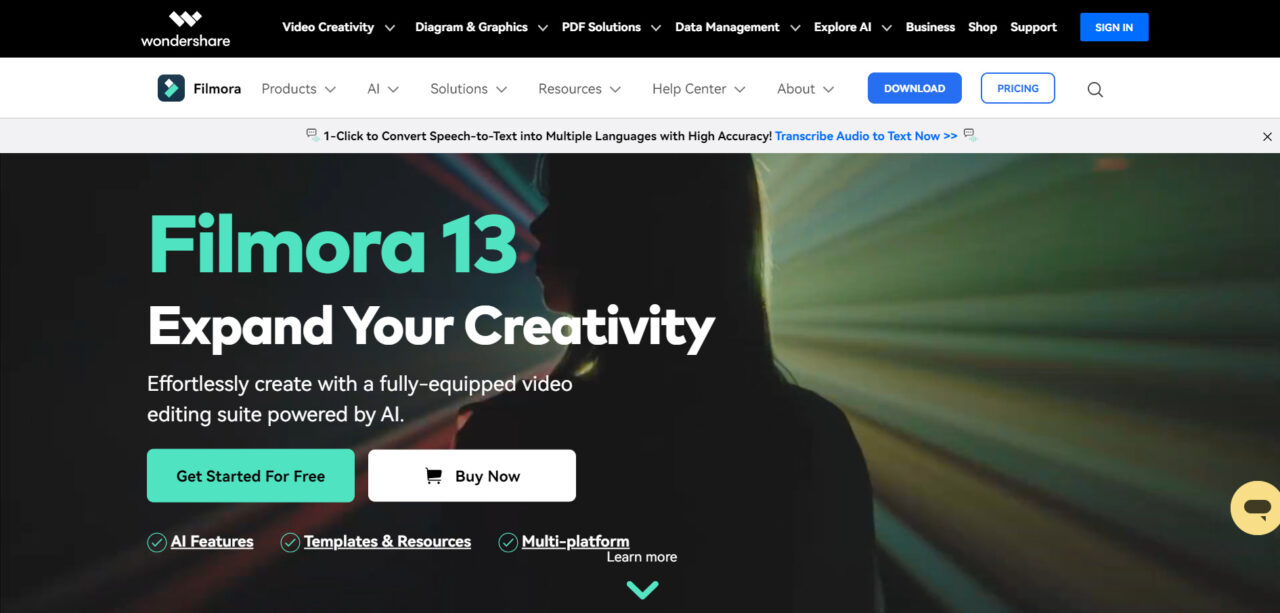
Wondershare Filmora is a powerful and user-friendly video editing software best known for its comprehensive features and ease of use. It is ideal for both in-house creatives and YouTubers looking to enhance their video content with professional effects and tools.
| Factor | Details |
| Our Rating | 4.5 out of 5 |
| Best for | In-house creatives, YouTubers, small businesses |
| Pricing | ●Subscription Plan: $49.99/year ●Cross-Platform Plan: $69.99/year ●Perpetual Plan: $79.99 (one-time) |
| Solutions | ●Content Management ●Customizable Branding ●Data Import/Export ●Drag & Drop ●Filtering ●Image Editing, Labeling ●Media Library ●Multi-Channel Marketing ●Multimedia Support ●Preview Functionality ●Social Media Integration ●Social Promotion ●Text Editing ●User Management ●Video Creation ●Video Editing ●Video Management |
| Duration | Unlimited Filmora AI Credits |
| Languages Supported | 28 languages, including Arabic, Chinese, English, French, German, Hindi, Japanese, Spanish |
| Storage | 1GB |
| Text to Video Generator | Available |
| Number of Users | One user per plan; contact sales for business plans with more than 20 users |
| Integration | Adobe Creative Cloud, Google Drive |
| Data Security | Qualys’ SSL LABS protection, verified by antivirus software like McAfee, Norton, AVG |
| Resolution | 4K |
| Free Trial | 7 days |
| Customer Support | Available via live chat and call 24/6, email support at support@wondershare.com |
| Refund Policy | 30-day money-back guarantee, subject to refund policy |
| Refund Coverage Days | 30 days |
I tested Wondershare Filmora and found it to be a versatile and user-friendly video editing software. It’s equipped with features like auto-video captioning and instant video resizing, making it perfect for both professional and amateur video editors.
Navigating through Filmora is straightforward, with a drag-and-drop interface that simplifies the editing process. This makes video cropping and resizing tasks effortless, even for beginners.
One of the standout features of Filmora is its cross-platform support. You can edit videos on Windows, Mac, and various mobile devices, offering flexibility for Germany users who work on multiple platforms.
However, Filmora does have some limitations. The free plan offers limited storage and lacks some advanced features found in higher-tier plans. Additionally, while customer support is robust, it is only available via live chat and call, which may not be ideal for all users.
On the positive side, Filmora excels in data security and integration with other platforms like Adobe Creative Cloud and Google Drive. Its comprehensive suite of editing tools makes it a reliable choice for Germany content creators and small businesses.
Lastly, Filmora offers flexible pricing plans to fit different needs. The Subscription Plan is $49.99/year, the Cross-Platform Plan is $69.99/year, and the Perpetual Plan is a one-time payment of $79.99. This makes it an affordable option for both casual users and professionals.
For more info, read my detailed Wondershare Filmora review.
Pros
- User-friendly interface with drag-and-drop functionality.
- Supports 4K resolution for high-quality videos.
- Cross-platform compatibility with Windows, Mac, and mobile devices.
- Comprehensive feature set including auto-video captioning and instant resizing.
- Affordable pricing with flexible plan options.
Cons
- Free plan offers limited storage.
- Some advanced features only available in higher-tier plans.
- Customer support primarily via live chat and call.
- May not have as many advanced editing tools as professional-grade software.
- The learning curve for mastering all features.
Pricing
Here is a Wondershare Filmora pricing plans along with their features offered:
| Plan | Price (per month) | Features |
| Cross-Platform Quarterly Plan | $29.99 | • Keep Up To Date With Future Versions • Export Without Watermark • 15M+ Filmora Creative Assets • 100+ Advanced Video Editing Features • 200 Filmora AI Credits/mo • 1GB Cloud Storage |
| Cross-Platform Annual Plan | $49.99/year | • Keep Up To Date With Future Versions • Export Without Watermark • 15M+ Filmora Creative Assets • 100+ Advanced Video Editing Feature • 200 Filmora AI Credits/mo • 1GB Cloud Storage |
| Perpetual Plan | $79.99 | • Enjoy Filmora 13 Updates • Export Without Watermark • 15M+ Filmora Creative Assets • 100+ Advanced Video Editing Features • 1000 Filmora AI Credits • 1GB Cloud Storage |
Wondershare Filmora offers a 7-day free trial for their Filmora Creative Assets.
Customer Support and Refund Policy
Wondershare Filmora provides customer support through their Help Center, where users can find tutorials, FAQs, and contact options for further assistance.
For refunds, Wondershare offers a 30-day money-back guarantee for most products, except for data recovery products which have a 7-day guarantee. Refund requests must be made within these periods and are subject to certain conditions, such as technical issues that cannot be resolved.
10. Nova A.I.

Nova A.I. is a state-of-the-art video search and production platform best known for its efficiency in video editing and AI-powered features. It is ideal for content producers, users, and videographers looking to streamline their workflow and enhance their videos.
| Factor | Details |
| Our Rating | 4 out of 5 |
| Best for | Content producers, videographers, users |
| Pricing | Monthly: Free: $0, Basic: $10, PRO: $18, Business: $55; Yearly: Free: $0, Basic: $8, PRO: $14, Business: $44 |
| Solutions | Video Editor, Video Cutter, Online Video Clipper, Video Trimmer, Video Merger, Video Cropper, TikTok Cutter, Auto Clip Maker (beta), Video Stock Asset Library, Subtitle Editor, Subtitle Generator, Subtitle Translator, Caption Generator, Hardcode Subtitles, Video Transcript Generator, Podcast Transcript Generator, AI Video Dubbing, Video Audio Translator, AI Voice Generator, TikTok Voice Over Generator, Video Sound Editor, Add Music To Video, Text to Speech, Audio Cutter, Audio Merger, Add Stickers To Your Video, Add Image To Your Video, Add Text To Video, Video Emojis, Video Elements, Video Transitions, Video Filters, Video Speed Controller |
| Duration | 10 min – 180 min; custom options available |
| Languages Supported | Supports 100+ languages |
| Storage | 2GB to 2TB |
| Text to Video Generator | Available |
| Number of Users | N/A |
| Integration | N/A |
| Data Security | Users must implement security measures such as anti-viruses and firewalls |
| Resolution | HD up to 1080p |
| Free Trial | Available |
| Customer Support | Email: info@wearenova.ai |
| Refund Policy | 14-day withdrawal period unless the user waives the right |
| Refund Coverage Days | 14 days |
After evaluating Nova A.I for several hours, I found it to be a highly efficient video editing tool powered by AI. The platform excels in video cropping and resizing, offering precise control over these adjustments. Its user-friendly interface makes it easy to navigate and use, even for beginners.
Logging in and exploring Nova A.I is straightforward, with an intuitive layout that simplifies the editing process. The video editor allows you to cut, trim, merge, and crop videos with ease, making it ideal for both casual users and professional videographers.
Nova A.I also supports mobile compatibility, allowing users to edit videos on their smartphones and tablets. This feature is especially useful for content creators who need to work on the go, ensuring flexibility and convenience.
In terms of pricing, Nova A.I offers flexible plans. The monthly plans range from free to $55, while the yearly plans offer discounts, making it accessible for various budgets. This pricing structure provides good value for the features offered.
However, there are a few areas where Nova A.I could improve. It lacks advanced integration options and some high-end editing features found in more expensive tools. Additionally, the free plan has limited storage and duration for video uploads.
On the positive side, Nova A.I is rated highly for its AI-powered features and extensive language support. It offers tools like subtitle generation and translation, making it a versatile choice for Germany content producers and videographers.
For more info, read my detailed Nova A.I review.
Pros
- Intuitive interface simplifies video editing.
- AI-powered tools for efficient content creation.
- Supports over 100 languages for subtitles and translations.
- Flexible pricing plans, including a free option.
- Comprehensive feature set including video cutting, trimming, and merging.
Cons
- Free plan has limited storage and resolution.
- Users need to implement their own security measures.
- Some advanced features are only available in higher-tier plans.
- Interface can be a bit clunky at times.
- No API access for integrations
Pricing
Here is a table summarizing the monthly Nova A.I. plans along with their features:
| Plan | Price (per month) | Features |
| Free | $0 | • Subtitles/Translate – 30 min • Translate – 30 min • TTS – 1,000 Char/Audio • Upload limit – 2GB • Export length – 20 min • Watermarked |
| Basic | $10 | • Subtitles/Translate – 150 min • Dubbing – 60 min • Stock Assets – Unlimited • TTS – 6,000 Char/Audio • Editing tools such as clean audio • Storage – 100GB • SRT/VTT/TXT subtitles download |
| Pro | $18 | • Subtitles/Translate – 300 min • Dubbing – 120 min • Stock Assets – Unlimited • TTS – 15,000 Char/Audio • Editing tools such as clean audio • Storage – 500GB • SRT/VTT/TXT subtitles download |
| Business | $55 | • Subtitles/Translate – 900 min • Dubbing – 360 min • Stock Assets – Unlimited • TTS – 40,000 Char/Audio • Editing tools such as clean audio • Storage – 2TB • SRT/VTT/TXT subtitles download |
Customer Support and Refund Policy
Nova A.I provides customer support primarily via email at info@wearenova.ai. Users can contact the support team for assistance with any questions or issues they encounter while using the platform.
Nova A.I offers a 14-day withdrawal period for their services. Users have 14 days from the contract date to request a refund, unless they waive this right
Methodology: How I Chose the AI Tools for Video Cropping and Resizing
When selecting the best AI tools for video cropping and resizing, I focused on several key criteria to ensure a comprehensive and unbiased evaluation:
- Ease of Use: I prioritized tools with user-friendly interfaces and intuitive navigation to cater to both beginners and professionals.
- Features and Capabilities: I evaluated the range of features offered, including video cropping, resizing, editing, and additional functionalities powered by Artificial Intelligence.
- Accuracy: The tools’ accuracy in cropping and resizing videos was a crucial factor in my evaluation.
- Pricing and Value for Money: I compared pricing plans to assess affordability and the value provided by each tool.
- Customer Support: I considered the availability and responsiveness of customer support to ensure users can get help when needed, especially when dealing with issues related to personal data.
- Integration and Compatibility: I gave preference to tools that integrate well with other platforms and offer cross-platform compatibility.
- Data Security: Robust data security measures were important to me to protect personal data and content.
- Performance and Reliability: I tested the tools’ performance, including rendering speed and stability, to ensure reliable operation, even in scenarios of data scarcity.
- User Reviews and Feedback: I analyzed user feedback and reviews to understand the real-world performance and reliability of the tools, focusing on the chain of thought in user experiences.
- Innovation and Updates: I preferred tools that regularly update and introduce new features to stay ahead of industry trends, including advancements in classification and Artificial Intelligence.
Benefits of Using AI Tools for Video Cropping and Resizing
Using AI tools for video cropping and resizing offers several significant benefits:
Efficiency and Time-Saving
- Automation of Repetitive Tasks: AI-powered tools can automate various aspects of video editing, such as cropping, resizing, and trimming, significantly reducing the time required for these tasks. This allows editors to focus on more creative aspects of video production.
- Quick Adjustments: AI algorithms can quickly analyze video content and suggest optimal cropping and resizing options, saving time compared to manual adjustments
Enhanced Video Quality
- Precision and Accuracy: AI tools use advanced algorithms to ensure precise and accurate cropping, maintaining the integrity of the video content. They can detect and focus on the most relevant parts of the video, improving overall quality.
- Consistency: AI tools can consistently apply cropping and resizing settings across multiple videos, ensuring a uniform look and feel, which is particularly useful for branding purposes.
Creative Flexibility
- Customizable Outputs: AI tools often provide a range of templates and customization options, allowing users to tailor their videos to different platforms and audiences. This flexibility is crucial for creating engaging content for social media, marketing, and other purposes.
- Enhanced Special Effects: AI-powered video editors can add special effects and transitions seamlessly, enhancing the visual appeal of videos without extensive manual effort.
Cost-Effectiveness
- Reduction in Labor Costs: By automating routine editing tasks, AI tools can reduce the need for extensive manual labor, lowering overall production costs. This is particularly beneficial for businesses that produce a large volume of video content.
- Accessibility: Many AI video editing tools are available at various price points, including free versions, making professional-quality video editing accessible to a wider audience.
Improved User Experience
- Error Reduction: AI tools minimize the risk of human error in video editing by automatically correcting issues like aspect ratio mismatches and quality degradation during resizing.
- Interactive and Immersive Content: Advanced AI tools can create immersive content, such as 360-degree videos and 3D videos, enhancing the viewer experience and engagement
How AI Video Tools Help Germany Users in Video Cropping and Resizing?
AI video tools significantly enhance the process of video cropping and resizing by using advanced algorithms to analyze video content and make precise adjustments automatically.
These tools can detect important elements within the frame, such as faces or key objects, and ensure they remain centered and prominent after cropping. This accuracy is achieved through the use of Artificial Intelligence, which understands the classification of different elements in the video.
Moreover, AI-powered tools can handle various aspect ratios and resolutions seamlessly. They can automatically adjust the video to fit different platforms, such as social media or professional presentations, ensuring optimal viewing experiences across all devices.
For US users, the ability to quickly and accurately resize videos without compromising quality saves time and effort, making these tools invaluable for enhancing their digital content and reaching a wider audience efficiently.
The Future of Video Cropping and Resizing with AI for Germany Users
The future of video cropping and resizing with AI looks promising, as advancements in machine learning and computer vision continue to evolve.
AI tools are becoming more sophisticated, offering real-time adjustments and higher accuracy in detecting and preserving key elements in videos. This will enable Germany content creators to produce professional-quality videos with minimal manual intervention.
Additionally, AI-driven video editing tools are expected to integrate more seamlessly with various platforms, enhancing compatibility and user experience.
Innovations such as AI-generated metadata for better searchability and personalized video recommendations will further optimize content creation and distribution, making it easier for creators to reach their target audience effectively.
Check More Guides For AI Video Tools in Germany:
Here are some of the best guides for AI Video Tools in Germany:
- Best AI Tools for Video Motion Graphics: If you’re working in digital content creation, whether in marketing or filmmaking, these best AI tools for video motion graphics for 2024 will help you make a splash with your next video project.
- Best AI Tools for Video Content Personalization: Explore top AI tools for video content personalization to enhance viewer engagement by tailoring recommendations, thumbnails, and metadata.
- Best AI Video Upscaling Tools: Top AI video upscaling tools enhance video quality using deep learning algorithms, like Topaz Video Enhance AI and Gigapixel AI.
- Best AI Video Tools for Color Grading: AI video tools like fylm.ai and Colourlab.ai can speed up color grading and create stunning looks with deep learning.
- Best AI Tools for Video Noise Reduction: Eliminate video background noise with ease using AI-powered tools like VEED, Krisp, and Descript.
FAQs – Best AI Tools for Video Cropping and Resizing
What is the best AI tool for resizing videos for Germany Users?
What is the best AI tool for resizing videos?
How to crop a video with AI?
Can AI edit my videos?
Which is the World No 1 AI video editing app?
Can AI edit videos for free?
Conclusion
Choosing the right AI tools can significantly enhance your content creation process. The Best AI Tools for Video Cropping and Resizing in Germany for 2024, such as Veed.io, Nova A.I, and Vidyo.ai, offer advanced features that make video editing more efficient and precise.
By leveraging these AI-powered tools, Germany content creators and marketers can save time and produce high-quality videos that stand out. From intuitive interfaces to powerful editing capabilities, the Best AI Tools for Video Cropping and Resizing cater to various needs, ensuring your videos are professional and engaging.





