Have you ever wondered if an AI writing tool could revolutionize your content creation process?
As a senior content writer working in agencies across the German region, I’ve seen my fair share of writing tools come and go. Some promised the world but delivered little. Today, I am here with my detailed Rytr review 2024 to see if this AI tool is worth your investment.
Diving into the tool, I was immediately impressed by its user-friendly interface and the range of templates available. Whether I needed to draft a blog post, write ad copy, or even generate creative stories, Rytr had a template.
It felt like having a versatile writing assistant who could adapt to any task I threw its way.
Unlike many tools I’ve tested, Rytr integrates seamlessly into your existing workflow. It’s one of the best AI writing tools, offering a range of features that cater to different writing needs. Whether you’re crafting blog posts, generating marketing copy, or even drafting emails, Rytr has got you covered.
Rytr: A Reliable AI Writing Assistant for Everyday Tasks
Crafting a press release for a new product launch, Rytr’s output was so professional and engaging that it required minimal editing. This feature has saved me countless hours and significantly improved my productivity.
In this Rytr review, we’ll explore Rytr AI’s essential features, including its plagiarism checker, keyword research capabilities, and integration with other tools like SEMRush. Whether you’re an German writer or just looking for a reliable assistant to handle your everyday writing tasks, Rytr AI might be the tool to elevate your content game.
Read on to discover why Rytr is considered one of the best AI tools for 2024 and how it can transform your writing process!
Rytr Review – My Verdict (3/5)
In this Rytr Review, my verdict on this tool is based on its impressive versatility and affordability.
- Excelling in creating interactive fiction, how-to guides, and romance or science fiction stories, Rytr stands out for its breadth of 40+ templates and support in 35+ languages, catering to diverse writing needs.
- The pricing, ranging from EUR€ 8.41 (US$ 9) to $29/month, ensures accessibility,
- It offers the word count ranges from 100000 to unlimited and accommodates various project sizes.
- The integration features, including a Google Chrome extension and compatibility with platforms like Slack and Google Docs, enhance its utility.
- However, using data for promotions and the absence of a refund policy are points of caution for users.
For a detailed analysis of each feature, refer to the table below.
Rytr Review – A Quick Analysis
Short on time? No worries. Here’s a brief highlight of the critical factors of Rytr AI with my ratings based on personal experiences with my clients. This quick overview ensures you understand the significance of each selected feature and why Rytr AI is a reliable tool, rated 3/5, for everyday writing tasks.
| Feature | Details | My Ratings |
| Best for | Interactive fiction stories, How to guides, Romance Writing, Science fiction | (5/5) |
| Pricing | free plan to EUR€ 8.41 (US$ 9) /month – $29/month | (3/5) |
| Word Count | 100000 – unlimited | (3.5/5) |
| Number of Seats | Not Applicable | (0/5) |
| Templates | 40+ templates | (2/5) |
| Languages Supported | 35+ languages | (2.5/5) |
| Plagiarism Check | 0-100 per month | (3/5) |
| Grammar Check | Yes | (3/5) |
| Brand Voice | Custom as per the input | (3/5) |
| Language Model | GPT-3 powered language AI engine | (2.5/5) |
| Integration | Google Chrome extension, Google Sheets, Slack, Asana, Whatsapp, Google Docs, Google Ideas, Gmails | (3.5/5) |
| Data Security | They may use your data for promotions | (1/5) |
| Free Trial | Offers free plan with limited features | (3/5) |
| Customer Support | Available email and chat support | (4/5) |
| Refund Policy | Do not provide refunds | (0/5) |
| Refund Coverage Days | Not applicable | (0/5) |
What is Rytr?
Rytr is an advanced AI writing assistant designed to help users generate high-quality content quickly and efficiently. It leverages natural language processing (NLP) technology to produce various types of written material, including blog posts, social media content, emails, and product descriptions.

Rytr stands out for its user-friendly interface and broad use cases, making it accessible even for those with minimal technical knowledge. One of Rytr’s key features is its versatility. It offers over 40 predefined use cases, allowing users to create content tailored to specific needs. For instance, if you’re drafting a blog post, you can choose a template that structures the content effectively.
Additionally, Rytr provides customization options such as voice tone adjustments, enabling users to set the appropriate tone for their content, whether formal, casual, or anything in between. This makes it an invaluable tool for both personal and professional writing tasks. For those looking for a reliable and cost-effective AI writing tool, Rytr is a strong contender, especially compared to other tools on the market.
Its affordability, ease of use, and wide range of features make it a top choice among the best AI tools for 2024.
Pros and Cons of Rytr
Pros
- Quick content generation for efficient writing.
- Supports over 30 languages for global use.
- Includes SEO tools and a plagiarism checker.
- Affordable with free and unlimited plans.
- Intuitive, user-friendly interface for easy use.
Cons
- Limited customization options for content.
- Occasional accuracy issues in complex topics.
- The free plan has restrictive character limits.
- Lacks advanced features and template variety.
- Generated content requires manual editing for depth.
Rytr Review: Pricing Plans

Rytr has three plans that you can use to get started with creating SEO-friendly articles. Here’s what they offer: the official pricing plans provided by this tool.
Free Plan:
This free plan encourages users to “Upgrade as you scale” and provides an option to “Start now.”
- Generate 100000 characters per month
- Access 40+ use-cases
- Write in 30+ languages
- Access 20+ tones
- Built-in plagiarism checker
- Generate up to 5 images per month with AI
- Access to premium community
- Noted with “*FUP applicable.”
Unlimited:
This plan costs EUR€ 8.41 (US$ 9) /month, or $90/year (offering 2 months free), and has a button to “Subscribe now.” Generate 100k characters per month.
- Access 40+ use-cases
- Write in 30+ languages
- Access 20+ tones
- Built-in plagiarism checker
- Generate up to 20 images per month with AI
- Access to premium community
- Create your custom use case
- Also marked with “*FUP applicable
Premium:
This plan is priced at $29/month, or $290/year (with 2 months free), and has a button that prompts to “Subscribe now”.
- Generate unlimited characters per month
- Access 40+ use-cases
- Write in 30+ languages
- Access 20+ tones
- Built-in plagiarism checker
- Generate up to 100 images per month with AI
- Access to premium community
- Create your custom use case
- Dedicated account manager
- Priority email and chat support
- Again, “*FUP applicable” is noted.
Is there a Free Version of Rytr?
Yes, Rytr provides a free plan with limited features, allowing users to explore its capabilities without financial commitment.
This free plan is an excellent starting point for individuals testing the waters of AI-assisted writing. Rytr offers a free forever plan to generate up to 10,000 monthly characters. You can also access over 20 pre-programmed voice tones and a convenient Chrome extension.
How do I Cancel My Rytr Subscription?
To cancel your Rytr subscription, contact support at support@rytr.me. Note that you will not receive a refund for the fees already paid for your current subscription period, but you will retain access to the service until the end of the current subscription period.
Rytr Review – Key Features
As we explore the best AI tools of 2024, Rytr consistently ranks high due to these standout features. Its advanced AI, user-friendly design, and versatile functionality make it a top contender in the AI writing tool landscape. To make this Rytr review quick to read, I’m addressing all the common questions about each feature of this AI tool. Please comment or contact us on our social media channels for any other queries.
What is the Best Way to Use Rytr?
The optimal use of Rytr, in my experience, is for creating interactive fiction, how-to guides, romance, and science fiction writings. Its extensive range of templates supports these genres, making it especially useful for authors and content creators seeking structured assistance in diverse narrative constructions.
For instance, when working on a series of how-to guides for my German client, Rytr’s templates helped us maintain a consistent format and tone across all documents, saving us considerable time and effort.

One feature that stands out is Rytr’s Magic Command, which allows users to input specific instructions and receive well-crafted content that meets their requirements. I once used this feature to generate a series of press releases for a product launch. The results were professional and engaging, requiring minimal editing. This efficiency level is invaluable when managing multiple projects with tight deadlines.
Additionally, Rytr’s built-in plagiarism checker ensures that the content we produce is original and free from duplicate material, which is crucial for maintaining the integrity of our work and the reputation of our clients. For SEO-driven content, Rytr’s keyword research capabilities, integrated with tools like SEMRush, provide valuable insights and help us optimize our content for better search engine performance.
What are the Unique Selling Points of Rytr?
Now let’s discuss each unique selling point in detail in this Rytr Review:
Access 40+ Use-Cases
Rytr offers a diverse range of over 40 use cases, making it a versatile tool catering to various content needs. Whether you are writing a thesis, blog posts, crafting marketing campaigns, generating social media content, or creating product descriptions, Rytr’s versatility ensures that it can adapt to your specific requirements.

This breadth of use cases makes Rytr a valuable asset for content creators across various industries and professions.
Generate up to 100 Images Per Month with AI
In addition to its text generation capabilities, Rytr also empowers users to create visually engaging content with the help of AI. Users can generate up to 100 images monthly, enhancing their content’s visual appeal. This feature particularly benefits bloggers, social media managers, and marketers looking to create eye-catching visuals for their online presence.
Whether adding images to blog posts, creating social media graphics, or designing marketing materials, Rytr’s AI-enhanced image creation feature simplifies visual content creation. This feature impressed me when I explored the features for this rytr review.
Built-in Plagiarism Checker
Content originality and integrity are paramount in the world of content creation. Rytr addresses this concern by offering a built-in plagiarism checker. This tool ensures users’ content is free from unoriginal or copied material, promoting trustworthiness and ethical content practices.
I have given this text, a content piece of my old blog post, which Rytr failed to identify;

SEO Analyzer to Find the Right Keywords
Effortlessly optimize your content for search engines with Rytr’s SEO analyzer. This feature assists users in identifying the most relevant keywords and phrases for their content. By analyzing SEO metrics, Rytr’s SEO analyzer helps improve content visibility and search engine rankings, ensuring that your content reaches a broader audience and achieves better online performance.

Chrome Extension for Easy Access
Rytr offers a user-friendly Chrome extension, providing quick and convenient access to its powerful features directly from your web browser. This extension streamlines the content creation process, allowing users to generate content, check for plagiarism, and access other tools without the need to navigate away from their browsing activities.

Whether conducting research, writing articles, or managing your online presence, Rytr’s browser extension simplifies your workflow and enhances productivity.
Access 20+ Tones
Every piece of content requires a unique tone and style to convey its message effectively. Rytr recognizes this diversity in writing requirements and offers access to more than 20 distinct pre-programmed writing tones. Other than that, if you want to write in a formal and professional tone for business documents, a conversational tone for blog posts, or a persuasive tone for marketing materials, Rytr enables users to customize their tones per their needs.
This flexibility ensures that your content effectively communicates your message and resonates with your target audience, regardless of the context or purpose.
How Does Rytr Enhance Writing Efficiency?
Here are ten ways in which Rytr enhances writing efficiency, making it a valuable asset for any content creator:
- Rapid Content Generation: Rytr produces drafts quickly, significantly reducing the time from concept to creation.
- Idea Generation: It offers many ideas and suggestions, helping overcome writer’s block and spark creativity.
- Adaptability to Various Formats: Rytr effortlessly adapts to different writing styles, from formal reports to casual blog posts.
- Reduction in Research Time: Providing relevant content suggestions minimizes the time spent on preliminary research.
- Enhanced Language Quality: Rytr improves language use, offering grammatically correct and stylistically refined text.
- Customization Options: It allows for customized outputs based on tone, style, and specific user requirements.
- SEO Optimization: Rytr aids in creating SEO-friendly content, which is crucial for digital marketing success.
- Consistency in Writing: It maintains a consistent tone and style throughout a piece, which is especially beneficial for lengthy writing.
- Multilingual Support: Rytr’s ability to write in multiple languages broadens its usability and efficiency for global content creation.
- Time-Saving Editing and Revising: The tool provides a solid base for content, reducing the time needed for editing and revisions.
These features collectively make Rytr a writing tool and a comprehensive writing assistant, transforming how content is created and refined.
By making the most of Rytr’s capabilities, I can focus more on the creative aspects of writing. At the same time, the tool handles the time-consuming and technical parts, enhancing overall productivity and efficiency.
How to Use Rytr
- Sign Up and Log In: Go to the Rytr website, sign up using your Google, Facebook, LinkedIn, or email account, and log in to access the dashboard.
- Select a Use Case: Choose from over 40 predefined use cases, like blog writing, social media posts, or emails, by selecting from the left sidebar on the dashboard.
- Set the Tone and Language: Customize the tone (e.g., formal, casual, persuasive) and choose your preferred language to suit your content needs.
- Input Contextual Information: Fill in the necessary details, such as keywords or phrases, in the input fields to provide context for the content you want to generate.
- Generate Content: Create your content by clicking the “Ryte for me” button. You can choose the number of variants and set the creativity level to get the desired output.
- Edit and Fine-Tune: Use Rytr’s editing tools to improve, expand, or change the text’s tone. Highlight the text and access various editing options to refine the content.
- Check for Plagiarism: Use Rytr’s built-in plagiarism checker to ensure your content is original and free from duplicate material before finalizing it.
By following these steps, you can efficiently create high-quality content using Rytr.
Is Rytr AI Right for Everyone?
Rytr AI isn’t limited to a niche audience; its versatile capabilities cater to many users. In this Rytr AI review, let’s explore who can benefit most from this powerful tool:
- Students and Academics: Rytr AI is one of the best AI tools for writing proposals and generating well-structured essays and research papers.
- Creative Writers: Rytr AI is one of the best AI tools for writing romance and generating engaging narratives and dialogue.
- Content Writers and Bloggers: Rytr AI is one of the best AI tools for writing gaming content while enhancing content creation with autocomplete suggestions.
- Editors and Publishers: Rytr AI is one of the best AI tools for writing book reviews; with AI editing commands and in-text citation features, Rytr AI is the perfect tool for authors.
- Adventure Book Writers: Rytr AI is one of the best AI tools for writing adventure books and generating compelling plots and dynamic characters.
These unique selling points make Rytr AI a valuable tool for students, professionals, and creative writers.
Rytr Alternatives: Other Options to Consider
Though Rytr is impressive, alternatives like Anyword, Copy AI, Frase IO, and Wordtune might better suit your specific requirements. Let’s look at all of them.
| Anyword | Copy AI |
|---|---|
 |
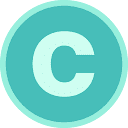 |
| Frase io | Wordtune |
 |
 |
Check Out Rytr AI Comparisons
In these comparisons, I evaluate Rytr AI alongside other top AI tools to help you determine which one best fits your needs.
- For content generation features, see Rytr vs Writesonic. Rytr is known for its affordability and simplicity, whereas Writesonic offers a broader range of templates and advanced features for diverse content needs.
- For conversational AI, see Rytr vs ChatGPT. Rytr specializes in structured content creation with a user-friendly interface, while ChatGPT excels as a versatile conversational AI capable of generating more natural, flowing dialogue.
- For budget-friendly options, explore Rytr vs Jasper AI. Rytr is excellent for short content and affordability, whereas Jasper AI excels in detailed, long-form projects with more advanced features.
FAQs
What is the best way for German writers to use Rytr?
What is better than Rytr?
Does Rytr have a limit?
Does Rytr cost money?
What types of content can Rytr generate for German businesses?
Is Rytr based on GPT 3?
Conclusion
Reflecting on my journey with Rytr, I can confidently say it has become an essential tool in our content creation arsenal. As a content team lead in German, its extensive templates and intuitive interface have streamlined our workflow, allowing us to quickly produce high-quality interactive fiction, how-to guides, and more.
One feature that stands out is the Magic Command, a lifesaver during tight deadlines. For instance, Rytr helped us quickly generate professional press releases with minimal edits during a recent product launch. Despite these strengths, we rate Rytr 3/5 due to occasional content repetition and limitations with complex topics.
Overall, Rytr is a valuable addition to any content strategy, making it one of the best AI tools for 2024. For more insights, check out this detailed Rytr review and other AI reviews to make an informed decision.









