If you’re looking for an all-in-one video editing solution, you’re in the right place. In this Descript AI Review, I’ll share my hands-on experience with this incredible tool. Descript is an AI-powered, fully-featured, end-to-end video editor that feels intuitive from the start.
No need to learn a new tool — it works just like the ones you already know. Think of it like cutting, copying, and pasting your way to a perfect video. One standout feature is the ability to type and generate words in your own voice using AI speech.
Whether you’re a marketer or a videographer, Descript AI has something for everyone. Stay tuned to explore its features, pricing, pros, and cons, and see how it compares to other best AI video tools in Germany.
Descript AI Review: My Verdict
When it comes to pricing, Descript AI offers excellent value with its free plan and affordable Creator and Pro plans. The features provided are well worth the cost, making it an ideal choice for various users.
The key features of Descript AI, such as transcription, screen recording, AI speech, and video editing, are incredibly robust and user-friendly. Storage options, while sufficient, could be more generous.
Descript AI is best for video creators, podcasters, and marketers, including US professionals, due to its versatility and adaptability. With the ability to support 5 users to unlimited users, its popularity and reliability are evident.
Customer support is responsive and available, though there’s always room for improvement. The security measures are industry-standard, which is reassuring. Integration and API support are available, making it flexible for various applications.
The free plan makes Descript AI accessible to everyone, a significant plus. It also offers support in multiple languages, catering to a global audience. The 7-day money-back guarantee allows users to try the tool risk-free.
The tool also supports creating and editing presentations, adding to its versatility. The user interface is intuitive and very user-friendly. API integration is available, which is a great feature for developers.
Speed is essential for productivity, and Descript AI processes video and audio editing tasks quickly. The AI-powered noise removal feature is highly effective, making audio editing seamless. Lastly, the sharpening capabilities ensure high-quality outputs.
My Recommendation
With an overall rating of 4.4/5, I highly recommend Descript AI to anyone looking for a robust and versatile video editing tool. For further analysis of each feature, look at the table provided below, in which I have rated each tool according to what industry practices are.
My Quick Overview – Descript AI Review
After extensively testing Descript AI, I can confidently share my insights on this powerful tool. Here’s a quick overview of its key features and my ratings:
| Feature | Details | My Ratings |
| Pricing | Free plan available, Creator: $12/month, Pro: $24/month | 4.5/5 |
| Number of Credits | Not specified | N/A |
| Key Features | Transcription, screen recording, AI speech, video editing | 5/5 |
| Storage | Depends on the plan selected | 4/5 |
| Best For | Video creators, podcasters, marketers | 4.5/5 |
| Number of Users | 5 users to unlimited | 5/5 |
| Customer Support | Available | 4/5 |
| Security Measures | Industry-standard security protocols | 4/5 |
| Integration and API | Available | 4/5 |
| Free Plan | Yes | 5/5 |
| Languages Supported | Multiple languages | 4.5/5 |
| Refund Policy | 7-day money-back guarantee | 4/5 |
| Usage Rights | Not specified | N/A |
| Presentations | Supports creating and editing presentations | 4/5 |
| User Interface | Intuitive and user-friendly | 5/5 |
| API Integration | Available | 5/5 |
| Speed | Fast processing speeds for video and audio editing | 4.5/5 |
| Noise Removal | AI-powered noise removal | 5/5 |
| Sharpening | Advanced video and audio sharpening capabilities | 4/5 |
What is Descript?
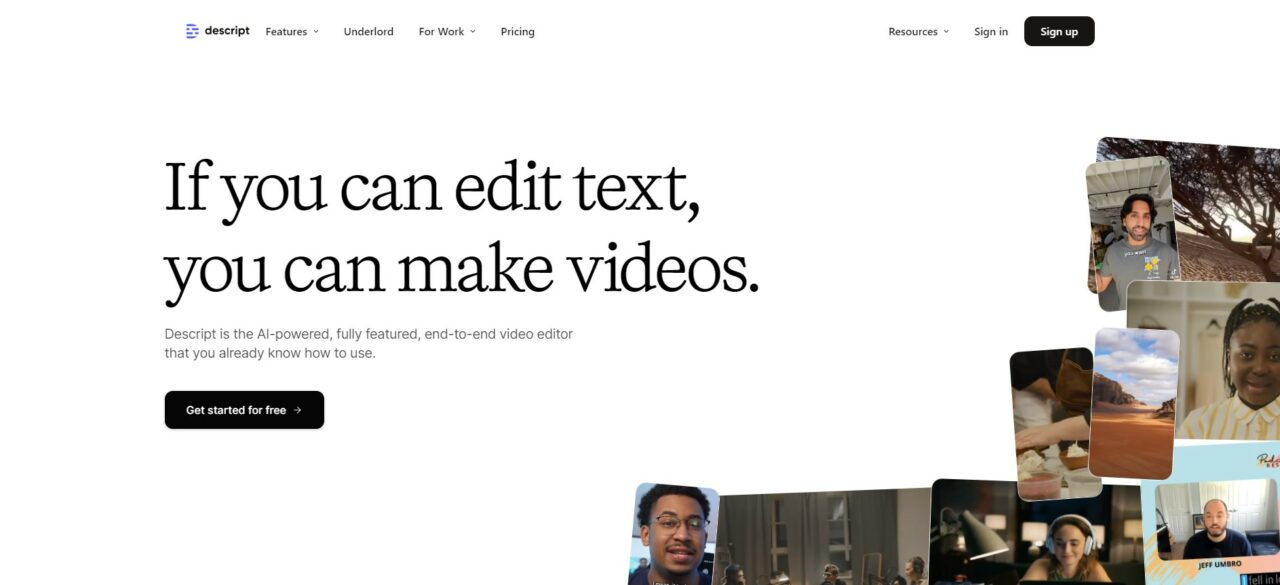
Descript is an AI-powered tool designed for audio and video editing. It allows users to transcribe, edit, and create multimedia content with ease. Known for its intuitive interface, Descript enables functions like screen recording, podcast editing, and AI-generated voiceovers.
It’s particularly popular among content creators for its efficient workflow and innovative features. Descript also supports multiple languages, ensuring versatility for diverse users.
How Does Descript Work?
Descript simplifies video and audio editing through its intuitive interface. Users can upload their media files, and the tool automatically generates transcriptions using artificial intelligence. Edits are made by modifying the text, which updates the media in real-time.
Key features include Descript AI voice for adding voiceovers, Descript transcription for accurate text generation, and Descript Eye Contact for maintaining natural eye alignment in videos.
The tool leverages generative AI and machine learning to streamline the editing process, making it efficient and user-friendly.
What are the Features of Descript?
Descript offers a robust set of features that cater to both video and audio editing needs. Key features include transcription, AI voice generation, and video editing capabilities.
The tool also supports Descript AI voice cloning through its Overdub feature, allowing for easy voice replacement. Additional features like studio sound enhancement, filler word removal, and green screen effects make it a comprehensive solution.
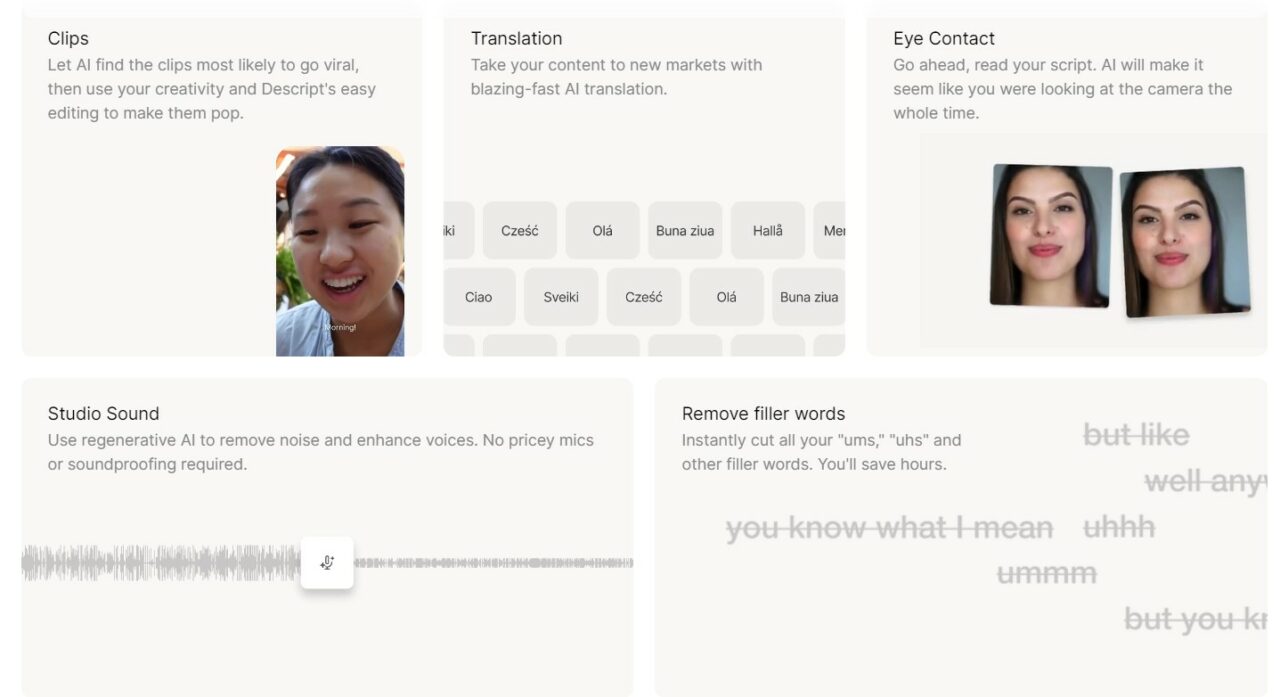
Overdub Voice Cloning
Descript’s Overdub Voice Cloning feature allows you to create a digital version of your voice. This feature uses advanced AI models to generate realistic voiceovers by simply typing text. It’s perfect for making quick edits without the need for re-recording.
You can use it for voice replacements or creating entirely new content with your own voice. The Descript AI voice cloning ensures that your voice sounds natural and consistent.
Studio Sound
The Studio Sound feature enhances the audio quality of your recordings. It leverages generative AI to remove background noise and improve clarity, making your audio sound professional.
This feature is ideal for podcasters and video creators who want crisp, clear sound without needing high-end recording equipment.
Remove Filler Words
Descript makes it easy to clean up your audio with its Remove Filler Words feature. This tool automatically detects and eliminates filler words like “um” and “uh,” ensuring a smoother and more professional final product. It’s especially useful for creating polished presentations and podcasts.
Transcription
Descript’s transcription feature converts your audio and video files into text quickly and accurately. This functionality is powered by machine learning, providing near-perfect transcriptions. It’s incredibly useful for creating subtitles, editing scripts, or generating written content from spoken words.
Video Green Screen and AI Eye Contact
The Video Green Screen and AI Eye Contact features enhance video editing by allowing you to change backgrounds and maintain natural eye contact. These tools use artificial intelligence to create seamless visual effects, making your videos more engaging and professional.
Supports Multiple Languages
Descript supports multiple languages, making it accessible to a global audience. This feature ensures that users from different linguistic backgrounds can effectively use the tool, broadening its usability and appeal.
What Are the Technical Details of Descript?
The technical details of Descript include its AI-powered audio and video editing capabilities, which feature accurate speech-to-text transcription, filler word removal, noise reduction, and Overdub voice cloning.
Descript uses secure cloud storage through Amazon S3 and Google Cloud to store project data, ensuring accessibility and security. It supports real-time collaboration with features like version history, integrated commenting, and shared cloud storage.
The software offers different subscription plans with varying levels of transcription hours, storage, and advanced editing functionalities.
How is the Security & Customer Support of Descript?
Descript prioritizes security by implementing industry-standard protocols to ensure user data is protected. This includes encryption and regular updates to address potential vulnerabilities.
When doing a Descript AI review, I found its customer support robust, offering responsive assistance through various channels, including email and chat. They provide comprehensive resources like tutorials and FAQs to help users navigate and troubleshoot the platform effectively.
Descript Pricing
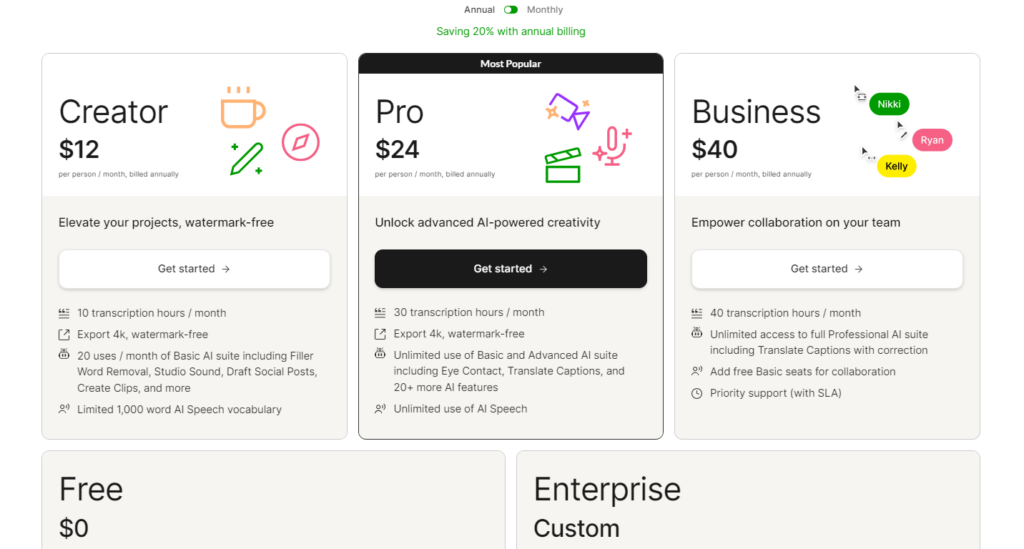
Descript offers several pricing plans tailored to different needs. The Free plan includes basic features suitable for casual users. The Creator plan costs $12 per month and provides additional capabilities, such as watermark-free videos.
The Pro plan, priced at $24 per month, offers advanced features like Overdub and premium editing tools, making it ideal for professional use. The business plan, which is $40 per month, is designed for team collaboration. The Enterprise plan is customizable based on specific business needs.
Free Tier
The Free Tier of Descript provides essential features at no cost. It includes up to 10 transcription hours per month and basic editing tools. This tier is perfect for users who want to explore Descript’s capabilities without financial commitment.
However, it includes watermarks on exported videos and has limited AI speech vocabulary, making it ideal for beginners or those with minimal editing needs.
Creator Tier
The Creator Tier is priced at $12 per month and offers enhanced features like 10 transcription hours per month, 4K export without watermarks, and up to 20 uses of the basic AI suite.
This tier is perfect for individual content creators and small businesses who need more flexibility and advanced functionalities, such as filler word removal and studio sound enhancement.
Pro Tier
The Pro Tier costs $24 per month and includes 30 transcription hours per month, unlimited 4K exports, and full access to both basic and advanced AI features like Descript AI voice cloning, Eye Contact, and Translate Captions. This plan is tailored for professional users and businesses that require top-tier editing tools and greater creative control over their content.
Enterprise Tier
The Enterprise Tier is designed for large teams and organizations, offering all Pro plan features plus custom integrations, dedicated account management, and enhanced security measures.
Pricing for this tier is customizable based on specific business needs, providing a comprehensive solution for large-scale operations requiring extensive collaboration and advanced functionalities.
Pros and Cons of Descript
Here in the Descript AI Review, I have also highlighted the pros and cons of the Video AI tool.
Pros
- Fast and accurate transcription in 23 languages.
- Editing media clips by tweaking the text transcript.
- Advanced features like Studio Sound and Filler Word Removal.
- Supports collaboration, recording in the editor, templates, captions, transitions, and music.
- Intuitive interface making editing as easy as using a Word doc.
- Seamless integrations with popular tools like Slack and Final Cut Pro.
- Flexible pricing options, including a free plan.
Cons
- Requires a stable internet connection.
- Learning curve to master all features.
- Can be expensive for larger teams.
- Web app is currently in Beta, with potential minor issues compared to the desktop app.
FAQs – Descript AI Review
Is Descript safe to use in Germany?
Does Descript have a watermark?
How accurate is Descript transcription?
Is Descript completely free?
Conclusion
In summary, Descript AI is a powerful, versatile tool that caters to various audio and video editing needs. With its user-friendly interface, advanced features like voice cloning and AI-driven transcription, and competitive pricing plans, it stands out as an excellent choice for content creators and professionals.
Whether you’re a beginner or an experienced editor, Descript provides the tools necessary to produce high-quality content efficiently. For a detailed analysis, revisit this Descript AI Review to see how it can benefit your projects.
For more insights on similar tools, check out my other AI tool reviews in Germany.





