Choosing between ArtSmart and ImagineArt can be a tough decision. I’ve spent countless hours experimenting with both, and I’m excited to share my findings.
Whether you’re a business owner needing sharp visuals, a student crafting unique presentations, or a social media marketer aiming to captivate your audience, this comparison will guide you.
In this comparison blog, I’ll break down everything you need to know about ArtSmart and ImagineArt, from their standout features to their practical applications.
By the end, you’ll know exactly which tool suits your needs best. Let’s dive into the ArtSmart vs ImagineArt showdown and discover the best AI image generators in Brazil for 2024!
ArtSmart and ImagineArt for Brazilian Professionals: A Quick Comparison
Choosing the right AI image generator can be challenging with so many options available for Brazilian Professionals. To help you decide, I’ve compared the key features of ArtSmart and ImagineArt in the table below.
| Factors | ArtSmart | ImagineArt |
| Rating | 4.7 out of 5 | 4.8 out of 5 |
| Best for | Generating images | Creative exploration, image enhancement, content generation |
| Pricing | $19-$39 per month | $7-$20 per month |
| Templates | Available | Diverse art styles, text-to-image |
| Solutions | Generate visuals for marketing materials, design inspiration, and e-commerce photos | Generate inspiration and ideas, create concept art, make game assets, create visuals for ad campaigns, illustrate articles, and design marketing materials |
| No of Languages | 8 different languages | English only |
| No of Users | Not specified | 51-200 employees |
| Integration | API integration available | Discord integration |
| Data Security | Available | Available via cloud |
| Free Trial | Available | Yes, no credit card required |
| Customer Support | Via email | Live chat, email, and Discord |
| Refund Policy | Refund within 10 days of cancellation request | Not available |
| No of Days for Refund | 10 days | Not applicable |
Now that we’ve seen a quick comparison, let’s dive into the specifics of each tool. In the next heading, I will provide a detailed overview of ArtSmart and ImagineArt, exploring their unique features, strengths, and weaknesses.
ArtSmart vs ImagineArt for Brazilian Consumers: Detailed Overview
To help you choose the best AI tools in Brazil in 2024 for generating images, let’s take a closer look at ArtSmart and ImagineArt. This detailed overview will highlight their unique features and capabilities for Brazilian Consumers.
What is ArtSmart?
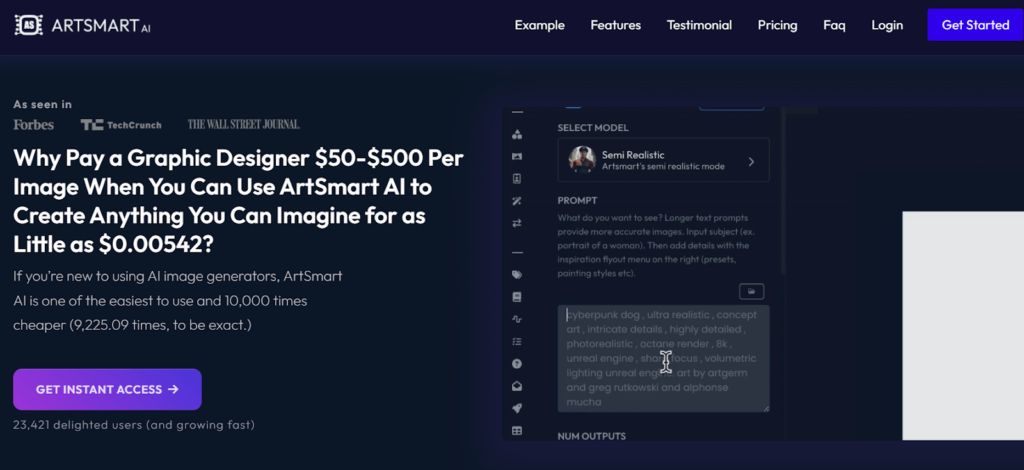
ArtSmart AI is an innovative image-generation tool that uses advanced algorithms to create high-quality visuals from text prompts. Ideal for marketers and designers, it offers a user-friendly interface and multiple customization options. Read the full ArtSmart review.
Pros
- User-friendly interface
- Generates high-quality images quickly
- Supports multiple languages
- Offers API integration
- Provides a 10-day refund policy
Cons
- Limited free trial period
- Higher pricing tiers
- Email-only customer support
- No mobile app
- Limited templates compared to some competitors
What is ImagineArt?

ImagineArt is a versatile AI image generator designed for creative exploration and content generation. It supports high-resolution outputs and offers features like text-to-image and image remix, making it ideal for artists and content creators. Read the full ImagineArt review.
Pros
- High-resolution image outputs (4K, 8K)
- Diverse art styles and creative freedom
- Intuitive interface
- Live chat and Discord support
- Affordable pricing
Cons
- Upcoming features not yet available
- Limited language support
- No detailed refund policy
- Requires internet for most functions
- Some features are in development and not yet released
ArtSmart vs ImagineArt for Brazilian Marketers: Pricing and Refund Policy Comparison
When it comes to selecting the best AI image generator, understanding the pricing and refund policies is crucial. Let’s compare the subscription plans, free trial options, and refund policies of ArtSmart and ImagineArt for Brazilian Marketers.
ArtSmart vs ImagineArt Pricing
| Factors | ArtSmart | ImagineArt |
| Pricing | $19-$39 per month | $8-$13 per month |
| Free Trial | Available | Yes, no credit card required |
| Free Version | Not available | Not available |
| Refund Policy | Full refund within 10 days of cancellation request | Not available |
| Annual Subscription | $192-$390 per year | 30% off on yearly plans ($8, $10, $13 per month) |
ArtSmart Pricing Plans

- Basic Plan ($19 per month)
- User-friendly interface
- Generates high-quality images quickly
- Supports multiple languages
- API integration available
- Email-only customer support
- Standard Plan ($29 per month)
- All features of Basic Plan
- Additional security and support
- Suitable for teams and companies
- Business Plan ($39 per month)
- All features of the Standard Plan
- Advanced research options
- Suitable for organizations needing extensive security and support
ImagineArt Pricing Plans

- Standard Plan ($8 per month)
- Fast processing
- All styles and models
- Commercial license
- Limited features and image generation
- Billed yearly with 30% off
- Professional Plan ($10 per month)
- All features of Standard Plan
- Android access
- Suitable for personal and commercial use
- Billed yearly with 30% off
- Premium Plan ($13 per month)
- All features of Professional Plan
- Early access to new features
- Expanded capabilities
- Seamless Android and web access
- Billed yearly with 30% off
By considering these details, you can better decide which tool fits your budget and offers the features you need. Now, let’s delve deeper into the specifics of each tool.
Refund Policies:
| Aspect | Imagine AI Art | ArtSmart AI |
| Refund Eligibility | Major Faults: App not functioning as described Technical Issues: Persistent technical issues Non-Delivery of Tokens Defective Digital Goods: Purchased digital goods significantly defective |
30-day money-back guarantee if service not as expected Refund request within 30 days of subscription |
| Request Process | Request refund through customer support within 30 minutes of purchase | Email cs@artsmart.ai from registered email address |
| Timeframe for Request | Within 30 minutes | Within 30 days |
| Exceptions | Refunds not granted if 50+ tokens used in subscription period Subscription renewals not eligible Changing mind about subscription Misuse of app or tokens Service requests against advice or beyond control issues |
Repeated refund requests may be deemed in bad faith Refunds not granted for subscription renewals or subsequent billing cycles |
| Refund Processing Time | Not specified | Within 10 days of receiving cancellation request |
| Method of Refund | Not specified | Same method as original payment |
| Reduction in Refund Amount | Possible reduction based on administrative costs and duration of subscription used | Not specified |
ArtSmart vs ImagineArt: Main Differences
Understanding the main differences between ArtSmart and ImagineArt can help you determine which AI image generator is better suited for your needs. Below, I break down key features across several factors to give you a clear comparison.
Templates
- ArtSmart: Offers a variety of templates suitable for generating visuals for marketing materials, design inspiration, and e-commerce photos. These templates help streamline the creative process for US businesses and marketers.
- ImagineArt: Provides diverse art styles and text-to-image generation, making it ideal for creative exploration and content creation. This is particularly beneficial for artists looking for inspiration.
Ease of Use
- ArtSmart: Designed with a user-friendly interface, it allows quick image generation with a minimal learning curve, perfect for busy Brazilian professionals needing efficient tools.
- ImagineArt: Features an intuitive interface that supports fast processing and easy navigation, even for beginners. This makes it accessible for students and newcomers to AI image generation.
Integrations
- ArtSmart: Offers API integration, allowing seamless incorporation into existing applications and workflows. This is ideal for US businesses looking to enhance their tools with AI capabilities.
- ImagineArt: Integrates with Discord and has upcoming integrations with popular art and content tools, making it versatile for creators and artists.
Accessibility
- ArtSmart: Provides web access but lacks a mobile app, which might limit use for those needing on-the-go functionality. However, it remains accessible for users working primarily on desktops.
- ImagineArt: Offers both web and Android access, enhancing accessibility for users across multiple platforms, which is great for Brazilian users who value flexibility.
User Interface
- ArtSmart: Features a clean, straightforward design focusing on ease of navigation and usability, making it user-friendly for a wide range of professionals.
- ImagineArt: Boasts a modern, user-friendly interface that supports creative freedom and efficient workflow, ideal for artists and content creators seeking a smooth experience.
Refund
- ArtSmart: Offers a full refund within 10 days of a cancellation request, providing peace of mind for users uncertain about their commitment.
- ImagineArt: It does not have a detailed refund policy available, which may be a consideration for users prioritizing flexibility in their subscription choices.
Number of Users
- ArtSmart: While the exact number of users isn’t specified, it caters to a wide range of users, from marketers to designers, supporting diverse creative needs.
- ImagineArt: Supports 51-200 users, making it ideal for small to medium-sized teams, such as marketing agencies and creative firms.
Resolution
- ArtSmart: High-resolution downloads are available, supporting detailed and high-quality outputs that are crucial for US businesses requiring professional-grade visuals.
- ImagineArt: Supports high-resolution image outputs (4K, 8K), ensuring detailed and professional-grade visuals suitable for various creative projects.
Storage
- ArtSmart: Offers cloud storage, ensuring secure and accessible storage of generated images, which is vital for managing large volumes of creative assets.
- ImagineArt: Provides secure servers for data storage, emphasizing data privacy and security, aligning with the needs of US companies handling sensitive data.
Number of Languages
- ArtSmart: Supports 8 different languages, making it accessible to a global audience and beneficial for Brazilian businesses working with international clients.
- ImagineArt: Currently supports English only, focusing on a specific user base, which works well for the majority of US-based users.
ArtSmart vs ImagineArt: Customer Support
Customer support is essential for maximizing the potential of an AI image generator. Here’s how ArtSmart and ImagineArt cater to their users’ support needs.
ArtSmart Customer Support
ArtSmart offers customer support via email, ensuring users can reach out for help with inquiries or issues. They are committed to responding promptly. Additionally, their website provides a comprehensive documentation section, including FAQs, guides, and tutorials to assist users.
ImagineArt Customer Support
ImagineArt provides robust customer support through live chat, email, and Discord, ensuring real-time assistance. This variety makes it particularly user-friendly for those needing quick resolutions. Their website also includes detailed guides and FAQs for independent troubleshooting.
ArtSmart vs ImagineArt: Use Cases Comparison
Understanding the specific use cases for ArtSmart and ImagineArt can help you determine which tool is best suited for your needs. Here’s a breakdown of who should use each tool and for what purposes.
Who Should Use ArtSmart?

- Marketers: Ideal for creating high-quality visuals for social media and advertising campaigns, helping US businesses stand out.
- Designers: Excellent for generating design inspiration and unique images for various projects, making the creative process smoother.
- E-commerce Owners: Perfect for producing professional product photos and enhancing online store visuals.
- Print on Demand Services: Great for creating custom images that customers can print on various products.
- Content Creators: Useful for generating engaging visuals to accompany blog posts and articles, appealing to a wide audience.
Who Should Use ImagineArt?

- Artists: Fantastic for exploring new creative possibilities and generating inspiration for artwork.
- Game Developers: Ideal for creating unique game assets and character designs, enhancing the visual appeal of games.
- Advertisers: Useful for crafting eye-catching visuals for ad campaigns and social media posts, especially for US marketers.
- Bloggers: Perfect for illustrating blog posts with high-quality, relevant images, making content more engaging.
- Students: Helpful for producing visuals for reports, essays, and study materials, aiding in academic presentations.
ArtSmart vs ImagineArt: Considerations
When choosing an AI image generator tool, it’s important to consider several factors to ensure you select the best fit for your needs. Here’s a detailed comparison of ArtSmart and ImagineArt based on key considerations.
Technical Requirements
- ArtSmart: Requires a stable internet connection and is accessible via web browsers. Suitable for users with standard computing capabilities, making it easy for Brazilian users to integrate into their existing setup.
- ImagineArt: It also requires a stable internet connection and offers both web and Android access, providing flexibility for users who need to work across multiple devices.
Creative Flexibility
- ArtSmart: Provides a variety of templates and customization options, allowing for creative freedom in generating marketing materials, design inspiration, and e-commerce visuals.
- ImagineArt: Excels in offering diverse art styles and high-resolution outputs, perfect for artists and creatives seeking to explore different artistic possibilities.
Ease of Adoption
- ArtSmart: Designed with a user-friendly interface that is easy to navigate, making it ideal for beginners and professionals alike. The comprehensive documentation helps users get up to speed quickly.
- ImagineArt: Features an intuitive interface with live chat and Discord support, facilitating quick adoption and ongoing assistance for users needing real-time help.
Long-term Value
- ArtSmart: Offers a range of pricing plans with the potential for high long-term value due to its extensive features and API integration, which can grow with a business’s needs.
- ImagineArt: Provides affordable pricing plans and continuous updates with new features, ensuring it remains valuable over time for artists and content creators.
Output Quality
- ArtSmart: Known for generating high-quality images quickly, with options for high-resolution downloads suitable for professional use.
- ImagineArt: Supports 4K and 8K resolutions, ensuring exceptionally detailed and professional-grade visuals, making it ideal for projects that demand the highest quality.
Scalability
- ArtSmart: Scales well with businesses due to its flexible pricing plans and API integration, allowing for expansion and increased usage as the business grows.
- ImagineArt: Designed to support scalability through various subscription tiers and robust customer support, making it suitable for both small teams and larger creative projects.
ArtSmart vs ImagineArt: Additional Info
To help you make a more informed decision, here’s a comparison of additional key aspects of ArtSmart and ImagineArt, including ideal customer size, deployments, and API access.
| Factors | ArtSmart | ImagineArt |
| Ideal Customer Size | Suitable for individuals, small teams, and medium-sized businesses looking to create high-quality visuals efficiently. | Ideal for individual artists, small to medium-sized creative teams, and educational purposes. |
| Deployments | Web-based, accessible through browsers. | Web and mobile(Android and iOS) platforms. |
| API Access | Available for integrating generative AI content into existing applications and workflows. | API access available, with upcoming integrations with popular art and content tools. |
ArtSmart vs ImagineArt: Alternatives
When considering alternatives to ArtSmart and ImagineArt, it’s essential to look at other AI image generators that offer similar or complementary features.
Here are three popular alternatives that could serve as viable options for either ArtSmart or ImagineArt users.
| Tools | Alternative to |
| Midjourney | ImagineArt |
| Getimg.ai | ArtSmart |
| Artisse | Both ArtSmart and ImagineArt |
Midjourney
Alternative to ImagineArt: Midjourney is known for its exceptional creative flexibility and high-resolution outputs, similar to ImagineArt. It’s ideal for artists and content creators who require detailed and professional-grade visuals, making it a perfect fit for those who prioritize artistic exploration and diverse art styles.
Getimg.ai
Alternative to ArtSmart: Getimg.ai provides robust API integration and supports multiple languages, similar to ArtSmart. It’s ideal for businesses and professionals looking for a scalable solution that integrates seamlessly into their existing workflows and offers high-quality image generation.
Artisse
Alternative to Both ArtSmart and ImagineArt: Artisse offers a user-friendly interface and a variety of templates, making it suitable for both marketers and designers. It combines the ease of use found in ArtSmart with the creative freedom available in ImagineArt, making it a versatile choice for users of both tools.
ArtSmart vs ImagineArt for Brazilian Users: My Overall Experience
Here are my personal reviews and ratings for both ArtSmart and ImagineArt, highlighting the strengths and areas for improvement for each tool.
| Criteria | ArtSmart | ImagineArt |
| Ease of Use | ⭐⭐⭐⭐⭐ Extremely user-friendly with an intuitive interface. Perfect for beginners and professionals alike. |
⭐⭐⭐⭐ Intuitive interface but could benefit from more user guides for beginners. |
| Image Quality | ⭐⭐⭐⭐ High-quality outputs suitable for professional use. |
⭐⭐⭐⭐⭐ Exceptional resolution (4K, 8K) and diverse styles. |
| Templates | ⭐⭐⭐⭐ Good variety, but could use more diversity in styles. |
⭐⭐⭐⭐ Diverse art styles, perfect for creative projects. |
| Customer Support | ⭐⭐⭐⭐ Prompt email support, but lacks live chat or phone options. |
⭐⭐⭐⭐⭐ Excellent support through live chat, email, and Discord. |
| Integration | ⭐⭐⭐⭐ API integration available, suitable for business needs. |
⭐⭐⭐⭐<br>Good integration with Discord and upcoming tools, but still developing. |
| Pricing | ⭐⭐⭐⭐ Reasonable pricing with flexible plans. |
⭐⭐⭐⭐⭐ Very affordable with excellent value for money. |
| Refund Policy | ⭐⭐⭐⭐ 10-day refund policy, which is reassuring. |
⭐⭐⭐ No detailed refund policy, which might be a concern for some users. |
| Overall Rating | ⭐⭐⭐⭐ Great for marketing and e-commerce visuals. |
⭐⭐⭐⭐ Ideal for artists and creative professionals. |
Areas of Improvement
ArtSmart:
- Could benefit from live chat support for more immediate assistance.
- More diverse templates would enhance creative options.
- Introducing a mobile app would increase accessibility.
ImagineArt:
- Needs more detailed user guides to assist beginners.
- A clear refund policy would provide more user confidence.
- Expanding language support beyond English would broaden its user base.
Which One I Prefer?
After exploring both tools, I found that ArtSmart excels with its user-friendly interface and strong API integration, which is ideal for marketing and e-commerce visuals. It offers multiple language support and a flexible refund policy.
ImagineArt, however, shines with its high-resolution outputs and diverse art styles, perfect for artists and creative professionals. Its live chat and Discord support enhance the user experience significantly.
ImagineArt works best for me. I value its high-resolution images and creative flexibility. The intuitive interface and robust customer support are also crucial. While ArtSmart is great for business needs, ImagineArt better aligns with my creative projects.
Check More Comparisons For AI Image Generators
Here are some of the best AI tools comparison:
- ArtSmart vs Pareto: In this detailed comparison between ArtSmart and Pareto, I’ll explore the features of each platform to help you choose the best tool for your Image creation requirements.
- ArtSmart vs Ai Picasso: Here, I will compare ArtSmart and Ai Picasso, discussing the capabilities of each to help you determine the ideal Image creation tool for your needs.
- Artisse vs ImagineArt: Exploring Artisse and ImagineArt, I’ll highlight what each service provides to assist you in finding the most suitable Image creation platform for your projects.
- Stockimg AI vs getimg.ai: In this thorough analysis of Stockimg AI and getimg.ai, I’ll break down the offerings of each platform, guiding you to the perfect choice for your Image creation endeavors.
- AKOOL vs ImagineArt: I’ll Jump into the features and benefits of both Akool and ImagineArt in this comparison, aiding you in selecting the right tool for your Image creation objectives.
FAQs
Which is the best AI image generator today?
What is the best AI for art creation?
Does Adobe have something like ImagineArt?
Conclusion: Who’s the Winner? ArtSmart vs ImagineArt?
ImagineArt is the winner. Its high-resolution outputs, diverse art styles, and robust customer support make it ideal for creative professionals and artists. While ArtSmart is excellent for business and marketing visuals with its user-friendly interface and API integration, ImagineArt’s focus on creativity and user experience stands out.
In summary, the ArtSmart and ImagineArt comparison highlights ImagineArt’s superior creative capabilities and support, making it the best choice for artists. For more AI tools comparisons, stay tuned to my website, Allaboutai.com.


![Narrato vs Jasper AI: Which is Right For You? [2024] Narrato vs Jasper AI: Which is Right For You? [2024]](https://www.allaboutai.com/wp-content/uploads/2024/07/IMG-20240701-WA0004-300x169.jpg)
![WriteMe.Ai vs Shortly AI: The Ultimate AI Writing Tool Comparison [2024] WriteMe.Ai vs Shortly AI: The Ultimate AI Writing Tool Comparison [2024]](https://www.allaboutai.com/wp-content/uploads/2024/06/IMG-20240628-WA0022-300x169.jpg)

