When I first started using Veed, I wasn’t sure what to expect. This tool seemed like just another option in a sea of video editing platforms.
However, the more I used it, the clearer it became that this might just be the only review you need to read before deciding whether Veed is right for you.
From its diverse pricing plans and extensive customer support to its support for multiple languages, I’ll cover all these aspects in my Veed review.
For those on the hunt for the best AI video tool in Brazil, Stay tuned as we explore every corner of this tool in the upcoming sections of this Veed review.
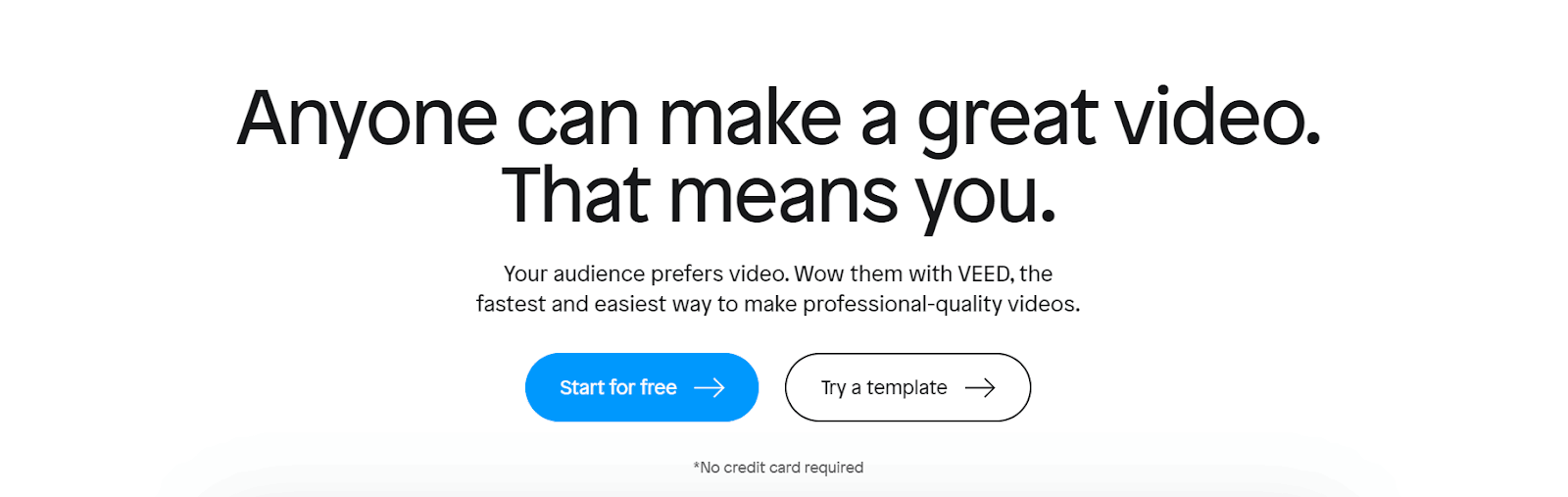
My Verdict – Veed Review for Brazilians
Veed stands out as a versatile online video editor made for professionals, ideal for marketing teams, podcasters, and educators looking to create high-quality videos.
With a flexible pricing range from $12 to $70, it provides accessible options for various budgets. The platform excels in multiple areas, offering over 100 templates, robust AI avatars, voice cloning, a comprehensive media library, and essential features like screen recording and video stabilization.
Moreover, its ability to handle up to 4K video quality and support for 50+ languages makes it highly adaptable to diverse professional needs.
As an expert in AI video generators, I recommend Veed to anyone looking to enhance their video production process.
The tool’s integration of AI features like one-click translation, auto subtitles, and customizable video aspects cater to a broad spectrum of users from different industries.
Its user-friendly interface, combined with advanced functionalities like API access and slow-motion controls, offers a balanced toolset for both novice and advanced users.
The free trial is a great starting point to experience these features firsthand, and the extensive customer support ensures assistance is readily available, making Veed a solid choice for your video editing needs.
My Quick Overview for Brazil Users – Veed Review
Let’s look at the multiple factors in the Veed review to determine if it stands out among the other best AI tools in the Brazil market.
| Feature/Detail | Description | My Rating (out of 5) |
| Best For | Free online video editor for Brazil-based professionals. Ideal for Marketing teams, Brazil Podcasters, and training & education videos. | 5 |
| Pricing – Brazil markets | $12 to $70 | 4 |
| Templates | 100+ Available and custom templates (business plan) | 4 |
| AI Avatars | 5 min/month for pro, 20 min/month for business | 3 |
| Voice Cloning | Yes | 4 |
| Screen Recorder | Yes | 5 |
| Media Library | Includes royalty-free audio tracks | 5 |
| Custom Fonts | Customizable font, color, size, transparency | 4 |
| Voiceover Uploads | Record and upload audio directly within VEED | 5 |
| Video Embeds | Yes | 5 |
| One-Click Translation | AI translator for one-click audio translation | 4 |
| Bulk Video Downloads | Not available | 2 |
| FPS (Frames Per Second) | 16, 24, 30, 60 | 5 |
| Background Music | Yes | 5 |
| Music Tracks | ThoBrazilnds of audio tracks available | 5 |
| Auto Subtitles | 1,440 min/year | 4 |
| Video Stabilization | Yes | 5 |
| Frame Interpolation | Adjusts frame rates to optimize playback | 4 |
| Parallel Processing | Not available | 2 |
| AI Filters per Video | Catalog of preset video filters | 4 |
| API Access | Yes | 5 |
| Auto Reframe | Changes video aspect ratio in one click | 4 |
| AI Smart Masking | Available | 3 |
| Slow Motion | Full control over slow-motion effects | 4 |
| Frame Rate Conversion | Yes | 4 |
| Resolution | 4K Export Quality | 5 |
| Free Trial | Available | 5 |
| Customer Support | Email: hello@Veed | 3 |
| Refund Policy | No guaranteed refunds after service use | 2 |
| Storage | 20GB for pro, 50GB for business | 4 |
| Technology Use | Node.js, Java, ES6, C++, Optimize, Google Tag Manager, ProfitWell, Amazon EC2 | 4 |
| Languages Supported | 50+ | 5 |
| Return Policy for Brazil Consumers | Users can cease to use anytime; refunds are not guaranteed | 3 |
What is Veed?
Veed is a simple online tool that helps anyone make professional-quality videos quickly and easily. It is designed to support a variety of video creation needs, including marketing, training, e-learning, and more.
Whether you’re looking to engage your audience on social media or create compelling training videos, Veed has features that make video editing straightforward.
This platform is great for adding subtitles and translating content, helping you reach viewers worldwide. Veed also provides solutions for recording sales videos, holding video meetings, and storing these meetings.
Its main products include a Video Editor, which simplifies video creation with features like subtitle addition and background noise removal; a Screen Recorder for capturing screen or webcam footage; and a Subtitles & Transcription tool that adds subtitles and transcribes videos accurately in seconds.
Considering the range of features it offers, this could be the Best AI tools in Brazil for video editing that utilizes artificial intelligence.
Detailed Analysis of its Key Features for Brazil Auidence – Veed Review
Let’s commence my detailed Veed review by answering some of the questions you might have after seeing the above ratings:
What is Veed Best For?
Veed is best used as a professional online video editor, ideal for marketing teams, podcasters, and creating educational or training videos. It provides specialized tools and features that cater to these groups.
What is the Pricing of Veed in Brazil?
Veed offers pricing plans ranging from $12 to $70, accommodating a variety of budgets and needs, from personal use to business-level functionalities.
Refer below for a detailed pricing analysis.
How Many Templates are available by Veed in Brazil?
Veed provides over 100 templates that are available and customizable within its business plan, catering to a wide range of video project requirements.

What Solutions does Veed offer in Brazil?
Veed offers a variety of solutions to help users create and share high-quality videos. Its simple and easy-to-use interface ensures that even users with minimal video editing experience can produce professional results.
The platform allows multiple users to collaborate on video projects, making it ideal for team environments.
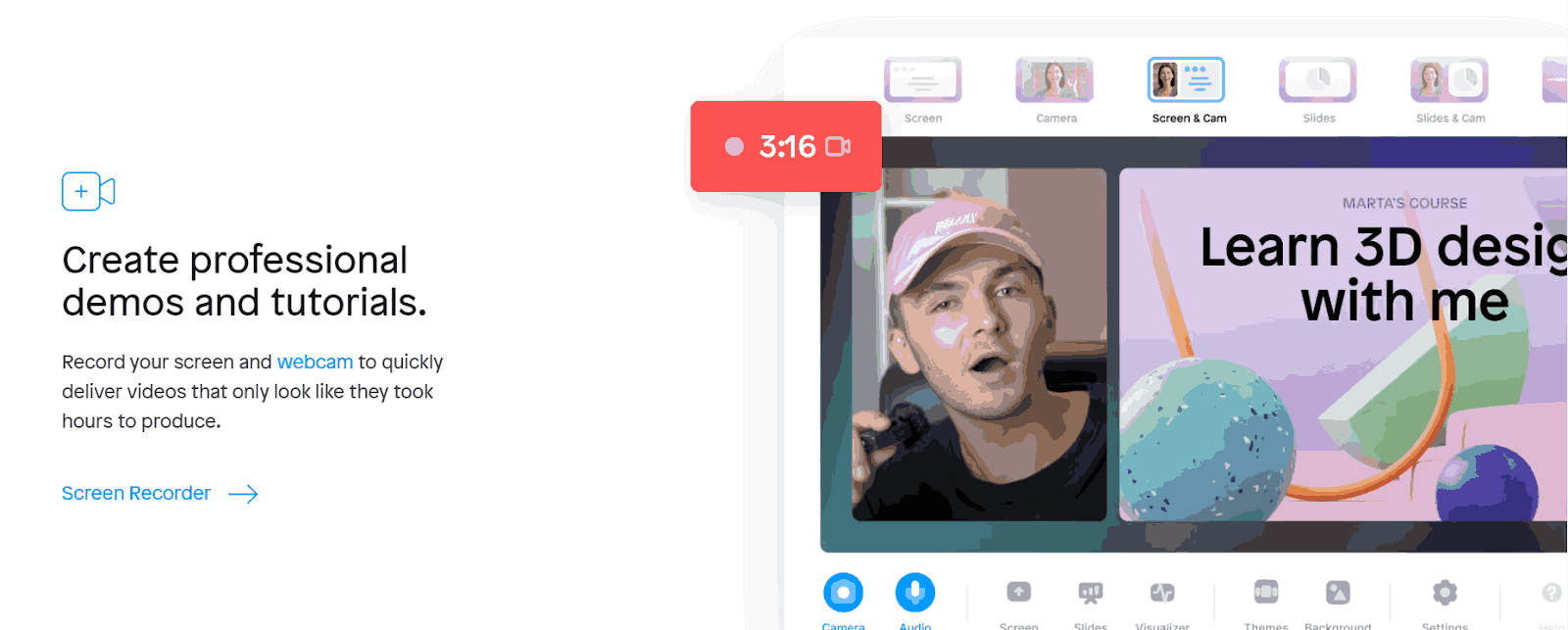
How to Use Veed Voice-Over/Audio in the Brazil?
To use Veed’s voice-over/audio features in the Brazil, simply record or upload your audio directly within the platform. It allows the customization of voice tracks along with video editing.
What Duration is Supported by Veed in Brazil?
Veed supports varying video durations, but specific limits might depend on the subscription plan. For AI avatars, it offers 5 minutes per month for pro users and 20 minutes for business users.
What Amount of Storage is Supported by Veed?
Veed offers 20GB of storage for pro accounts and 50GB for business accounts, providing ample space for storing video projects and assets.
What Languages are Supported by Veed in Brazil?
Veed supports over 50 languages, making it a versatile tool for global users to create and edit videos in multiple languages.

Does Veed work as a Text To Video Generator in the Brazil?
Veed does offer features like auto subtitles and one-click translation that assist in transforming text to video by automatically generating subtitles and translating spoken content.
What is the Number of Users Provided by Veed in Brazil?
The specific number of users of Veed isn’t disclosed in the provided information on their website, but it’s designed to accommodate both individual professionals and teams.
What sort of Integration is used in Veed?
Veed integrates technologies such as Nodejs, Java, ES6, C++., and more, enhancing its capability to seamlessly work with various digital environments.
Is there any Data Security Policy by Veed in the Brazil?
While specific details aren’t provided on their website, it’s typical for platforms like Veed to have measures in place to protect user datasets, given its business-oriented features.
What Resolution is Supported by Veed in the Brazil?
Veed supports up to 4K export quality, ensuring high-resolution output for all video projects.
Can I use Veed for free in Brazil?
Yes, you can use Veed for free with some limitations in the Brazil. The free version offers video editing capabilities at a resolution of 720p. With this plan, your videos can be up to 10 minutes long, and you are allocated 2GB of storage and 1GB of bandwidth.
However, access to some advanced features is limited. This setup is ideal for users needing basic video editing on smaller projects.
How to contact Customer Support of Veed in Brazil?
You can contact Veed’s customer support via email at hello@Veed for any queries or support issues.
What is the Refund Policy of Veed for Brazilians?
Veed does not guarantee refunds after service use. Users can cancel their subscriptions at any time, but refunds are not assured.
How to Cancel Veed Subscription in Brazil?
Users can cancel their Veed subscription anytime through their account settings or by contacting customer support, though specific steps may vary based on the user interface.
How to Use Veed in Brazil?
Using Veed is straightforward and involves a series of simple steps:
- Login: Start by creating an account or logging into your existing Veed account.
- Book a Demo: Optionally, you can book a demo to get a comprehensive overview of Veed’s capabilities, which is especially helpful if you are new to the platform.
- Start a Free Trial: Try out Veed’s features with a free trial, allowing you to explore its interface and functionalities at no cost.
- Explore the Template Library: Browse through Veed’s extensive template library to find pre-designed options that suit your video project’s needs.
- Add Subtitles with a Single Click: Utilize Veed’s AI-powered automatic subtitling tool to quickly transcribe your video’s audio to text. You can make edits to the transcription and even add animations to your subtitles.
- Edit and Publish Polished Videos: Enhance your videos with features like auto-generated subtitles, soundwaves, and background noise removal—all achievable with just one click.
- Create Professional Demos and Tutorials: Record your screen and webcam effortlessly to produce professional-looking demos and tutorials that appear as though they took hours to create.
- Choose Your Pricing Plan: Once you’re comfortable with the platform and ready to access more advanced features, select a pricing plan that fits your needs.
- You’re Done: With your account set up and the right plan chosen, you’re all set to create, edit, and publish your videos on Veed. Start uploading your video content and use the various tools available to enhance your projects.
How to Remove Veed Watermark in Brazil?
To remove the Veed watermark from your videos, you have multiple methods available regardless of your subscription plan.
One way is to use the cropping tool provided by Veed to adjust the frame so that the watermark is no longer visible. Alternatively, you can overlay another video or an image directly on top of the watermark.
This can be done by using the video-in-video feature or by placing an image over the watermark’s location. All these options to remove the watermark are accessible across all four Veed plans, ensuring your videos maintain a professional look without branding distractions.
How to Trim video in Veed in Brazil?
To trim a video in Veed, you can use their straightforward video cutter and splitter tools, which allow you to cut and trim your video to the perfect length for any social media platform.
Here’s how you can do it:
- Manual Trimming: After uploading your video to Veed, use the video cutter to manually select and cut out parts of your video that you don’t need.
You can adjust the handles on the timeline to set the start and end points of your clip, ensuring it fits the duration requirements of platforms like TikTok or Instagram Reels.
- Magic Cut: For a more automated approach, utilize Veed’s Magic Cut tool. This feature uses AI to analyze your video and select the best clips, automatically splicing them together into a polished piece ideal for social media marketing.
This is particularly useful if you want high-impact videos that engage viewers without spending a lot of time on manual editing.
Why is Veed Not Working in Brazil?
If Veed is not working, it could be due to several reasons:
- Internet Connection: Ensure that you have a stable and strong internet connection. Video editing platforms like Veed rely heavily on internet speed for uploading, editing, and saving projects.
- Browser Issues: Check if your browser is up to date. Sometimes, outdated browsers can cause compatibility issues with web-based applications. Try clearing your browser’s cache and cookies or switch to a different browser to see if that resolves the issue.
- Server Downtime: Veed might be experiencing server downtime or maintenance. You can check Veed’s official social media channels or website for any announcements regarding maintenance periods.
- Subscription Status: If you’re using a paid plan, verify that your subscription has not expired. Expired subscriptions may limit your access to some features.
- Bug or Glitch: Sometimes, unexpected bugs or glitches can occur. If possible, try logging out and then logging back in, or rebooting your device.
How to Download Veed video in Brazil?
To download a video from Veed, follow these simple steps:
- Paste a Video URL: Start by pasting the URL of the video you want to download (from platforms like Instagram, Twitch, TikTok, and Vimeo) into the designated field on Veed.
- Acknowledge Fair-Use Policy: After pasting the URL, click on “Accept” to acknowledge that you have read and agreed to Veed’s fair-use policy. This step is crucial to proceed with the download.
- Edit or Download: Once your video is loaded, you can choose to either edit it using Veed’s comprehensive suite of editing tools or simply download it directly. If you wish to download without making edits, click on “Download now” to save the video to your device.
- Share Your Video: After downloading, you can export and share your video across various platforms, enhancing your engagement with your audience.
Pros and Cons: A Balanced View of Veed
Pros
- Veed has a user-friendly interface that makes video editing accessible to beginners.
- It offers a wide range of editing tools, including subtitles, filters, and AI features like Magic Cut.
- Tailored for creating content specifically for platforms like TikTok and Instagram Reels.
- Allows multiple users to work on projects together, which is great for team projects.
- Supports up to 4K resolution, ensuring videos are of professional quality.
Cons
- The free plan comes with significant restrictions, such as a watermark and limited storage.
- Users have reported bugs that can disrupt the editing process.
- Subscription cost: While it offers advanced features, the cost might be prohibitive for some users.
- Primarily email support, which can delay the resolution of urgent issues.
- There are bandwidth limits, which can be a drawback for users with high-volume video editing needs.
How Much is Veed in Brazil?
Choosing the right pricing plan for your video creation needs is essential to maximize both productivity and value.
Below, you’ll find a detailed comparison of our various subscription tiers, ranging from a cost-effective Free plan to a fully customizable Enterprise solution.
| Feature | Free | Basic | Pro | Business | Enterprise |
| Price per month, per user | $0 | $12 | $24 | $59 | Custom pricing |
| Video Creation | |||||
| Remove Watermark | No | Yes | Yes | Yes | Yes |
| Export Quality | 720p | 1080p | 4k | 4k | 4k |
| Video Export Length | 10 mins | 25 mins | 120 mins | 120 mins | 120 mins |
| Storage | 2GB | 5GB | 20GB | 50GB | 50GB+ |
| Upload File Size | 1GB | Unlimited | Unlimited | Unlimited | Unlimited |
| Stock Audio & Video | Limited | Unlimited | Unlimited | Unlimited | Unlimited |
| Powerful Video Editing | |||||
| Auto Subtitles (min/year) | 30 | 720 | 1,440 | 8,000 | Custom |
| Subtitle Translation (min/year) | 5 | 60 | 180 | 360 | Custom |
| Download Subtitles | No | No | Yes | Yes | Yes |
| AI Tools | |||||
| Background Removal | No | Yes | Yes | Yes | Yes |
| Voice Clone | No | Yes | Yes | Yes | Yes |
| Clean Audio | No | No | Yes | Yes | Yes |
| Other Features | |||||
| Collaboration Tools | Comment only | Full | Full | Full | Full |
| Embeds | No | Yes | Yes | Yes | Yes |
| Workflow Automation | Limited | Yes | Yes | Yes | Yes |
| Text to Speech (min/year) | 15 | 360 | 720 | 3,600 | Custom |
Each plan is designed to cater to different requirements and scales of operation, whether you’re an individual content creator, a growing business, or a large enterprise

FAQs
Who owns Veed?
Is Veed free to use in Brazil?
Can I trust Veed in Brazil in Brazil?
Can I use Veed for YouTube?
Conclusion
I hope this detailed product review of Veed has given you all the information you need. Covering everything from its user-friendly features to its pricing options and user feedback, I aimed to ensure that this Veed review was as comprehensive as possible especially for Brazil users.
This is it from my side on this in-depth look at Veed. If you were searching for a reliable video editing tool, this review should have covered everything necessary to help you decide.
Whether you’re editing videos for social media or professional purposes, Veed offers an excellent set of tools to get the job done.
For more of such AI tools analysis, visit our AI reviews in Brazil at allaboutai.com.





