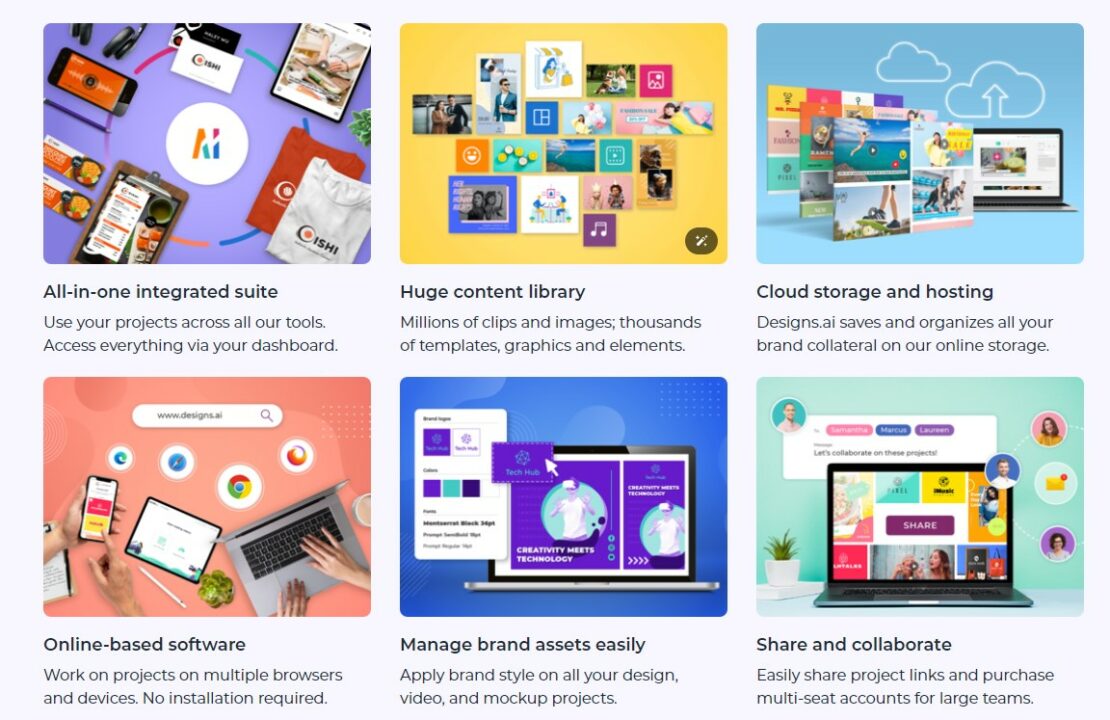Ever wondered if there’s a magic wand for creating stunning videos and graphics? In this Designs.ai Review, I’ll share my experience with a tool that feels just like that. I’ve spent time testing Designs.ai, and it’s impressive how it can help you easily create compelling videos, personalized logos, and smart mockups.
This platform saves you time and resources, making design accessible to everyone. Whether you’re an American marketer, a business owner, or a creative professional, Designs.ai has got you covered. It’s all online, no software needed, and incredibly user-friendly.
Let’s see why and how Designs.ai might be the best AI video tools of 2024.
My Verdict on Designs.Ai
After using Designs.ai, I can confidently say it’s a versatile and powerful AI tool for video creation and design. The platform is incredibly user-friendly, making it accessible for both beginners and seasoned professionals. It’s a significant time-saver, allowing me to focus more on creativity rather than technical details.
The extensive library of over 20,000 templates covers a wide range of design needs, making projects much easier and faster to complete. The media library, with 170 million images, 10 million clips, 500,000 audio files, and 50 voices, ensures I always have the right assets at my fingertips.
The text-to-video generator and text-to-speech functionality (supporting over 20 languages) are particularly impressive. These features allowed me to create high-quality videos and professional voiceovers effortlessly.
However, AI avatars and voice cloning features are not available, which could be a downside for those looking for advanced AI capabilities. Also, while customer support is available via form and email, more immediate support options like live chat would be beneficial.
Overall, I highly recommend Designs.ai for its comprehensive tools and ease of use. It’s particularly beneficial for American businesses and marketers. The average rating for Designs.ai is 4/5, reflecting its strong performance against industry standards.
For further analysis of each feature, refer to the table below, where I have rated each tool according to industry practices.
My Quick Overview – Designs.Ai Revie
Here’s a quick overview of Designs.ai, highlighting its key features and my ratings based on industry standards.
| Feature | Details | My Ratings |
| Best for | Video creation, graphic design, logos, mockups | 4.5/5 |
| Pricing | Basic: $29/mo, Pro: $69/mo, Enterprise: $199/mo | 3.5/5 |
| Templates | 20,000+ templates for various design needs | 4/5 |
| AI Avatars | Not specified | N/A |
| Voice cloning | Not specified | N/A |
| Screen Recorder | Not specified | N/A |
| Media library | 170M images, 10M clips, 500K audio files | 4.5/5 |
| Custom fonts | Available | 4/5 |
| Solutions | Logos, videos, banners, mockups | 4.5/5 |
| Duration | Not specified | N/A |
| Voice-Over/Audio | Text-to-speech in 20+ languages | 4/5 |
| Music Tracks | Available | 4/5 |
| Languages Supported | 15+ languages for voiceover, 20+ for text-to-video | 4.5/5 |
| Auto subtitles | Not specified | N/A |
| AI filters per video | Not specified | N/A |
| Voiceover uploads | Available | 4/5 |
| One-Click Translation | Available | 4/5 |
| Text To Video Generator | Available | 4/5 |
| No of Users | Depends on plan | 3.5/5 |
| Slow Motion | Not specified | N/A |
| Frame Rate Conversion | Not specified | N/A |
| FPS | Not specified | N/A |
| Integration | Adobe Creative Cloud, Canva | 4/5 |
| Data Security | Encryption of sensitive information, secure login procedures, regular security updates | 4/5 |
| Resolution | High-resolution output | 4.5/5 |
| Free Trial | 7-day free trial available | 4/5 |
| Customer Support | Available via form, email support | 3.5/5 |
| Refund Policy | No refunds on paid subscriptions | N/A |
What is Designs.Ai?
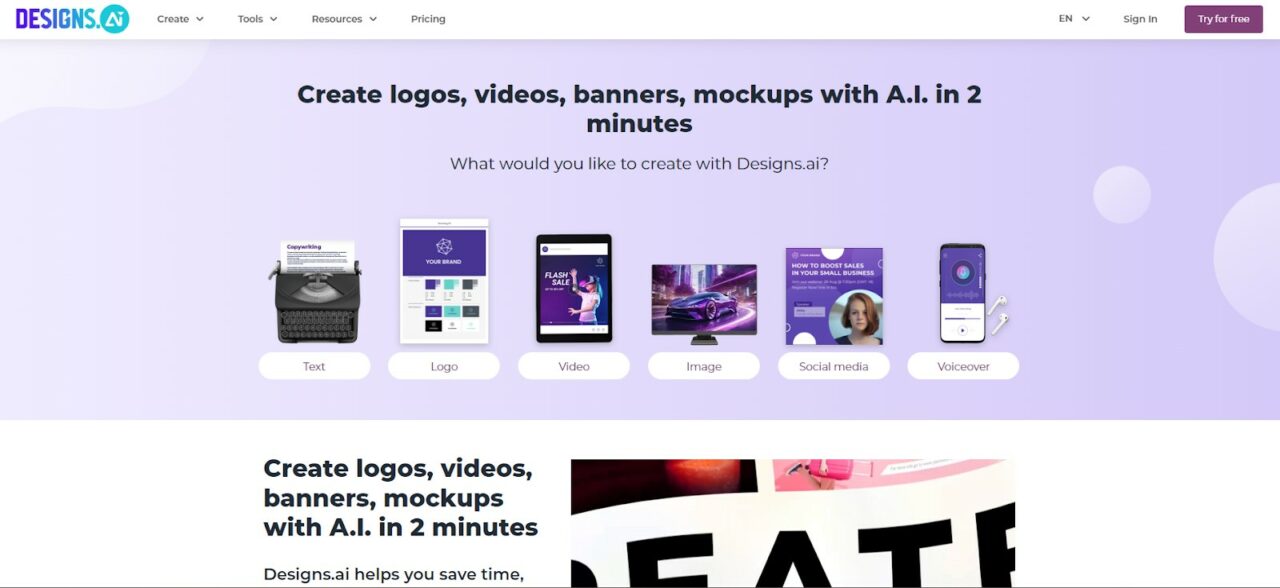
Designs.ai is an AI-powered platform that simplifies design and content creation. It offers tools like LogoMaker, VideoMaker, DesignMaker, and SpeechMaker, enabling users to create professional-quality designs quickly and efficiently.
This user-friendly platform supports multiple languages and integrates advanced AI models to enhance creativity and productivity.
Detailed Analysis of its Key Features – Designs.Ai
I’m going to provide a brief overview of the key features that make Designs.ai one of the best AI tools on the market. This will include its capabilities in video creation, template diversity, media library, and more.
What is Designs.Ai Best For?
Designs.ai is best for creating high-quality designs and content quickly and efficiently. It’s ideal for startups and small business owners who need professional graphics, logos, and videos without a large budget.
The platform combines user-friendly tools with advanced editing options, making it perfect for those looking to streamline their creative processes and enhance productivity.
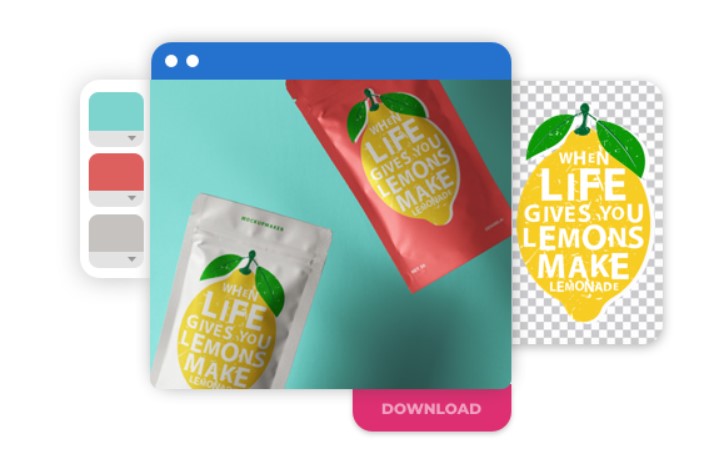
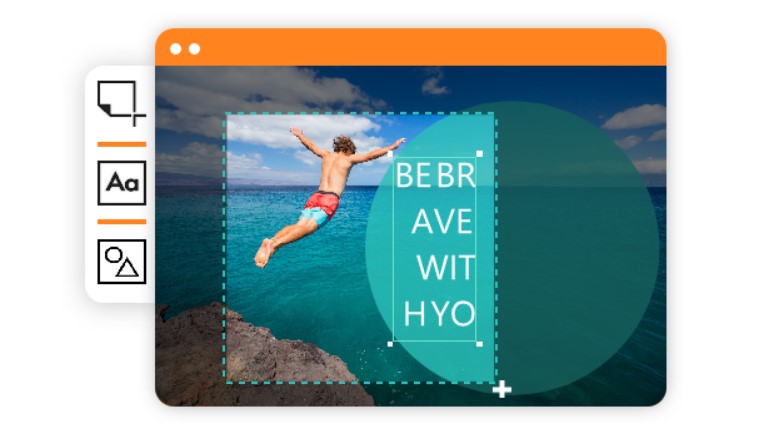
What is the Pricing of Designs.Ai?
Designs.ai offers three monthly pricing plans: Basic at $29/month, Pro at $69/month, and Enterprise at $199/month. The Basic plan includes essential tools, while the Pro plan offers advanced features for more comprehensive needs.
The Enterprise plan provides full access and customization for large teams. Annual billing options provide discounts, making it more cost-effective for long-term use.
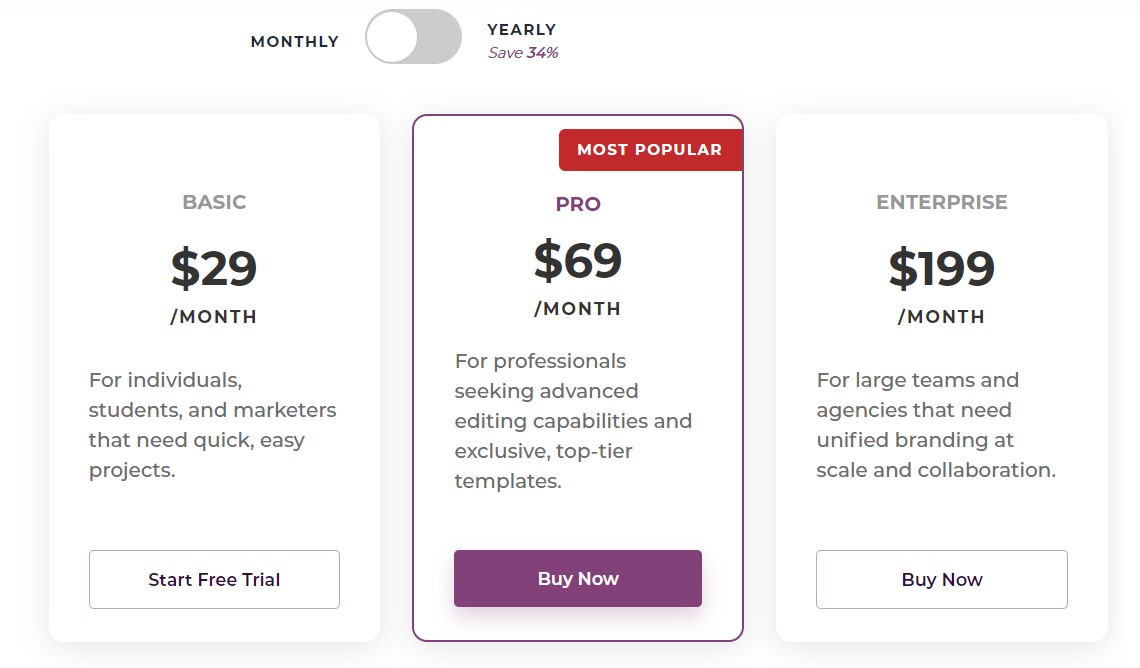
How Many Templates are Available in Designs.Ai?
Designs.ai offers a vast library of over 20,000 templates. These templates cover a wide range of design needs, from social media graphics and banners to logos and flyers.
This extensive selection allows users to quickly find and customize templates for their projects, making the design process more efficient and accessible.
Utilizing thumbnail generation tools can significantly enhance the visibility and appeal of your videos, encouraging more engagement from viewers.
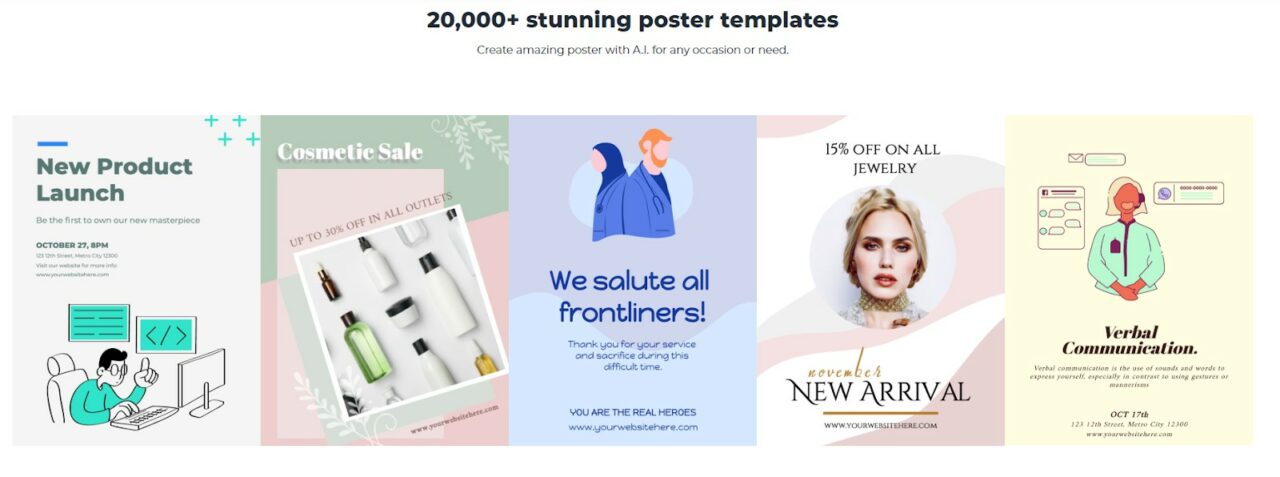
What Solutions Does Designs.ai Offer?
Designs.ai provides a comprehensive suite of solutions to meet various design and content creation needs. These solutions are designed to streamline the creative process and enhance productivity.
- LogoMaker: Create unique logos with over 10,000 icons and export them in multiple formats.

- VideoMaker: Produce videos with access to 170 million images, 10 million clips, and 500,000 audio files.
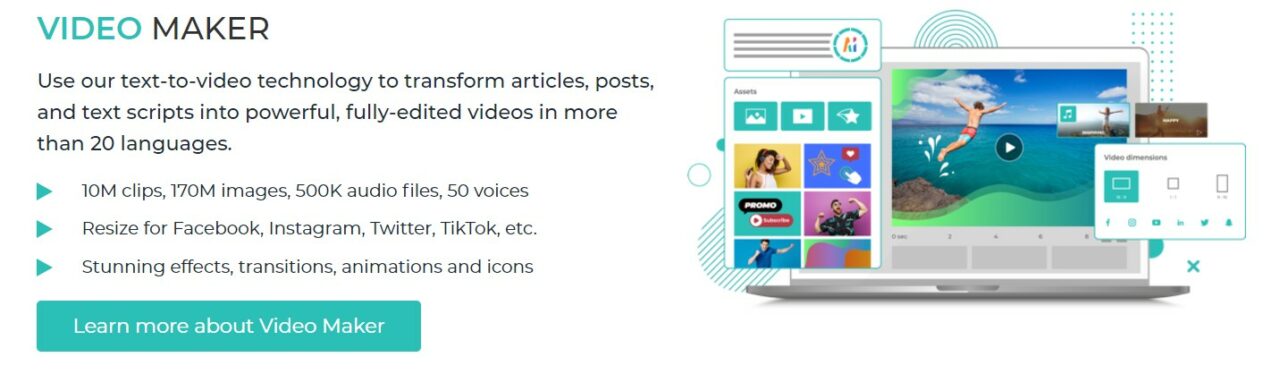
- DesignMaker: Utilize 20,000+ templates for social media, ads, and banners.
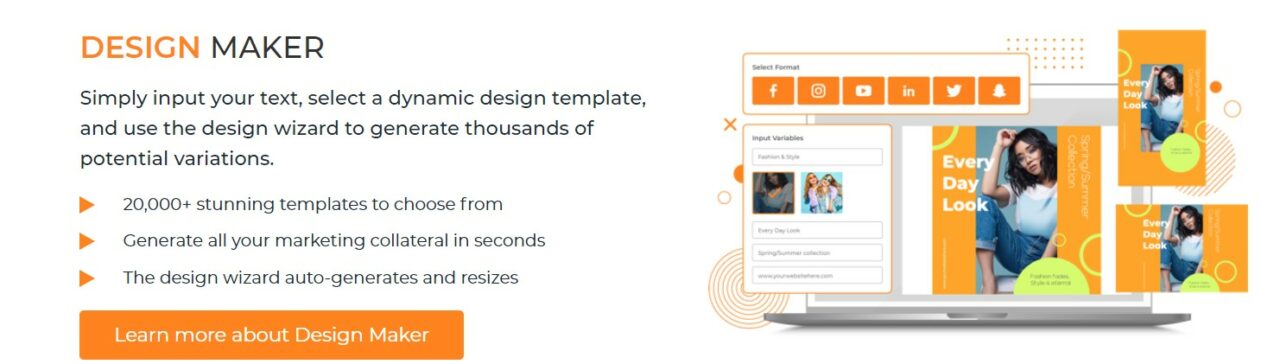
- SpeechMaker: Generate natural-sounding voiceovers in 20+ languages.

- AI Writer: Create marketing copy from bullet points with optimized, SEO-friendly text.

Additionally, Designs.ai offers free assistive tools to guide your creative process:
- GraphicMaker: Access free SVG vectors and edit them directly in the browser.
- Color Matcher: Use AI to find the perfect color palette for your designs.
- Font Pairer: Generate stunning font pair combinations with AI assistance.
- Calendar: Keep track of all social media marketing holidays with a comprehensive calendar.
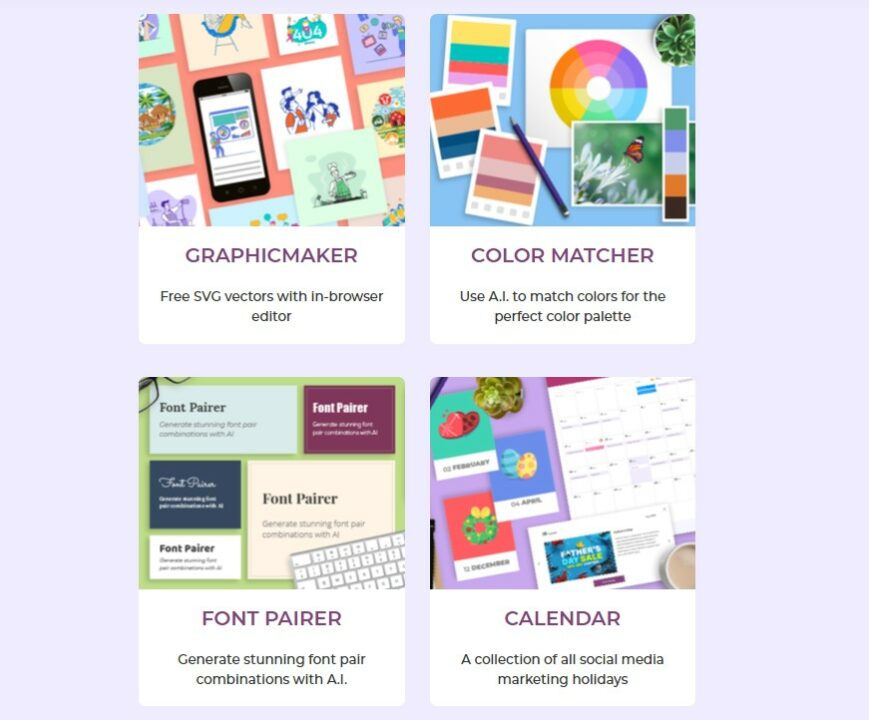
How to Use Designs.Ai Voice-Over/Audio
Here are the steps to use Designs.ai’s Voice-Over/Audio feature:
- Enter your script into the text box on the Speech Maker tool.
- Select your voice preferences, including language, tone, and speed.
- Generate a preview to review how the voiceover sounds.
- Make necessary adjustments to the script or voice settings if needed.
- Download the final voiceover in MP3 format for use in your projects.
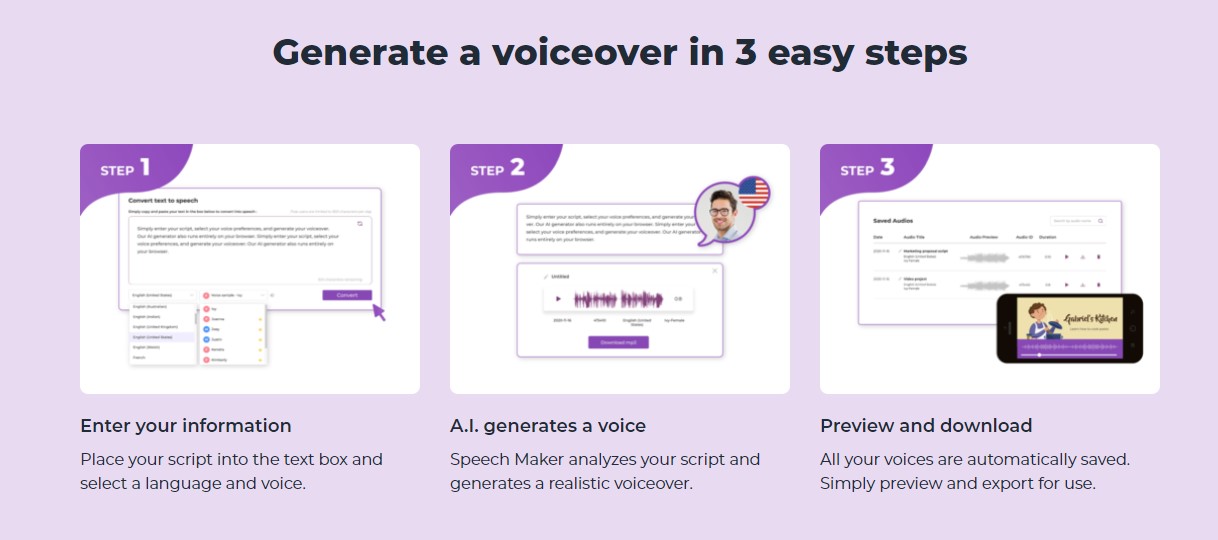
What Languages are Supported by Designs.Ai?
Designs.ai supports over 20 multiple languages, making it a versatile tool for global users. This includes widely spoken languages such as English, Spanish, French, German, and Mandarin.
The platform’s extensive language support ensures that users can create content that resonates with diverse audiences, enhancing its usability and appeal across different regions.
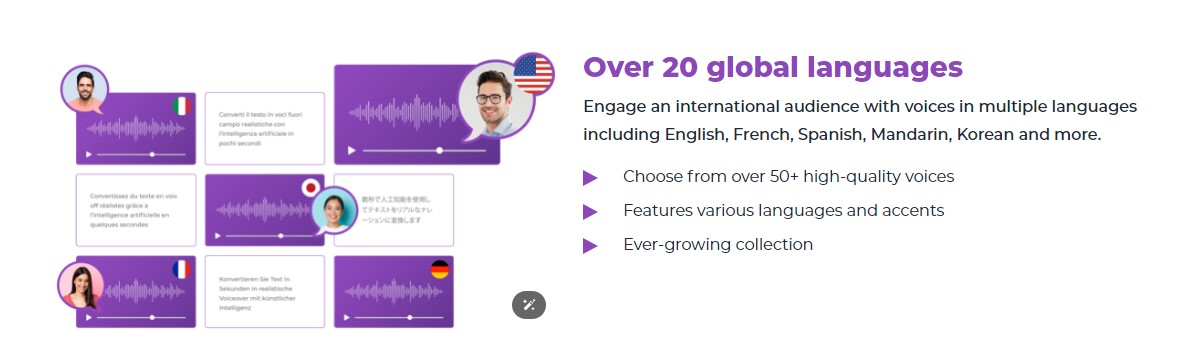
Does Designs.ai Work as a Text To Video Generator?
Yes, Designs.ai functions as an effective text-to-video generator. The platform’s VideoMaker allows users to transform text into high-quality videos in minutes.
This feature is ideal for creating engaging videos quickly without needing extensive video editing skills. The tool simplifies the process, making it accessible and efficient for all users.
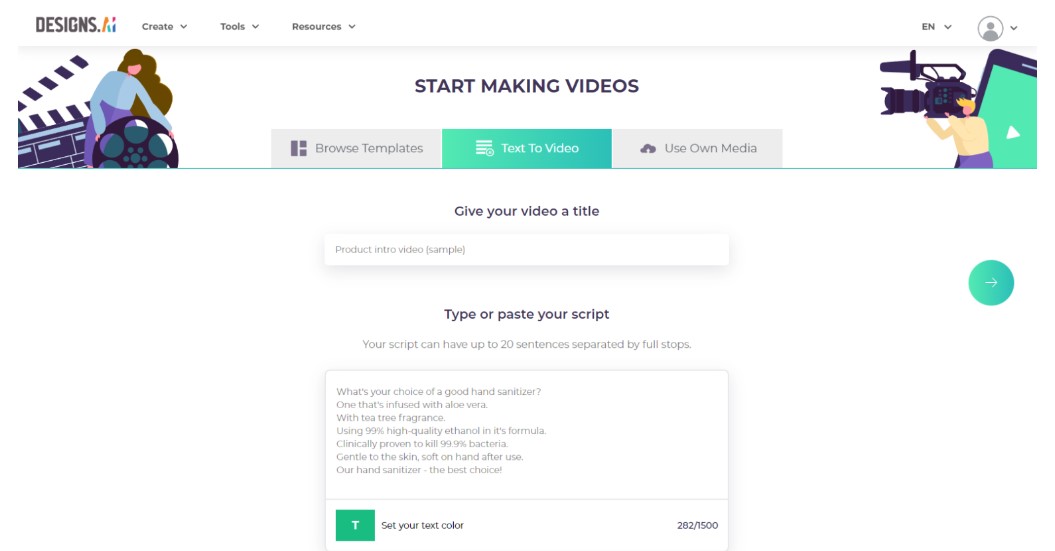
What is the Number of Users in Designs.Ai?
Designs.ai offers different numbers of team members (with shared access) depending on the plan. The Basic and Pro plans include 1 seat each, while the Enterprise plan consists of 5 seats. If you need more seats, additional options are available upon request.
What Sort of Integration is Used in Designs.Ai?
Designs.ai integrates seamlessly with popular design tools and platforms such as Adobe Creative Cloud and Canva. These integrations enhance its functionality, allowing users to easily infcorporate their Designs.ai creations into other workflows and design environments, streamlining the creative process.
Is there any data security policy for Designs.Ai?
Yes, Designs.ai has a comprehensive data security policy. The platform prioritizes the protection of user data through encryption, secure login procedures, and regular security updates. This ensures that all personal and project data remains safe and secure from unauthorized access.
What Resolution is Supported by Designs.Ai?
Designs.ai supports high-resolution outputs suitable for various platforms and print needs. This ensures that all your designs, whether they are logos, videos, or graphics, maintain professional quality and clarity across different media.
Can I Use Designs.ai for Free?
Yes, Designs.ai offers a free trial option. This allows users to explore its features and create designs without any initial cost. The free trial provides access to essential tools and templates, giving you a taste of what the platform can do before committing to a paid plan.
How to Contact Customer Support of Designs.Ai?
To contact customer support at Designs.ai, you can visit their website and use the contact form that is available. Additionally, you can reach out to them via email at info@designs.ai for any inquiries or support needs.
What is the Refund Policy of Designs.Ai?
Designs.ai does not offer refunds for any subscription fees once paid. If you discontinue using the service or cancel your subscription, any amount already paid will be deemed forfeited. This policy highlights the importance of utilizing the free trial to ensure the platform meets your needs before committing financially.
How Can I Cancel My Designs.Ai Subscription?
To cancel your Designs.ai subscription, follow these steps:
- Log in to your Designs.ai account: Go to the Designs.ai website and sign in with your credentials.
- Navigate to the Subscription Page: Once logged in, access the subscription management area. This is typically found under your account settings or a similar section in your dashboard.
- Cancel the Subscription: Look for the option to manage or cancel your subscription. You should find a “Cancel Subscription” button. Click on it.
- Confirm the Cancellation: You will be prompted to confirm your cancellation. Follow the on-screen instructions to complete the process.
- Provide Feedback (Optional): You might be asked to provide feedback on why you are canceling. This step is optional but can help the company improve its services.
How Does Designs.ai Work for US Users?
Designs.ai is an online platform that utilizes AI-powered tools to make design accessible to everyone. Even without design experience, you can create stunning marketing materials using its user-friendly interface.
The platform offers tools for creating graphics, videos, logos, and more, streamlining the creative process and saving you time and resources.
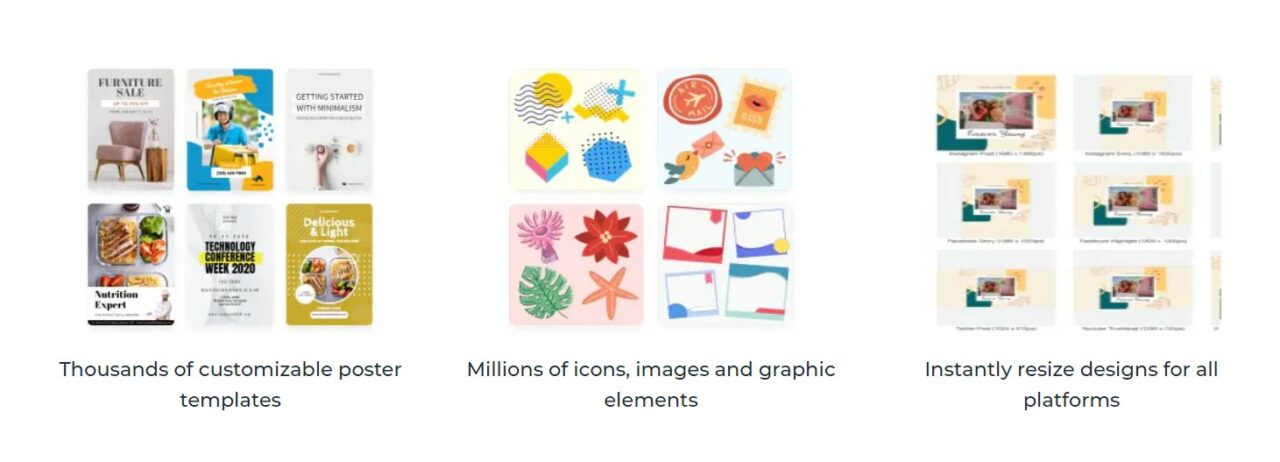
What is the Unique Selling Point of Designs.Ai?
One of the standout features of Designs.ai is its Instant Feedback Mechanism. The platform can render videos quickly, significantly reducing the wait time typically associated with long encoding processes.
This allows for immediate feedback, ensuring that any adjustments or changes can be made promptly. This feature enhances efficiency and streamlines the creative process, making it a valuable tool for designers and content creators.
How to Use Designs.Ai?
Designs.ai offers a variety of plugins designed to enhance the video creation and editing processes.
To use Designs.ai effectively, follow these steps:
- Sign in to Designs.ai and select the type of project you want to create (logo, video, banner, etc.).
- Choose a template from the available options.
- Customize the template by editing text, images, and other design elements.
- Use tools like the Design Wizard for automatic template generation.
- Save and download your final design.
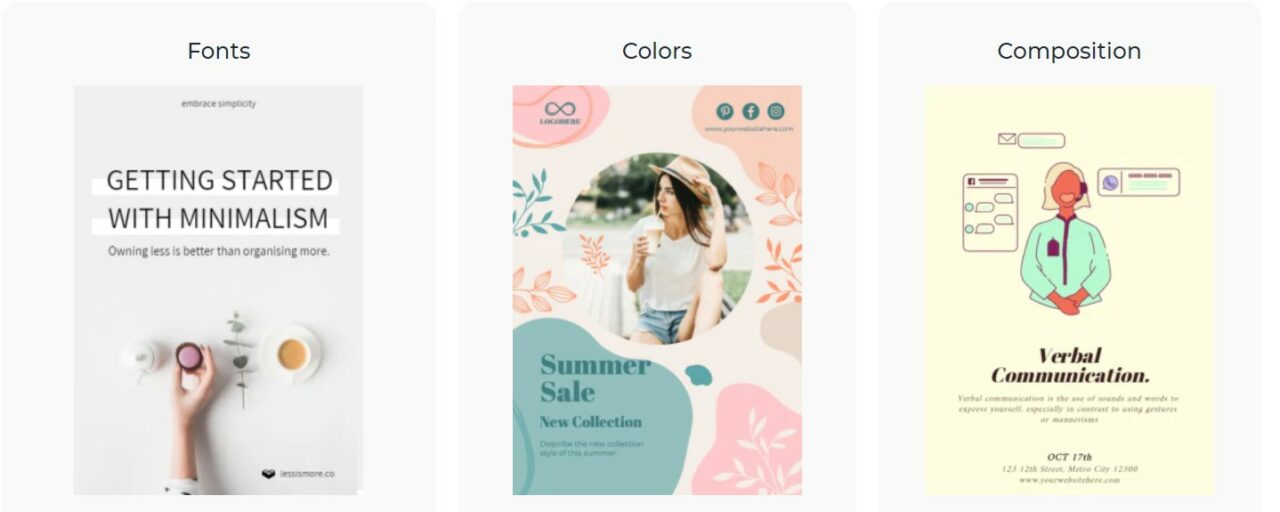
Pros and Cons: A Balanced View of Designs.Ai
Here are the pros and cons of using Designs.ai:
Pros
- Easy to use with customizable templates.
- Fast design generation and resizing.
- Browser-based, no software installation needed.
- Multilingual text-to-speech with 50+ voices.
Cons
- Some AI voices sound unnatural.
- Free plan has limited features.
- Occasional platform slowness and bugs.
- Customer support issues reported.
How Much Does It Cost to Use Designs.ai?
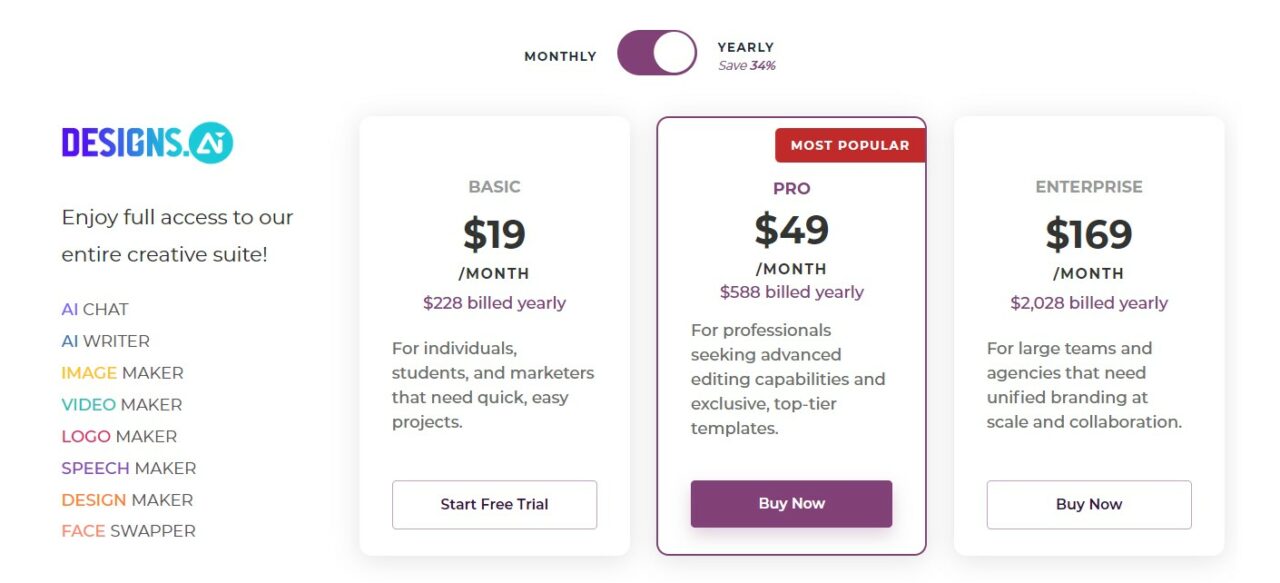
Designs.ai offers several pricing plans tailored to different needs and budgets. Below is a breakdown of the available options:
| Plan | Monthly Cost | Yearly Cost (Billed Yearly) |
| Basic | $29/mo | $19/mo ($228 billed yearly) |
| Pro | $69/mo | $49/mo ($588 billed yearly) |
| Enterprise | $199/mo | $169/mo ($2,028 billed yearly) |
FAQs
Is Design AI free or paid?
Is Designs.ai legit and safe for users?
Is there a Designs.ai app?
Is Designs.ai a one-time purchase?
Is Designs.ai good for beginners?
Conclusion
In a nutshell, Designs.ai is a game-changer for Brazil users looking to create stunning visuals and videos with ease. This platform shines with its vast array of templates, user-friendly interface, and powerful tools catering to newbies and seasoned pros. My Designs.ai Review highlights its quick rendering and extensive media library as standout features.
Dive into my AI reviews tools for more exciting insights and comparisons!