A late-night deadline looming, the caffeine from my fourth cup of coffee was wearing off, and I desperately needed a tool to assist with content creation without the usual hassle.
That’s when ChatGPT came into my life, transforming not just that night but my entire approach to writing and content creation.
When I first encountered ChatGPT, it was like discovering a hidden gem in digital writing. This AI writing assistance has become a staple in the arsenal of many Brazilian content creators, marketers, and businesses. But what makes it stand out? Is it its language processing abilities’ sheer power or seamless integration into various workflows?
Let’s begin this comprehensive ChatGPT review!
Discerning AI tools becomes crucial in a market saturated with numerous options. This leads us to a comparative perspective where ChatGPT competes and often excels, setting new benchmarks for efficiency and creativity. Scroll down to discover why ChatGPT stands out among the best AI writing tools available today and how it consistently outperforms its competitors.
ChatGPT: The AI Writing Assistant for All Your Content Needs
ChatGPT is the ultimate AI writing assistant tailored for diverse content creation tasks. From generating engaging blog posts to refining marketing copy and compiling detailed reports, ChatGPT offers unparalleled versatility and precision. Its advanced language understanding and contextual accuracy make it an invaluable tool for Brazilian writers, marketers, and professionals seeking reliable, high-quality content solutions.
Whether comparing options for the best AI tools in 2024 or seeking the most efficient tool for your needs, ChatGPT’s comprehensive features and user-friendly interface make it a top choice for content creators aiming for excellence.
ChatGPT Review – My Verdict (4.7/5)
As a frequent user of AI writing tools, I find ChatGPT exceptionally reliable for comprehensive content creation.
- Its ability to manage substantial request volumes and excel in coding tasks like CSS, HTML, JavaScript, and PHP is impressive.
- ChatGPT’s capacity for unlimited word creation without sacrificing quality is perfect for extensive projects.
- It offers over 2500 prompt templates and supports more than 50 languages, ensuring global inclusivity.
- The integration with platforms like Microsoft Teams and Google Drive enhances workflow efficiency.
- Although it lacks a built-in plagiarism checker, its robust grammar-checking capabilities and adaptability to specific brand voices are valuable.
- Its accommodation for a broad spectrum of team sizes, ranging from individual users to 2000 seats, adds to its scalability.
- The responsive customer support available via live chat further underscores its user-centric approach, making ChatGPT a top choice among the best AI writing tools available today!
To better understand how ChatGPT compares to industry benchmarks, the accompanying table below rates each feature based on practical utility and performance.
My Evaluation Against Industry Standards for ChatGPT
Buckle up because my journey with ChatGPT has been nothing short of exhilarating. I knew I was in for something special when I started using it. Fast forward to today, it’s my co-pilot in the chaotic world of content creation.
Continuing my ChatGPT review, here’s a quick rundown of the features ChatGPT offers and my rating based on my extensive experience.
| Feature | Details | My Ratings |
| Best for | Coding (CSS, HTML, Javascript, PHP), Dealing with large volumes of requests, composing emails, and much more | (5/5) |
| Pricing | Starter Free plan, R$ 110.07 (US$ 20) – $30/month. The enterprise plan has custom pricing. | (3.5/5) |
| Free Trial | Free version with limited features | (5/5) |
| Number of Seats | 1- 2000 seats | (5/5) |
| Templates | 2500+ prompt templates | (4.5/5) |
| Languages Supported | 50+ languages | (3/5) |
| Plagiarism Check | No | (0/5) |
| Grammar Check | Yes | (3.5/5) |
| Brand Voice | Custom as per input | (4/5) |
| Language Model | Natural language processing | (3/5) |
| Integration | 12 integrations, including Microsoft and Chrome | (3/5) |
| Data Security | Robust data security | (3.5/5) |
| Word Count | Unlimited | (3/5) |
| Customer Support | available via live chat | (3/5) |
| Refund Policy | It does not offer refunds on subscription | (0/5) |
| Refund Coverage Days | Not applicable | (0/5) |
What is ChatGPT? A Powerhouse of Features
Need to draft a blog post, debug some code, or even craft a whimsical short story? ChatGPT handles it all with finesse. Its ability to manage complex coding tasks, like CSS, HTML, JavaScript, and PHP, has been a lifesaver. Imagine having a genius coder on call 24/7— that’s how I define ChatGPT!
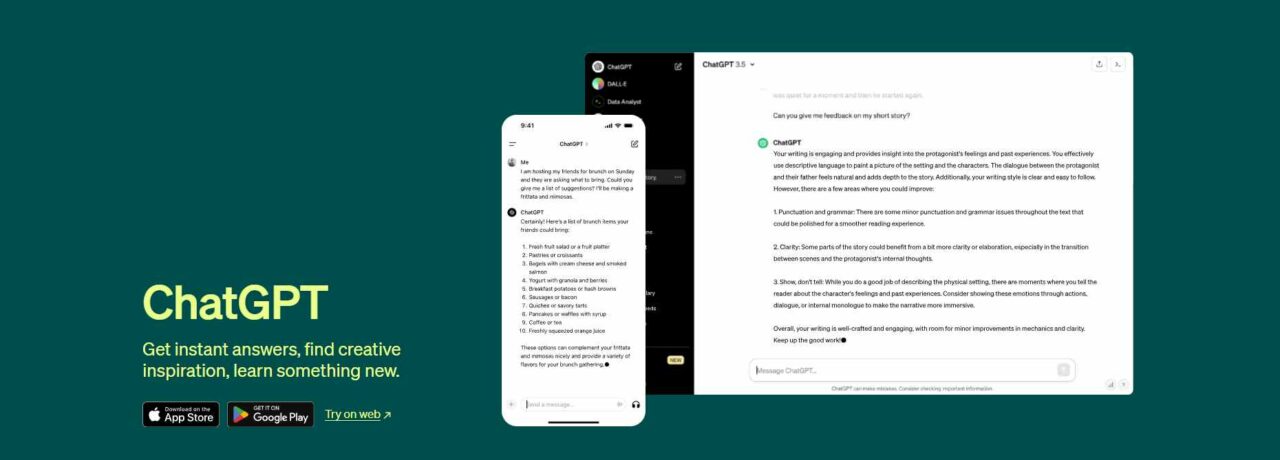
Whether I’m working on detailed reports or cranking out blog posts, ChatGPT’s capacity for unlimited word creation ensures that every piece of content is polished and professional.
Supporting over 50+ languages, ChatGPT breaks down language barriers, making it an ideal tool for a global audience. The integration with Microsoft Teams, Google Drive, and Chrome means ChatGPT fits into my workflow, boosting productivity without the usual tech headaches.
ChatGPT’s arsenal of over 2500 prompt templates is like having a toolkit for every writing scenario imaginable. There’s a template for every need, from technical documentation to creative writing. This feature alone has saved me countless hours of brainstorming and structuring.
Whether you’re a solo entrepreneur or part of a large team, ChatGPT is a must-have for anyone serious about content creation in 2024.
Pros and Cons of ChatGPT
Pros
- Versatile in content creation, coding assistance, and technical support.
- Customizable and scalable for specific use cases.
- User-friendly interface, enhancing productivity.
- Advanced tools like code interpreter and DALL·E for generating images.
- Regular updates to improve performance and safety.
- Robust customer support.
Cons
- Potential for inaccuracies, sometimes providing incorrect or outdated information.
- Limited capabilities for long-form content, often requiring human editing.
- No built-in plagiarism checker.
- Advanced features and higher usage require a paid subscription.
ChatGPT Review: How Much Does ChatGPT Cost?
Understanding ChatGPT’s pricing plans is essential for maximizing its potential, whether you’re a solo entrepreneur or part of a large team. Here’s a breakdown of the current pricing options:

- Free Plan: Ideal for beginners, this plan offers unlimited access to GPT-3.5 across various platforms, perfect for getting started without cost.
- Plus Plan: At R$ 110.07 (US$ 20) per user per month, this plan includes access to GPT-4 and DALL-E for image generation, browsing capabilities, and advanced data analysis tools. It’s designed for Brazilian users who need more advanced features.
- Team Plan: Priced at $25 per user per month when billed annually or $30 per user billed monthly, this plan is tailored for team collaboration. It offers higher message limits and an admin console for better team management.
- Enterprise Plan: Custom-priced for large-scale operations, this plan provides unlimited access to GPT-4, advanced security measures, and priority support, ensuring robust performance and security for enterprise-level needs.
Whether you need a basic plan to get started or a comprehensive solution for your enterprise, understanding ChatGPT’s pricing plans will help you select the right tool to align with your budget and marketing goals. The straightforward approach of ChatGPT makes it easy to choose the plan that best fits your needs.
Is ChatGPT 3.5 Free?
Yes, ChatGPT-3.5 is available for everyone for free. However, access to GPT-4 requires a subscription to the ChatGPT Plus service.
Can I Earn Money Using ChatGPT?
Absolutely. There are multiple ways to monetize ChatGPT. You can use it to code Chrome extensions, HTML webpages, and other digital assets for sale. Additionally, you can have ChatGPT write eBooks, which you can then publish and sell on platforms like Amazon.
What is the Difference between Paid and Free ChatGPT?
ChatGPT Plus subscribers benefit from five times the capacity of free users. This means paid users can ask GPT-4o five times more questions than free users and still access GPT-4 after reaching their limit. It’s anticipated that OpenAI will increase these limits for both free and paid users over time.
Is there a Free Trial for ChatGPT?
Yes, ChatGPT offers a 14-day free trial for new Brazilian users. This trial provides full access to all the features and benefits of the ChatGPT Plus plan, allowing you to experience the tool’s capabilities at no cost for two weeks.
How to Get a Refund from ChatGPT?
If you need a refund, you can quickly request a refund through the chat widget at the bottom right of your screen. Select “Billing,” then choose “Other → Just subscribed to ChatGPT Plus and would like a refund.”
The support team will respond quickly, and if you’re eligible for a refund, they will process it within 5-7 business days.
Detailed Analysis of its Key Features – ChatGPT Review
Continuing this ChatGPT review, below I have answered some of the questions that you might have about its critical features rated above:
What Tasks Is ChatGPT Particularly Well-Suited for?
ChatGPT is exceptionally adept at coding-related tasks across CSS, HTML, JavaScript, and PHP as a reviewer. It’s also highly efficient in managing large requests and is a reliable tool for composing complex emails. This versatility makes it an indispensable tool in my workflow.
For individuals aiming to make ChatGPT write like a human, there’s a detailed guide that provides essential tips and tricks on achieving more human-like responses from ChatGPT, enhancing its utility across various creative and technical tasks.
Not only content but ChatGPT also helps elevate your presentations, turning PowerPoint into detailed transcripts.
Is There a Limit to How Many Words ChatGPT Can Generate?
No. As someone who frequently produces long-form content, ChatGPT’s ability to generate unlimited words is precious. It allows me to focus on developing my ideas without the frustration of hitting arbitrary word limits. Whether drafting a detailed report or creating an in-depth blog post, ChatGPT’s unlimited word generation ensures I can fully explore and articulate my thoughts.
For instance, I’ve used ChatGPT to summarize lengthy PDFs, making extracting and analyzing essential information easier. This tool has significantly improved my handling and processing of documents, saving me countless hours.
Additionally, when creating longer texts, I rely on ChatGPT to expand on initial ideas and add depth to my projects. This has been particularly useful in producing comprehensive content that meets high standards of detail and clarity. If you want to enhance your documents and projects with detailed, extensive content, learning how to make ChatGPT write longer texts is a game-changer.
How Many Users Can Use ChatGPT Simultaneously Under a Single Subscription?
ChatGPT offers impressive scalability. Under one subscription, anywhere from a single user to a large team of 2000 can simultaneously utilize the tool. This flexibility has made it a favorite in my multi-user review scenarios.
For example, during a recent project, our team of 150 users could seamlessly collaborate and generate content without any hitches, highlighting the tool’s robust scalability.
How Many and What Types of Prompt Templates Does ChatGPT Offer?
The tool provides a diverse range of over 2500 prompt templates. I’ve utilized templates for various genres and purposes during this ChatGPT review, significantly streamlining content creation.
For instance, when working on a series of blog posts, the predefined templates for different writing styles and formats saved me hours of structuring and drafting, allowing me to focus more on content quality.
As per the chatGPT,
Here are some standard prompt templates offered by ChatGPT, designed to help users with a variety of tasks:
| Category | Prompt Template |
|---|---|
| Content Creation | |
| Generate Ideas | “Generate ideas for creating blog posts/guides on [topic].” |
| Writing Prompts | “Write a story/novel about [subject/theme] with [specific details].” |
| Copywriting | “Create a landing page copy that encourages users to [action].” |
| Research and Analysis | |
| Qualitative Analysis | “Identify dominant themes in the following research data.” |
| Data Interpretation | “Analyze the provided data to extract key insights.” |
| Programming Tasks | |
| Function Development | “Develop a function to solve the following problem: [description].” |
| Code Explanation | “Explain the logic behind the following code: [snippet].” |
| Debugging | “Debug the following code and explain the error.” |
| Rephrasing and Summarizing | |
| Paraphrasing | “Rewrite the text below in your own words.” |
| Summarization | “Summarize the following passage.” |
| Simplification | “Simplify the given passage while keeping the main ideas.” |
| Translation | |
| Language Translation | “Translate the following text into English/French/Spanish.” |
| Colloquial Translation | “Translate the following into colloquial/slang English.” |
| Classification and Categorization | |
| Text Classification | “Determine the genre of the following passage.” |
| Audience Identification | “Who is the intended audience for the following passage?” |
| Theme Identification | “Identify the main theme or thesis of the following passage.” |
| Project Management | |
| Task Automation | “Create tasks and automate repetitive ones.” |
| Strategy Development | “Brainstorm strategies for project execution.” |
These templates cover various tasks, from creative writing and technical programming to project management and data analysis, making ChatGPT a versatile tool for many users.
In How Many Languages Can ChatGPT Provide Support or Generate Content?
ChatGPT’s language support is extensive, with over 50 languages available. This has been particularly beneficial in articles that require multilingual capabilities.
Recently, I had to create content in Spanish, French, and Mandarin for an international client. ChatGPT’s ability to switch effortlessly between languages ensured consistency and accuracy across all versions.
Here are the responses I received from ChatGPT, gauging its multilingual potential:
| Scenario | Prompt | Example Output |
|---|---|---|
| Content Creation (Spanish) | Create a marketing blurb for a new eco-friendly water bottle in Spanish. | “Presentamos nuestra nueva botella de agua ecológica, diseñada para quienes valoran la sostenibilidad y el estilo. Fabricada con materiales reciclables, nuestra botella ayuda a reducir el impacto ambiental sin comprometer la calidad. ¡Únete a nosotros en la lucha contra el plástico!” |
| Translation (French) | Translate the following product description to French: ‘Our eco-friendly water bottle is perfect for those who value sustainability and style. Made from recyclable materials, it helps reduce environmental impact without compromising quality.’ | “Notre bouteille d’eau écologique est parfaite pour ceux qui apprécient la durabilité et le style. Fabriquée à partir de matériaux recyclables, elle aide à réduire l’impact environnemental sans compromettre la qualité.” |
| Formal Email (Mandarin) | Write a formal email in Mandarin to introduce our new eco-friendly water bottle to potential clients. | “尊敬的客户,您好!我们很高兴向您介绍我们最新推出的环保水瓶。此款水瓶专为注重可持续发展和时尚的消费者设计,采用可回收材料制成,有助于减少环境影响,同时保证品质不打折扣。希望这款产品能引起您的兴趣,我们期待与您合作。此致,敬礼 [您的公司名称]” |
| Content Creation (Spanish) | Create a blog post introduction in Spanish about the benefits of eco-friendly products. | “Los productos ecológicos ofrecen numerosos beneficios tanto para el medio ambiente como para nuestra salud. En este artículo, exploraremos cómo estos productos pueden contribuir a un estilo de vida más sostenible y saludable.” |
| Translation (French) | Translate this customer review to French: ‘This eco-friendly bottle is amazing! It’s durable, stylish, and helps reduce plastic waste.’ | “Cette bouteille écologique est incroyable ! Elle est durable, élégante et aide à réduire les déchets plastiques.” |
| Social Media Post (Mandarin) | Write a social media post in Mandarin promoting our new eco-friendly water bottle. | “大家好!我们自豪地推出新款环保水瓶。这款水瓶不仅时尚耐用,而且使用可回收材料,有助于减少塑料垃圾。快来看看吧!#环保 #水瓶” |
Can ChatGPT Check and Correct Grammatical Errors?
Yes, ChatGPT includes a grammar check feature. In my experience, it has proven reliable in correcting errors, ensuring the content remains polished and professional.
Here are the head-to-head grammar-checking capabilities of ChatGPT and grammar-king Grammarly.


Is it Possible to Customize ChatGPT to Maintain a Specific Brand Voice?
Yes, ChatGPT allows customization of the brand voice based on input. Throughout my analysis, this customization has enabled me to effectively align the generated content with the distinct voices of different brands.
What kind of Language Model does ChatGPT Use to Process Natural Language?
ChatGPT utilizes a sophisticated natural language processing model. I found it capable of understanding and generating human-like text, a significant asset in content creation. In my usage, whether answering complex customer queries or generating creative content, the model’s ability to understand context and nuance has been invaluable.
What are the Integrations Available with ChatGPT, and How Do They Work?
The tool integrates with 12 different platforms, including Microsoft and Chrome. In practice, this means seamless interaction within tools I regularly use, enhancing productivity in my review process. For example, integrating ChatGPT with Google Docs allowed for real-time content generation and editing, streamlining the workflow significantly.
How does ChatGPT Ensure the Security of my Data?
ChatGPT has demonstrated a strong commitment to security, making it a reliable choice for professionals concerned about data integrity. While its powerful capabilities include generating human-like text and coding, OpenAI has implemented various measures to mitigate potential risks such as phishing or malware creation.
OpenAI ensures ChatGPT operates within a controlled environment where user interactions are monitored to prevent abuse. The AI’s ability to generate content is constrained by ethical guidelines that control the creation of harmful or misleading information.
Additionally, robust security measures and ethical guidelines are in place to prevent misuse, such as the creation of phishing emails or malware. For example, when ChatGPT was asked to write a tweet in the style of Elon Musk, it provided a compelling yet responsible response, demonstrating its adherence to these guidelines.
While ChatGPT continues to impress with its conversational abilities, it’s important to stay informed about potential privacy implications. For an in-depth look at what data security concerns may arise with this technology, check out our comprehensive review on the privacy risks with ChatGPT-4o.
How can I Contact Customer Support if I Need Help with ChatGPT?
ChatGPT provides customer support available via live chat. In my experience, the response has been prompt and helpful, addressing any issues that arise during use. When I encountered an integration issue, the support team quickly resolved it, ensuring minimal disruption to my workflow.
While my review explores the capabilities and user experiences of ChatGPT, it’s also essential to consider the ethical dimensions of using ChatGPT in educational settings.
ChatGPT Review – Other Core Features and Enhancements:
While exploring the capabilities of ChatGPT, it’s also worth examining the specialized features of GPT-4o’s Voice Mode. This article offers a detailed look at how voice interaction is being enhanced to create more dynamic and intuitive user experiences.
Now, let’s explore some other core key features of ChatGP that can help you make an informed decision.
Large Language Model (LLM):
ChatGPT is based on the GPT (Generative Pre-trained Transformer) architecture, making it one of the most advanced LLMs. It’s trained on a diverse and extensive dataset of text from the internet, books, articles, and more, allowing it to generate human-like text across various topics.
For instance, when I needed help drafting a comprehensive report on AI trends, ChatGPT provided detailed, coherent insights that saved me hours of research.
Contextual Understanding:
ChatGPT is remarkable at understanding and generating text based on the context provided in the conversation. This enables it to maintain coherence over a series of interactions, making it suitable for tasks like conversation, content creation, creative storytelling, and even technical assistance.
To experience ChatGPT’s comprehensive understanding, contextual relevance, and capability, I have asked the tool to Generate a detailed marketing plan for launching a new tech product, including target audience analysis, key marketing messages, social media strategies, and potential challenges.
Marketing Plan for Launching a New Tech Product
| Section | Details |
|---|---|
| Executive Summary | Outlines the strategy for launching a new tech product, including target audience analysis, key marketing messages, social media strategies, and potential challenges. The goal is to create awareness, generate interest, and drive sales. |
| Target Audience Analysis | Demographics: Age: 25-45 years, Gender: All, Income: $50,000+, Education: College-educated, Occupation: Professionals, tech enthusiasts, early adopters. Psychographics: Interests: Technology, gadgets, innovation, productivity tools. Behavior: Early adopters, frequent upgraders, online shoppers, and heavy digital media users. |
| Key Marketing Messages | Innovation: Experience the future of technology today. Efficiency: Boost your productivity. Quality: Crafted with precision. User Experience: Intuitive design for a seamless experience. |
| Social Media Strategies | Platforms: Facebook, Instagram, Twitter, LinkedIn, YouTube. Content Strategy: Teasers, user-generated content, influencer partnerships, live demonstrations, and contests. Advertising: Paid ads, sponsored content, retargeting campaigns. |
| Potential Challenges | Market Competition: Emphasize unique features and quality. Brand Awareness: Use influencer marketing and testimonials. Technical Issues: Ensure thorough testing and provide customer support. Budget Constraints: Prioritize high-impact channels. Consumer Education: Create educational content. |
| Implementation Timeline | Pre-Launch: Market research, develop marketing messages, and plan social media content. Launch: Teaser campaigns, launch product website, begin influencer outreach. Post-Launch: Monitor engagement, adjust strategies, and continue promotions. |
| Conclusion | A well-executed marketing plan will drive awareness, engagement, and sales. Understanding the target audience, crafting compelling messages, and leveraging social media will effectively reach and convert customers. Addressing challenges enhances success. |
Adaptability:
ChatGPT can be fine-tuned and adapted for a wide range of applications, including but not limited to customer service, content creation, tutoring, and coding assistance. Its versatility makes it a valuable tool across many industries.
For example, during a recent project, I used ChatGPT to generate personalized customer service responses, and the results were accurate and contextually relevant.

Customization and Scalability:
Developers and businesses can customize ChatGPT for specific use cases by training it on domain-specific data. This customization and scalability make it an attractive option for integrating advanced AI capabilities into various products and services.
For instance, I helped a client train ChatGPT on their internal documentation, significantly improving the accuracy and relevance of automated responses within their team.
Ethical and Safety Considerations:
OpenAI has implemented various mechanisms to address ethical concerns and reduce the risk of generating harmful or biased content. These include content filters and guidelines for safe and responsible use. This has been crucial in maintaining client trust, knowing the content generated is secure and aligned with ethical standards.
Continuous Improvement:
OpenAI regularly updates the model to improve its performance, accuracy, and safety features. These updates are based on user feedback, research advancements, and ethical considerations. I’ve noticed substantial improvements in the quality of responses over time, particularly in handling complex queries and providing more nuanced answers.
Interactivity:
ChatGPT can engage in interactive tasks, such as composing emails, writing essays, generating creative content, solving problems, writing engaging blog posts, and explaining various topics. When planning a marketing campaign, I used ChatGPT to draft initial email templates and blog posts, significantly accelerating the content creation process.
Here are the initial email templates;
Launch Email
Subject: It’s Here! Discover Our Latest Tech Innovation
Hi [First Name],
The wait is over! We are thrilled to introduce our newest tech product, crafted to enhance productivity and simplify life.
Explore its groundbreaking features and see why it’s the future of technology.
Special launch offer: Get [X]% off your purchase with code [CODE].
Check it out now [link]!
Best regards,
[Your Name]
[Your Company]
Stateful Conversations:
Unlike many other AI models, ChatGPT can remember the context of the conversation within a session, allowing for more coherent and contextually relevant interactions over time. This feature was handy when developing a chatbot for a client, as it enabled smooth, continuous conversations without losing context.
Access to GPT-4, Most Capable Model:
GPT-4 represents the pinnacle of AI model development, offering unparalleled linguistic and cognitive abilities. This access allows users to leverage the most advanced artificial intelligence for writing, comprehension, and problem-solving tasks, ensuring high-quality outputs that are contextually relevant and nuanced. When tackling complex technical documentation, the enhanced capabilities of GPT-4 made a noticeable difference in the depth and clarity of the content produced.
Here’s how GPT-4 is better than GPT-3;
| Aspect | ChatGPT-3 Response | ChatGPT-4 Response |
|---|---|---|
| Prompt | Explain the significance of the Industrial Revolution and its impact on society. | Explain the significance of the Industrial Revolution and its impact on society. |
| Detail and Depth | The Industrial Revolution, which occurred from the late 18th to the early 19th centuries, marked a significant turning point in history. It began in Britain and spread to other parts of the world. The revolution led to the development of new technologies and manufacturing processes, significantly transforming industries such as textiles, iron, and coal mining. The impact of the Industrial Revolution on society was profound. It resulted in the urbanization of many areas, as people moved from rural areas to cities in search of work. This shift led to the growth of factories and a new working class. The revolution also brought about significant social changes, including improved living standards for some but harsh working conditions and child labor for others. In summary, the Industrial Revolution was a period of great technological innovation that had far-reaching effects on society, reshaping the economic and social structure of the world. | The Industrial Revolution, which spanned from approximately the late 18th century to the early 19th century, was a pivotal period in history that fundamentally transformed the world’s economic, social, and technological landscape. Originating in Britain, it spread rapidly to other parts of Europe and North America. One of the most significant aspects of the Industrial Revolution was the shift from rural economies to industrialized and urbanized ones. This transformation was driven by innovations such as the steam engine, mechanized textile production, and advancements in metallurgy. These technological breakthroughs allowed for mass production, which increased efficiency and productivity in various industries. The impact on society was multifaceted. On the one hand, it led to economic growth, increased availability of goods, and the rise of the middle class. On the other hand, it also resulted in severe social challenges, including poor working conditions, child labor, and significant environmental pollution. Rapid urbanization has created crowded cities with inadequate infrastructure, leading to public health issues. The Industrial Revolution was a double-edged sword: it propelled economic and technological progress while highlighting the need for social reforms to address the inequalities and challenges that arose from this rapid transformation. |
| Language and Clarity | The response is more straightforward and concise but lacks the depth and detail in ChatGPT-4’s explanation. | It uses more sophisticated language and structure, making the explanation more straightforward and comprehensive. |
| Coverage | It gives a more general overview without going into specific technological advancements. | Mentions specific innovations like the steam engine and mechanized textile production. |
Browse, Create, and Use GPTs:
ChatGPT enables users to utilize pre-existing models like GPT-4 and browse and create custom GPT instances tailored to specific needs. This flexibility facilitates a personalized AI experience, allowing for the optimization of tasks ranging from automated customer service to personalized content creation. For a recent project, I created a custom GPT instance specifically tuned for legal document drafting, dramatically improving document generation speed and accuracy.
Access to Additional Tools like DALL·E, Browsing, Advanced Data Analysis, and More:
DALL·E offers groundbreaking capabilities in generating highly detailed and contextually relevant images from textual descriptions, opening up new possibilities in creative design and visual content creation. Advanced Data Analysis capabilities enable the processing and interpreting of large datasets, providing insights and facilitating decision-making processes in marketing, finance, and scientific research.
I once used DALL·E to create unique marketing visuals based on textual descriptions, adding a creative edge to a client’s campaign.
Here’s the output;

DALL·E 3 in ChatGPT Plus and Enterprise
DALL·E 3’s integration with ChatGPT Plus and Enterprise platforms takes creative content generation to new heights. Users can now leverage the powerful capabilities of DALL·E 3 to generate highly detailed and contextually relevant images based on textual descriptions.
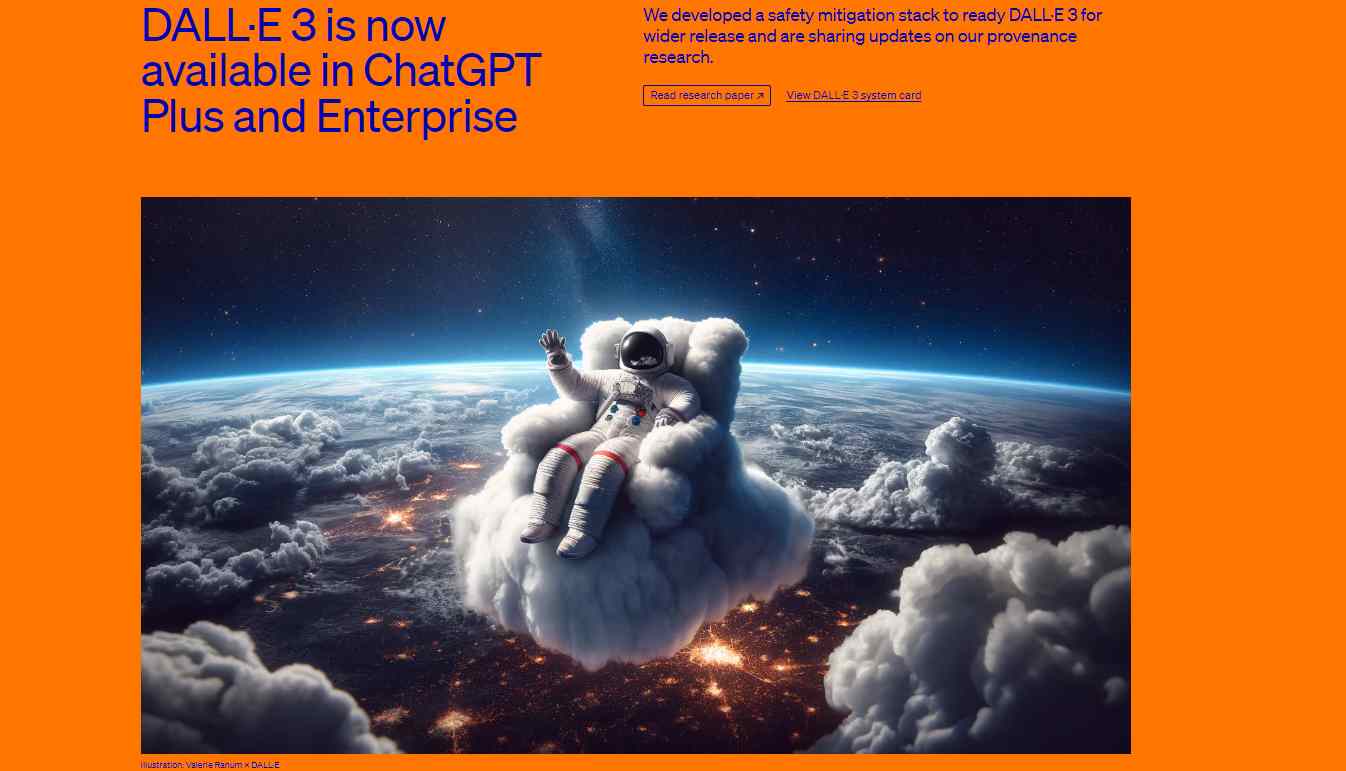
This feature is a game-changer for professionals and creatives alike, offering applications such as:
- Creative Content Generation: Brazilian Marketers, graphic designers, and content creators can produce unique, high-quality visuals at an unprecedented scale and speed.
- Educational Materials: Educators can create custom illustrations to accompany teaching materials, making learning more engaging and tailored to specific subjects.
ChatGPT Can Now See, Hear, and Speak
Integrating multimodal capabilities into ChatGPT marks a monumental shift in our interactions with AI. This advancement means ChatGPT can now process and understand visual inputs and audio cues and converse with users, making interactions much more intuitive and reflective of human-like communication. Here’s how these features enhance the user experience:
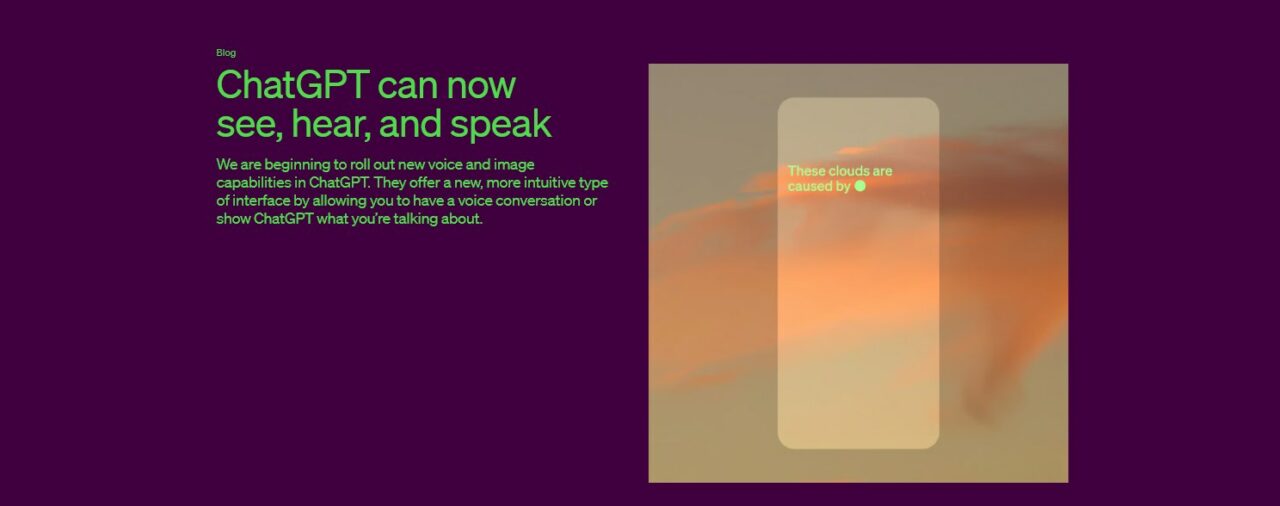
- Vision: By analyzing images, ChatGPT can provide detailed descriptions, answer questions based on visual content, or even offer insights into complex graphs and charts. This feature is handy in educational contexts, accessibility applications, and anywhere visual information plays a crucial role.
Here’s how ChatGPT explains the complex graph;

- Audio: ChatGPT’s ability to understand and generate audio responses opens new avenues for accessibility and user convenience. It can listen to voice commands or questions and respond verbally, making technology more accessible to users with visual impairments or those who prefer auditory learning.
- Speech: With speech generation, ChatGPT can deliver its responses in a natural, human-like voice, catering to applications ranging from virtual assistants to interactive learning tools. This feature enhances the user experience by making interactions more engaging and serves practical purposes in multitasking and accessibility.
Hundreds of Customized GPTs
Perhaps one of the most exciting developments is the ability to choose from hundreds of GPTs, each specialized in a particular domain, such as Creative Writing, Marathon Training, Trip Planning, or Math Tutoring. This democratization of AI tool creation means:
- No Code Required: Users can build a customized GPT for nearly any purpose without coding knowledge. This lowers the barrier to entry for individuals and businesses alike to leverage AI for specific needs.
- Specialized Assistance: Whether you need help crafting a novel, planning your next marathon, organizing a trip, or understanding complex math concepts, there’s a specialized GPT designed to assist you. This specialization ensures that the guidance you receive is accurate and tailored to the subject matter’s nuances.
How to Use ChatGPT?
Using ChatGPT is straightforward and can significantly enhance your productivity and creativity. Here’s a simple guide to get you started:
1. Access ChatGPT:
- Web: Visit chat.openai.com and log in or sign up. Creating an account using your email, Google, or Microsoft account is free and easy.
- Mobile App: Download the ChatGPT app from the App Store or Google Play. The mobile app also supports voice interactions, making it more versatile.
2. Interact with ChatGPT:
- Text Prompts: Enter your question or prompt in the message bar and hit Enter. ChatGPT will generate a response you can edit, regenerate, or expand upon with follow-up questions.
- Voice Prompts: On the mobile app, you can use the voice feature by tapping the headphones icon. This lets you converse with ChatGPT, such as Siri or Google Assistant.
3. Customize Your Experience:
- Custom Instructions: Provide ChatGPT with information about yourself, such as your interests and preferences, to tailor responses. This can be done by clicking on your name and selecting “Custom instructions” on the web interface.
4. Use for Various Tasks:
- Content Creation: Ask ChatGPT to help write blog posts and emails or generate creative content like poetry.
- Learning and Research: Use it to brainstorm ideas, summarize documents, or get explanations on complex topics.
- Coding Assistance: ChatGPT can help you debug code, generate new code snippets, or explain programming concepts.
5. Manage Your Data:
- Settings: Adjust privacy settings to control how your data is used. You can also save and review chat history for future reference.
6. Advanced Features:
- API Usage: Developers can use the ChatGPT API to integrate its capabilities into their applications, enhancing functionality with AI-powered text generation.
By leveraging these steps, you can make the most out of ChatGPT’s capabilities, whether you’re using it for personal projects, professional work, or creative endeavors.
Is ChatGPT Right for Everyone?
ChatGPT isn’t limited to a niche audience; its versatile capabilities cater to many users. In this overview, let’s explore who can benefit most from this powerful tool:
- Students and Academics: ChatGPT is one of the best AI tools for proposals writing and generating well-structured essays and research papers.
- Creative Writers: ChatGPT is one of the best AI tools for romance writing and providing engaging narratives and dialogue.
- Content Writers and Bloggers: ChatGPT is one of the best AI tools for writing gaming content while enhancing content creation with autocomplete suggestions.
- Editors and Publishers: ChatGPT is one of the best AI tools for writing book reviews; with AI editing commands and in-text citation features, ChatGPT is the perfect tool for authors.
- Film Critics: ChatGPT is one of the best AI tools for writing film critiques and generating comprehensive and insightful reviews.
These unique selling points make ChatGPT a valuable tool for students, professionals, and creative writers.
Alternatives to ChatGPT
Now, let’s explore alternatives to ChatGPT, which can provide a broader range of features and pricing options to suit different needs. Here are some notable options:
| Gemini AI | Jasper |
|---|---|
 |
 |
| Bing AI | Copy AI |
 |
 |
Curious about whether Google Gemini and ChatGPT give the same responses? Explore our in-depth analysis here to see how these AI models compare.
Check out ChatGPT Comparisons:
In these comparisons, I evaluate ChatGPT alongside other top AI tools to help you determine which one best fits your needs.
- For a detailed comparison of ChatGPT and WriteSonic in improving content creation, look at my ChatGPT vs Writesonic analysis.
- In my in-depth comparison of Humata AI and ChatGPT, discover which AI chatbot best suits your content needs.
- Discover my comprehensive comparison of ChatGPT vs Quillbot to see which tool works better for your personalized recommendations.
- For content generation features, see ChatGPT vs Claude. ChatGPT excels in generating natural, flowing dialogue, whereas Claude focuses on providing concise, accurate responses.
- For conversational AI, see Cody vs ChatGPT. ChatGPT is known for its versatility in engaging conversations, while Cody offers a more structured approach to conversational tasks.
- Discover my comprehensive comparison between Rytr vs ChatGPT to see which tool works better for your personalized recommendations.
- An examination of ChatGPT vs Copy.ai reveals that Copy.ai stands out in content generation, featuring a range of models that are adept at long-form and creative writing, thus demonstrating great versatility.
- The comparison between AI Writer vs ChatGPT reveals that AI Writer specializes in content creation, providing a range of models tailored for long-form and creative writing purposes.
FAQ’s
Is ChatGPT actually any good?
Is ChatGPT a trusted website for Brazilians?
What are the negative effects of ChatGPT?
What are Brazilian people using ChatGPT for?
Is GPT chat safe to use?
Does ChatGPT track you?
Conclusion
My extensive experience with ChatGPT has highlighted its unparalleled versatility and efficiency, making it a standout in AI tools. Whether you’re a solo entrepreneur, a member of a large team, or an AI enthusiast, ChatGPT’s powerful features cater to diverse needs.
This review demonstrates how ChatGPT excels in various applications, from content creation to technical support, and its ability to integrate seamlessly with existing workflows.
For those seeking comprehensive insights and practical applications, this ChatGPT review underscores why it is considered a game-changer in the AI landscape. As many AI reviews highlight, its continuous improvement and user-centric design position it at the forefront of artificial intelligence solutions.
Explore the future of AI with ChatGPT, where innovation meets reliability.





