So, I’ve been testing out Vidyo AI for the last couple of days, and I’m excited to share my thoughts in this Vidyo AI Review. This cutting-edge AI video editing platform lets creators like me transform long-form videos into short, shareable clips perfect for social media.
With vidyo.ai, I can easily upload my lengthy content, and the tool automatically picks the best clips, offers a variety of customizations, and even publishes them directly to my social platforms.
For US marketers looking to save time and enhance their video content, this tool could be incredibly useful. Let me dive into my experience with Vidyo AI and see if it truly stands out as the best AI video tool in USA for 2024.
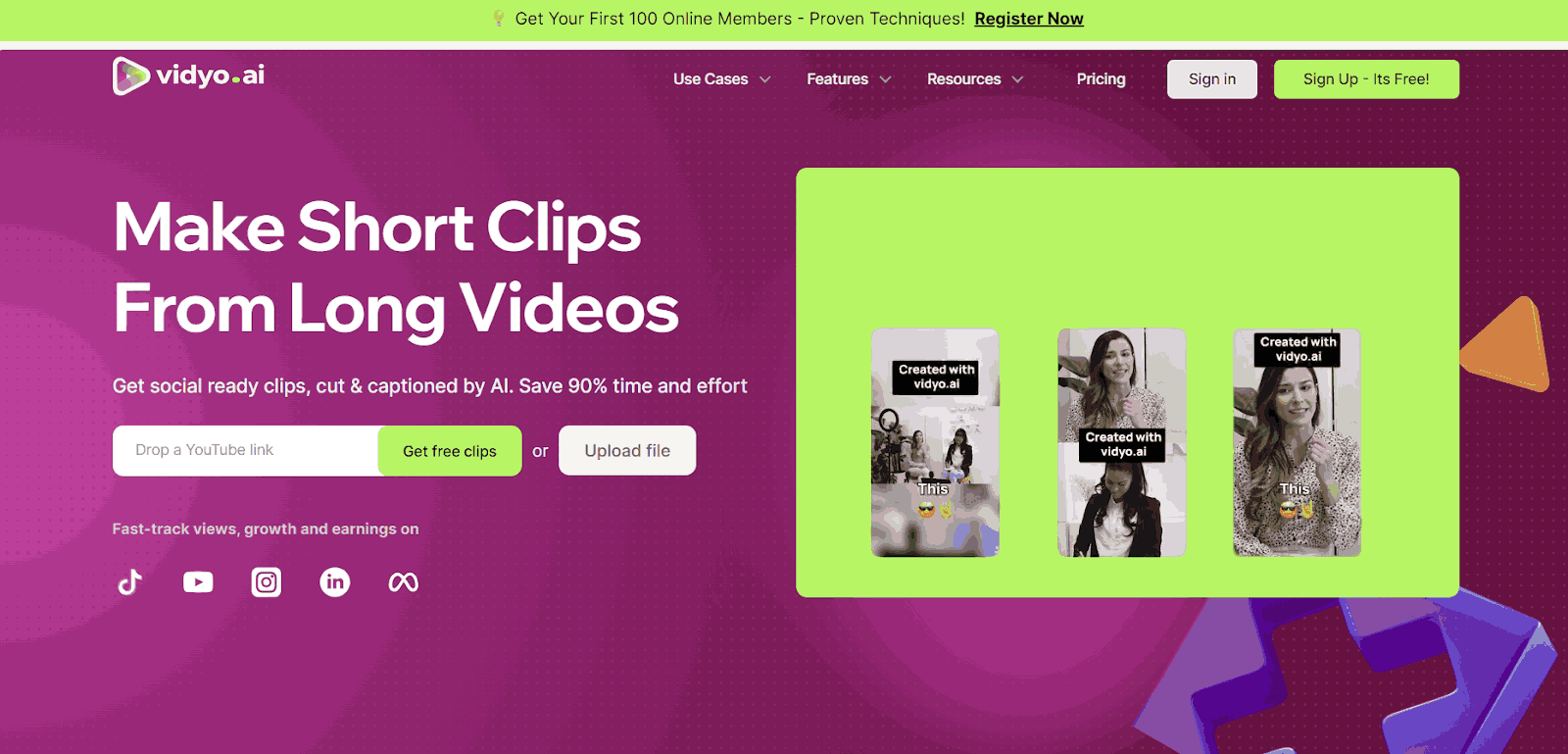
Vidyo AI Review – My Verdict
Vidyo AI is fantastic for repurposing content, especially on social media platforms. Whether you’re a US marketer or a videographer, this tool makes it easy to transform long-form videos into engaging short clips.
The pricing is reasonable, offering a range of plans from free to custom pricing and providing good value for the features available.
The array of templates for every social media site makes it simple to create professional-looking videos. With various plans offering different monthly limits, there’s something for everyone, from 75 minutes on the free plan to up to 1800 minutes on the custom plan.
The storage options are generous, with 50GB for free users and 100GB for pro users, and the resolution options of 720p for free users and 1080p for paid users are excellent.
Vidyo AI supports multiple languages, making it accessible to a wide audience. The customer support team is reachable via email and provides timely assistance.
Vidyo AI employs advanced measures to protect information and ensure data privacy. It offers a free trial and a free version/plan, which is very appealing.
However, the refund policy is a bit restrictive as there are no refunds for monthly subscriptions once the payment is processed for the current month.
Most features, including voice cloning, media library, custom fonts, voiceover uploads, and video embeds, are available and perform excellently.
Unfortunately, some features like AI avatars and parallel processing are not available, which could be a drawback for some users.
These features are particularly valuable for users looking to enhance video content efficiently while maintaining high standards of visual appeal.
My recommendation: For further analysis of each feature, look at the table provided below. Overall, Vidyo AI scores an average rating of 4.3/5, making it a highly recommended tool for content creators and marketers.
My Quick Overview – Vidyo AI Review
Here’s a quick overview of Vidyo AI and its features based on my experience with the tool.
| Feature | Details | My Ratings |
| Best for | Content repurposing for social media platforms | 4.5/5 |
| Pricing | Free, USD 14/month (Essential), USD 16.5/month (Growth), USD 25-50/month (Custom) | 4/5 |
| Templates | Templates for every social media site | 4.5/5 |
| Duration |
|
4/5 |
| Storage | Free Plan 50GB, Pro Plan 100GB | 4/5 |
| Resolution | Free users 720p, Paid users 1080p | 4.5/5 |
| Languages Supported | Multiple languages | 4/5 |
| Customer Support | Contact via support@vidyo.ai | 4/5 |
| Data Privacy | Advanced measures to protect information, never shared with unauthorized parties. | 4.5/5 |
| Free Trial | Yes | 4.5/5 |
| Free version/Plan | Available | 4.5/5 |
| Refund Policy | No refunds for monthly subscriptions once payment is processed for the current month | 3/5 |
| Voice Cloning | ❌ | 0/5 |
| Screen Recorder | ❌ | 0/5 |
| Media Library | ✔️ | 4.5/5 |
| Custom Fonts | ✔️ | 4.5/5 |
| Voiceover uploads | ✔️ | 4.5/5 |
| Video embeds | ✔️ | 4.5/5 |
| One-Click Translation | ✔️ | 4.5/5 |
| Bulk Video Downloads | ✔️ | 4.5/5 |
| Background music | ✔️ | 4.5/5 |
| Music Tracks | ✔️ | 4.5/5 |
| Auto subtitles | ✔️ | 4.5/5 |
| Video Stabilization | ✔️ | 4.5/5 |
| Frame interpolation | ✔️ | 4.5/5 |
| AI filters per video | ✔️ | 4.5/5 |
| API Access | ✔️ | 4.5/5 |
| Platforms supported | Platforms like YouTube Shorts, Instagram Reels, TikTok, and more | 4.5/5 |
| Auto Reframe for Aspect Ratios | ✔️ | 4.5/5 |
| Frame Rate Conversion | ✔️ | 4.5/5 |
| Filler & silence removal | ✔️ | 4.5/5 |
| AI Avatars | ❌ | 0/5 |
| Parallel processing | ❌ | 0/5 |
| AI Smart Masking | ❌ | 0/5 |
| Slow Motion | Not Specified | N/A |
| FPS | Not Specified | N/A |
| AI Facial Recovery | Not Specified | N/A |
This table provides a clear snapshot of Vidyo AI’s capabilities, helping US professionals decide if it’s the right tool for their needs.
What is Vidyo AI?
Vidyo AI is a content repurposing AI tool designed to transform long-form videos into short, engaging clips optimized for social media platforms. It leverages advanced AI algorithms to automatically identify key moments, add captions, and apply customizations, making it a powerful tool for content creators and marketers looking to enhance their video content efficiently.
For those interested in further optimizing their video content, exploring the best AI tools for video editing can provide additional resources and software solutions tailored to various content creation needs.
Detailed Analysis of its Key Features – Vidyo AI Review
Now let’s take an in-depth look at Vidyo AI’s key features to help determine if it stands out as the best AI tool in USA for video editing. We’ll explore its functionalities and the AI model behind it.
What is Vidyo AI Best For?
Vidyo AI excels at repurposing long-form video content into short, engaging clips optimized for social media platforms. It’s particularly useful for content creators, podcasters, and marketers who want to maximize their video content’s reach and impact with minimal effort.
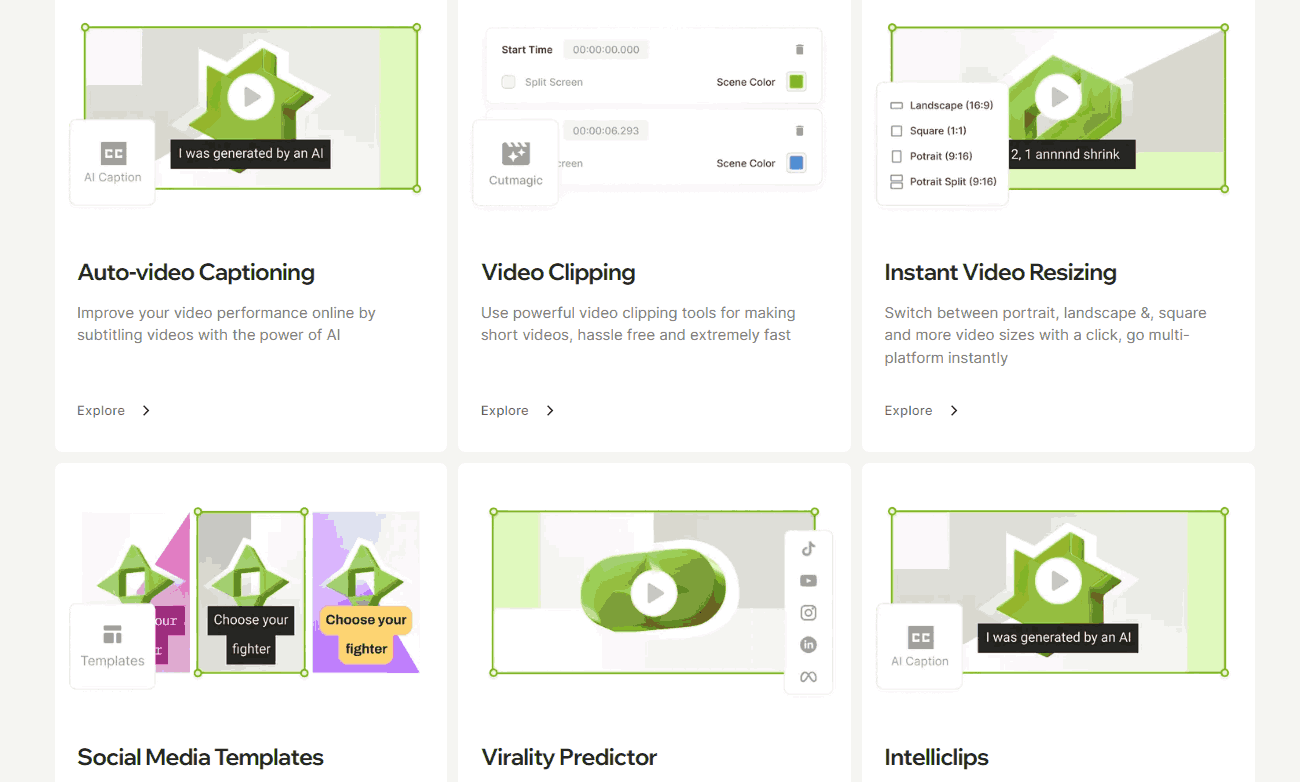
What is the Pricing of Vidyo AI?
Vidyo AI offers flexible pricing plans to cater to different needs. The Free Plan is $0 per month with 75 minutes of video uploads. The Essential Plan costs $14 per month for 300 minutes, while the Growth Plan is $16.5 per month for 600 minutes.
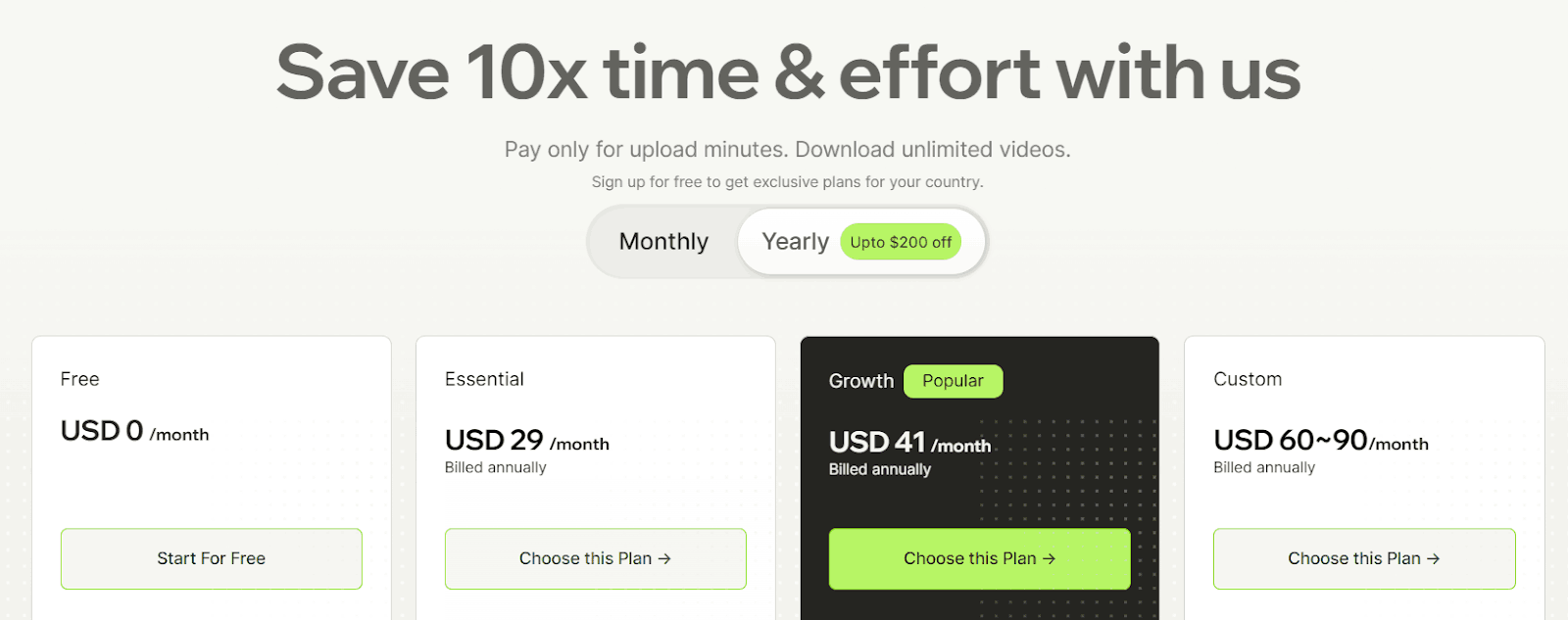
For more extensive needs, the Custom Plan ranges from $25 to $50 per month, providing tailored options for higher usage.
How Many AI Avatars are there in Vidyo AI?
Vidyo AI currently does not offer AI avatars as part of its feature set. The focus is on transforming long-form videos into short, shareable clips for social media, leveraging its robust AI model for video editing rather than avatar creation.
How Does Voice Cloning Work in Vidyo AI?
Voice cloning in Vidyo AI involves creating a digital replica of a person’s voice using advanced AI algorithms. This process starts by uploading a sample of the voice, which the AI then analyzes to capture unique characteristics such as pitch, tone, and speech patterns. The cloned voice can then be used to enhance video content, providing a more personalized and engaging user experience.
For those curious about the broader implications of this technology, the article on AI voice cloning technology dives deep into both its brilliant possibilities and the public peril it poses. Additionally, for creators interested in how to implement this technology, learning how to train an AI voice model can provide a foundational understanding of the steps involved in creating a realistic and convincing cloned voice.
What Solutions Does Vidyo AI Offer?
- Auto-video Captioning: Automatically generates captions to improve video accessibility and SEO.
- Video Clipping: Identifies and extracts the most engaging parts of videos quickly.
- Instant Video Resizing: Easily resize videos to fit different social media platforms.
- Social Media Templates: Provides visually appealing templates for various social platforms.
- Virality Predictor: Predicts the potential virality of your content with a score.
- CutMagic: Detects scene changes for seamless editing.
- AI Subtitles: Generates accurate subtitles using AI.
- Gary Vee Style Progress Bar: Adds a dynamic progress bar to videos.
- Direct Publishing: Allows direct publishing to platforms like TikTok.
- Custom Templates: Tailors videos with branded templates, fonts, and designs.
- Bulk Download: Enables downloading multiple clips at once for convenience
How to Use Vidyo AI Content Repurposing?
Using Vidyo AI for content repurposing is straightforward and efficient. Here are the steps to get started:
- Upload your long-form video: Drag and drop your video file onto the Vidyo AI platform.
- AI analyzes your video: The AI will automatically identify and select the most engaging clips from your video.
- Customize your clips: Use the available tools to adjust start and end times, add captions, and apply any other customizations.
- Select templates: Choose from various social media-optimized templates to enhance the look of your clips.
- Export and share: Once you’re satisfied with the edits, export your video clips and share them directly to your social media platforms.
Note: For tips on using AI tools to write YouTube video scripts, explore innovative ways AI can help script engaging content that resonates with your audience.
What Duration is Supported by Vidyo AI?
Vidyo AI supports different durations based on the subscription plan. On the Free Plan, you get 75 minutes of processing per month. The Essential Plan offers 300 minutes, while the Growth Plan provides 500 minutes of video processing per month.
What Media Library is Provided by Vidyo AI?
Vidyo AI offers a comprehensive media library that includes access to a vast collection of royalty-free stock images, videos, and audio. This library allows users to enhance their storytelling by easily integrating high-quality media into their video projects.
Does Vidyo AI Work as a Filler & Silence Removal?
Yes, Vidyo AI effectively works as a filler and silence removal tool. The platform’s AI capabilities allow it to automatically detect and remove unwanted silences and filler words from your videos, enhancing the overall flow and engagement of the content.
This feature is part of Vidyo AI’s suite of advanced editing tools, making it easier for users to create polished, professional videos without extensive manual editing.
What Platforms are Supported by Vidyo AI?
Vidyo AI supports a wide range of social media platforms, making it a versatile tool for content creators. It is compatible with TikTok, Instagram Reels, YouTube Shorts, Facebook, LinkedIn, and Twitter. This multi-platform support allows users to easily repurpose their video content across various channels, maximizing their reach and engagement.
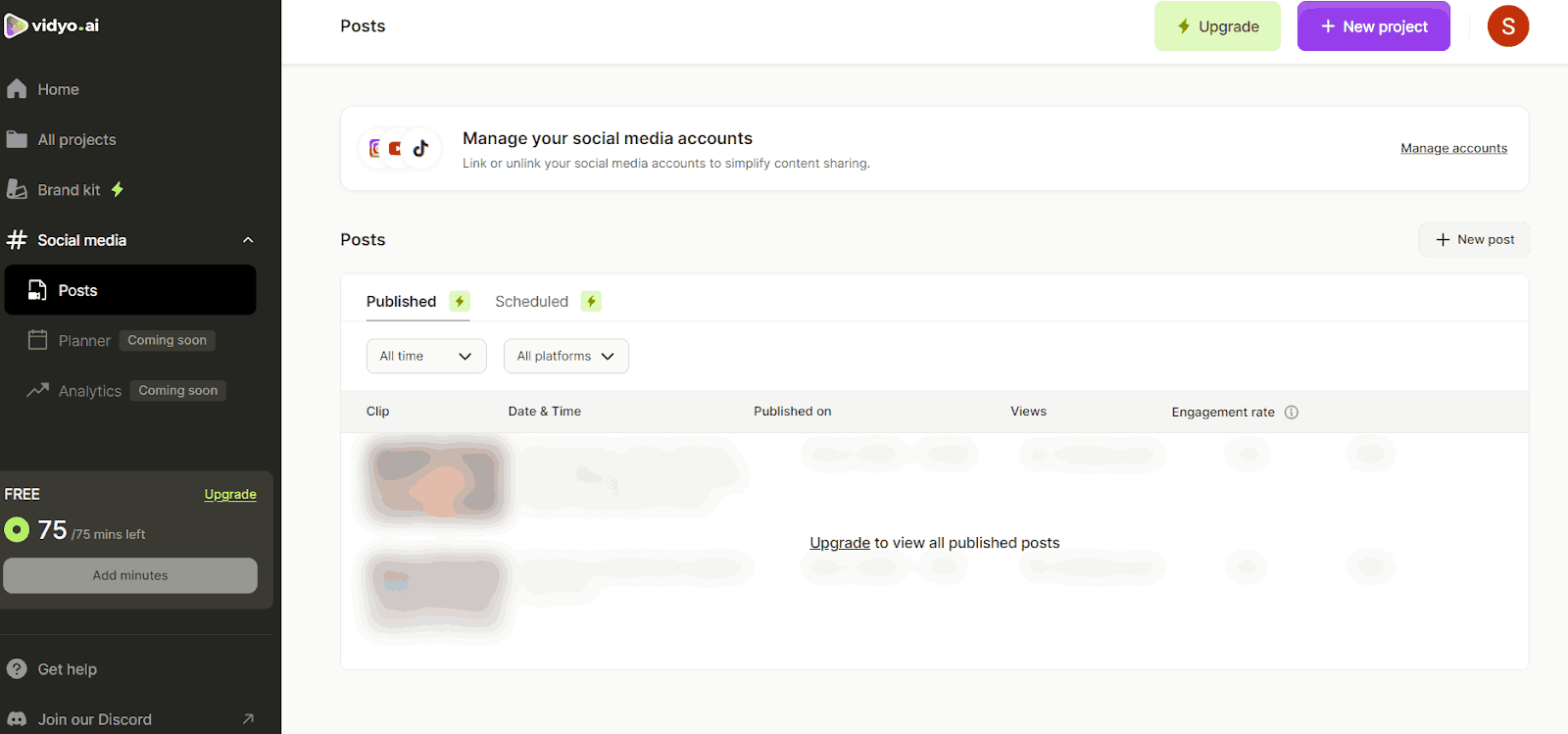
What Sort of Integration is Used in Vidyo AI?
Vidyo AI integrates seamlessly with various third-party platforms and tools to enhance its functionality. It supports integrations with Dropbox, Google Drive, Box, and other cloud storage services, allowing easy import and export of media files. Additionally, Vidyo AI can be connected to multiple social media platforms, enabling direct publishing and streamlined workflow for content creators.
This multilingual content support ensures that users from different parts of the world can comfortably use Vidyo AI in their native or preferred languages.
Is there any data security policy for Vidyo AI?
Yes, Vidyo AI prioritizes data security and implements advanced measures to protect user information. They ensure that user data is never shared with unauthorized parties and is kept safe with robust security protocols. This commitment to data privacy helps build trust with users, ensuring their content and personal information are secure while using the platform.
What Resolution is Supported by Vidyo AI?
Vidyo AI supports different video resolutions based on the subscription plan. Free users can download files in 720p resolution, while paid users have access to high-definition 1080p resolution downloads. This ensures that all users can produce high-quality video content suitable for various platforms.
Can I Use Vidyo AI for Free for Marketers?
Yes, you can use Vidyo AI for free. The Free Plan includes 75 minutes of video uploads per month, allowing users to access basic features like 720p exports, one draft, and one simultaneous upload. This plan is ideal for those who want to try out Vidyo AI’s capabilities without any financial commitment.
How do you contact customer support for Vidyo AI?
To contact Vidyo AI customer support, you can reach out via email at support@vidyo.ai. Additionally, you can visit the Help Center on its website for comprehensive support and resources. For more interactive support, you can also join their Discord community where you can interact with other users and get real-time assistance.
What is Vidyo AI’s refund policy?
Vidyo AI’s refund policy states that they do not offer refunds for monthly subscriptions once the payment has been processed for the current month. For annual subscriptions, refunds are available within the first 72 hours of the subscription start date, provided no minutes have been used. This policy allows users to try the service and decide if it meets their needs without significant financial risk.
How to Cancel Vidyo AI Subscription?
To cancel your Vidyo AI subscription, follow these simple steps:
- Go to your Vidyo.ai homepage. Click on your profile picture in the top right corner.
- Click on ‘Manage Subscription’. Select this option from the dropdown menu.
- Find the ‘Cancel Subscription’ option. This is located under your current plan details.
- Confirm the cancellation. Follow the prompts to complete the process.
This process ensures that your subscription is effectively canceled, and you will retain access until the end of your current billing cycle.
Does Vidyo AI Have a Watermark?
Vidyo AI does not add a watermark to videos created under its free plan. This allows users to produce and share high-quality content without any branding marks, which is a significant advantage for those trying out the platform before committing to a paid subscription.
Is Vidyo AI Copyright-Free?
Yes, Vidyo AI provides access to a comprehensive media library filled with royalty-free stock images, videos, and audio. This ensures that the content you create and repurpose using Vidyo AI is free from copyright issues, allowing you to use it confidently across various platforms without legal concerns.
What is Vidyo AI Used For?
Vidyo AI is used for repurposing long-form video content into short, engaging clips optimized for social media. It leverages advanced AI algorithms to automatically select, edit, and caption the best moments from videos. This makes it ideal for content creators, podcasters, and marketers who want to maximize their content’s reach and engagement across multiple platforms.
Pros and Cons: A Balanced View of Vidyo AI
Pros
- Efficiently repurposes existing content.
- User-friendly interface, even for beginners.
- Offers a good variety of templates and editing options.
- Cross-platform publishing capabilities.
- Saves time with automated clipping and captioning.
- Cost-effective for heavy users.
Cons
- AI results may sometimes need manual refinement.
- Can be costly depending on usage volume.
- Limited controls for advanced users.
- The free version allows only one video upload at a time.
- Doesn’t automatically cut out silences or fillers
How Much Does Vidyo AI Cost?
Here is a detailed breakdown of Vidyo AI’s pricing plans and their features:
| Plan | Price | Features |
| Free | $0 / month | – 75 minutes of upload per month- Unlimited 720p renders- Single upload slot- Direct TikTok publishing- Basic file management |
| Essential | $14 / month | – 300 minutes of upload per month- 1080p rendering- Multiple upload slots- Direct publishing to multiple social media platforms Advanced file management- Basic social media analytics |
| Growth | $16.5 / month | – 600 minutes of upload per month- All features of the Essential plan- Custom branding options- Social media scheduling- Bulk social publishing- Advanced social media analytics |
| Custom | $25 – $50 / month | – 900 to 1800 minutes of upload per month- All features of the Growth plan- Additional advanced features tailored to user needs- Dedicated support and custom integration options |
These plans cater to different needs, from individual creators to businesses requiring more extensive video processing capabilities
What are Vidyo AI Alternatives?
Now let’s explore alternatives to Vidyo AI which can provide a broader range of features and pricing options to suit different needs. Here are some notable options:
| Hour One | Invideo AI |
|---|---|
 |
 |
FAQs
What Can Vidyo AI Do?
How Long Does Vidyo AI Processing Take?
How to Use Vidyo AI in Mobile in USA?
Can I Use Vidyo AI for YouTube?
Conclusion
In this Vidyo AI Review, it’s clear that Vidyo AI is a powerful tool for content creators looking to repurpose long-form videos into engaging short clips. With features like automatic video clipping, AI captions, and multi-platform publishing, it offers excellent value for both free and paid users.
Its flexible pricing plans cater to various needs, making it accessible to many content creators and marketers.
For more detailed AI tool reviews in USA , stay tuned to Allaboutai.com, where I will explore the best tools available to enhance your digital content creation.





