As an avid AI tool reviewer, I’ve had my fair share of experiences with video creation platforms, but InVideo AI truly stands out.
With over 5,000 templates and a robust AI video generator, this tool seamlessly transforms your text into professional-looking videos.
Whether you’re managing social media content or enhancing business presentations, InVideo AI supports 50+ Languages with resolutions up to 1080p.
I explored everything from its free starter plan to the expansive features of the unlimited plan, including 24/7 customer support and impressive data security measures.
If you’re considering a video creation tool, this Invideo AI Review will cover all you need to know to make an informed decision. Stay tuned to discover how InVideo AI can elevate your video content and why it ranks highly among the best AI video tools available today.

Invideo AI Review – My Verdict (4.6/5)
Based on my extensive experience with AI writing tools, I find InVideo AI to be a standout choice, especially for those venturing into video content.
It caters impressively to a wide range of users, from freelancers to large businesses, with a robust suite of features that streamline video production and enhance productivity.
The tool’s vast library of over 5000 templates and advanced text-to-video capabilities particularly shine, allowing for creative storytelling without the complexity.
The intuitive design and powerful AI ensure that even users with minimal video editing experience can produce professional-quality videos.
InVideo AI supports video creation in over 50 languages, enhancing its accessibility and appeal. Despite limitations in video duration, it excels in user integration, data security, and customer support, making it a reliable tool for diverse linguistic needs.
Overall, InVideo AI is a robust and efficient tool that I highly recommend for anyone looking to enhance their video content strategy.
For a more detailed analysis of each feature, refer to the table below, where I’ve rated each tool against industry practices in this Invideo AI Review.
What is Invideo?
InVideo AI revolutionizes video creation for creators and marketers by enabling the generation of professional videos from text prompts. The platform automates script, visuals, subtitles, voiceovers, and music integration and supports editing through text commands. Additionally, it offers video creation and translation in over 50 languages, enhancing its global utility.
With features like AI voice cloning, the platform personalizes voiceovers and saves significant recording time. One of the advanced capabilities includes scene detection, which enhances video editing by automatically identifying and classifying different scenes within a video for better content structuring.
Future updates include real-time collaborative editing to streamline team projects. InVideo AI provides access to a vast library of over 16 million stock media assets, making it a cost-effective solution for high-quality video production on a large scale.
A Quick Overview – Invideo AI Review
Here are the key features of InVideo AI, widely regarded as the best AI tool for video creation, along with my ratings for each aspect:
| Features | Details | My Ratings |
| Best for |
|
4.5/5 |
| Pricing | Pricing Plan (Monthly):
Pricing Plan (Yearly):
|
4/5 |
| Templates | Over 5000 templates | 5/5 |
| Solutions |
|
4.5/5 |
| Duration |
|
3/5 |
| Video Stabilization | Not specified | 3/5 |
| Languages Supported | 50+ Languages | 3/5 |
| Storage |
|
4/5 |
| Text To Video Generator | Core feature: AI video generator converts text to video with scenes, music, transitions | 5/5 |
| No of Users | 7M+ users from 195+ countries | 4/5 |
| Integration |
|
4/5 |
| Data Security |
|
4.5/5 |
| Resolution | 1080p | 4/5 |
| Free Trial | Offers a starting option that is free | 5/5 |
| Customer Support | Available 24/7 via live chat and Discord community | 4/5 |
| Refund Policy | 7-day money-back guarantee on all plans | 3.5/5 |
Detailed Analysis of its Key Features – Invideo AI Review
In this Invideo AI Review, I will provide a thorough examination of the key features that establish InVideo AI as a top choice for content creators.
From its extensive template library and intuitive text-to-video generator to its robust security measures and effective customer support, each element will be discussed in detail.
This analysis aims to offer a comprehensive understanding of InVideo AI’s capabilities, highlighting why it’s a standout tool in the competitive video creation market.
What is Invideo AI Best For?
Invideo AI is primarily designed for effortless video creation, particularly benefiting those without extensive technical skills or resources.
It enables users to quickly transform ideas into polished videos, using intuitive AI-driven tools that handle everything from script generation to editing.
This makes it ideal for digital marketers looking to produce high-quality videos efficiently, whether for YouTube, social media, or other digital platforms.
How Many Templates are Available in Invideo AI?
InVideo AI offers a library of over 5,000 templates for creating professional-quality videos, including promos, ads, and presentations.
What Solutions does Invideo AI offers?
InVideo AI offers solutions that include powerful AI-driven video generation from text inputs, customizable video editing tools, stock media integration, human-sounding voiceovers, and multiplayer editing capabilities.
Additionally, it facilitates social media optimization, business growth through monetization of videos, and workflow optimizations to save time and reduce production costs.
Enhancing videos further, InVideo AI also supports content personalization to engage viewers more profoundly, alongside tools for captioning and subtitles, broadening accessibility and comprehension for a global audience.

What is the maximum length of Invideo?
The InVideo AI tool supports video durations of up to 15 minutes on the free plan and up to 40 minutes on both the Business and Unlimited plans.
What Amount of Storage is Supported by Invideo AI?
InVideo AI offers different storage options based on the chosen plan:
- Free Plan: 10 GB of cloud storage
- Pro Plan: 100 GB – 1000 GB of cloud storage
- Max Plan: 400 GB -4000 GB of cloud storage
What Languages are Supported by Invideo AI?
InVideo AI now supports video creation in over 50 languages, including Hindi, Spanish, French, German, Japanese, Portuguese, and Italian, making it a versatile tool for users around the world. This feature enhances InVideo’s accessibility and broadens its appeal by accommodating multiple languages.
Whether you’re creating content for local audiences or global viewers, InVideo’s multilingual capabilities help you communicate effectively in a variety of linguistic contexts.
Does Invideo AI work as a Text To Video Generator?
Yes, InVideo AI functions as a text-to-video generator. It enables users to create videos from text by simply typing in their ideas, which the AI then uses to generate videos with script, stock footage, voiceovers, background music, and transitions.
A key part of this process involves metadata extraction to ensure that the generated video content aligns closely with the typed text, optimizing the relevance and engagement of the final video output.
Is Invideo AI Safe?
Yes, InVideo AI is safe to use. The platform follows strict security protocols to ensure user data is protected. It employs encryption for data transmission and storage, and regularly updates its security measures to prevent breaches. Additionally, InVideo AI is compliant with industry standards and regulations, providing a secure environment for creating and editing videos. Users can confidently use the platform without worrying about their data’s safety.
What are the Number of Users in Invideo AI?
InVideo AI has over 7 million users from 195 countries, actively engaging with the platform in more than 100 different languages daily. This extensive user base highlights its global reach and popularity.
What sort of Integration is used in Invideo AI?
InVideo AI integrates with various platforms and services, including Social Media Platforms, Cloud Storage Services, Content Management Systems (CMS), Email Marketing Platforms, CRM Systems, and Project Management Tools. These integrations enhance its functionality and versatility for users across different domains.
Is there any Data Security Policy by Invideo AI?
Yes, InVideo AI has a comprehensive data security policy that includes measures for protecting personal and sensitive information. They use technologies like SSL/TLS for secure data transmission and encrypt database backups.
Additionally, InVideo limits access to personal information to employees who need it for their job functions. The policy also covers user rights for data access and the ability to withdraw consent, reflecting their commitment to user privacy and data protection.
What Resolution is Supported by Invideo AI?
InVideo AI supports resolutions up to 1920 x 1080 pixels, which corresponds to a 16:9 aspect ratio. This resolution is standard for high-definition video quality, suitable for a wide range of content, including YouTube videos, social media posts, and professional presentations.
If you’re looking to enhance your video quality further, consider exploring video upscaling techniques that can transform your projects into even higher resolutions.

Can I use Invideo AI for free?
Yes, you can use InVideo AI for free. They offer a free version of their AI video maker that allows you to create high-quality videos, providing access to basic features and tools without needing a credit card to sign up.
How to Contact Customer Support of Invideo AI?
To contact customer support for InVideo AI, you can speak directly with their top-rated support team, available 24/7, by clicking on the “Contact Support” link provided on their website.
Additionally, you can join their Discord community to get feedback on your videos from other InVideo creators.

You can also contact InVideo AI customer support through the following means:
- Phone Number: (415) 670-9803
- Email: sejal@invideo.io
- Help Center: Visit the contact page on their website, invideo.io
What is the Refund Policy of Invideo AI?
Invideo.io refund policy offers a 7-day money-back guarantee on all plans. If you’re not satisfied with your subscription, you can request a refund within this period.
How to cancel invideo subscription?
To cancel your InVideo AI subscription, navigate to the Subscription page by clicking on your profile icon in the top right-hand corner.
Then click on the Cancel button and select “Yes, cancel.” Your subscription benefits will continue until the end of your current billing cycle, after which you will be downgraded to the free plan.
What is the unique selling point of Invideo AI?
The unique selling point of InVideo AI lies in how it transforms video editing, revolutionizing traditional methods through its efficiency and innovation. This AI-driven tool streamlines processes, optimizes shot angles, and simplifies the organization of footage, making sophisticated video editing accessible even to novice editors. Its capability to enhance workflow efficiency and foster creativity marks InVideo AI as an indispensable tool in video production.
The platform allows users to experiment with ease, ensuring that both newcomers and seasoned professionals can achieve high-quality results with minimal effort. Besides, if you are looking to compare it with any other tool, then do check out InVideo vs Colossyan.
What is Invideo AI used for?

InVideo AI is a robust video creation tool that extends beyond basic editing capabilities. It functions as a smart and efficient content AI assistant, catering to the needs of both professionals and amateurs alike.
Recognized as one of the top AI content creation platforms available today, InVideo AI stands out in the market. It seamlessly works alongside other AI tools, such as ElevenLabs, for advanced text-to-speech functionality, enhancing the overall production value.
The platform allows users to experiment with ease, ensuring that both newcomers and seasoned professionals can achieve high-quality results with minimal effort. Besides, if you are looking to compare it with any other tool, then do check out the InVideo vs Synthesia comparison.
This tool empowers users to create high-quality videos with ease and efficiency, enabling them to transform their creative ideas into polished visual narratives effortlessly.
How do I remove the watermark from Invideo AI?
Removing the InVideo AI watermark from your videos is straightforward once you subscribe to a paid plan. It’s important to note that videos exported before subscribing will still carry the watermark.
To remove it, simply revisit the original project and re-export it after ensuring you’re logged into your paid account. Make sure to select the appropriate options during export to ensure the watermark is removed.
If watermarks persist even after re-exporting, don’t hesitate to reach out. You can contact their support team via their 24×7 live chat, accessible in the bottom right-hand corner of their site, or email us directly at support@invideo.io for personalized assistance.
For more details, visit their help page: Removing Watermarks on InVideo.
Pros and Cons: A Balanced View of Invideo AI
Exploring the world of video creation through AI has revolutionized how we approach content production. One of the standout advancements in this domain is the use of artificial intelligence in video editing. In that context, the best AI tools for video editing offer capabilities that can significantly enhance the efficiency and creativity of video production processes.
Pros
- User-friendly interface
- Extensive library of templates and media
- Features like automation of text to speech
- Effective for quick and creative video editing
- Supports 50+ languages for video creation
Cons
- Requires a good & stable internet connection
- Long procedure for exporting videos
- Can’t switch between templates
- Some users report subpar customer support
- Occasional bugs and glitches in the platform
How Much is Invideo AI ?
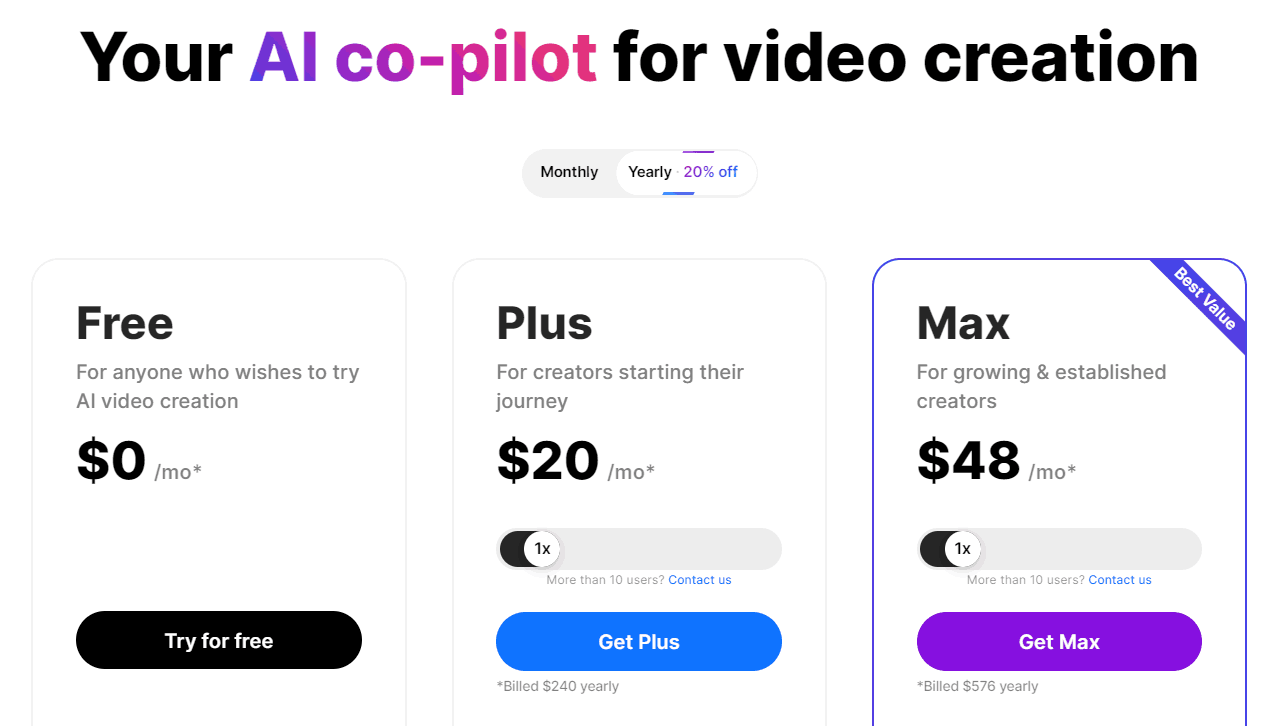
| Plan | Monthly Billing | Yearly Billing | Features |
| Free | $0 | $0 | 10 mins/week of AI generation, 10 GB storage, 4 exports/week, 2.5M+ standard media |
| Plus | $25/month – 250/month | $20/month – 200/month (billed $240 – $2400 yearly) | 10 mins – 500 mins/week of AI generation, 10 – 1000 GB storage, 4 – unlimited exports/week, 2.5M+ standard media |
| Max | $60/month – 600/month | $48/month – 480/month (billed $576 – $5760 yearly) | 200 mins – 2000 mins/month of AI generation, 400 GB – 4000 GB storage, Unlimited exports, 5-50 voice clones, 1-10 users |
Please note that for yearly billing, there is a 20% discount applied to the monthly price.
FAQs
Who owns Invideo AI?
What is Invideo AI about?
Can I use Invideo AI on Mobile in USA?
Is InVideo AI good for YouTube?
Conclusion
In concluding this Invideo AI Review, I find that InVideo AI stands out as an exceptional tool for anyone looking to simplify their video production process.
Its intuitive interface and expansive features allow beginners and seasoned professionals to create quality content effortlessly.
The integration with other advanced AI tools, especially for text-to-speech, elevates its usefulness, making it an all-encompassing platform for digital content creation.
As a content creator myself, I appreciate how InVideo AI democratizes video editing, enabling users like me to unlock creative potential efficiently. It’s a reliable and robust tool that has become an indispensable part of my digital toolkit.
Check out my other AI tool reviews for more insights and evaluations of similar tools.






