AI-generated wallpapers are changing the way we personalize our mobile phones or laptops. With the best AI tools, creating beautiful designs that match your unique style is now easy and fun.
Imagine designing unique wallpapers in just minutes. AI wallpaper generators let you create high-quality images without needing any special design skills. Whether you prefer minimalist styles or more detailed designs, these tools make the process simple and enjoyable.
In this step-by-step guide, I will show you how to create beautiful designs using AI wallpaper generators. It’s quick, easy, and you’ll end up with a wallpaper that’s truly your own. Let’s get started!
How to Create Beautiful Designs Using AI Wallpaper Generator – Step-by-Step Guide
Creating beautiful designs with an Artificial Intelligence wallpaper generator is easier than ever. Follow this step-by-step guide to turn your creative ideas into stunning wallpapers effortlessly.
Step 1: Select Your AI Wallpaper Generator
Step 4: Generate Your Wallpaper
Step 5: Customize Further (Optional)
Step 1: Select Your AI Wallpaper Generator
Choose an AI wallpaper generator like Stockimg.ai that offers a range of customizable options.

Step 2: Type Your Prompt
Enter a word or set of words in the text field to describe your desired design. You can combine several words with or without commas.
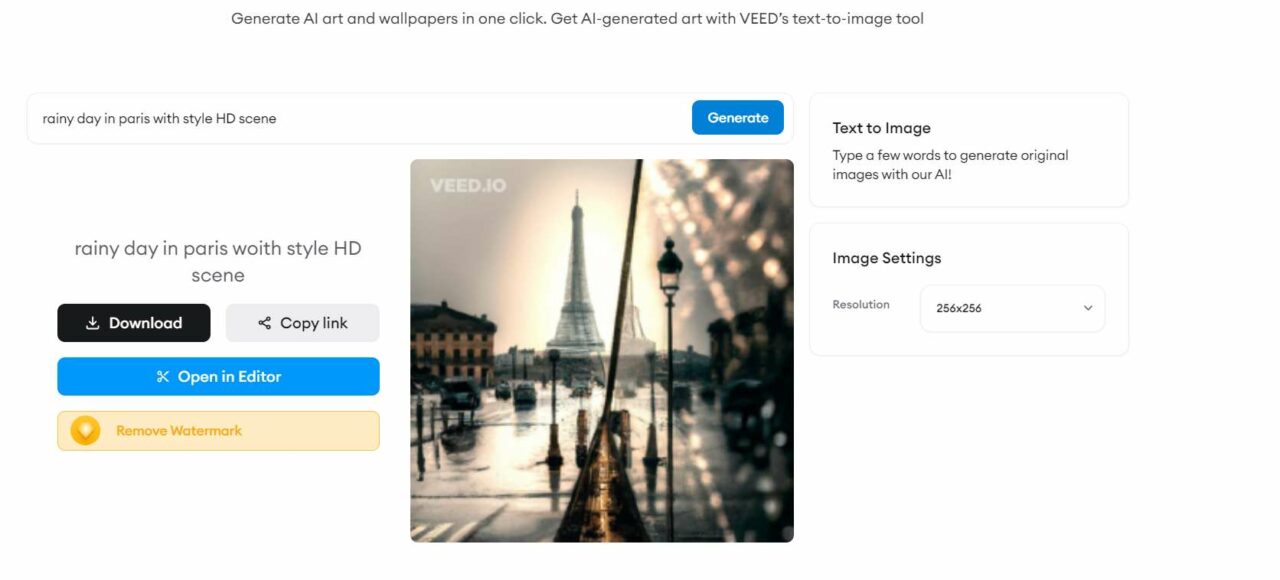
Step 3: Set Your Preferences
Choose themes or upload images that you want the AI to enhance or reinterpret. Adjust colors, elements, and other settings to match your vision.
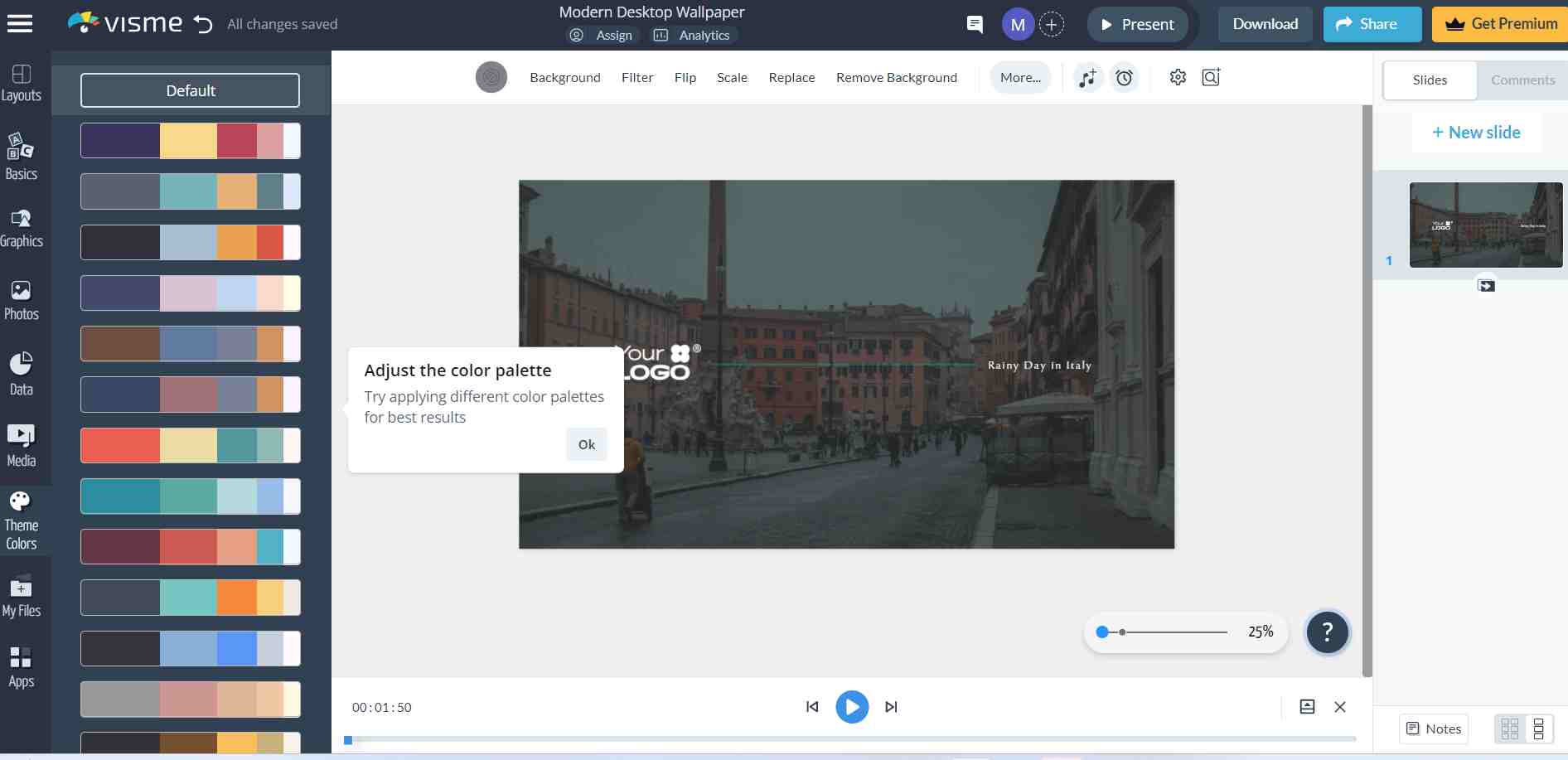
Step 4: Generate Your Wallpaper
Click on ‘Generate’ and watch as the AI creates a unique wallpaper based on your input.

Step 5: Customize Further (Optional)
Use additional tools to tweak the colors, elements, and other aspects of the generated wallpaper to better match your vision.
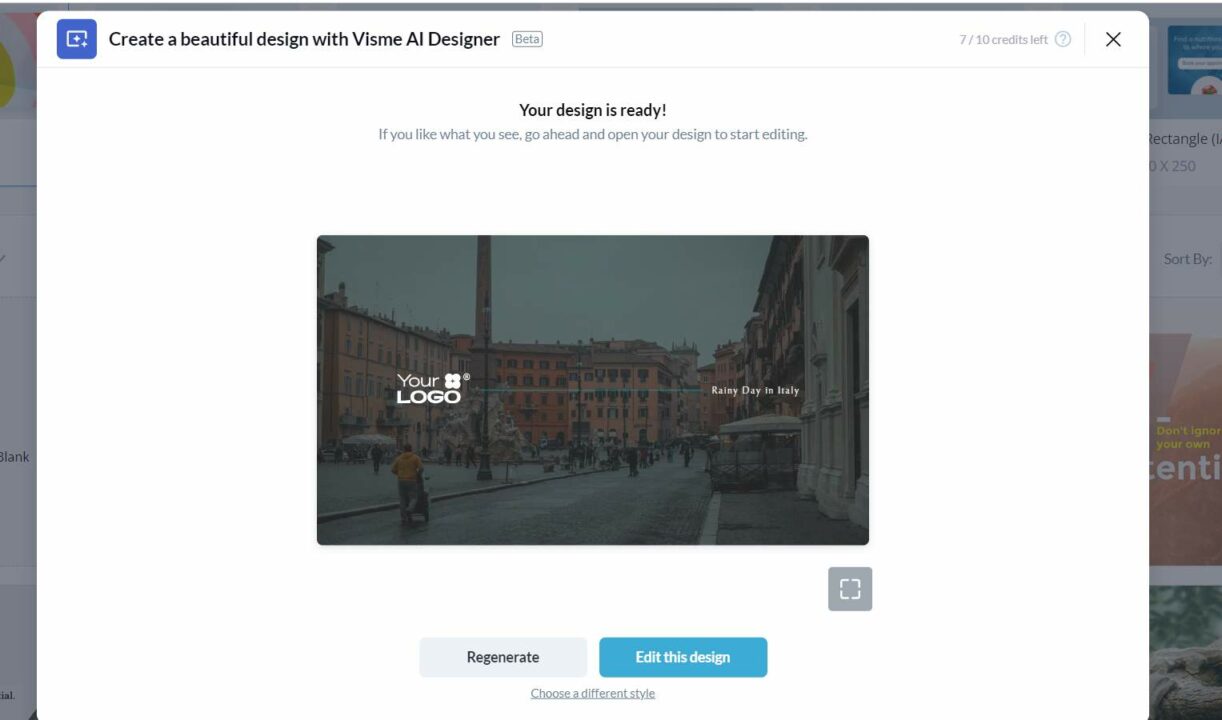
Step 6: Download or Export
Download your finished wallpaper. If you wish to create a video, you can use VEED’s free video editor to add music, text, sound effects, and more.

Step 7: Enjoy and Share
Use your stunning AI-generated wallpaper on your device or share it with others!
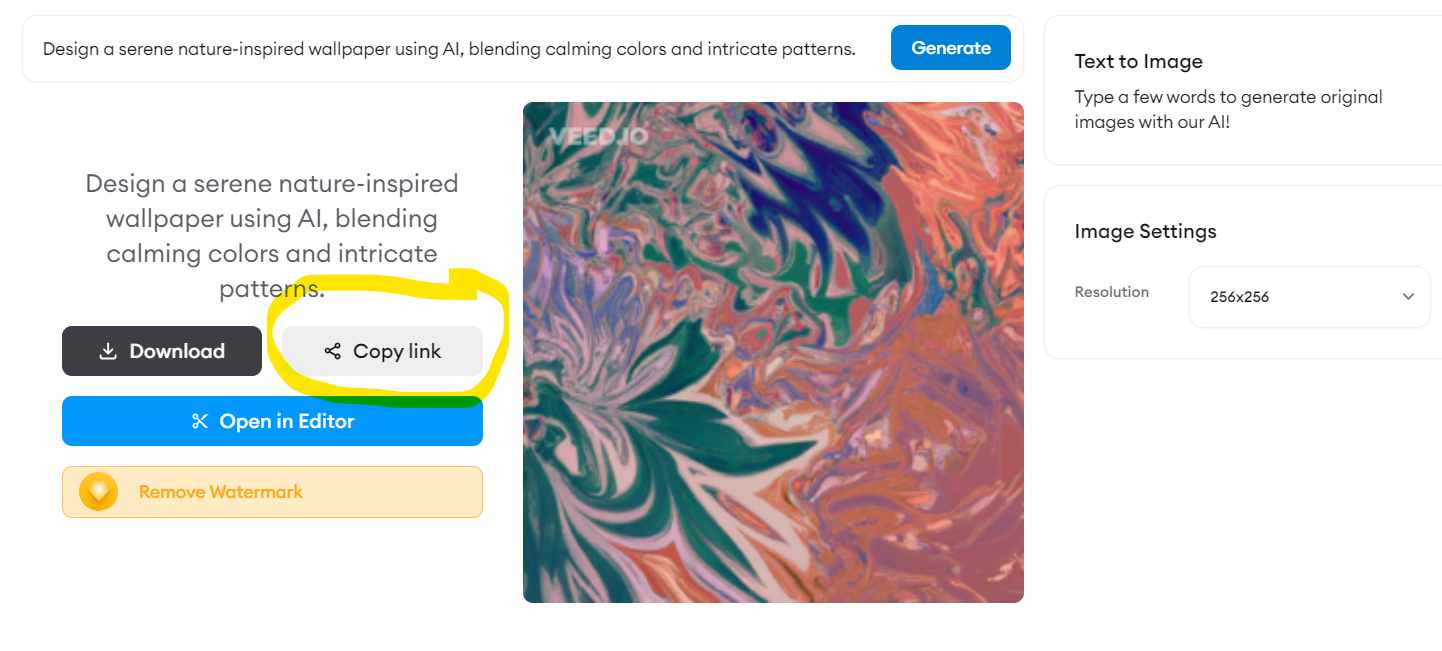
What are some AI wallpaper generators?
Using AI to generate wallpapers allows you to create unique and personalized designs quickly and easily. Here are some top AI wallpaper generators and their standout features:
1. Veed.io
Veed.io is a versatile platform known for its user-friendly interface and quick processing capabilities.
It offers a wide variety of templates and customization options to help you create high-quality wallpapers.
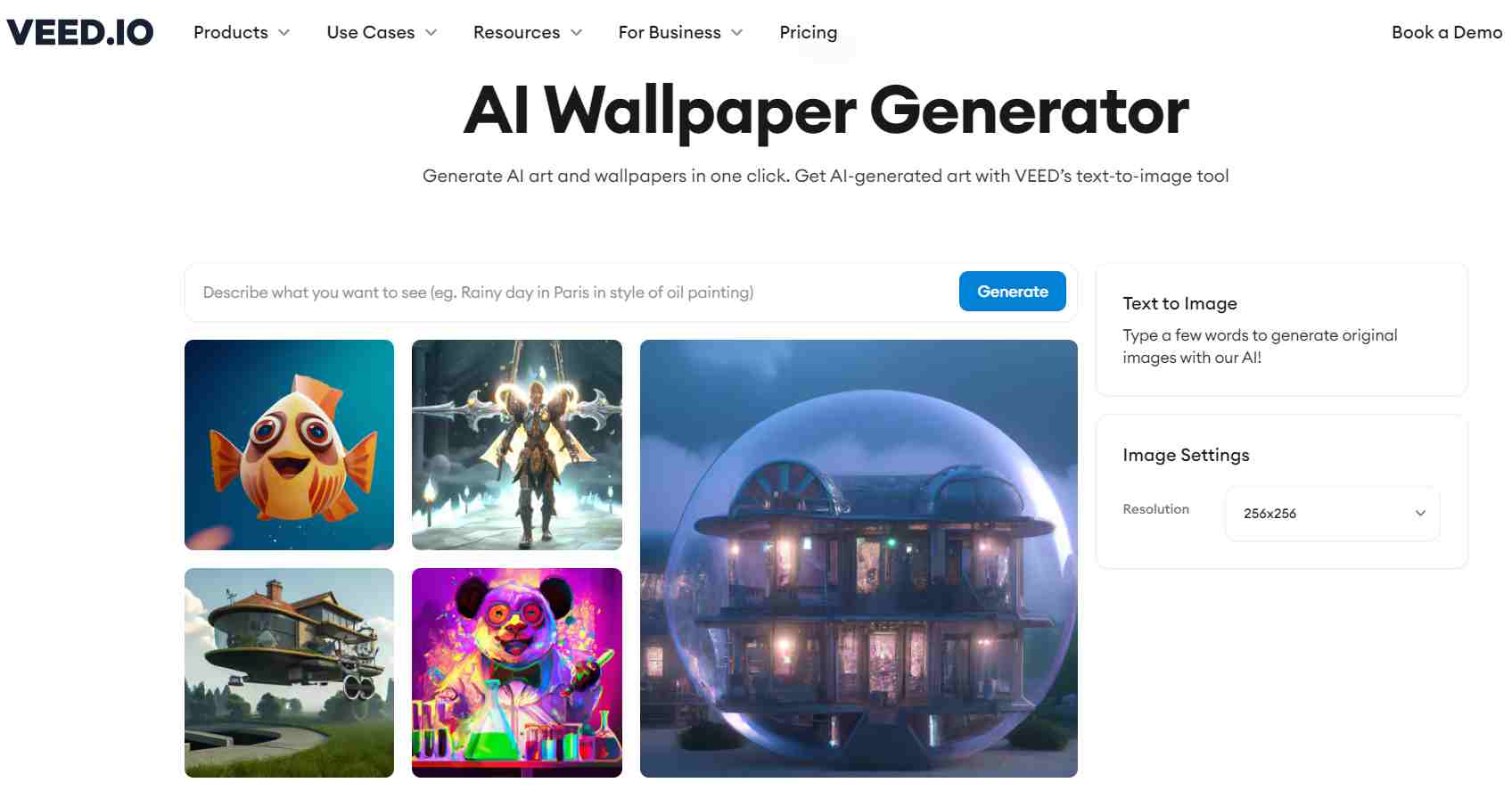
Features:
- User-friendly interface for easy design creation
- Wide variety of templates and customization options
- Supports multiple formats and resolutions
- Fast processing for quick results
- Allows for easy sharing and exporting of wallpapers
2. Media.io
Media.io is an advanced tool that leverages AI to generate personalized wallpapers based on your specific inputs.
It includes comprehensive editing tools to refine your images, ensuring a perfect final product.

Features:
- Advanced AI tools for personalized wallpaper creation
- Customizable inputs for unique design generation
- Comprehensive editing tools for refining images
- High-resolution output for crisp, clear wallpapers
- Easy-to-use interface for smooth user experience
3. ZMO.AI
ZMO.AI specializes in creating highly detailed and visually appealing wallpapers.
It uses advanced AI algorithms to produce intricate designs, which can be easily customized to fit your style.

Features:
- Advanced AI algorithms for detailed and intricate designs
- Customizable elements to match user preferences
- High-quality, visually appealing wallpaper generation
- Fast design processing for quick results
- Intuitive interface for easy navigation and use
4. AppyPie Design
AppyPie Design is an AI-powered platform offering an extensive library of templates and design elements.
It simplifies the design process, allowing you to create professional-quality wallpapers with ease.

Features:
- Extensive library of templates and design elements
- AI-powered platform for simplified design process
- Professional-quality output with minimal effort
- Collaboration tools for team projects
- Easy export options for various devices
5. Visme
Visme is a versatile design tool that incorporates AI-powered wallpaper generation.
It offers a wide range of templates, graphics, and customization options, making it easy to create visually striking wallpapers.
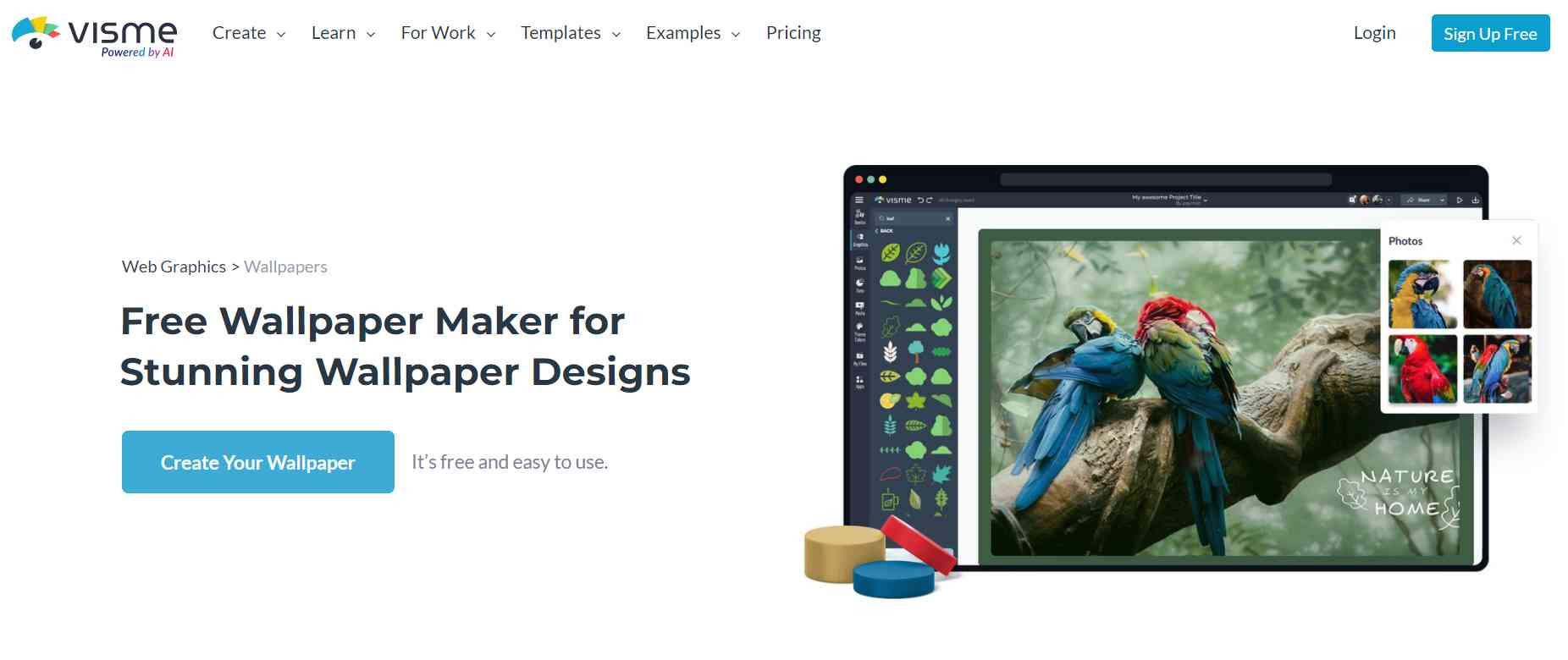
Features:
- Versatile design tool with AI-powered wallpaper generation
- Wide range of templates, graphics, and customization options
- Tools for adding animations and interactive elements
- Intuitive drag-and-drop interface
- High-quality export options for different purposes
6. Canva
Canva is a well-known design tool with comprehensive features, including AI wallpaper generation.
It provides a vast library of templates and design elements, and its intuitive interface makes customization easy.

Features:
- Comprehensive design features with AI wallpaper generation
- Vast library of templates and design elements
- Intuitive drag-and-drop interface for easy customization
- Various export options for different devices and purposes
- Collaboration features for team projects
Why Should You Use an AI Wallpaper Generator?
Using an AI wallpaper generator offers numerous advantages, enhancing your creative process and providing high-quality results effortlessly.
Here are some key benefits of using an AI wallpaper generator:
- Create wallpapers that reflect your unique style.
- Produce stunning designs in seconds without complex software.
- Explore an infinite pool of themes from landscapes to abstract art.
- Often providing free or affordable design solutions.
- Frequent updates ensure access to new styles and trends.
- Accessible to both novices and professionals alike.
Top Tips to Create Designs With AI Wallpaper Generators
Creating beautiful designs with AI wallpaper generators is easy and fun when you know a few key tips.
Here are some engaging and practical pointers to help you make stunning wallpapers:
- Be Specific with Your Description: Clearly describe what you want. Instead of “a beautiful sunset,” try “a vibrant sunset over a calm ocean with palm trees.” The more details you provide, the better the AI can match your vision.
- Use High-Quality Inputs: Start with good quality elements if you’re adding your own images or text. For example, use high-resolution photos and clear, readable fonts to ensure a polished final result.
- Experiment with Styles: Don’t be afraid to try different art styles. For instance, ask for a “watercolor landscape” or a “retro sci-fi cityscape” to see how different styles can change the feel of your wallpaper.
- Incorporate Color Theory: Use complementary colors to make your design pop. For example, pairing blue and orange can create a striking contrast that’s pleasing to the eye.
- Take Advantage of Templates: Many AI generators offer templates. Use them as a starting point and tweak to fit your style. For example, start with a “geometric pattern” template and customize colors and shapes.
- Utilize Customization Features: Most tools allow you to tweak elements like brightness, contrast, and saturation. Adjust these settings to enhance your design. For example, increase the saturation for a more vibrant look.
- Keep It Simple: Sometimes less is more. Avoid clutter by focusing on a few key elements. For example, a simple wallpaper with a single focal point, like a serene mountain scene, can be more impactful than a busy design.
- Get Inspired by Trends: Look at current design trends for inspiration. For example, minimalistic and flat designs are popular and can make your wallpaper look modern and stylish.
Popular Wallpaper Categories Created by AI
AI-generated wallpapers offer a diverse range of styles to suit any taste or mood. Here are some popular categories to explore:
| Category | Description |
| Aesthetic and Minimalist | Simple, clean designs that emphasize minimalism. |
| Nature and Scenery | High-resolution landscapes of forests, mountains, and oceans. |
| Abstract and Artistic | Unique designs using color and form in innovative ways. |
| Urban and Street Art | Dynamic cityscapes and graffiti-inspired art. |
| Space and Sci-Fi | Imaginative depictions of outer space and futuristic themes. |
| Anime and Fantasy | Scenes from anime, mythical creatures, and fantasy worlds. |
| Seasonal and Holiday-Themed | Wallpapers for every season and holiday. |
| Personalized and Photo-Based | Transform personal photos into unique wallpapers. |
| Vintage and Retro | Nostalgic designs inspired by past decades. |
| Animals and Wildlife | Stunning images of animals in their natural habitats. |
| Inspirational and Motivational | Wallpapers with uplifting quotes and positive imagery. |
| Geometric Patterns | Bold and intricate geometric designs. |
| Sports and Fitness | Energetic themes featuring various sports and fitness motifs. |
| Food and Culinary | Delicious images of food and culinary creations. |
| Music and Entertainment | Wallpapers inspired by music, movies, and entertainment icons. |
Real world AI-Generated Wallpaper Examples By Users
AI-generated wallpapers are gaining popularity for their ability to create unique and personalized designs effortlessly.
Made these with AI, trying to make a wallpaper. Which one do you like the most?
byu/claudiocorona93 inlinuxmasterrace
Comment
byu/claudiocorona93 from discussion
inlinuxmasterrace
#AI Rainbow Fountain
byu/EmpireStrikes1st inAIonlyWallpapers
#AI Art Deco for Dinner
byu/EmpireStrikes1st inAIonlyWallpapers
Key Challenges Of AI-Generated Wallpapers
- Low-Resolution Outputs: AI-generated wallpapers might lack the required resolution for high-quality displays.
- Lack of Contextual Relevance: Wallpapers might not align with the context or theme intended by the user, resulting in irrelevant or abstract designs.
- Overfitting to Training Data: AI might produce repetitive or overly similar designs because it overfits to the training data.
- Unnatural Artifacts: AI-generated images can contain unnatural artifacts or distortions, reducing the aesthetic appeal.
- Ethical and Copyright Issues: AI might use copyrighted material or create designs that infringe on intellectual property rights.
- User Experience and Interface: Poorly designed user interfaces for AI wallpaper creation tools can frustrate users and reduce engagement.
- Inadequate Customization Options: Limited customization options can leave users dissatisfied with the final output.
- Performance Issues: High computational requirements can lead to slow performance, especially on mobile devices.
- Bias in Generated Content: AI models might exhibit biases present in the training data, resulting in inappropriate or culturally insensitive designs.
Explore More How-to Guides
For additional inspiration and practical advice, explore our how-to guides below:
- How to Use Figgs AI to Create Custom AI Characters
- How to Use Alternative Solutions When ChatGPT is Down
- How to Use Microsoft Edge’s Integrated AI Image Generator
- How to Use Luma Dream Machine for Realistic Video Generation
FAQs
How do I choose the best AI wallpaper generator?
What if my AI-generated wallpaper doesn't look as expected?
Can I edit the designs created by an AI wallpaper generator?
Final Thoughts
Using AI wallpaper generators opens up endless possibilities for personalizing your digital space. These tools make it easy to create unique, high-quality designs that truly reflect your style.
By following the simple steps outlined in this guide, you can quickly learn how to create beautiful designs using AI wallpaper generators. Utilize the convenience and creativity of AI to make stunning wallpapers that are uniquely yours. Check out the AI glossary to learn more.





